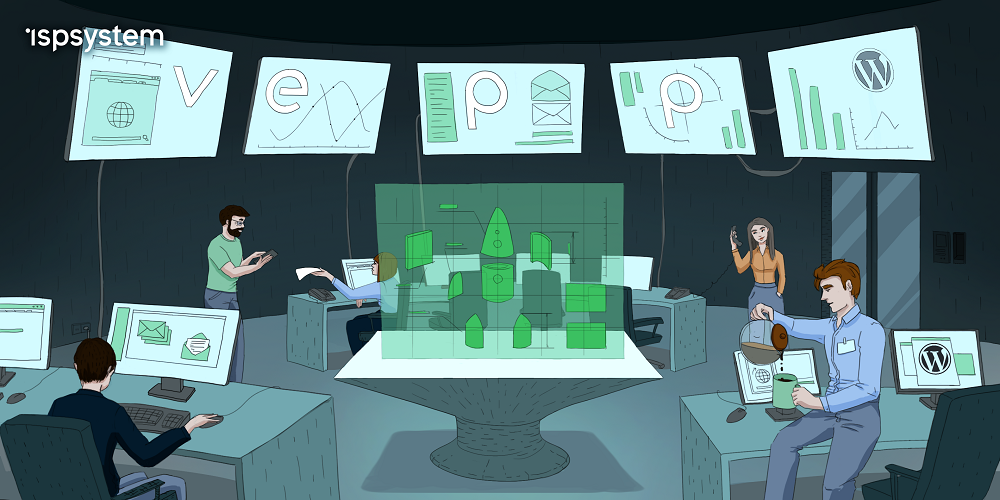
Vepp is our new panel for managing servers and websites. At first, we just wanted to transform the interface of ISPmanager 5 but at the designing phase, we figured that (changing) the interface is not enough. We have to change the approach to modern user’s needs and tasks. As a matter of fact, it meant that we had to create a whole new product.
In the article, we’ll explain why we couldn’t make do with only cosmetic changes to ISPmanager 5 and show the result of the global overhaul.
Let’s begin with a little bit of history and then we'll give an overview of the current and future functions of Vepp. If you’ve got no time to read and want to see everything for yourself, go to the Vepp website.
What was before
It all started 15 years ago (actually, a bit earlier, but it’s not the point). In March 2004 the ISPsystem company launched the first public ISPmanager. Do you remember it? Here it is:

One of the first versions of ISPmanager: at least it’s not a console
It was stated in the product’s review: “ISPmanager is a server control panel that can be used in a web-browser.” That’s exactly what it was: it helped to configure LAMP and cron, monitor the load, manage IP-addresses. And all that with a mouse and in a browser, not with commands in a console.
People surfing the net those days were IT-savvy, but the ability to use an interface rather than a console to execute basic server operations saved even their precious time. We added advanced features to the basic ones and soon the panel became popular, hosting companies started to provide it along with their services.
In 2006 ISPmanager 4 came out, and, as it was stated on the website then, there were “lots of fundamental changes”. In 2007 new ISPmanager’s design came out — Sirius. That’s how many people remembered the panel:

Meanwhile, the world had not stood still. By 2010 the Internet audience had grown dozens of times. Not only savvy admins and enthusiasts, ready to figure out everything themselves, created websites, but also the newbies did. ISPmanager turned out to be too hard for them. They flooded the providers’ support with tons of questions regarding the easiest of operations: “How to create a website?”, “How to assign a domain?”, “How to configure an email?”.
As an answer to all those questions, we launched the new version of the panel — ISPmanager 5 — in 2013. It had a different architecture, updated design, but apart from all that, setup wizards, where all you had to do was to enter the data, made their appearance in ISPmanager. Many forms became available in two versions: for newbies and for pros. In theory, it had to help inexperienced users while saving all the functionality the admins needed.
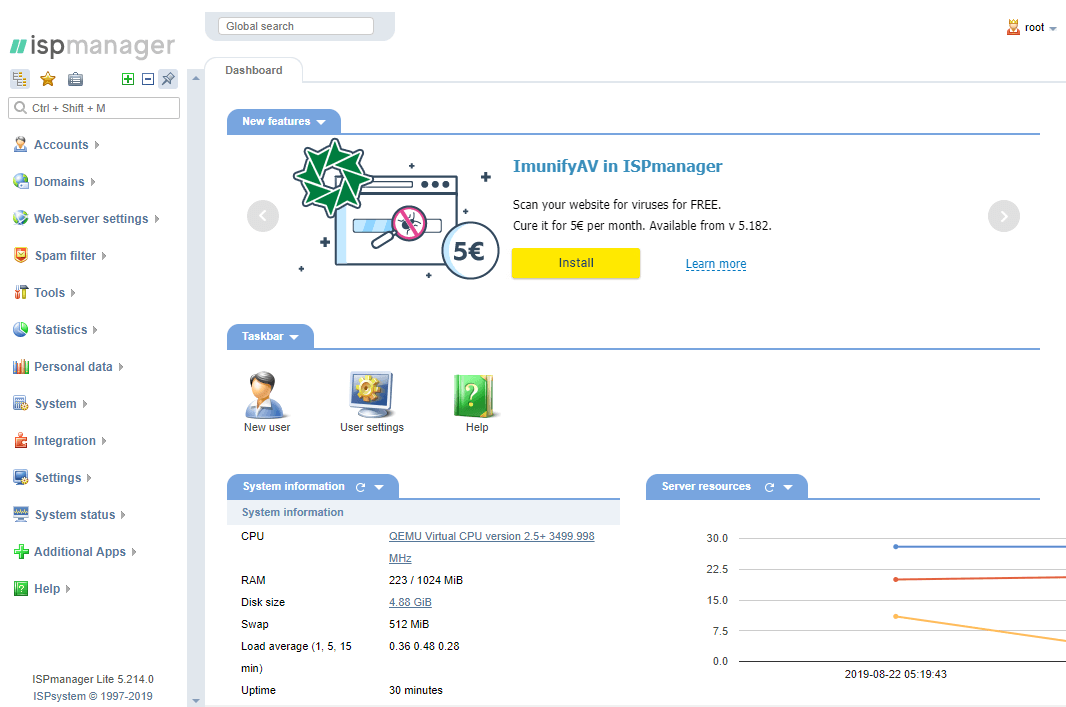
ISPmanager 5: easier but still flexible
As it turned out, that simplification was not enough. Questions continued flooding the providers. In 2017 we analyzed ISPmanager’s audience and found out, that the majority of users are website owners. Many of them are inexperienced.
In other words, most panel users are not admins and web-studios, but individual website owners. Looking at the left clients' statistics, we saw that many of them didn’t have a domain assigned, an email configured, a CMS installed, i.e. the most basic tasks were not solved.
Why’s that? Because social networks, search, media, and other mass services made users accustomed to interfaces that don’t require any figuring out — they are actually intuitive. ISPmanager and other hosting control panels are not like that, it takes time to become familiar with them. If a user didn’t have it, they left. Neither we nor the providers liked the customer churn.
New task: build the interface around the website
Basically, it was clear: something had to be changed. The interface was the most obvious target. But first, we analyzed the market, the audience, and current ISPmanager’s functionality, before committing to its overhaul.
We set ourselves a goal to work in accordance with our customers' changing needs. The panel should solve users' website creating and managing scenarios more effectively, especially for those clients who are not technical specialists.
Vepp's product manager Anastasia Vukmirovich
What are the “users’ scenarios” and which one did we base our work on? It’s time to give the floor to Alexey Sorokin, the head of ISPsystem’s UX department:
Nowadays, a typical scenario "I want my own website on a VDS" looks like this: a user buys a VDS with a control panel (oftentimes, it's ISPmanager) and then installs CMS there, so he gets to his goal of "creating a website" somehow. Usually, 1-2 websites are created for personal use.
We analyzed the way websites are created and found out, that now it's hard to follow not only using ISPmanager 5 but also using any other control panel. It's available functionally, but it's not easy to find the right buttons in the interface. We went further and analyzed the panel's work as a whole, associated with creating and managing websites. We decided to build the interface around the website, its properties, and settings to greatly simplify these users' tasks.
Accountable for UX Alexey Sorokin
In fact, ISPmanager 5 was a server managing toolkit, where website functions were _one of many. _New features were integrated into the settled interface of tables, forms, and lists. The decision to build the interface around a website required to make global changes.
But with the current architecture, it was technically impossible to radically alter the interface. We’ll devote a separate article to this theme, but we’ll be short here:
ISPmanager is a monolith and the appearance of its forms and lists is defined by API. Both of these facts strongly limit the possibilities to change the interface, literally turning every new feature into a huge achievement. To implement the new approach, we basically had to change the entire product: API, the app's structure, methods of interactions with server software. And we went through with this.
Head of development Alexander Bryukhanov
With these introductory remarks, we began to work on our new product. We made the first prototypes, checked them, remade them, then the development started. After many months of work, we are ready to show the results.
Now creating websites is easy
Introducing Vepp!
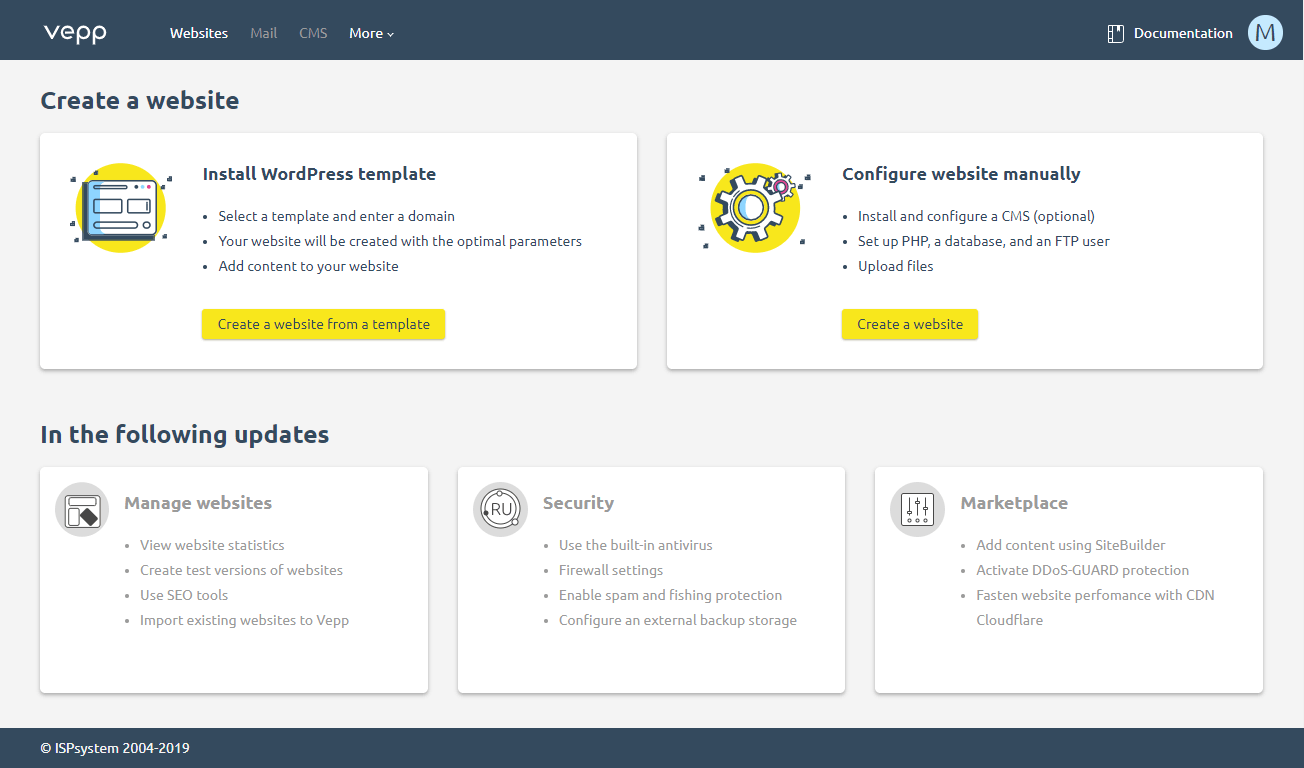
In the screenshot above you can see the new panel’s homepage, here the very “I want my own website on a VDS” way begins.
We created a very simple wizard for creating websites, that consists of three steps: a user chooses a CMS template, specifies a domain and gets an installed website with a WordPress CMS. A user-webmaster, however, can still create a website without CMS and configure everything the way they need.
Alexey Sorokin
Once the website is created, everything starts “revolving around it” the way it was planned: the website’s card with info on everything it’s related to, becomes the main page. There are domains, emails, files, backups…
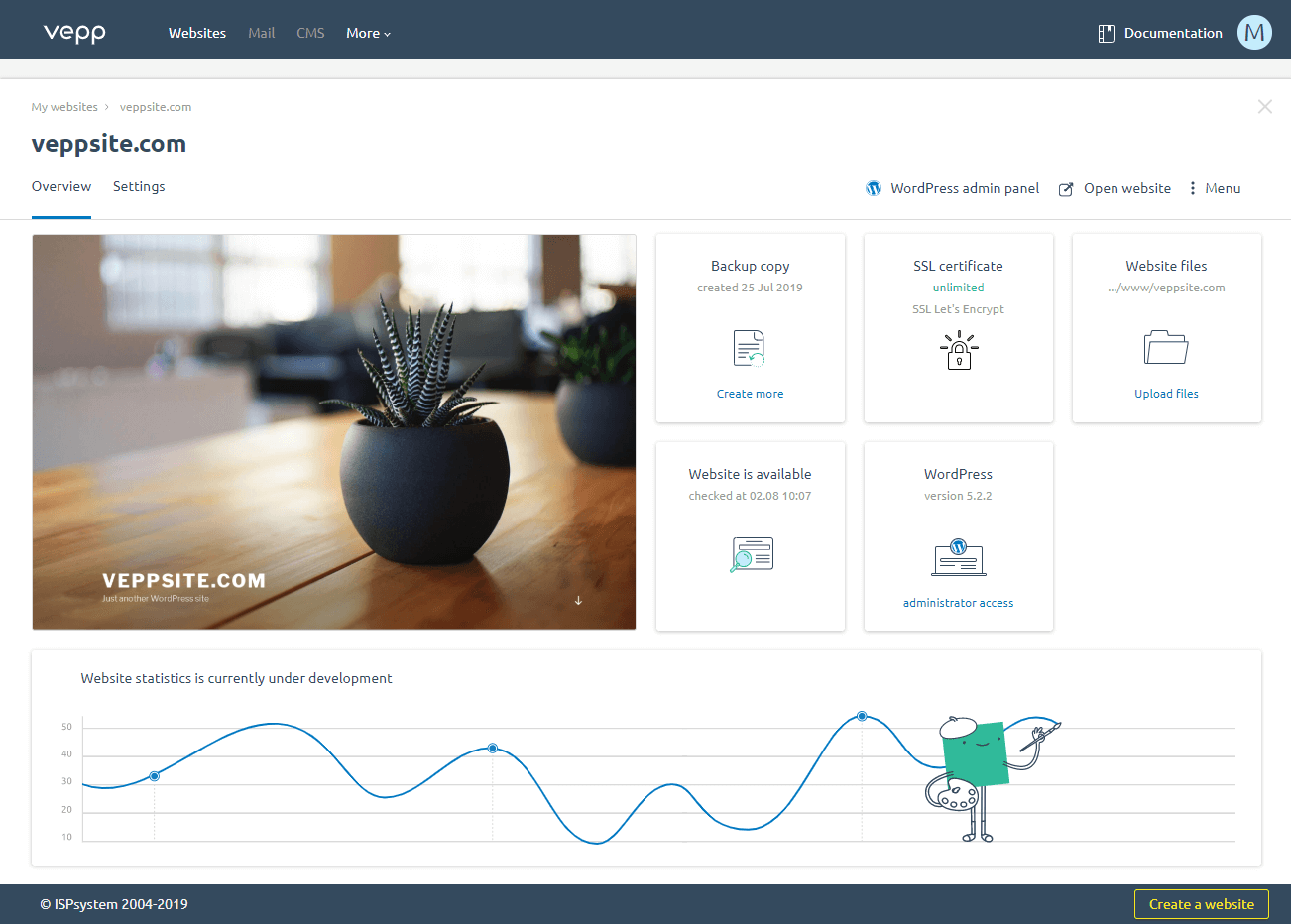
Remembering the newbie, we placed only the most important stuff on the website card’s first page, with direct links to the section, where you can solve a problem or go to settings. If you need details, they are nearby — in the “Website’s settings” tab. Here it is, with the “PHP” page open:
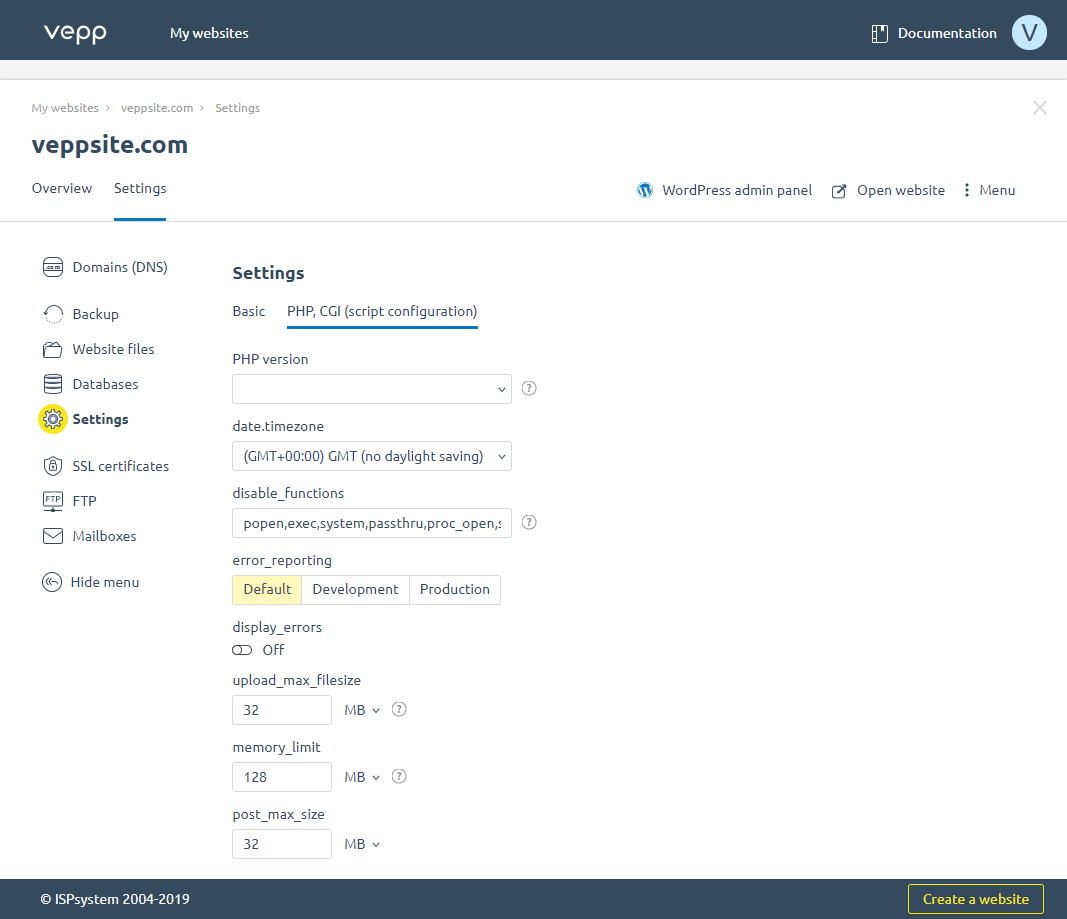
To your left, you can see what sections there are
Inside every section, everything is built with the same logic, with care: what can be pre-configured, what is already preconfigured, what can be simplified, what is simplified, if some difficulty is unavoidable, we show tips.
There are lots of pleasant tiny details in the panel. For example, auto authorization in WordPress, auto switch to HTTPS, the actual website’s screenshot on the card, errors 403 and 503 in one click — you name it. You’ll see everything for yourself once you open it.
We’ll tell you about our plans below, and here is the list of Vepp’s current functions.
Web-server: Apache and Nginx
PHP: PHP in CGI mode, versions 5.2 to 7.3. You can configure the time zone, features’ disabling, error messages, limit the uploadable file’s or memory’s size, limit the amount of data sent to the website.
Database: MariaDB, support of phpMyAdmin. You can rename, delete, add a user, create a dump, upload a dump, delete a database.
Domain managing: editing and creating of records: A, AAAA, NS, MS, TXT, SRV, CNAME, DNAME. If you don’t have a domain, Vepp creates a technical one.
Email: Exim, inbox creation, managing with RoundCube.
Backups: full.
CMS support: WordPress (last version), the support of the template catalog.
SSL-certificate: a self-signed certificate issue, Let’s Encrypt installation, auto switch to HTTPS, you can also add your own certificate.
FTP-user: is created automatically.
File manager: upload, download, edit the content, create new files.
Cloud installation: has been tested on Amazon EC2.
Website’s availability monitoring.
The work behind the NAT.
We point out to the ISPmanager 5 owners, that Vepp is not yet a full replacement. At this moment, Vepp suits only those who want to manage their websites on WordPress without diving into advanced settings and administration. The functionality for the pros will be added later.
We still support ISPmanager 5 and release security updates. That’s why you can keep using this panel.
What’s next
We understand that the website managing doesn’t stop at its creation. A lot of work comes after configuring a web-server and connecting an email, and users need our help with that.
We are planning to make Vepp a powerful service for website protection, analytics, and promotion. We’ll be adding these tools in the nearest future. You can look at Vepp’s development roadmap on the Trello board. Here’s the plan for the 2019:
- Website antivirus.
- Domain purchase for a website.
- Import of WordPress websites into Vepp.
- SEO-tools for WordPress websites.
- Google Analytics integration.
- Security tools in WordPress.
- External backup storage.
- Mobile version of the website’s dashboard.
- Migration from ISPmanager 5.
- Ubuntu 18 support.
We are planning on making the Hosting Pack for virtual hosting providers. We’ll be adding advanced functionality for experienced users.
Distribution and prices
Vepp can be bought from hosting providers along with a virtual or a dedicated server. It’s convenient for a couple of reasons. Firstly, the panel is already connected to a server. Secondly, you can buy domains from providers directly through the panel (and this helps you to get rid of all the problems related to their assignment and installation). And thirdly, it’s cheaper to buy Vepp from providers rather than directly from us.
The panel will cost €10/month and €108/year on our website. The launch is planned for October. Until then, the panel is working in the promo rate, you can familiarize yourself with Vepp for free.
Be one of the first to try!
Now there are promo-campaigns at the hosting provider that connected to Vepp, and you can rent a server with the new control panel for a good price.
If you want to take a look at the panel, use Vepp’s promo tariff on our website. Register at my.vepp.com and connect a virtual or a dedicated server. If you don’t have a server, use a test one, you can get access to it at the connection form, right after the email confirmation. More info on that in the article How to connect to Vepp.
I believe that you can't create a great product without iterations and a few cycles of collecting the feedback. That's why we are truly dedicated to working with users and on the feedback.
Join our early testing program, leave your suggestions in Vepp itself, let's develop the product and find the best decisions together.
Anastasia Vukmirovich
Vepp for providers
New possibilities arise for providers with Vepp release, and also the scheme of installation and licensing changes. We provided more details on this subject in the article Vepp for providers. We’ll be short here.
New functions
Vepp is simpler and more convenient than traditional control panels, that’s why when a provider offers it to its clients, they will improve the service’s quality and will get the upper hand in competition with the site builders.
Apart from all that, providers will be able to sell additional services through the panel. The direct domain purchase from a provider is already available in Vepp. In the third quarter, we are going to add SSL purchase from a provider. In time, this is gonna grow into a marketplace with an opportunity to add your own services.
New installation and licensing scheme
Traditionally, a control panel is installed on a server, every panel is licensed. Many servers — many panels. Many panels — many licenses. Vepp works differently.
Instead of lots of panels and licenses, a provider gets the Vepp platform. It is installed only once and only on a provider’s equipment. Clients’ servers are connected to it.
This way, the provider gets one product and one license. He is responsible for the updates and stability, not the clients.
More details on installation, billings integration, support, and also prices and platform’s advantages we spoke in the article Vepp for providers.
New marketing
And now let’s go back a bit. Long before the announcement, when the new panel’s picture only started to take shape, it became clear: the product was turning out so different, that there was no way we could name it or even position it the same way. Why? Pavel Karpovsky, the head of ISPsystem’s marketing department, will explain better.
It was important to reinforce the product's concept on all the marketing channels. In fact, it meant we had to say no to our old approaches and introduce the new ones. This way, apart from the catchy name — Vepp (that sounds similar to "web" and "app"), the panel got:
- its unique branding — different from ISPsystem's other products;
- its own communication model — friendly and informal;
- a separate website vepp.com instead of a modest section on ISPsystem's website.
There is a professional team of designers in our company, these people are responsible for all things creative. But we consciously decided not to do everything ourselves and went further. We wanted to put Vepp's concept through a different prism. This way, we got rid of the risks of self-repetition on our side. We chose a studio and went there with an "easy" task. There, on the one hand, was a strict set of rules like "One unnecessary step and the game is over", on the other hand, there was a request to show creativity, originality. But in the end, we got a great logo and then a website design.
Pavel Karpovsky, head of the marketing department