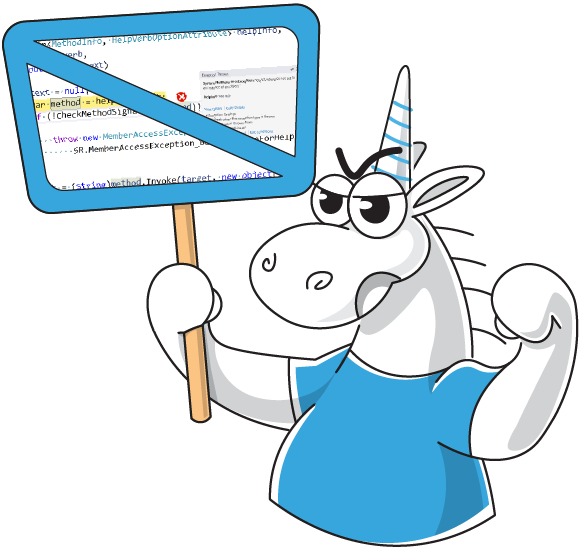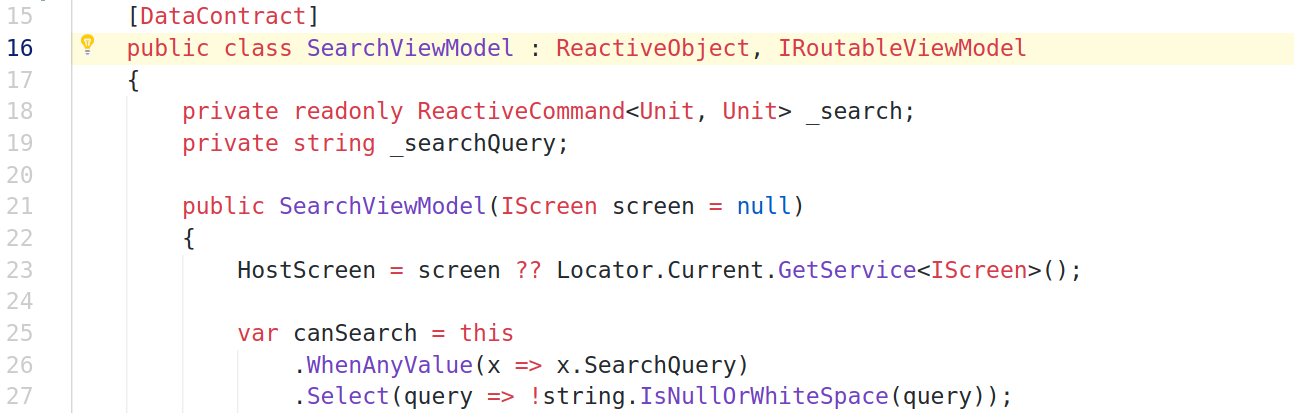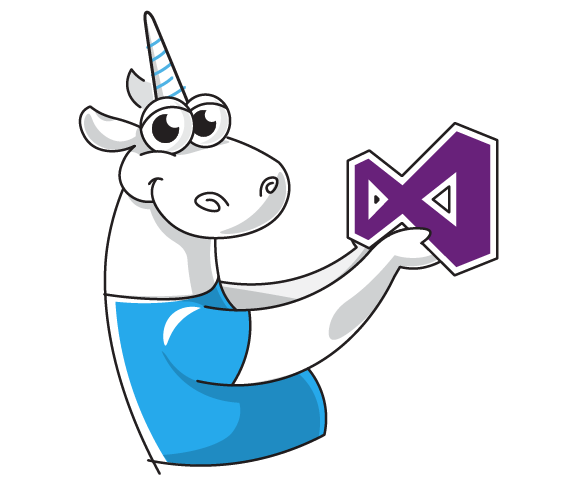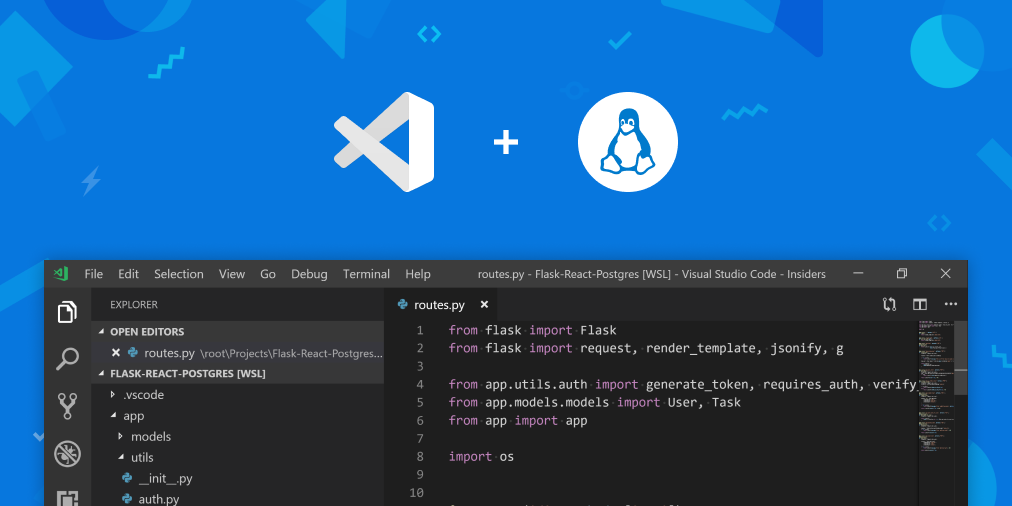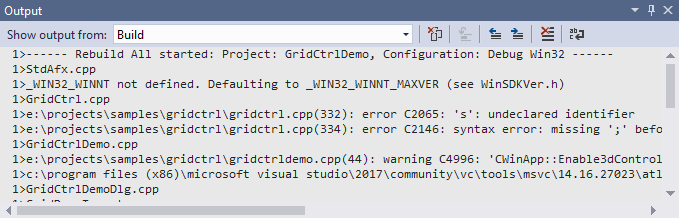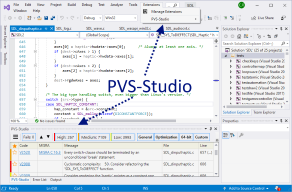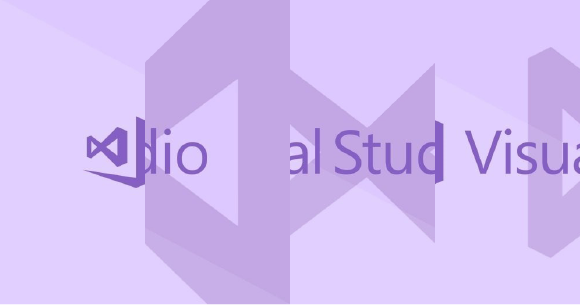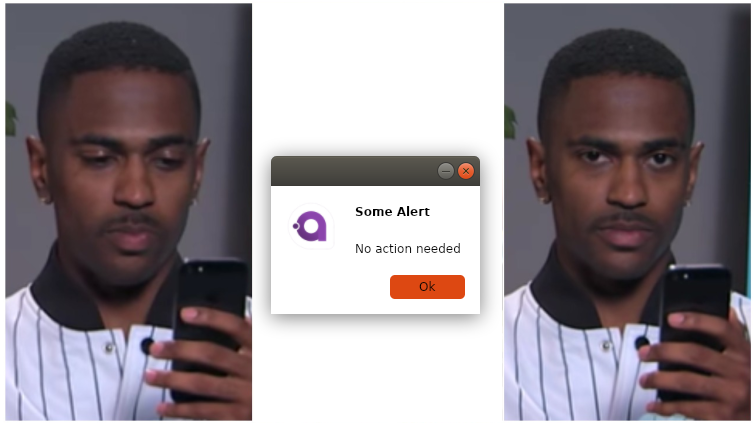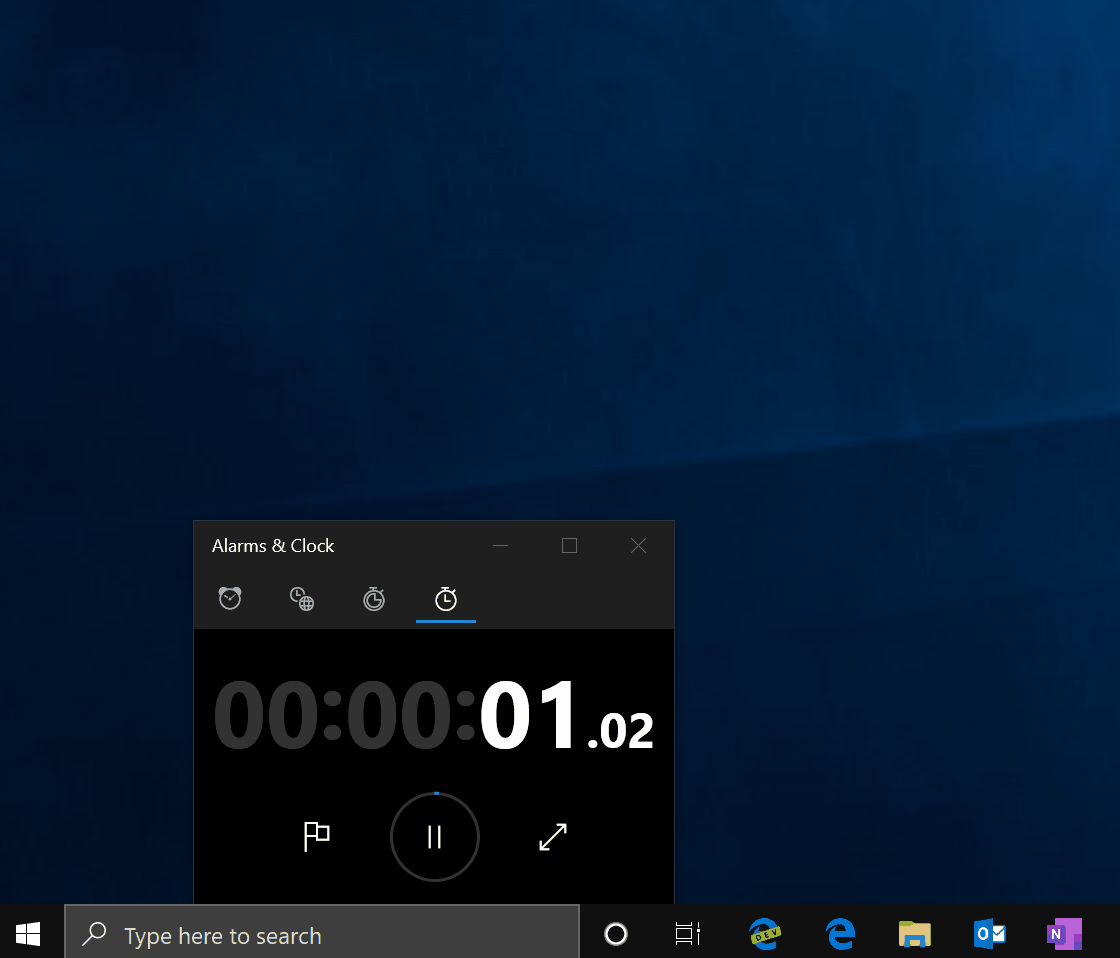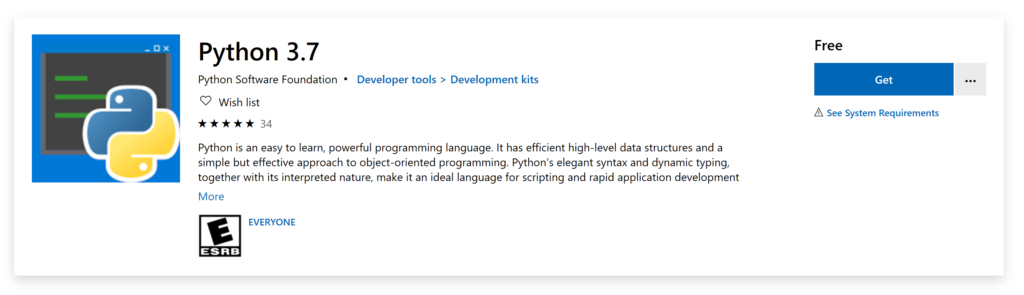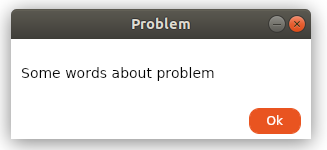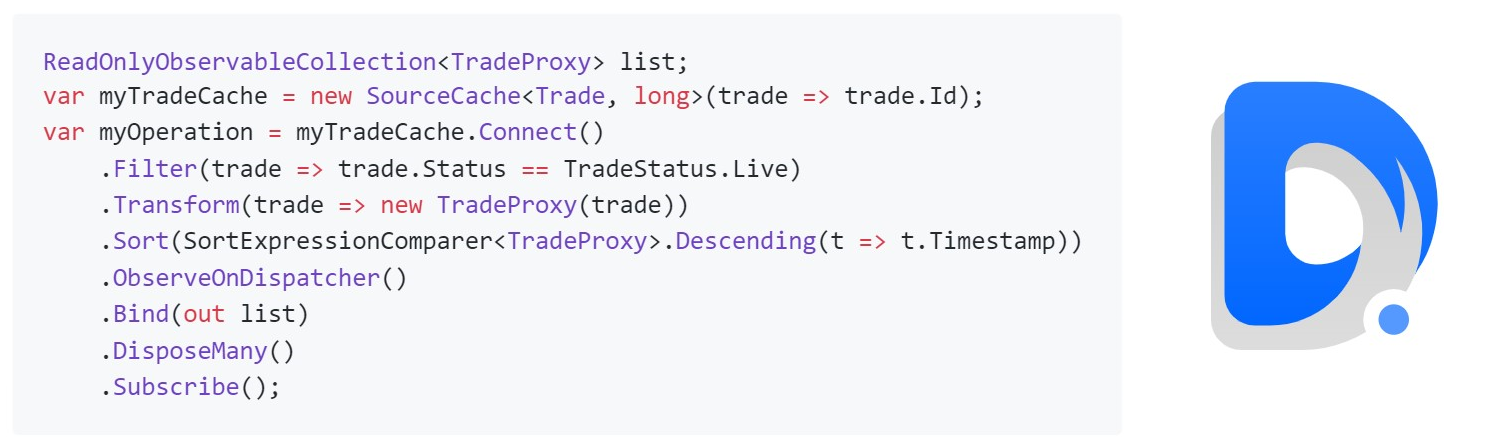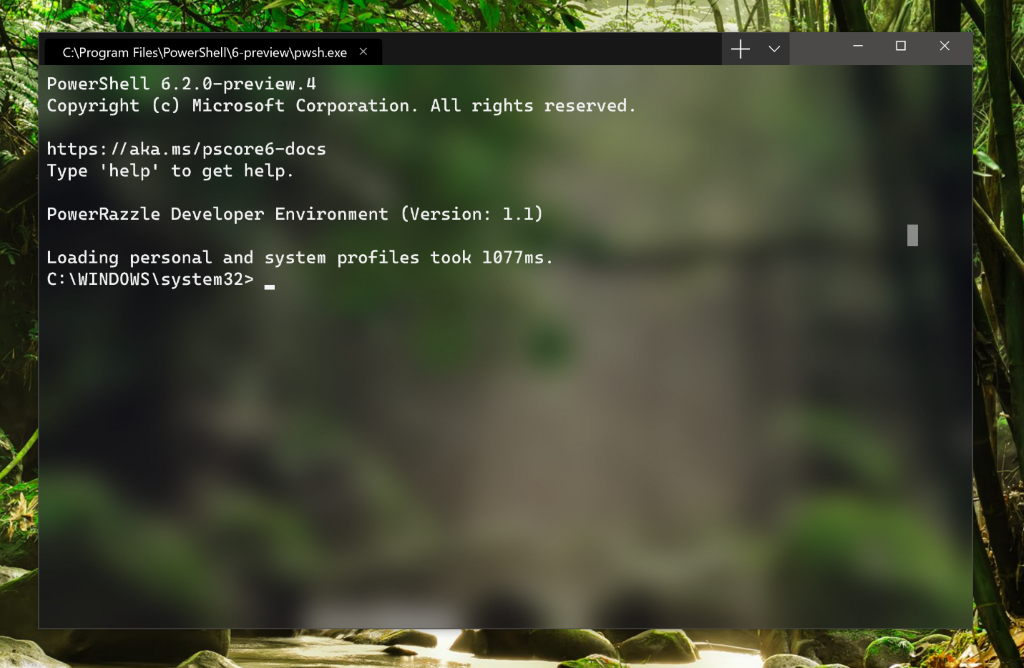.NET Core libraries is one of the most popular C# projects on GitHub. It's hardly a surprise, since it's widely known and used. Owing to this, an attempt to reveal the dark corners of the source code is becoming more captivating. So this is what we'll try to do with the help of the PVS-Studio static analyzer. What do you think – will we eventually find something interesting?