
Данная статья продолжает тему с Kata Containers, поднятую в прошлый раз. Сегодня я буду настраивать Kubernetes для работы с Kata Containers.
Начиная с Kubernetes 1.12 существует возможность RuntimeClass, с помощью которой можно выбрать среду выполнения контейнера. До версии 1.12 Kubernetes не знал о различных средах исполнения, но существовала необходимость запуска доверенных pod'ов (запускаемые с помощью runc) и не доверенных (запускаемые, к примеру, в изолированной среде, например те же Kata Containers). Различные реализации CRI (CRI-O, containerd, оба поддерживаются Kata Containers) были расширены для того, чтобы соответствовать этим требованиям, а для того, чтобы исключить сложности с конфигурацией, и был принят RuntimeClass. Это дает пользователям возможность задания различных сред исполнения без модификации сервисов CRI. Пример настройки на основе Vagrant + CRIO + Kata Containers
В этой статье я буду использовать containerd, который умеет обрабатывать RuntimeClass начиная с версии 1.2.0. Настраивать будем три сервера, используемая операционная система Centos 7.
Кратко остановлюсь на Containerd Runtime V2, который был реализован начиная с Kata Containers 1.5.0, разницу между V1 и V2 можно увидеть на изображении ниже.
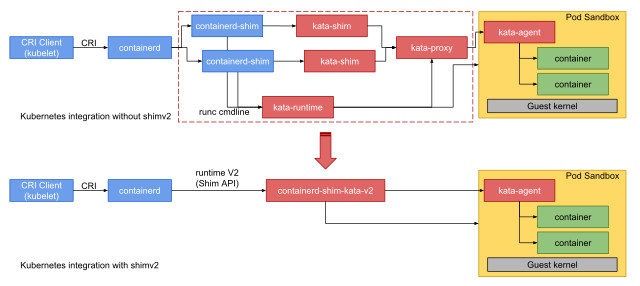
Архитектура Kata Containers runtime v2 по сравнению с v1
Проводим работу со всеми тремя серверами, если не сказано иначе, имена серверов kata-node1, kata-node2, kata-node3.
Установка
Устанавливаем Kata Containers на чистый сервер с Centos 7, ставим все аналогично предыдущей статье. установку Docker проводить не нужно.
Далее устанавливаем зависимости для containerd:
# yum -y install unzip tar btrfs-progs libseccomp util-linux socat libselinux-pythonКачаем и ставим containerd (можно установить чуть более старую версию из репозитория docker, надо 1.2.0+ — в принципе должно работать тоже, но я не проверял):
# VERSION=1.3.3
# curl https://storage.googleapis.com/cri-containerd-release/cri-containerd-${VERSION}.linux-amd64.tar.gz -o cri-containerd-${VERSION}.linux-amd64.tar.gz
# curl https://storage.googleapis.com/cri-containerd-release/cri-containerd-${VERSION}.linux-amd64.tar.gz.sha256
# sha256sum cri-containerd-${VERSION}.linux-amd64.tar.gz # сравниваем с выводом предыдущей команды, если все ок - переходим на следующую строчку
# tar --no-overwrite-dir -C / -xzvf cri-containerd-${VERSION}.linux-amd64.tar.gz
# systemctl daemon-reload && systemctl start containerdСтавим пакеты для k8s:
# cat <<EOF > /etc/yum.repos.d/kubernetes.repo
[kubernetes]
name=Kubernetes
baseurl=https://packages.cloud.google.com/yum/repos/kubernetes-el7-x86_64
enabled=1
gpgcheck=1
repo_gpgcheck=1
gpgkey=https://packages.cloud.google.com/yum/doc/yum-key.gpg https://packages.cloud.google.com/yum/doc/rpm-package-key.gpg
EOF
# yum install -y kubelet kubeadm kubectl --disableexcludes=kubernetes
# systemctl enable --now kubeletНастройка containerd
Создаем конфигурационные файлы для containerd:
mkdir -p /etc/containerd
containerd config default > /etc/containerd/config.tomlПодключаем Kata Containers в containerd, для этого в секции [plugins."io.containerd.grpc.v1.cri".containerd.untrusted_workload_runtime] выставляем значение runtime_type в "io.containerd.kata.v2", после секции [plugins."io.containerd.grpc.v1.cri".containerd.runtimes] добавляем следующие секции:
[plugins."io.containerd.grpc.v1.cri".containerd.runtimes.kata]
runtime_type = "io.containerd.kata.v2"
[plugins."io.containerd.grpc.v1.cri".containerd.runtimes.kata.options]
ConfigPath = "/etc/kata-containers/config.toml"
[plugins."io.containerd.grpc.v1.cri".containerd.runtimes.katacli]
runtime_type = "io.containerd.runc.v1"
[plugins."io.containerd.grpc.v1.cri".containerd.runtimes.katacli.options]
NoPivotRoot = false
NoNewKeyring = false
ShimCgroup = ""
IoUid = 0
IoGid = 0
BinaryName = "/usr/bin/kata-runtime"
Root = ""
CriuPath = ""
SystemdCgroup = falseversion = 2
root = "/var/lib/containerd"
state = "/run/containerd"
plugin_dir = ""
disabled_plugins = []
required_plugins = []
oom_score = 0
[grpc]
address = "/run/containerd/containerd.sock"
tcp_address = ""
tcp_tls_cert = ""
tcp_tls_key = ""
uid = 0
gid = 0
max_recv_message_size = 16777216
max_send_message_size = 16777216
[ttrpc]
address = ""
uid = 0
gid = 0
[debug]
address = ""
uid = 0
gid = 0
level = ""
[metrics]
address = ""
grpc_histogram = false
[cgroup]
path = ""
[timeouts]
"io.containerd.timeout.shim.cleanup" = "5s"
"io.containerd.timeout.shim.load" = "5s"
"io.containerd.timeout.shim.shutdown" = "3s"
"io.containerd.timeout.task.state" = "2s"
[plugins]
[plugins."io.containerd.gc.v1.scheduler"]
pause_threshold = 0.02
deletion_threshold = 0
mutation_threshold = 100
schedule_delay = "0s"
startup_delay = "100ms"
[plugins."io.containerd.grpc.v1.cri"]
disable_tcp_service = true
stream_server_address = "127.0.0.1"
stream_server_port = "0"
stream_idle_timeout = "4h0m0s"
enable_selinux = false
sandbox_image = "k8s.gcr.io/pause:3.1"
stats_collect_period = 10
systemd_cgroup = false
enable_tls_streaming = false
max_container_log_line_size = 16384
disable_cgroup = false
disable_apparmor = false
restrict_oom_score_adj = false
max_concurrent_downloads = 3
disable_proc_mount = false
[plugins."io.containerd.grpc.v1.cri".containerd]
snapshotter = "overlayfs"
default_runtime_name = "runc"
no_pivot = false
[plugins."io.containerd.grpc.v1.cri".containerd.default_runtime]
runtime_type = ""
runtime_engine = ""
runtime_root = ""
privileged_without_host_devices = false
[plugins."io.containerd.grpc.v1.cri".containerd.untrusted_workload_runtime]
runtime_type = "io.containerd.kata.v2"
runtime_engine = ""
runtime_root = ""
privileged_without_host_devices = false
[plugins."io.containerd.grpc.v1.cri".containerd.runtimes]
[plugins."io.containerd.grpc.v1.cri".containerd.runtimes.runc]
runtime_type = "io.containerd.runc.v1"
runtime_engine = ""
runtime_root = ""
privileged_without_host_devices = false
[plugins."io.containerd.grpc.v1.cri".containerd.runtimes.kata]
runtime_type = "io.containerd.kata.v2"
[plugins."io.containerd.grpc.v1.cri".containerd.runtimes.kata.options]
ConfigPath = "/etc/kata-containers/config.toml"
[plugins."io.containerd.grpc.v1.cri".containerd.runtimes.katacli]
runtime_type = "io.containerd.runc.v1"
[plugins."io.containerd.grpc.v1.cri".containerd.runtimes.katacli.options]
NoPivotRoot = false
NoNewKeyring = false
ShimCgroup = ""
IoUid = 0
IoGid = 0
BinaryName = "/usr/bin/kata-runtime"
Root = ""
CriuPath = ""
SystemdCgroup = false
[plugins."io.containerd.grpc.v1.cri".cni]
bin_dir = "/opt/cni/bin"
conf_dir = "/etc/cni/net.d"
max_conf_num = 1
conf_template = ""
[plugins."io.containerd.grpc.v1.cri".registry]
[plugins."io.containerd.grpc.v1.cri".registry.mirrors]
[plugins."io.containerd.grpc.v1.cri".registry.mirrors."docker.io"]
endpoint = ["https://registry-1.docker.io"]
[plugins."io.containerd.grpc.v1.cri".x509_key_pair_streaming]
tls_cert_file = ""
tls_key_file = ""
[plugins."io.containerd.internal.v1.opt"]
path = "/opt/containerd"
[plugins."io.containerd.internal.v1.restart"]
interval = "10s"
[plugins."io.containerd.metadata.v1.bolt"]
content_sharing_policy = "shared"
[plugins."io.containerd.monitor.v1.cgroups"]
no_prometheus = false
[plugins."io.containerd.runtime.v1.linux"]
shim = "containerd-shim"
runtime = "runc"
runtime_root = ""
no_shim = false
shim_debug = false
[plugins."io.containerd.runtime.v2.task"]
platforms = ["linux/amd64"]
[plugins."io.containerd.service.v1.diff-service"]
default = ["walking"]
[plugins."io.containerd.snapshotter.v1.devmapper"]
root_path = ""
pool_name = ""
base_image_size = ""Перезапускаем containerd:
# service containerd restartПроверка containerd
Смотрим, что все верно подключили:
# crictl version
Version: 0.1.0
RuntimeName: containerd
RuntimeVersion: v1.3.3
RuntimeApiVersion: v1alpha2
Скачиваем образ busybox и запускаем, вводим команду uname -a:
# uname -a
Linux kata-node1 3.10.0-1062.12.1.el7.x86_64 #1 SMP Tue Feb 4 23:02:59 UTC 2020 x86_64 x86_64 x86_64 GNU/Linux
# ctr image pull docker.io/library/busybox:latest
docker.io/library/busybox:latest: resolved |++++++++++++++++++++++++++++++++++++++|
index-sha256:6915be4043561d64e0ab0f8f098dc2ac48e077fe23f488ac24b665166898115a: done |++++++++++++++++++++++++++++++++++++++|
manifest-sha256:edafc0a0fb057813850d1ba44014914ca02d671ae247107ca70c94db686e7de6: done |++++++++++++++++++++++++++++++++++++++|
layer-sha256:bdbbaa22dec6b7fe23106d2c1b1f43d9598cd8fc33706cc27c1d938ecd5bffc7: done |++++++++++++++++++++++++++++++++++++++|
config-sha256:6d5fcfe5ff170471fcc3c8b47631d6d71202a1fd44cf3c147e50c8de21cf0648: done |++++++++++++++++++++++++++++++++++++++|
elapsed: 2.8 s total: 746.9 (266.5 KiB/s)
unpacking linux/amd64 sha256:6915be4043561d64e0ab0f8f098dc2ac48e077fe23f488ac24b665166898115a...
done
# ctr run --runtime io.containerd.run.kata.v2 -t --rm docker.io/library/busybox:latest hello sh
/ # uname -a
Linux clr-d8eb8b3fbe2e44a295900b931f3a11c3 4.19.86-6.1.container #1 SMP Thu Jan 1 00:00:00 UTC 1970 x86_64 GNU/LinuxНастройка Kubernetes
Подключаем containerd в k8s:
# echo "KUBELET_EXTRA_ARGS=--container-runtime=remote --container-runtime-endpoint=unix:///run/containerd/containerd.sock" > /etc/sysconfig/kubeletСоздаем кластер, команду вводим на kata-node1:
# kubeadm init
W0302 07:30:35.064267 15873 validation.go:28] Cannot validate kube-proxy config - no validator is available
W0302 07:30:35.064379 15873 validation.go:28] Cannot validate kubelet config - no validator is available
[init] Using Kubernetes version: v1.17.3
[preflight] Running pre-flight checks
[preflight] Pulling images required for setting up a Kubernetes cluster
[preflight] This might take a minute or two, depending on the speed of your internet connection
[preflight] You can also perform this action in beforehand using 'kubeadm config images pull'
[kubelet-start] Writing kubelet environment file with flags to file "/var/lib/kubelet/kubeadm-flags.env"
[kubelet-start] Writing kubelet configuration to file "/var/lib/kubelet/config.yaml"
[kubelet-start] Starting the kubelet
[certs] Using certificateDir folder "/etc/kubernetes/pki"
[certs] Generating "ca" certificate and key
[certs] Generating "apiserver" certificate and key
[certs] apiserver serving cert is signed for DNS names [kata-node1 kubernetes kubernetes.default kubernetes.default.svc kubernetes.default.svc.cluster.local] and IPs [10.96.0.1 XXXXXXXXX]
[certs] Generating "apiserver-kubelet-client" certificate and key
[certs] Generating "front-proxy-ca" certificate and key
[certs] Generating "front-proxy-client" certificate and key
[certs] Generating "etcd/ca" certificate and key
[certs] Generating "etcd/server" certificate and key
[certs] etcd/server serving cert is signed for DNS names [kata-node1 localhost] and IPs [XXXXXXXXX 127.0.0.1 ::1]
[certs] Generating "etcd/peer" certificate and key
[certs] etcd/peer serving cert is signed for DNS names [kata-node1 localhost] and IPs [XXXXXXXXX 127.0.0.1 ::1]
[certs] Generating "etcd/healthcheck-client" certificate and key
[certs] Generating "apiserver-etcd-client" certificate and key
[certs] Generating "sa" key and public key
[kubeconfig] Using kubeconfig folder "/etc/kubernetes"
[kubeconfig] Writing "admin.conf" kubeconfig file
[kubeconfig] Writing "kubelet.conf" kubeconfig file
[kubeconfig] Writing "controller-manager.conf" kubeconfig file
[kubeconfig] Writing "scheduler.conf" kubeconfig file
[control-plane] Using manifest folder "/etc/kubernetes/manifests"
[control-plane] Creating static Pod manifest for "kube-apiserver"
[control-plane] Creating static Pod manifest for "kube-controller-manager"
W0302 07:30:38.966500 15873 manifests.go:214] the default kube-apiserver authorization-mode is "Node,RBAC"; using "Node,RBAC"
[control-plane] Creating static Pod manifest for "kube-scheduler"
W0302 07:30:38.968393 15873 manifests.go:214] the default kube-apiserver authorization-mode is "Node,RBAC"; using "Node,RBAC"
[etcd] Creating static Pod manifest for local etcd in "/etc/kubernetes/manifests"
[wait-control-plane] Waiting for the kubelet to boot up the control plane as static Pods from directory "/etc/kubernetes/manifests". This can take up to 4m0s
[apiclient] All control plane components are healthy after 15.502727 seconds
[upload-config] Storing the configuration used in ConfigMap "kubeadm-config" in the "kube-system" Namespace
[kubelet] Creating a ConfigMap "kubelet-config-1.17" in namespace kube-system with the configuration for the kubelets in the cluster
[upload-certs] Skipping phase. Please see --upload-certs
[mark-control-plane] Marking the node kata-node1 as control-plane by adding the label "node-role.kubernetes.io/master=''"
[mark-control-plane] Marking the node kata-node1 as control-plane by adding the taints [node-role.kubernetes.io/master:NoSchedule]
[bootstrap-token] Using token: qrk86x.ue30l5fhydrdgkx2
[bootstrap-token] Configuring bootstrap tokens, cluster-info ConfigMap, RBAC Roles
[bootstrap-token] configured RBAC rules to allow Node Bootstrap tokens to post CSRs in order for nodes to get long term certificate credentials
[bootstrap-token] configured RBAC rules to allow the csrapprover controller automatically approve CSRs from a Node Bootstrap Token
[bootstrap-token] configured RBAC rules to allow certificate rotation for all node client certificates in the cluster
[bootstrap-token] Creating the "cluster-info" ConfigMap in the "kube-public" namespace
[kubelet-finalize] Updating "/etc/kubernetes/kubelet.conf" to point to a rotatable kubelet client certificate and key
[addons] Applied essential addon: CoreDNS
[addons] Applied essential addon: kube-proxy
Your Kubernetes control-plane has initialized successfully!
To start using your cluster, you need to run the following as a regular user:
mkdir -p $HOME/.kube
sudo cp -i /etc/kubernetes/admin.conf $HOME/.kube/config
sudo chown $(id -u):$(id -g) $HOME/.kube/config
You should now deploy a pod network to the cluster.
Run "kubectl apply -f [podnetwork].yaml" with one of the options listed at:
https://kubernetes.io/docs/concepts/cluster-administration/addons/
Then you can join any number of worker nodes by running the following on each as root:
kubeadm join XXXXXXXXX:6443 --token qrk86x.ue30l5fhydrdgkx2 \
--discovery-token-ca-cert-hash sha256:2364d351d6afbcc21b439719b6b00c9468e926a906eeb81d96061e15fdfb8f2eПодключаем сеть:
# export KUBECONFIG=/etc/kubernetes/admin.conf
# kubectl apply -f https://raw.githubusercontent.com/coreos/flannel/master/Documentation/kube-flannel.yml
podsecuritypolicy.policy/psp.flannel.unprivileged created
clusterrole.rbac.authorization.k8s.io/flannel created
clusterrolebinding.rbac.authorization.k8s.io/flannel created
serviceaccount/flannel created
configmap/kube-flannel-cfg created
daemonset.apps/kube-flannel-ds-amd64 created
daemonset.apps/kube-flannel-ds-arm64 created
daemonset.apps/kube-flannel-ds-arm created
daemonset.apps/kube-flannel-ds-ppc64le created
daemonset.apps/kube-flannel-ds-s390x createdКоманду kubeadm join копируем с параметрами и запускаем на остальных серверах.
Копируем к себе в $HOME/.kube/config содержимое файла /etc/kubernetes/admin.conf с kata-node1.
Проверка kubernetes
На локальной машине должен быть установлен kubectl, дальнейшая работа будет именно с ним
$ kubectl get nodes
NAME STATUS ROLES AGE VERSION
kata-node1 Ready master 12m45s v1.17.3
kata-node2 Ready node 3m12s v1.17.3
kata-node3 Ready node 4m56s v1.17.3
$ kubectl get pods --all-namespaces
NAMESPACE NAME READY STATUS RESTARTS AGE
kube-system coredns-6955765f44-j7pd6 1/1 Running 0 5m35s
kube-system coredns-6955765f44-w7h9w 1/1 Running 0 5m35s
kube-system etcd-kata-node1 1/1 Running 0 5m49s
kube-system kube-apiserver-kata-node1 1/1 Running 0 5m48s
kube-system kube-controller-manager-kata-node1 1/1 Running 0 5m49s
kube-system kube-flannel-ds-amd64-g7wv2 1/1 Running 0 3m26s
kube-system kube-proxy-k8mmb 1/1 Running 0 5m35s
kube-system kube-scheduler-kata-node1 1/1 Running 0 5m48sПробуем создать untrusted сервис:
$ cat << EOT | tee nginx-untrusted.yaml
apiVersion: v1
kind: Pod
metadata:
name: nginx-untrusted
annotations:
io.kubernetes.cri.untrusted-workload: "true"
spec:
containers:
- name: nginx
image: nginx
EOT
$ kubectl apply -f nginx-untrusted.yaml
pod/nginx-untrusted created
$ kubectl get pods
NAME READY STATUS RESTARTS AGE
nginx-untrusted 1/1 Running 0 31sСмотрим на серверах, появился ли процесс от Kata Containers:
# ps aux | grep qemu
root 5814 2.0 0.4 2871472 145096 ? Sl 07:51 0:00 /usr/bin/qemu-vanilla-system-x86_64 -name sandbox-11b2a0d00fb1948c379aad0d599ce74e1c0be6183bac43e19448401f2bc5b91e -uuid a7395bac-0a2c-4a16-b931-2fd181f3978e -machine pc,accel=kvm,kernel_irqchip,nvdimm -cpu host -qmp unix:/run/vc/vm/11b2a0d00fb1948c379aad0d599ce74e1c0be6183bac43e19448401f2bc5b91e/qmp.sock,server,nowait -m 2048M,slots=10,maxmem=32725M -device pci-bridge,bus=pci.0,id=pci-bridge-0,chassis_nr=1,shpc=on,addr=2,romfile= -device virtio-serial-pci,disable-modern=false,id=serial0,romfile= -device virtconsole,chardev=charconsole0,id=console0 -chardev socket,id=charconsole0,path=/run/vc/vm/11b2a0d00fb1948c379aad0d599ce74e1c0be6183bac43e19448401f2bc5b91e/console.sock,server,nowait -device nvdimm,id=nv0,memdev=mem0 -object memory-backend-file,id=mem0,mem-path=/usr/share/kata-containers/kata-containers-image_clearlinux_1.10.1_agent_599ef22499.img,size=134217728 -device virtio-scsi-pci,id=scsi0,disable-modern=false,romfile= -object rng-random,id=rng0,filename=/dev/urandom -device virtio-rng,rng=rng0,romfile= -device virtserialport,chardev=charch0,id=channel0,name=agent.channel.0 -chardev socket,id=charch0,path=/run/vc/vm/11b2a0d00fb1948c379aad0d599ce74e1c0be6183bac43e19448401f2bc5b91e/kata.sock,server,nowait -device virtio-9p-pci,disable-modern=false,fsdev=extra-9p-kataShared,mount_tag=kataShared,romfile= -fsdev local,id=extra-9p-kataShared,path=/run/kata-containers/shared/sandboxes/11b2a0d00fb1948c379aad0d599ce74e1c0be6183bac43e19448401f2bc5b91e,security_model=none -netdev tap,id=network-0,vhost=on,vhostfds=3,fds=4 -device driver=virtio-net-pci,netdev=network-0,mac=f2:dc:cf:85:fa:39,disable-modern=false,mq=on,vectors=4,romfile= -global kvm-pit.lost_tick_policy=discard -vga none -no-user-config -nodefaults -nographic -daemonize -object memory-backend-ram,id=dimm1,size=2048M -numa node,memdev=dimm1 -kernel /usr/share/kata-containers/vmlinuz-4.19.86.60-6.1.container -append tsc=reliable no_timer_check rcupdate.rcu_expedited=1 i8042.direct=1 i8042.dumbkbd=1 i8042.nopnp=1 i8042.noaux=1 noreplace-smp reboot=k console=hvc0 console=hvc1 iommu=off cryptomgr.notests net.ifnames=0 pci=lastbus=0 root=/dev/pmem0p1 rootflags=dax,data=ordered,errors=remount-ro ro rootfstype=ext4 quiet systemd.show_status=false panic=1 nr_cpus=8 agent.use_vsock=false systemd.unit=kata-containers.target systemd.mask=systemd-networkd.service systemd.mask=systemd-networkd.socket -pidfile /run/vc/vm/11b2a0d00fb1948c379aad0d599ce74e1c0be6183bac43e19448401f2bc5b91e/pid -smp 1,cores=1,threads=1,sockets=8,maxcpus=8
# mount | grep 11b2a0d00fb1948c379aad0d599ce74e1c0be6183bac43e19448401f2bc5b91e
shm on /run/containerd/io.containerd.grpc.v1.cri/sandboxes/11b2a0d00fb1948c379aad0d599ce74e1c0be6183bac43e19448401f2bc5b91e/shm type tmpfs (rw,nosuid,nodev,noexec,relatime,size=65536k)
overlay on /run/containerd/io.containerd.runtime.v2.task/k8s.io/11b2a0d00fb1948c379aad0d599ce74e1c0be6183bac43e19448401f2bc5b91e/rootfs type overlay (rw,relatime,lowerdir=/var/lib/containerd/io.containerd.snapshotter.v1.overlayfs/snapshots/14/fs,upperdir=/var/lib/containerd/io.containerd.snapshotter.v1.overlayfs/snapshots/2586/fs,workdir=/var/lib/containerd/io.containerd.snapshotter.v1.overlayfs/snapshots/2586/work)
overlay on /run/kata-containers/shared/sandboxes/11b2a0d00fb1948c379aad0d599ce74e1c0be6183bac43e19448401f2bc5b91e/11b2a0d00fb1948c379aad0d599ce74e1c0be6183bac43e19448401f2bc5b91e/rootfs type overlay (rw,relatime,lowerdir=/var/lib/containerd/io.containerd.snapshotter.v1.overlayfs/snapshots/14/fs,upperdir=/var/lib/containerd/io.containerd.snapshotter.v1.overlayfs/snapshots/2586/fs,workdir=/var/lib/containerd/io.containerd.snapshotter.v1.overlayfs/snapshots/2586/work)
overlay on /run/kata-containers/shared/sandboxes/11b2a0d00fb1948c379aad0d599ce74e1c0be6183bac43e19448401f2bc5b91e/58a6261df753edd9be35f41db0ba901489198359bdbd9541ab7c7247f46a76b7/rootfs type overlay (rw,relatime,lowerdir=/var/lib/containerd/io.containerd.snapshotter.v1.overlayfs/snapshots/2589/fs:/var/lib/containerd/io.containerd.snapshotter.v1.overlayfs/snapshots/2588/fs:/var/lib/containerd/io.containerd.snapshotter.v1.overlayfs/snapshots/2587/fs,upperdir=/var/lib/containerd/io.containerd.snapshotter.v1.overlayfs/snapshots/2590/fs,workdir=/var/lib/containerd/io.containerd.snapshotter.v1.overlayfs/snapshots/2590/work)
/dev/mapper/vg0-root on /run/kata-containers/shared/sandboxes/11b2a0d00fb1948c379aad0d599ce74e1c0be6183bac43e19448401f2bc5b91e/58a6261df753edd9be35f41db0ba901489198359bdbd9541ab7c7247f46a76b7-2d597d0df0adc62b-hosts type ext4 (rw,relatime,data=ordered)
/dev/mapper/vg0-root on /run/kata-containers/shared/sandboxes/11b2a0d00fb1948c379aad0d599ce74e1c0be6183bac43e19448401f2bc5b91e/58a6261df753edd9be35f41db0ba901489198359bdbd9541ab7c7247f46a76b7-86eb496cb8644f03-termination-log type ext4 (rw,relatime,data=ordered)
/dev/mapper/vg0-root on /run/kata-containers/shared/sandboxes/11b2a0d00fb1948c379aad0d599ce74e1c0be6183bac43e19448401f2bc5b91e/58a6261df753edd9be35f41db0ba901489198359bdbd9541ab7c7247f46a76b7-4d8cdf8b39958670-hostname type ext4 (rw,relatime,data=ordered)
/dev/mapper/vg0-root on /run/kata-containers/shared/sandboxes/11b2a0d00fb1948c379aad0d599ce74e1c0be6183bac43e19448401f2bc5b91e/58a6261df753edd9be35f41db0ba901489198359bdbd9541ab7c7247f46a76b7-20f62afd0d08f52d-resolv.conf type ext4 (rw,relatime,data=ordered)
tmpfs on /run/kata-containers/shared/sandboxes/11b2a0d00fb1948c379aad0d599ce74e1c0be6183bac43e19448401f2bc5b91e/58a6261df753edd9be35f41db0ba901489198359bdbd9541ab7c7247f46a76b7-1af9d7ef02716752-serviceaccount type tmpfs (rw,relatime)
Выводы
Kata Containers являются важнейшим этапом развития облачных технологий, предоставляя безопасность виртуальных машин вместе со скоростью контейнеров. Также можно без особых затрат перейти на использование Kata Containers в Kubernetes, поскольку обеспечивается бесшовная миграция сервисов благодаря стандартизации.