5 Essential Modern Team Communication Tools in the Workplace
Invite pending
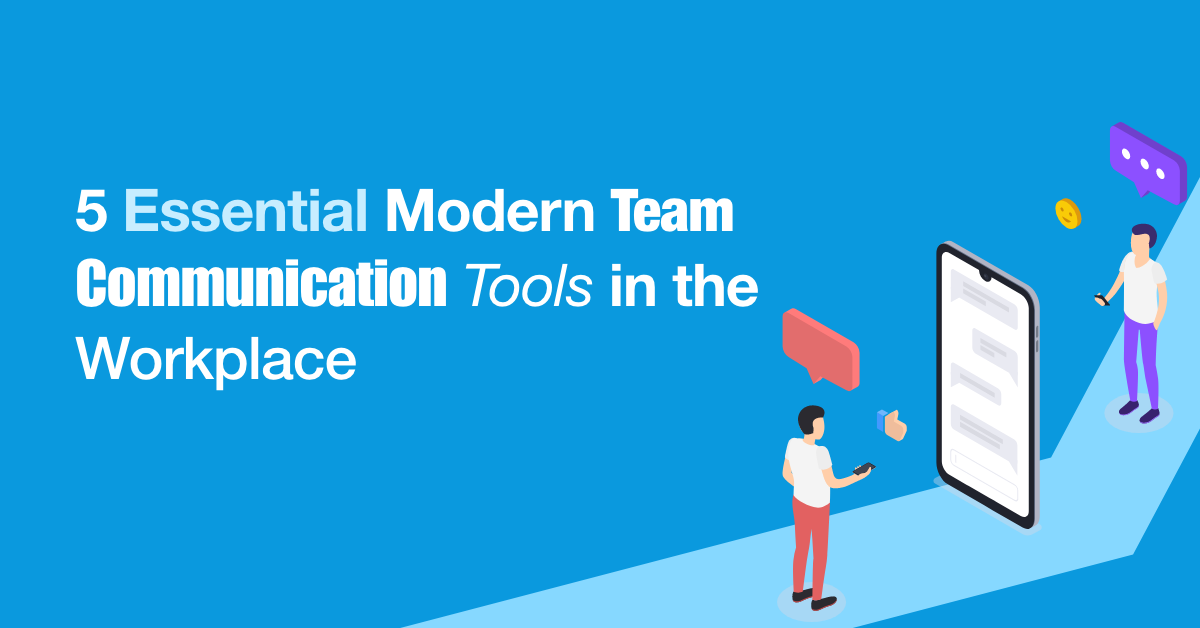
We are now in the remote era.
And as the switch to freelancing and remote work continues to grow, the communication tools you’re using should also be updated for more modern team communication tools: more accessible, faster and remote-friendly options.
1. Better than just a messaging app: Zangi
Even if you have a favorite messaging app that you use to chat with friends, you need a more secure and professional version for work communication. To get in touch with remote workers or other team members, Zangi gives companies their own messaging app with their own name and branding, hosted on the company's cloud or servers. So it’s completely secured for your team.
The app also comes with a dashboard for management, HD quality calling, some great features and more.
2. Better than just an office phone: Zoom
Even if you still have a phone at work, it's unlikely you still pick it up to get in touch with colleagues. A much better option to reach colleagues both in and out of the office is the freemium video conferencing platform Zoom. Use it on your laptop, desktop, tablet, or mobile.
With this modern team communication tool, you can host video conferences by scheduling or by using a dedicated URL. With a paid account, you can take advantage of storing your recorded calls to the cloud and the auto-transcribe feature.
3. Better than just design software- Invision
InVision is one of the most comprehensive design tools with lots of great features that enable designers and non-designers to make and share prototypes to present to their clients. The prototype is clickable, commentable and allows real-time changes and editing on the spot.
4. Better than just a filing cabinet: Dropbox
Once upon a time, an office’s knowledge was stacked in cabinets. Nowadays, workers can use Dropbox as a management system.
Dropbox is very secure and user-friendly helping you easily find, use, and transfer files. You can also set permissions so that only people who have access can view folders, add comments to files, and track changes.
5. Better than just a printer: Scannable
An all-in-one printer-copier-scanner-machine can come with a pretty big price tag— but Scannable by Evernote allows you to use your smartphone or tablet for capturing anything. It’s as easy as snapping a photo.
You can scan several pages at once, then share your scan using email, Google Drive, instant messaging, or social media. Scannable is also fully integrated with Evernote, so all your scans are backed up to your account.
In Conclusion: Choosing modern team communication tools
It can be overwhelming to look at a list of modern team communication tools and not know which one would best suit your specific needs. Each respective platform features something others do not, making it essential for you to try all of them before settling for your optimal choice. Before you know it, you will find the right business communication tools /platform which corresponds with your business culture, coworker expectations and approach to everyday workflow.