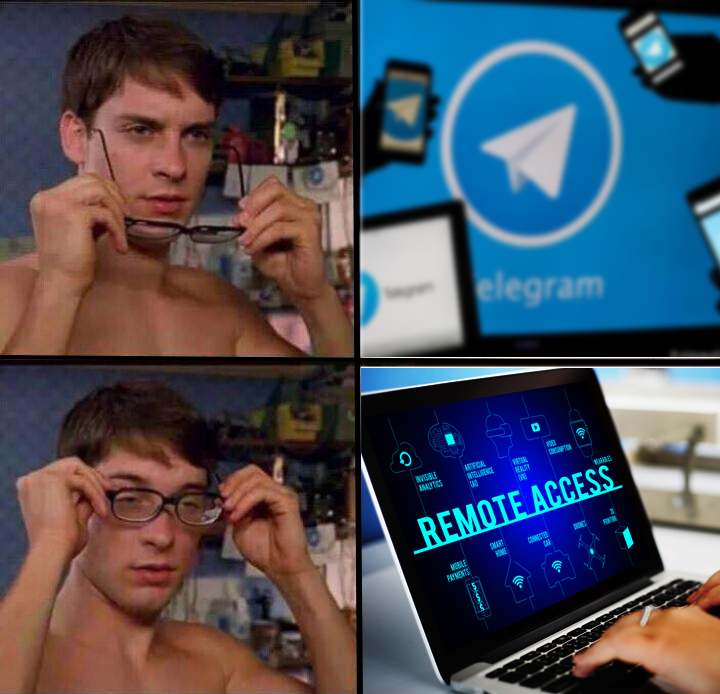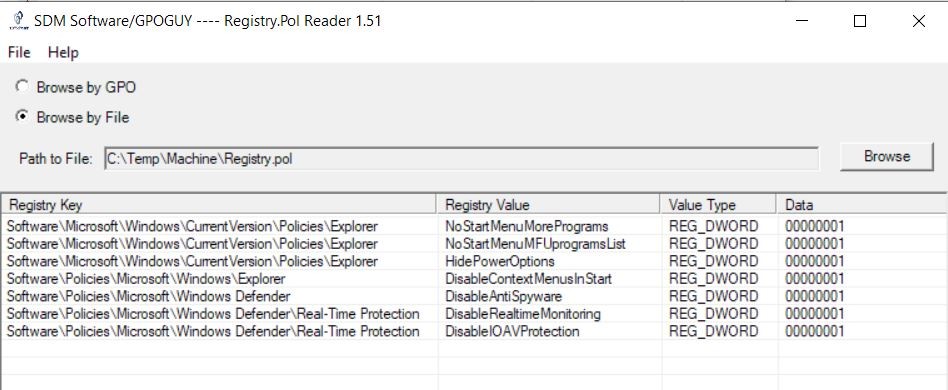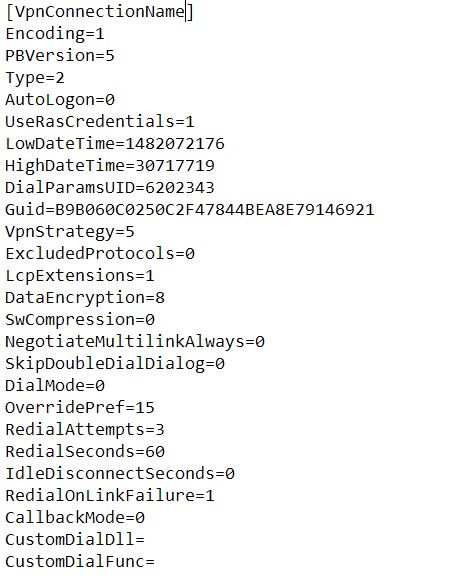Digital Forensics Tips&Tricks: «Your Phone» app Forensics
2 min
Recently I've received the Announcing Windows 10 Insider Preview Build 18999 including an update for «Your Phone» app, and my first thing was — is there something useful for digital forensics?
So, I've immediately installed this app on my test workstation and connected it with my Android phone. On the same time I was checking for all system activities with Process Monitor to understand where all Your Phone app files are stored.

So, I've immediately installed this app on my test workstation and connected it with my Android phone. On the same time I was checking for all system activities with Process Monitor to understand where all Your Phone app files are stored.