Due to a rapid increase in remote work, we have decided to offer video conferencing. Like most of our services, it is free of charge. It is built on a reliable open-source solution, it is mostly based on WebRTC, which allows communicating in the browser by just clicking on a link. Below we’ll tell you more about its features and some of the problems we’ve run into.

At the beginning of March, we have decided to offer our clients a video conferencing tool. We’ve tested a few options and, in order to speed up its launch and maximize the features, we went with an open-source solution Jitsi meet. There is a ton of materials about it already, so we will not go into detail. But we, of course, did not just implement it, but added a few features and optimized.
List of available features
We offer standard jitsi features + some tweaks and integration with an existing phone system.
How to use it?
Really simple:
For mobile devices you would need to download an app (available in AppStore and Google Play), and for a computer – opening a link in a browser will be enough. If you do not have internet access, you can join via phone and enter conference PIN.
Why do I need you? I’ll implement Jitsi myself
If you have resources and desire, why not? But the first thing you need to pay attention to is Jitsi openness. If you are using conferencing for business – it might not work. Jitsi creates conference through any link, moderator right and password creation are assigned to the first one to sign in.
So it is easier to create a server “for everyone” than for yourself. But then you can choose one of services, there are already several open jitsi servers.
However, «for everyone” servers may experience troubles with load and balance. In our case, we have already solved load and scale problem (already implemented on several servers, if needed additional can be added within a couple hours).
Also, to avoid peak overloads from unregistered users there are limits.
What limits?
Video conference limits:
But most browsers and devices can adequately display 60-70 people in a conference. For larger numbers, we recommend live streaming to YouTube or utilize integration VoIP.
Telephony integration
With all additional services, Zadarma is first and foremost a telecom provider. So, naturally, we’ve added an integration with VoIP.
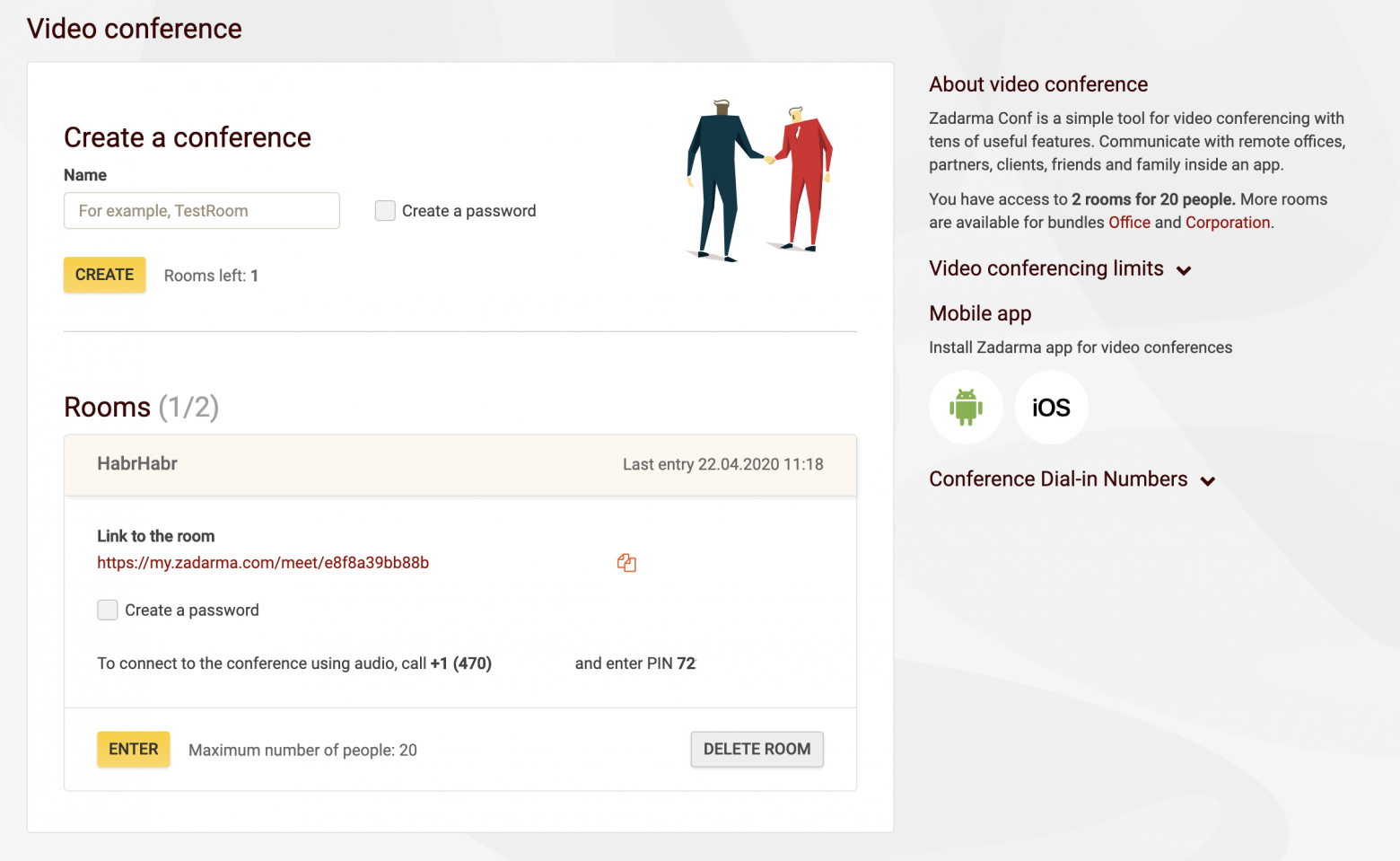
With this integration, you can combine audio and video conferences (both via Zadarma PBX or your own PBX if you have it). You just need to dial 00300 and enter PIN displayed under video conference room link.
In Zadarma PBX you can create an audio conference (by dialing 000) and adding a “participant” with a number 00300.
You can also join the conference by calling a phone number (numbers in 40 countries are available).
Why do you need it?
It is not the first or the last service offered by Zadarma for free. Before we’ve offered PBX, CRM, Callback widget, Call tracking, and Click-to-call widgets. There is only one reason – attracting clients in the hope that part of them will start using paid services (virtual numbers and outgoing calls). So instead of investing in advertising, we are developing free products. Free services have already helped us to attract over 1.6 million clients, and the successful model keeps on working.
P.S. As you can see, we’ve already been through balancing, fault tolerance, additional security. Aside from that, there was quite some debugging and small twitching. We’ve also tried to make VoIP integration as convenient as possible. App moderation for both iOS and Android had become quite a hassle (but it was worth it, Android downloads surpassed 1000 in one week).
You can try and set up your server or use our free video conferencing.
Any suggestions for future updates or other free tools are welcome in the comments.

At the beginning of March, we have decided to offer our clients a video conferencing tool. We’ve tested a few options and, in order to speed up its launch and maximize the features, we went with an open-source solution Jitsi meet. There is a ton of materials about it already, so we will not go into detail. But we, of course, did not just implement it, but added a few features and optimized.
List of available features
We offer standard jitsi features + some tweaks and integration with an existing phone system.
- High-quality WebRTC calls
- SSL encryption (not yet p2p, but maybe soon to come)
- iOS/Android apps
- Increased conference security: link and password creation in Zadarma personal account (the one who creates is the moderator). So not like in jitsi, where the one who logs in first is the moderator
- Simple text chat in the conference
- Screenshare and YouTube live streaming and recording
- Integration with IP-telephony: ability to connect to conference via phone
How to use it?
Really simple:
- Go to video conferencing page (register if you don’t have an account)
- Create a room (we recommend assigning a password)
- Share a link and chat away
For mobile devices you would need to download an app (available in AppStore and Google Play), and for a computer – opening a link in a browser will be enough. If you do not have internet access, you can join via phone and enter conference PIN.
Why do I need you? I’ll implement Jitsi myself
If you have resources and desire, why not? But the first thing you need to pay attention to is Jitsi openness. If you are using conferencing for business – it might not work. Jitsi creates conference through any link, moderator right and password creation are assigned to the first one to sign in.
So it is easier to create a server “for everyone” than for yourself. But then you can choose one of services, there are already several open jitsi servers.
However, «for everyone” servers may experience troubles with load and balance. In our case, we have already solved load and scale problem (already implemented on several servers, if needed additional can be added within a couple hours).
Also, to avoid peak overloads from unregistered users there are limits.
What limits?
Video conference limits:
- 1 room up to 10 participants for registered users
- 2 rooms each up to 20 participants after topping up your account balance (at least once in six months) – so for existing Zadarma clients
- 5 rooms each up to 50 participants for clients with Office bundle
- 10 rooms each up to 100 participants for clients with Corporation bundle
But most browsers and devices can adequately display 60-70 people in a conference. For larger numbers, we recommend live streaming to YouTube or utilize integration VoIP.
Telephony integration
With all additional services, Zadarma is first and foremost a telecom provider. So, naturally, we’ve added an integration with VoIP.
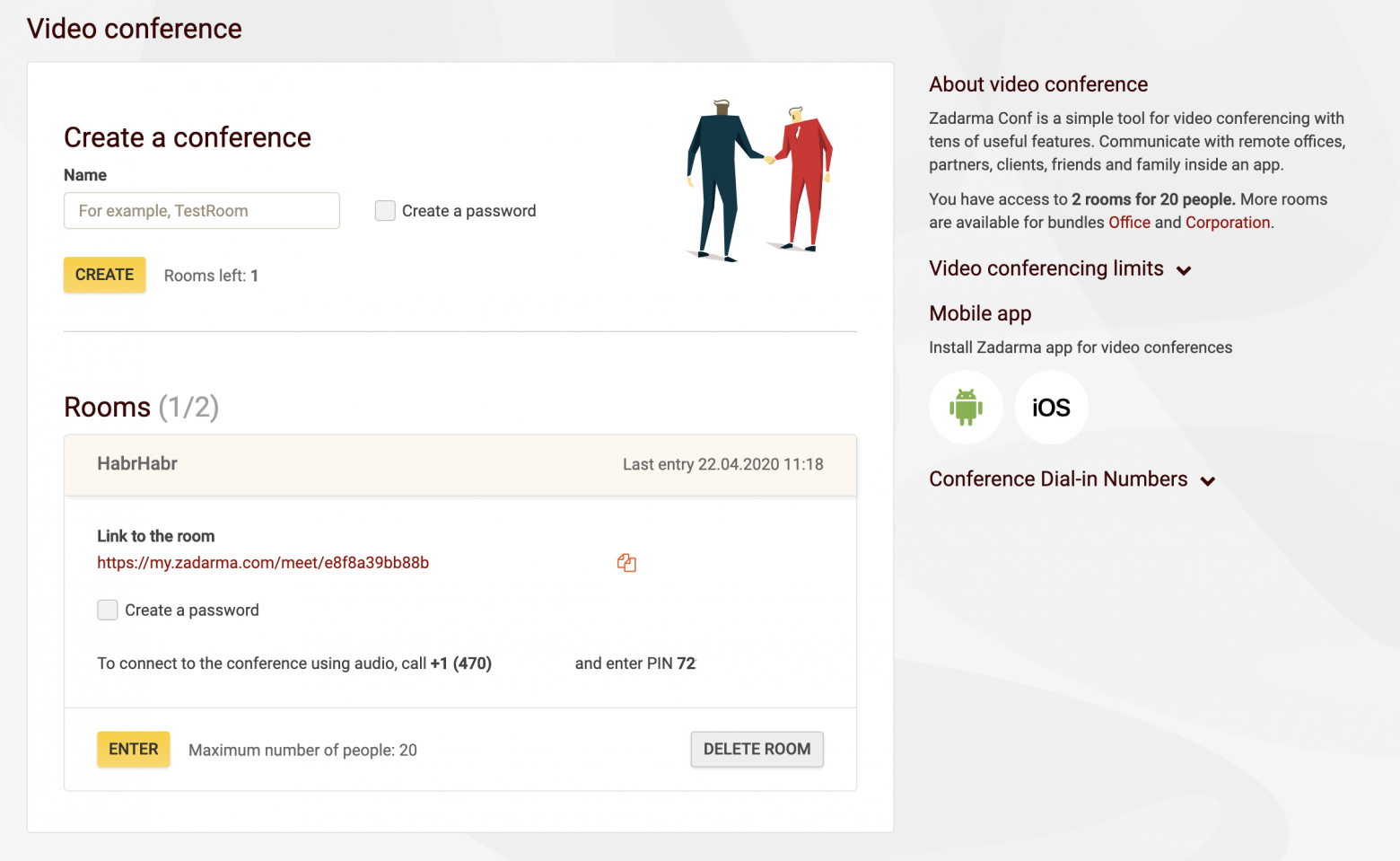
With this integration, you can combine audio and video conferences (both via Zadarma PBX or your own PBX if you have it). You just need to dial 00300 and enter PIN displayed under video conference room link.
In Zadarma PBX you can create an audio conference (by dialing 000) and adding a “participant” with a number 00300.
You can also join the conference by calling a phone number (numbers in 40 countries are available).
Why do you need it?
It is not the first or the last service offered by Zadarma for free. Before we’ve offered PBX, CRM, Callback widget, Call tracking, and Click-to-call widgets. There is only one reason – attracting clients in the hope that part of them will start using paid services (virtual numbers and outgoing calls). So instead of investing in advertising, we are developing free products. Free services have already helped us to attract over 1.6 million clients, and the successful model keeps on working.
P.S. As you can see, we’ve already been through balancing, fault tolerance, additional security. Aside from that, there was quite some debugging and small twitching. We’ve also tried to make VoIP integration as convenient as possible. App moderation for both iOS and Android had become quite a hassle (but it was worth it, Android downloads surpassed 1000 in one week).
You can try and set up your server or use our free video conferencing.
Any suggestions for future updates or other free tools are welcome in the comments.
