ML.NET is a cross-platform, machine learning framework for .NET developers, and Model Builder is the UI tooling in Visual Studio that uses Automated Machine Learning (AutoML) to easily allow you to train and consume custom ML.NET models. With ML.NET and Model Builder, you can create custom machine learning models for scenarios like sentiment analysis, price prediction, and more without any machine learning experience!
This release of Model Builder comes with bug fixes and two exciting new features:

We showed off this feature in .NET Conf to classify the weather in images as either sunny, cloudy, or rainy, and now you can locally train image classification models in Model Builder with your own images!

For example, say you have a dataset of images of dogs and cats, and you want to use those images to train an ML.NET model that classifies new images as «dog» or «cat.»
Your dataset must contain a parent folder with labelled subfolders for each category (e.g. a folder called Animals that contains two sub-folders: one named Dog, which contains training images of dogs, and one named Cat, which contains training images of cats):
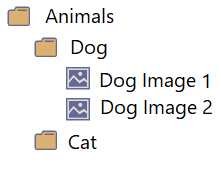
You can use the Next Steps code and projects generated by Model Builder to easily consume the trained image classification model in your end-user application, just like with text scenarios.
After training a model in Model Builder, you can use the model to make predictions on sample input right in the UI for both text and image scenarios.
For instance, for the dog vs. cat image classification example, you could input an image and see the results in the Evaluate step of Model Builder:
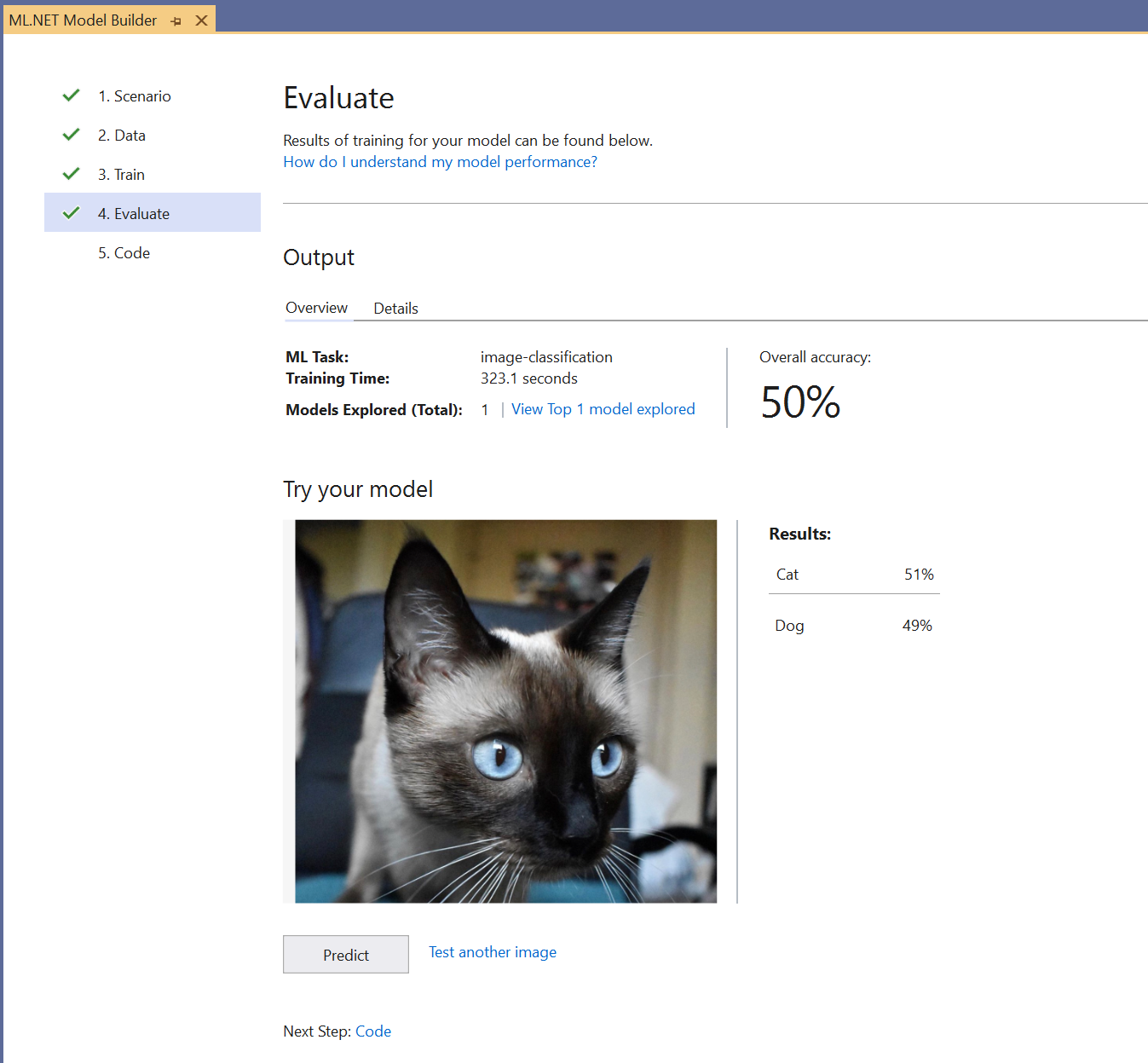
If you have a text scenario, like price prediction for taxi fare, you can also input sample data in the Try your model section:

If you run into any issues, feel that something is missing, or really love something about ML.NET Model Builder, let us know by creating an issue in our GitHub repo.
Model Builder is still in Preview, and your feedback is super important in driving the direction we take with this tool!
You can download ML.NET Model Builder in the VS Marketplace (or in the Extensions menu of Visual Studio).
Learn more in the ML.NET Docs or get started with this tutorial.
Not currently using Visual Studio? Try out the ML.NET CLI (image classification not yet implemented).
ML.NET Model Builder
This release of Model Builder comes with bug fixes and two exciting new features:
- Image classification scenario – locally train image classification models with your own images
- Try your model – make predictions on sample input data right in the UI

Image Classification Scenario
We showed off this feature in .NET Conf to classify the weather in images as either sunny, cloudy, or rainy, and now you can locally train image classification models in Model Builder with your own images!

For example, say you have a dataset of images of dogs and cats, and you want to use those images to train an ML.NET model that classifies new images as «dog» or «cat.»
Your dataset must contain a parent folder with labelled subfolders for each category (e.g. a folder called Animals that contains two sub-folders: one named Dog, which contains training images of dogs, and one named Cat, which contains training images of cats):
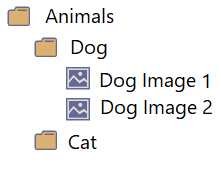
You can use the Next Steps code and projects generated by Model Builder to easily consume the trained image classification model in your end-user application, just like with text scenarios.
Try Your Model
After training a model in Model Builder, you can use the model to make predictions on sample input right in the UI for both text and image scenarios.
For instance, for the dog vs. cat image classification example, you could input an image and see the results in the Evaluate step of Model Builder:
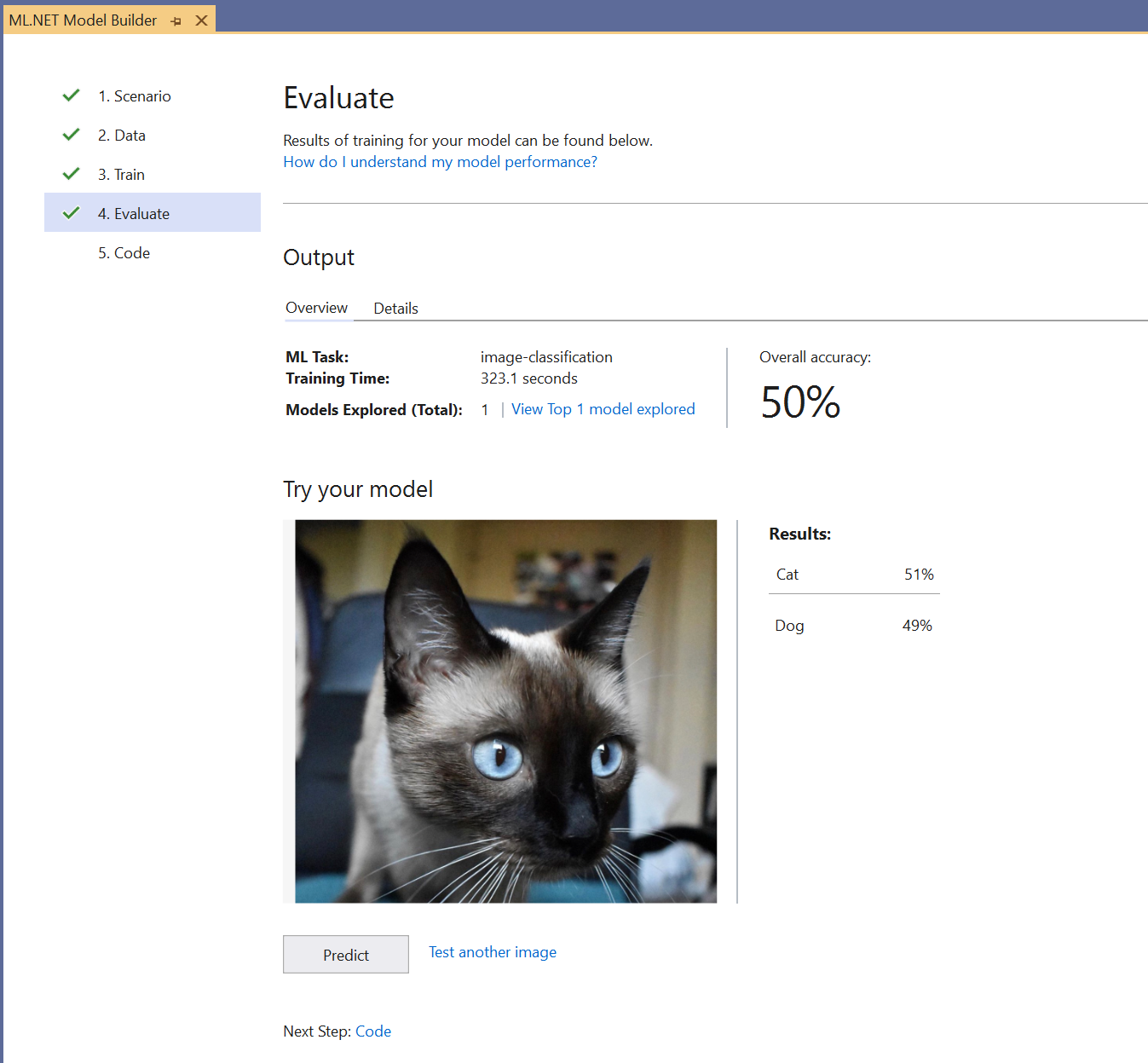
If you have a text scenario, like price prediction for taxi fare, you can also input sample data in the Try your model section:

Give Us Your Feedback
If you run into any issues, feel that something is missing, or really love something about ML.NET Model Builder, let us know by creating an issue in our GitHub repo.
Model Builder is still in Preview, and your feedback is super important in driving the direction we take with this tool!
Get Started with Model Builder
You can download ML.NET Model Builder in the VS Marketplace (or in the Extensions menu of Visual Studio).
Learn more in the ML.NET Docs or get started with this tutorial.
Not currently using Visual Studio? Try out the ML.NET CLI (image classification not yet implemented).