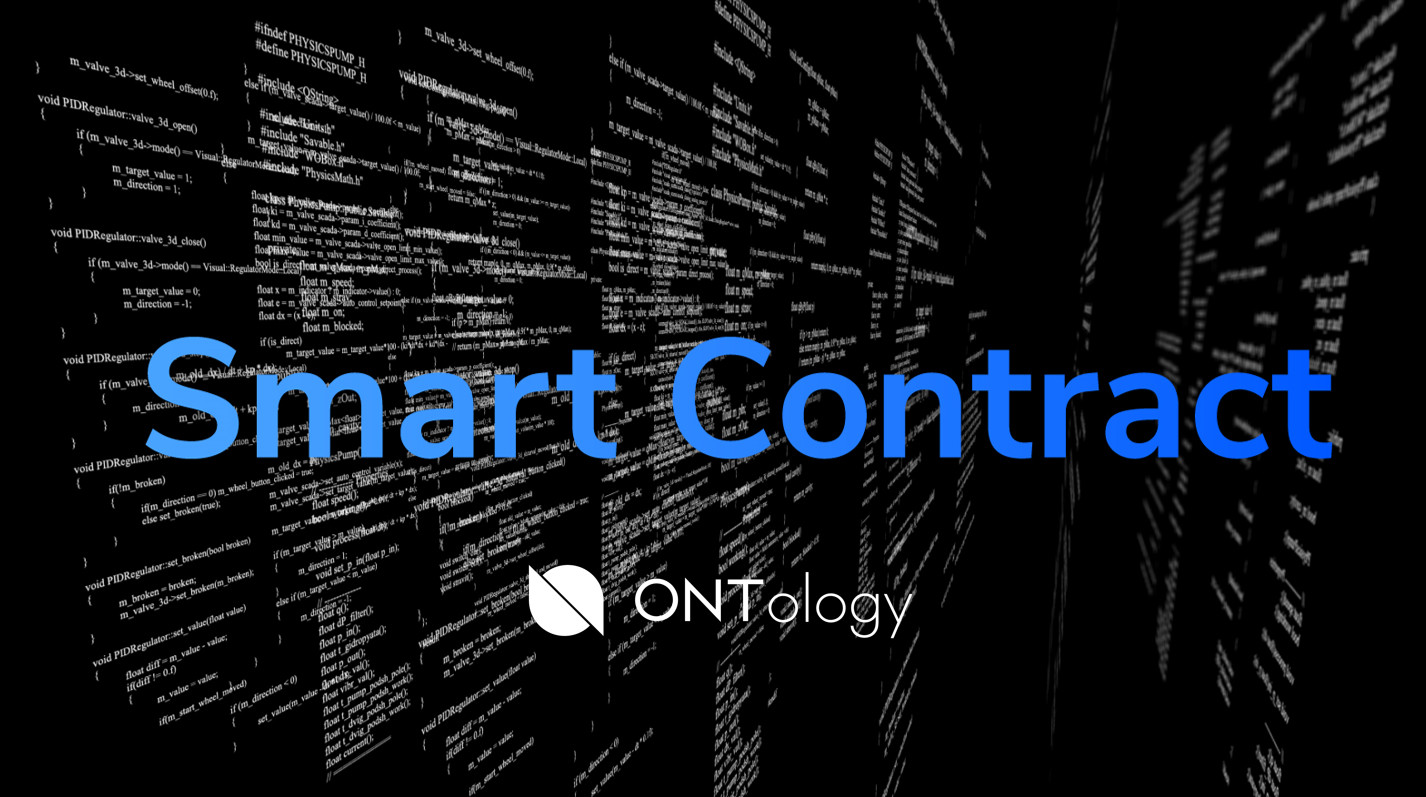
This is an official tutorial published earlier on Ontology Medium blog
Excited to publish it for Habr readers. Feel free to ask any related questions and suggest a better format for tutorial materials
Foreword
In this article, we will begin to introduce the smart contract API of Ontology. The Ontology’s smart contract API is divided into 7 modules:
- Part 1: Blockchain & Block API
- Part 2: Storage API
- Part 3: Runtime API
- Part 4: Native API
- Part 5: Upgrade API
- Part 6: Execution Engine API
- Part 7: Static & Dynamic Call API
In this article, we will introduce the Blockchain & Block API, which is the most basic part of the Ontology smart contract system. The Blockchain API supports basic blockchain query operations, such as obtaining the current block height, whereas the Block API supports basic block query operations, such as querying the number of transactions for a given block.
Let’s get started!
First, create a new contract in SmartX and then follow the instructions below.
1. How to Use Blockchain API
References to smart contract functions are identical to Python’s references. Developers can introduce the appropriate functions as needed. For example, the following statement introduces GetHeight, the function to get the current block height, and GetHeader, the function to get the block header.
from ontology.interop.System.Blockchain import GetHeight, GetHeader1.1. GetHeight
You can use GetHeight to get the latest block height, as shown in the following example. In the latter example, for convenience, we will omit the Main function, but you can add it if it’s needed.
from ontology.interop.System.Runtime import Notify
from ontology.interop.System.Blockchain import GetHeight
def Main(operation):
if operation == 'demo':
return demo()
return False
def demo():
height=GetHeight()
Notify(height) # print height
return height #return height after running the function 1.2 GetHeader
You can use GetHeader to get the block header, and the parameter is the block height of a block. Here’s an example:
from ontology.interop.System.Runtime import Notify
from ontology.interop.System.Blockchain import GetHeader
def demo():
block_height=10
header=GetHeader(block_height)
Notify(header)
return header1.3 GetTransactionByHash
You can use the GetTransactionByHash function to get transactions through transaction hash. The transaction hash is sent to GetTransactionByHash as parameters in bytearray format. The key to this function is how to convert a transaction hash in hex format to a transaction hash in bytearray format. This is an important step. Otherwise, you would get an error which indicates that there is no block of this block hash.
Let’s take the transaction hash in hex format as an example to convert it to bytearray format. The example is as follows:
9f270aa3a4c13c46891ff0e1a2bdb3ea0525669d414994aadf2606734d0c89c1First, reverse the transaction hash:
c1890c4d730626dfaa9449419d662505eab3bda2e1f01f89463cc1a4a30a279Developers can implement this step with the conversion tool Hex Number(little endian)<--> Number provided by SmartX.
Then, convert it to bytearray format:
{0xc1,0x89,0x0c,0x4d,0x73,0x06,0x26,0xdf,0xaa,0x94,0x49,0x41,0x9d,0x66,0x25,0x05,0xea,0xb3,0xbd,0xa2,0xe1,0xf0,0x1f,0x89,0x46,0x3c,0xc1,0xa4,0xa3,0x0a,0x27,0x9f}Developers can do this with the conversion tool String <-->Byte Array provided by SmartX. Finally, convert the resulting bytearray to the corresponding string:
\xc1\x89\x0c\x4d\x73\x06\x26\xdf\xaa\x94\x49\x41\x9d\x66\x25\x05\xea\xb3\xbd\xa2\xe1\xf0\x1f\x89\x46\x3c\xc1\xa4\xa3\x0a\x27\x9fBelow is an example of the GetTransactionByHash function that gets a transaction through a transaction hash:
from ontology.interop.System.Blockchain import GetTransactionByHash
def demo():
# tx_hash="9f270aa3a4c13c46891ff0e1a2bdb3ea0525669d414994aadf2606734d0c89c1"
tx_hash=bytearray(b"\xc1\x89\x0c\x4d\x73\x06\x26\xdf\xaa\x94\x49\x41\x9d\x66\x25\x05\xea\xb3\xbd\xa2\xe1\xf0\x1f\x89\x46\x3c\xc1\xa4\xa3\x0a\x27\x9f")
tx=GetTransactionByHash(tx_hash)
return tx1.4 GetTransactionHeight
Developers can use the GetTransactionHeight function to get transaction height through transaction hash. Let’s take the hash in the above example:
from ontology.interop.System.Blockchain import GetTransactionHeight
def demo():
# tx_hash="9f270aa3a4c13c46891ff0e1a2bdb3ea0525669d414994aadf2606734d0c89c1"
tx_hash=bytearray(b"\xc1\x89\x0c\x4d\x73\x06\x26\xdf\xaa\x94\x49\x41\x9d\x66\x25\x05\xea\xb3\xbd\xa2\xe1\xf0\x1f\x89\x46\x3c\xc1\xa4\xa3\x0a\x27\x9f")
height=GetTransactionHeight(tx_hash)
return height1.5 GetContract
You can use the GetContract function to get a contract through contract hash. The conversion process of the contract hash is consistent with the transaction hash conversion process mentioned above.
from ontology.interop.System.Blockchain import GetContract
def demo():
# contract_hash="d81a75a5ff9b95effa91239ff0bb3232219698fa"
contract_hash=bytearray(b"\xfa\x98\x96\x21\x32\x32\xbb\xf0\x9f\x23\x91\xfa\xef\x95\x9b\xff\xa5\x75\x1a\xd8")
contract=GetContract(contract_hash)
return contract1.6 GetBlock
You can use the GetBlock function to get the block. There are two ways to get a specific block:
1. Get the block by block height:
from ontology.interop.System.Blockchain import GetBlock
def demo():
block=GetBlock(1408)
return block2. Get the block by block hash:
from ontology.interop.System.Blockchain import GetBlock
def demo():
block_hash=bytearray(b'\x16\xe0\xc5\x40\x82\x79\x77\x30\x44\xea\x66\xc8\xc4\x5d\x17\xf7\x17\x73\x92\x33\x6d\x54\xe3\x48\x46\x0b\xc3\x2f\xe2\x15\x03\xe4')
block=GetBlock(block_hash)2 How to Use Block API
There are three functions available in the Block API, which are GetTransactions, GetTransactionCount, and GetTransactionByIndex. We will introduce them one by one.
2.1 GetTransactionCount
You can use the GetTransactionCount function to get the number of transactions for a given block.
from ontology.interop.System.Blockchain import GetBlock
from ontology.interop.System.Block import GetTransactionCount
def demo():
block=GetBlock(1408)
count=GetTransactionCount(block)
return count2.2 GetTransactions
You can use the GetTransactions function to get all the transactions in a given block.
from ontology.interop.System.Blockchain import GetBlock
from ontology.interop.System.Block import GetTransactions
def demo():
block=GetBlock(1408)
txs=GetTransactions(block)
return txs2.3 GetTransactionByIndex
You can use the GetTransactionByIndex function to get specific transactions in a given block.
from ontology.interop.System.Blockchain import GetBlock
from ontology.interop.System.Block import GetTransactionByIndex
def demo():
block=GetBlock(1408)
tx=GetTransactionByIndex(block,0) # index starts from 0.
return txFind the complete tutorial on our GitHub here.
Afterword
The Blockchain & Block API is the most indispensable part of smart contracts since you can use them to query blockchain data and block data in smart contracts. In the next few articles, we will discuss how to use other APIs to explore their interaction with the Ontology blockchain.
Are you a developer? Make sure you have joined our tech community on Discord. Also, take a look at the Developer Center on our website, there you can find developer tools, documentation, and more.
Find Ontology elsewhere
Ontology website
GitHub / Discord
Telegram (English/ Russian )
Twitter / Reddit /
