
— Указатели в СтарБейсике видишь?
— …
— А они там есть.
Вступление
Динамические массивы повышают интеграционную адаптивность программ.
Под динамическими массивами здесь и далее понимаем множественные данные, структура и число элементов которых становятся известны и могут меняться на этапе решения вычислительной задачи.
Без претензии на толкование динамических массивов, далее по тексту изложены:
операторы языка StarBasic из Apache OpenOffice для работы с динамическими массивами;
демонстрационные примеры с динамическими массивами на языке StarBasic.
Операторы языка StarBasic
Для практического применения динамических массивов необходимо и достаточно:
создавать собственные структуры данных;
обращаться к данным по‑значению и по‑адресу (ссылке);
произвольно выделять и освобождать блоки памяти в куче.
Язык программирования StarBasic содержит необходимый и достаточный набор операторов:
Оператор объявления пользовательского типа данных:
Type TUserType
field_1 as EmbeddedType_1
field_2 as EmbeddedType_2(*)
End Type(*) Для полиморфных данных применим встроенный тип Variant.
Оператор выделения блока памяти из кучи:
Dim userVar as New TUserTypeОператор возврата блока памяти в кучу:
userVar = NothingОператор присваивания значения:
userVar_1 = userVar_2Оператор присваивания ссылки:
Set userVar_1 = userVar_2Передача параметров по-ссылке (ByRef) и по‑значению (ByVal).
Функции пользовательского типа возвращают результат по‑ссылке.
Далее на примерах.
Пример 1. Односвязный список
Главный структурный элемент односвязного списка — это указатель на следующий элемент списка.
Описание элемента односвязного списка на языке «С»:
struct sListItem
{
int item; //полезная информация элемента
sListItem *succ; //указатель на следующий элемент
};Структурная схема односвязного списка:
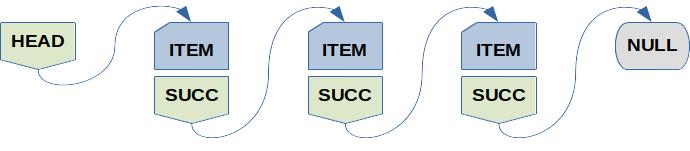
Пример демонстрирует по‑элементное создание и удаление односвязного списка.
Описание структуры односвязного списка на языке StarBasic:
Type TListItem
n as Integer
succ as Variant
End TypeТочка запуска демонстрации односвязного списка:
'***************************************************************************
' Тест односвязного списка
Sub list_Test()Детали и подробности в исходном тексте.
Исходный текст демонстрационного примера в конце статьи.
Пример 2. Двоичное дерево
В структуре элемента двоичного дерева содержится два указателя на предшествующий и последующий элементы.
Описание элемента бинарного дерева на языке «С»:
struct sBTreeItem
{
int item; //полезная информация элемента
sBTreeItem *pred; //указатель на предыдущий элемент
sBTreeItem *succ; //указатель на следующий элемент
};Структурная схема двоичного дерева:
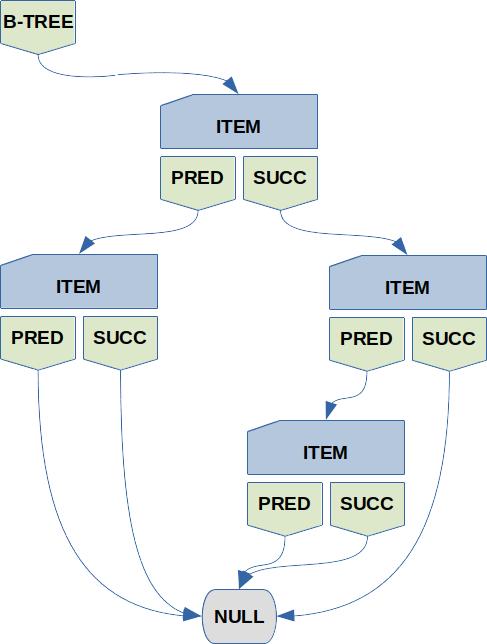
Пример демонстрирует адаптивное создание, реструктуризацию, частичное и полное удаление произвольного двоичного дерева согласно набора внутренних и внешних правил.
Описание структуры двоичного дерева на языке StarBasic:
Type BTreeNodeType
Expression as String
Left as Variant
Right as Variant
End TypeТочки запуска демонстрации двоичного дерева
'***************************************************************************
' Функция для формул листа
Public Function BOOLCALC(formula as String) as String
'***************************************************************************
' Тест динамического двоичного дерева
Sub btree_test()Прикладная часть примера с двоичным деревом — простой логический вычислитель.
На вход вычислителя подаётся строка с логической формулой.
Вычислитель возвращает решение (упрощение) логической формулы, если это возможно. Например:
0 ^ 1 = 1
b | a & b | c = B | CСловарь вычислителя:
• 0 — FALSE
• 1 — TRUE
• A, D, C, D, E, F, G — произвольные логические функции (всего 7)
• | — логический оператор OR
• & — логический оператор AND
• ^ — логический оператор XOR
• ~ — логический оператор NOT
• () — оператор повышения приоритета
Высший приоритет у оператора отрицания «~».
Другие операторы имеют равный приоритет, выполняются последовательно слева направо.
Оператор повышения приоритета «()» меняет порядок выполнения операторов по правилам арифметики.
Детали и подробности в исходном тексте.
Демонстрационный пример
Демонстрационный пример требует средний уровень безопасности макросов.
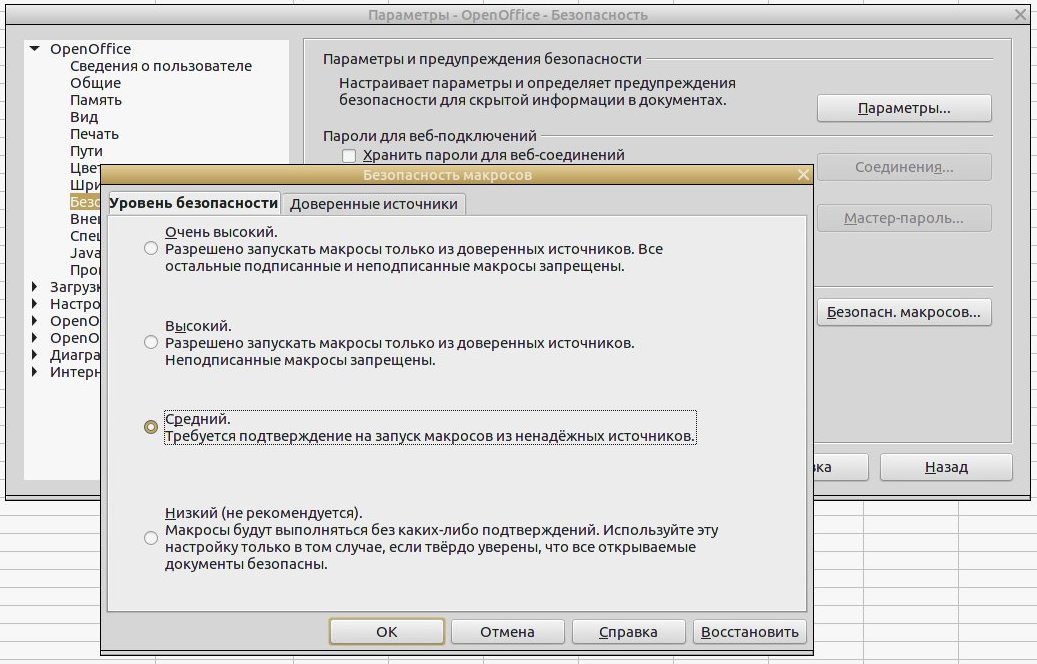
Во время открытия файла примера «включить» макросы.
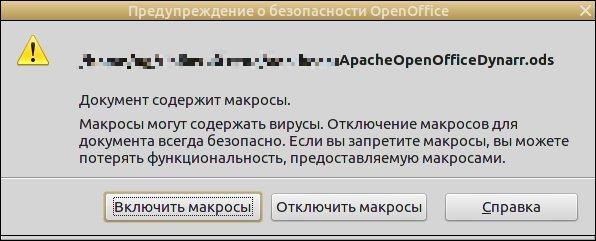
В демонстрационном примере два листа с формулами и два модуля с макросами.
На первом листе таблица основных логических преобразований. Первый лист служит для проверки программы.

На втором листе форма проверки произвольной логической формулы.
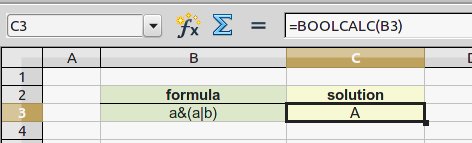
Первый модуль макросов содержит демонстрационный пример работы со связным списком.
Во-втором модуле макросов — демонстрационный пример работы с двоичным деревом.
Демонстрационный файл доступен по ссылке:
ApacheOpenOfficeDynarr.ods.
Вместо заключения
Дополнительная информация в завершение темы динамических массивов как средства повышения интеграционной адаптивности программ:
примеры подготовлены в Apache OpenOffice 4.1.11;
допускается применение других офисных пакетов;
условия распространения кода — GNU LGPL v3.
Добавленный текст
Исходный код для Примера 1 - "Связный список"
'******************************************************************************
' Dynamic array example for Apache OpenOffice StarBasic
' based on singly linked list
'
' Copyright (с) 2022, "Nikolay E. Garbuz" <nik_garbuz@list.ru>
'
' This program is free software: you can redistribute it and/or modify
' it under the terms of the GNU Lesser General Public License version 3 as
' published by the Free Software Foundation.
'
' This program is distributed in the hope that it will be useful,
' but WITHOUT ANY WARRANTY; without even the implied warranty of
' MERCHANTABILITY or FITNESS FOR A PARTICULAR PURPOSE. See the
' GNU General Public License for more details.
'
' You should have received a copy of the GNU Lesser General Public License
' along with this program. If not, see <http://www.gnu.org/licenses/>.
'
' Authored by Nikolay Garbuz <nik_garbuz@list.ru>
' Modified by
'
' TAB Size .EQ 4
'******************************************************************************
Option Explicit
'***************************************************************************
' Структура элемента односвязного списка
Type TListItem
n as Integer
succ as Variant
End Type
'***************************************************************************
' Тест односвязного динамического списка
Sub list_Test()
Dim list as TListItem
Dim i as Integer
list = Nothing
For i = 1 TO 3
Set list = newListItem(list)
Next i
Dim li as TListItem
While Not IsNull(list)
li = list
print getItemNumber(li)
freeListItem(list)
' Set list = freeListItem(list) ' so it is also possible
Wend
End Sub
'***************************************************************************
' Добавляет новый элемент в начало
Function newListItem(ByRef Head as TListItem) as TListItem
Dim newItem as New TListItem
Set newItem.succ = Head
If IsNull (newItem.succ) Then
newItem.n = 1
Else
newItem.n = newItem.succ.n + 1
End If
Set Head = newItem
newListItem = Head
End Function
'***************************************************************************
' Удаляет первый элемент в списке
Function freeListItem(ByRef Head as TListItem) as TListItem
Dim Item as TListItem
Set Item = Head
If Not IsNull(Item) Then
Set Head = Head.succ
Item = Nothing
End If
freeListItem = Head
End Function
'***************************************************************************
' Возвращает данные элемента в списке
Function getItemNumber(ByRef Head as TListItem) as Integer
getItemNumber = 0
If Not IsNull(Head) Then
getItemNumber = Head.n
End If
End FunctionИсходный код для Примера 2 - "Двоичное дерево"
'******************************************************************************
' Boolean calculator example for Apache OpenOffice StarBasic,
' based on dynamic B-Tree
'
' Copyright (с) 2010, 2022, "Nikolay E. Garbuz" <nik_garbuz@list.ru>
'
' This program is free software: you can redistribute it and/or modify
' it under the terms of the GNU Lesser General Public License version 3 as
' published by the Free Software Foundation.
'
' This program is distributed in the hope that it will be useful,
' but WITHOUT ANY WARRANTY; without even the implied warranty of
' MERCHANTABILITY or FITNESS FOR A PARTICULAR PURPOSE. See the
' GNU General Public License for more details.
'
' You should have received a copy of the GNU Lesser General Public License
' along with this program. If not, see <http://www.gnu.org/licenses/>.
'
' Authored by Nikolay Garbuz <nik_garbuz@list.ru>
' Modified by
'
' TAB Size .EQ 4
'******************************************************************************
'******************************************************************************
'******************************************************************************
' Logical operations
'
' associativity: a or (b or c) = (a or b) or c a and (b and c) = (a and b) and c
' commutativity: a or b = b or a a and b = b and a
' absorption: a or (a and b) = a a and (a or b) = a
' distributivity: a or (b and c) = (a or b) and (a or c) a and (b or c) = (a and b) or (a and c)
' complements: a or not a = 1 a and not a = 0
' idempotency: a or a = a a and a = a
' boundedness: a or 0 = a a and 1 = a
' a or 1 = 1 a and 0 = 0
'
' 0 and 1 are complements: not 0 = 1 not 1 = 0
' are not complements: not a = not a not b = not b
' de Morgan's laws: not (a or b) = not a and not b not (a and b) = not a or not b
'
' involution: not not a = a
'
' exclusive disjunction, XOR: a xor b = not (a and b) and (a or b)
' a xor 1 = not (a and 1) and (a or 1)
' = not a or 1 = not a
' a xor 0 = not (a and 0) and (a or 0)
' = not 0 and a = 1 and a = a
' a xor a = not (a and a) and (a or a)
' = not a and a = 0
'
' a xor not a = not (a and not a) and (a or not a)
' not 0 and a
' 1 and a = a
'
' not a xor not b = not (not a and not b) and (not a or not b)
' = (not not a or not not b) and (not a or not b)
' = (a or b) and not (a and b)
' = a xor b
'******************************************************************************
Option Explicit
Option Base 0
'***************************************************************************
' Const & Globals
Const OP_OR = "|"
Const OP_AND = "&"
Const OP_XOR = "^"
Const OP_NOT = "~"
Const OP_TRUE = "1"
Const OP_FALSE = "0"
Const OP_A = "A"
Const OP_B = "B"
Const OP_C = "C"
Const OP_D = "D"
Const OP_E = "E"
Const OP_F = "F"
Const OP_G = "G"
Const OP_LBR = "("
Const OP_RBR = ")"
Const OP_SPACE = " "
Dim bOpsArray() as String
Dim bComplementsArray() as String
Dim bConditionsArray() as String
'******************************************************************************
'*** B-Tree structure
Type BTreeNodeType
Expression as String
Left as Variant
Right as Variant
End Type
'******************************************************************************
'******************************************************************************
' small B-Tree test
'******************************************************************************
Sub btree_test()
Dim formula as String
Dim Caption as String
btEvaluate_init()
formula = "1^0"
Caption = "Condition: " & formula
MsgBox (btEvaluate(formula), 64, Caption) ' 1
formula = "A&B|B&C"
Caption = "Condition: " & formula
MsgBox (btEvaluate(formula), 64, Caption) ' B|C
formula = "(A&B)|(B&C)"
Caption = "Condition: " & formula
MsgBox (btEvaluate(formula), 64, Caption) ' B&(A|C)
End Sub
'******************************************************************************
'******************************************************************************
' Boolean calculator for worksheet
'******************************************************************************
Public Function BOOLCALC(formula as String) as String
btEvaluate_init()
formula = UCase(formula)
boolCalc = btEvaluate(formula)
End Function
'******************************************************************************
'******************************************************************************
'*** Boolean calculator for StarBasic
'******************************************************************************
Function btEvaluate(ByRef sFormula as String) as String
Dim bTree as BTreeNodeType
bTree = Nothing
Dim err_pos as Integer
err_pos = formula_chkSyntax(sFormula)
If err_pos > 0 Then
Dim l as String
Dim r as String
l = Left(sFormula, err_pos)
r = Mid(sFormula, err_pos + 1)
btEvaluate = l & "<!>" & r
Exit Function
End If
bTree = btMakeTree(sFormula)
bTree = btOptimizeTree(bTree)
bTree = btCalcTree(bTree)
btEvaluate = btDrawTree(bTree)
btDeleteTree(bTree)
End Function
'***************************************************************************
' preparatory subroutine
Sub btEvaluate_init()
Static ImInit as Boolean
If NOT ImInit Then
bOpsArray = Array(OP_NOT, OP_OR, OP_AND, OP_XOR)
bComplementsArray = Array(OP_TRUE, OP_FALSE)
bConditionsArray = Array(OP_A, OP_B, OP_C, OP_D, OP_E, OP_F, OP_G)
ImInit = TRUE
End If
End Sub
'******************************************************************************
' calculates a boolean formula in a B-Tree view
Function btCalcTree(ByRef bTree as BTreeNodeType) as BTreeNodeType
Dim treeNode as BTreeNodeType
Dim rightNode as BTreeNodeType
Dim leftNode as BTreeNodeType
Set treeNode = bTree
If NOT btIsNodeLast(treeNode) Then
Set leftNode = btCalcTree(treeNode.Left)
Set rightNode = btCalcTree(treeNode.Right)
Select Case treeNode.Expression
Case OP_NOT
If rightNode.Expression = OP_NOT Then
Set treeNode = rightNode.Right
Else
If rightNode.Expression = OP_TRUE Then
rightNode.Expression = OP_FALSE
Set treeNode = rightNode
Else
If rightNode.Expression = OP_FALSE Then
rightNode.Expression = OP_TRUE
Set treeNode = rightNode
Else
Set treeNode.Right = rightNode
End If
End If
End If
Case OP_OR
If leftNode.Expression = OP_TRUE OR rightNode.Expression = OP_TRUE Then
treeNode = Nothing
leftNode = Nothing
rightNode = Nothing
Set treeNode = btMakeNode(OP_TRUE)
Else
If leftNode.Expression = OP_FALSE Then
treeNode = Nothing
leftNode = Nothing
Set treeNode = rightNode
Else
If rightNode.Expression = OP_FALSE Then
treeNode = Nothing
rightNode = Nothing
Set treeNode = leftNode
Else
If btAreNodesSame(leftNode, rightNode) Then
treeNode = Nothing
rightNode = Nothing
Set treeNode = leftNode
Else
If btAreNodesComplement(leftNode, rightNode) Then
treeNode = Nothing
leftNode = Nothing
rightNode = Nothing
Set treeNode = btMakeNode(OP_TRUE)
Else
Set treeNode = btMakeNode(treeNode.Expression, leftNode, rightNode)
End If
End If
End If
End If
End If
Case OP_AND
If leftNode.Expression = OP_FALSE OR rightNode.Expression = OP_FALSE Then
treeNode = Nothing
leftNode = Nothing
rightNode = Nothing
Set treeNode = btMakeNode(OP_FALSE)
Else
If leftNode.Expression = OP_TRUE Then
treeNode = Nothing
leftNode = Nothing
Set treeNode = rightNode
Else
If rightNode.Expression = OP_TRUE Then
treeNode = Nothing
rightNode = Nothing
Set treeNode = leftNode
Else
If btAreNodesSame(leftNode, rightNode) Then
treeNode = Nothing
rightNode = Nothing
Set treeNode = leftNode
Else
If btAreNodesComplement(leftNode, rightNode) Then
treeNode = Nothing
leftNode = Nothing
rightNode = Nothing
Set treeNode = btMakeNode(OP_FALSE)
Else
Set treeNode = btMakeNode(treeNode.Expression, leftNode, rightNode)
End If
End If
End If
End If
End If
End Select
End If
btCalcTree = treeNode
End Function
'******************************************************************************
'*** subroutines for boolean optimization
'******************************************************************************
'******************************************************************************
' optimizes the logical tree
Function btOptimizeTree(ByRef bTree as BTreeNodeType) as BTreeNodeType
Dim treeNode as New BTreeNodeType
Dim ChCount as Integer
Set treeNode = bTree
Do
ChCount = 0
treeNode = btOptimizeAreNot(treeNode, ChCount)
treeNode = btOptimizeMorgans(treeNode, ChCount)
treeNode = btOptimizeDistribution(treeNode, ChCount)
treeNode = btOptimizeAbsorption(treeNode, ChCount)
Loop Until ChCount = 0
btOptimizeTree = treeNode
End Function
'******************************************************************************
' optimization for absorption
' a or (a and b) = a
' a and (a or b) = a
Function btOptimizeAbsorption(ByRef bTree as BTreeNodeType, ByRef ChCount as Integer) as BTreeNodeType
Dim freeNode as BTreeNodeType
Dim treeNode as New BTreeNodeType
Dim stOR as Boolean
Dim stAND as Boolean
Dim lsOR as Boolean
Dim lsAND as Boolean
Dim Absorpt as Boolean
Set treeNode = bTree
If NOT btIsNodeLast(treeNode) Then
stOR = treeNode.Expression = OP_OR
stAND = treeNode.Expression = OP_AND
If stOR OR stAND Then
If NOT btIsNodeLast(treeNode.Right) Then
lsAND = treeNode.Right.Expression = OP_AND
lsOR = treeNode.Right.Expression = OP_OR
If (stOR AND lsAND) OR (stAND AND lsOR) Then
Absorpt = btAreNodesSame(treeNode.Left, treeNode.Right.Left) OR _
btAreNodesSame(treeNode.Left, treeNode.Right.Right)
If Absorpt Then
Set freeNode = treeNode
Set treeNode = treeNode.Left
freeNode = Nothing
ChCount = ChCount + 1
End If
End If
End If
If NOT btIsNodeLast(treeNode.Left) Then
lsAND = treeNode.Left.Expression = OP_AND
lsOR = treeNode.Left.Expression = OP_OR
If (stOR AND lsAND) OR (stAND AND lsOR) Then
Absorpt = btAreNodesSame(treeNode.Right, treeNode.Left.Left) OR _
btAreNodesSame(treeNode.Right, treeNode.Left.Right)
If Absorpt Then
Set freeNode = treeNode
Set treeNode = treeNode.Right
freeNode = Nothing
ChCount = ChCount + 1
End If
End If
End If
End If
Set freeNode = treeNode.Left
Set treeNode.Left = btOptimizeAbsorption(treeNode.Left, ChCount)
freeNode = Nothing
Set freeNode = treeNode.Right
Set treeNode.Right = btOptimizeAbsorption(treeNode.Right, ChCount)
freeNode = Nothing
End If
btOptimizeAbsorption = treeNode
End Function
'******************************************************************************
' optimization for distribution
' (a or b) and (a or c) = a or (b and c)
' (a and b) or (a and c) = a and (b or c)
Function btOptimizeDistribution(ByRef bTree as BTreeNodeType, ByRef ChCount as Integer) as BTreeNodeType
Dim freeNode as BTreeNodeType
Dim treeNode as New BTreeNodeType
Dim stOR as Boolean
Dim stAND as Boolean
Dim lsOR as Boolean
Dim lsAND as Boolean
Set treeNode = bTree
If NOT btIsNodeLast(treeNode) Then
stOR = treeNode.Expression = OP_OR
stAND = treeNode.Expression = OP_AND
If stOR OR stAND Then
lsOR = treeNode.Left.Expression = OP_OR AND treeNode.Right.Expression = OP_OR
lsAND = treeNode.Left.Expression = OP_AND AND treeNode.Right.Expression = OP_AND
If (stOR AND lsAND) OR (stAND AND lsOR) Then
Dim idx as Integer
idx = 0
idx = idx + IIf(btAreNodesSame(treeNode.Left.Left, treeNode.Right.Left), 1, 0)
idx = idx + IIf(btAreNodesSame(treeNode.Left.Left, treeNode.Right.Right), 2, 0)
idx = idx + IIf(btAreNodesSame(treeNode.Left.Right, treeNode.Right.Left), 4, 0)
idx = idx + IIf(btAreNodesSame(treeNode.Left.Right, treeNode.Right.Right), 8, 0)
Select Case idx
Case 1: ' left - left
Set treeNode.Right.Left = treeNode.Left.Right
Set treeNode.Left = treeNode.Left.Left
Case 2: ' left - right
Set treeNode.Right.Right = treeNode.Left.Right
Set treeNode.Left = treeNode.Left.Left
Case 4: ' right - left
Set treeNode.Right.Left = treeNode.Left.Left
Set treeNode.Left = treeNode.Left.Right
Case 8: ' right - right
Set treeNode.Right.Right = treeNode.Left.Left
Set treeNode.Left = treeNode.Left.Right
Case Else:
idx = -1
End Select
If idx > 0 Then
ChCount = ChCount + 1
If stOR Then
treeNode.Expression = OP_AND
treeNode.Right.Expression = OP_OR
Else
treeNode.Expression = OP_OR
treeNode.Right.Expression = OP_AND
End If
End If
End If
End If
Set freeNode = treeNode.Left
Set treeNode.Left = btOptimizeDistribution(treeNode.Left, ChCount)
freeNode = Nothing
Set freeNode = treeNode.Right
Set treeNode.Right = btOptimizeDistribution(treeNode.Right, ChCount)
freeNode = Nothing
End If
btOptimizeDistribution = treeNode
End Function
'******************************************************************************
' optimization for double 'not' by Morgan
' not a or not b = not (a and b)
' not a and not b = not (a or b)
' not a xor not b = a xor b
Function btOptimizeMorgans(ByRef bTree as BTreeNodeType, ByRef ChCount as Integer) as BTreeNodeType
Dim freeNode as BTreeNodeType
Dim treeNode as New BTreeNodeType
Dim bOR as Boolean
Dim bAND as Boolean
Dim bXOR as Boolean
Dim bNOT as Boolean
Set treeNode = bTree
If NOT btIsNodeLast(treeNode) Then
bOR = treeNode.Expression = OP_OR
bAND = treeNode.Expression = OP_AND
bXOR = treeNode.Expression = OP_XOR
bNOT = NOT (btIsNodeLast(treeNode.Left) OR btIsNodeLast(treeNode.Left))
If bNOT Then
bNOT = treeNode.Left.Expression = OP_NOT AND treeNode.Right.Expression = OP_NOT
If (bOR OR bAND) AND bNOT Then
Set treeNode.Right.Left = treeNode.Left.Right
treeNode.Left = Nothing
If bOR Then
treeNode.Right.Expression = OP_AND
Else
treeNode.Right.Expression = OP_OR
End If
treeNode.Expression = OP_NOT
ChCount = ChCount + 1
End If
If bXOR AND bNOT Then
Set freeNode = treeNode.Left
Set treeNode.Left = treeNode.Left.Right
freeNode = Nothing
Set freeNode = treeNode.Right
Set treeNode.Right = treeNode.Right.Right
freeNode = Nothing
ChCount = ChCount + 1
End If
End If
Set freeNode = treeNode.Left
Set treeNode.Left = btOptimizeMorgans(treeNode.Left, ChCount)
freeNode = Nothing
Set freeNode = treeNode.Right
Set treeNode.Right = btOptimizeMorgans(treeNode.Right, ChCount)
freeNode = Nothing
End If
btOptimizeMorgans = treeNode
End Function
'******************************************************************************
' deleting a simple double "not"
' not not a = a
Function btOptimizeAreNot(ByRef bTree as BTreeNodeType, ByRef ChCount as Integer) as BTreeNodeType
Dim freeNode as BTreeNodeType
Dim treeNode as New BTreeNodeType
Set treeNode = bTree
If NOT btIsNodeLast(treeNode) Then
If treeNode.Expression = OP_NOT Then
If treeNode.Right.Expression = OP_NOT Then
Set freeNode = treeNode
Set treeNode = treeNode.Right.Right
freeNode = Nothing
ChCount = ChCount + 1
End If
End If
Set freeNode = treeNode.Left
Set treeNode.Left = btOptimizeAreNot(treeNode.Left, ChCount)
freeNode = Nothing
Set freeNode = treeNode.Right
Set treeNode.Right = btOptimizeAreNot(treeNode.Right, ChCount)
freeNode = Nothing
End If
btOptimizeAreNot = treeNode
End Function
'******************************************************************************
'*** returns TRUE for the last node in the B-tree
Function btIsNodeLast(Node as BTreeNodeType) as Boolean
If IsNull(Node) Then
btIsNodeLast = TRUE
Else
btIsNodeLast = IsNull(Node.Left) AND IsNull(Node.Right)
End If
End Function
'******************************************************************************
' returns TRUE if nodes match
Function btAreNodesSame(FirstNode as BTreeNodeType, SecondNode as BTreeNodeType) as Boolean
If IsNull(FirstNode) Then
btAreNodesSame = IsNull(SecondNode)
Else
If IsNull(SecondNode) then
btAreNodesSame = FALSE
Else
Dim express as Boolean
Dim projec as Boolean
Dim mirror as Boolean
express = FirstNode.Expression = SecondNode.Expression
projec = btAreNodesSame(FirstNode.Left, SecondNode.Left) _
AND btAreNodesSame(FirstNode.Right, SecondNode.Right)
mirror = btAreNodesSame(FirstNode.Left, SecondNode.Right) _
AND btAreNodesSame(FirstNode.Right, SecondNode.Left)
btAreNodesSame = express AND (projec OR mirror)
End If
End If
End Function
'******************************************************************************
' returns TRUE if nodes are complement
Function btAreNodesComplement(FirstNode as BTreeNodeType, SecondNode as BTreeNodeType) as Boolean
Dim areComplements as Boolean
areComplements = FALSE
If NOT (IsNull(FirstNode) AND IsNull(SecondNode)) Then
If btIsNodeLast(FirstNode) AND btIsNodeLast(SecondNode) Then
areComplements = btIsComplement(FirstNode.Expression) _
AND btIsComplement(SecondNode.Expression) _
AND (FirstNode.Expression <> SecondNode.Expression)
Else
areComplements = (FirstNode.Expression = OP_NOT) XOR (SecondNode.Expression = OP_NOT)
If areComplements Then
Dim tempF as New BTreeNodeType
Dim tempS as New BTreeNodeType
If FirstNode.Expression = OP_NOT Then
Set tempF = FirstNode
Else
Set tempF = btMakeNode(OP_NOT, Nothing, FirstNode)
End If
If SecondNode.Expression = OP_NOT Then
Set tempS = SecondNode
Else
Set tempS = btMakeNode(OP_NOT, Nothing, SecondNode)
End If
areComplements = btAreNodesSame(tempF, tempS)
End If
End If
End If
btAreNodesComplement = areComplements
End Function
'******************************************************************************
'*** B-tree building subroutines
'******************************************************************************
'******************************************************************************
' creates a B-Tree from a formula
Function btMakeTree(sFormula as String) as BTreeNodeType
Dim logicElement as String
Dim simpleElement as String
Dim bTree as BTreeNodeType
Do While sFormula <> ""
logicElement = formula_logicStructure(sFormula)
Do While logicElement <> ""
simpleElement = formula_boolElement(logicElement)
If btIsAtom(simpleElement) Then
Set bTree = btMakeNode(simpleElement)
Else
If btIsOperator(simpleElement) Then
If simpleElement = OP_NOT Then
Set bTree = btMakeNode( _
simpleElement, _
Nothing, _
btMakeTree ( _
formula_logicStructure(logicElement) _
) _
)
Else
If simpleElement = OP_XOR Then ' not (a and b) and (a or b)
Dim leftSubTreeA as BTreeNodeType
Dim leftSubTreeB as BTreeNodeType
Dim rightSubTreeA as BTreeNodeType
Dim rightSubTreeB as BTreeNodeType
Set LeftSubTreeA = btCopyTree(bTree)
Set LeftSubTreeB = btCopyTree(LeftSubTreeA)
Set rightSubTreeA = btMakeTree(formula_logicStructure(sFormula))
Set rightSubTreeB = btCopyTree(rightSubTreeA)
bTree = btDeleteTree(bTree)
Set LeftSubTreeA = btMakeNode( OP_AND, LeftSubTreeA, RightSubTreeA )
Set LeftSubTreeA = btMakeNode( OP_NOT, Nothing, LeftSubTreeA )
Set RightSubTreeA = btMakeNode( OP_OR, LeftSubTreeB, RightSubTreeB )
Set bTree = btMakeNode( OP_AND, LeftSubTreeA, RightSubTreeA )
Else
Set bTree = btMakeNode( _
simpleElement, _
bTree, _
btMakeTree( _
formula_logicStructure(sFormula) _
) _
)
End If
End If
Else ' btIsOperator(simpleElement)
Set bTree = btMakeTree(simpleElement)
End If
End If
Loop
Loop
btMakeTree = bTree
End Function
'******************************************************************************
' creates a B-Tree node from a formula
Function btMakeNode(sNode as String, Optional ByVal leftNode as BTreeNodeType, Optional ByVal rightNode as BTreeNodeType) as BTreeNodeType
Dim treeNode as New BTreeNodeType
With treeNode
.Expression = sNode
If IsMissing(leftNode) Then
Set .Left = Nothing
Else
Set .Left = leftNode
End If
If IsMissing(rightNode) Then
Set .Right = Nothing
Else
Set .Right = rightNode
End If
End With
btMakeNode = treeNode
End Function
'******************************************************************************
' creates a B-Tree copy
Function btCopyTree(ByVal bTree as BTreeNodeType) as BTreeNodeType
Dim treeNode as New BTreeNodeType
If IsNull(bTree) Then
btCopyTree = bTree
Else
With treeNode
.Expression = bTree.Expression
.Left = btCopyTree(bTree.Left)
.Right = btCopyTree(bTree.Right)
End With
btCopyTree = treeNode
End If
End Function
'******************************************************************************
' deletes a B-Tree
Function btDeleteTree(ByRef bTree as BTreeNodeType) as BTreeNodeType
If btIsNodeLast(bTree) Then
bTree = Nothing
Else
bTree.Left = btDeleteTree(bTree.Left)
bTree.Right = btDeleteTree(bTree.Right)
End If
btDeleteTree = bTree
End Function
'******************************************************************************
'*** text parsing subroutines
'******************************************************************************
'******************************************************************************
' returns the logical structure from the formula
Function formula_logicStructure(ByRef sFormula as String) as String
Dim Element as String
Dim LogicElement as String
LogicElement = ""
Do
Element = formula_boolElement(sFormula)
If Len(Element) > 1 Then
LogicElement = LogicElement & OP_SPACE & OP_LBR & Element & OP_RBR
Else
LogicElement = LogicElement & OP_SPACE & Element
EndIf
Loop Until Element <> OP_NOT
formula_logicStructure = Trim(LogicElement)
End Function
'******************************************************************************
' returns the next boolean from a formula
Function formula_boolElement(ByRef sFormula as String) as String
Dim i as Integer
While sFormula <> "" AND Left(sFormula, 1) <= OP_SPACE
sFormula = Mid(sFormula, 2)
Wend
formula_boolElement = ""
If Len(sFormula) > 0 Then
Dim splitPos as Integer
Dim splitNext as Integer
Dim Element as String
If Left(sFormula, 1) = OP_LBR Then
splitPos = formula_pairBracket(sFormula, OP_LBR, OP_RBR)
Element = Mid(sFormula, 2, splitPos - 2)
sFormula = Mid(sFormula, splitPos + 1)
Else
splitPos = formula_delimPos(sFormula)
Element = formula_Element(sFormula, splitPos)
End If
formula_boolElement = Trim(Element)
End If
End Function
'******************************************************************************
' returns the position of the first delimiter
' returns 0 if delimiter does not exist
Function formula_delimPos(sFormula as String) as Integer
Dim i as Integer
Dim j as Integer
Dim l as Integer
formula_delimPos = 0
While Left(sFormula, 1) <= OP_SPACE
sFormula = Mid(sFormula, 2)
Wend
For i = 1 To Len(sFormula)
For j = LBound(bOpsArray) To UBound(bOpsArray)
l = Len(bOpsArray(j))
If Mid(sFormula, i, l) = bOpsArray(j) Then
formula_delimPos = i + l - 1
Exit Function
End If
Next j
Next i
End Function
'******************************************************************************
' check formula syntax
' returns position of syntax error or zero
Function formula_chkSyntax(ByRef sFormula as String) as Integer
Dim Pos as Integer
sFormula = Trim(sFormula)
' lost Atom
If NOT (btIsAtom(Right(sFormula, 1)) OR Right(sFormula, 1) = OP_RBR) Then
formula_chkSyntax = Len(sFormula)
Exit Function
End If
' lost brackets
Pos = formula_chkBrackets(sFormula, OP_LBR, OP_RBR)
If Pos > 0 Then
formula_chkSyntax = Pos
Exit Function
End If
' opetators harmony
Dim nextOp as Boolean
Dim ch as String
nextOp = FALSE
For Pos = 1 To Len(sFormula)
ch = Mid(sFormula, Pos, 1)
If ch <> OP_LBR AND ch <> OP_RBR Then
If nextOp Then
If btIsOperator(ch) AND ch <> OP_NOT Then
nextOp = NOT nextOp
Else
formula_chkSyntax = Pos
Exit Function
End If
Else
If ch <> OP_NOT Then
If btIsAtom(ch) Then
nextOp = NOT nextOp
Else
formula_chkSyntax = Pos
Exit Function
End If
End If
End If
Else
If nextOp AND ch <> OP_RBR AND NOT (btIsOperator(ch) AND ch <> OP_NOT) Then
formula_chkSyntax = Pos
Exit Function
End If
End If
Next Pos
formula_chkSyntax = 0
End Function
'******************************************************************************
' check formula syntax
' returns position of syntax error or zero
Function formula_chkBrackets(sFormula as String, L_Bra as String, R_Bra as String) as Integer
Dim balancer as Integer
Dim i as Integer
Dim op as String
balancer = 0
For i = 1 To Len(sFormula)
op = Mid(sFormula, i, 1)
If op = L_Bra Then
balancer = balancer + 1
End If
If op = R_Bra Then
balancer = balancer - 1
End If
If balancer < 0 Then
formula_chkBrackets = i
Exit Function
End If
Next i
If balancer > 0 then
formula_chkBrackets = i
Else
formula_chkBrackets = 0
End If
End Function
'******************************************************************************
' returns the first element
Function formula_Element(ByRef sFormula as String, splitPos as Integer) as String
Dim Element as String
Element = ""
If splitPos = 1 Then
Element = Left(sFormula, splitPos)
sFormula = Mid(sFormula, splitPos + 1)
Else
If splitPos = 0 Then
Element = sFormula
sFormula = ""
Else
Element = Left(sFormula, splitPos - 1)
sFormula = Mid(sFormula, splitPos)
End If
End If
formula_Element = Trim(Element)
End Function
'******************************************************************************
' returns the position of the parenthesis
Function formula_pairBracket(ByVal sFormula as String, L_Bra as String, R_Bra as String) as Integer
Dim lbra_Count as Integer
Dim rbra_Count as Integer
Dim pos as Integer
formula_pairBracket = 0
For pos = 1 To Len(sFormula)
lbra_Count = lbra_Count + IIf(Mid(sFormula, pos, 1) = L_Bra, 1, 0)
rbra_Count = rbra_Count + IIf(Mid(sFormula, pos, 1) = R_Bra, 1, 0)
If lbra_Count = rbra_Count Then
formula_pairBracket = pos
Exit Function
End If
Next pos
End Function
'******************************************************************************
'*** routines for data analysis
'******************************************************************************
'******************************************************************************
' returns TRUE if operator
Function btIsOperator(ByVal sElement as String) as Boolean
Dim i as Integer
btIsOperator = FALSE
For i = LBound(bOpsArray) To UBound(bOpsArray)
If sElement = bOpsArray(i) Then
btIsOperator = TRUE
Exit Function
End If
Next i
End Function
'******************************************************************************
' returns TRUE if atom
Function btIsAtom(ByVal sElement as String) as Boolean
btIsAtom = btIsComplement(sElement) OR btIsCondition(sElement)
End Function
'******************************************************************************
' returns TRUE if complement
Function btIsComplement(ByVal sElement as String) as Boolean
Dim i as Integer
btIsComplement = FALSE
For i = LBound(bComplementsArray) To UBound(bComplementsArray)
If sElement = bComplementsArray(i) Then
btIsComplement = TRUE
Exit Function
End If
Next i
End Function
'******************************************************************************
' returns TRUE if condition
Function btIsCondition(ByVal sElement as String) as Boolean
Dim i as Integer
btIsCondition = FALSE
For i = LBound(bConditionsArray) To UBound(bConditionsArray)
If sElement = bConditionsArray(i) Then
btIsCondition = TRUE
Exit Function
End If
Next i
End Function
'******************************************************************************
'*** other functions
'******************************************************************************
Function btDrawTree(Tree as BTreeNodeType) as String
Static rec as Integer
Dim sout as String
sout = ""
rec = rec + 1
If IsNull(Tree) Then
sout = sout & "()"
Else
If btIsNodeLast(Tree) Then
sout = sout & Tree.Expression
Else
If Tree.Expression = OP_NOT Then
sout = sout & OP_NOT
sout = sout & btDrawTree(Tree.Right)
Else
If rec > 1 Then
sout = sout & OP_LBR
End If
If NOT IsNull(Tree.Left) Then
sout = sout & btDrawTree(Tree.Left)
End If
sout = sout & Tree.Expression
If NOT IsNull(Tree.Right) Then
sout = sout & btDrawTree(Tree.Right)
End If
If rec > 1 Then
sout = sout & OP_RBR
End If
End If
End If
End If
btDrawTree = Trim(sout)
rec = rec - 1
End Function
Sub trapExept()
Dim j as Integer
j = 0
j = j / j
End Sub





