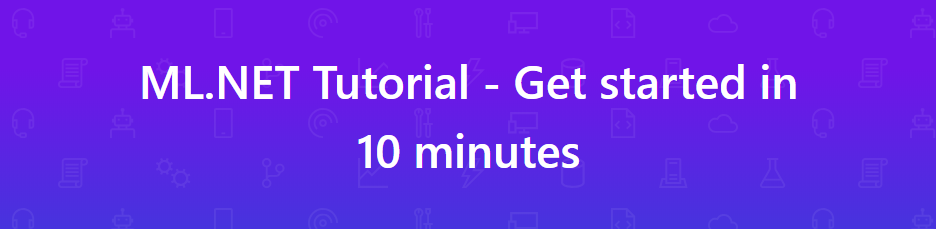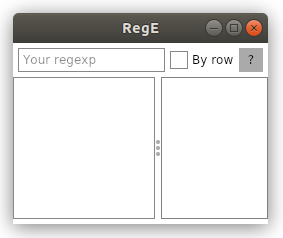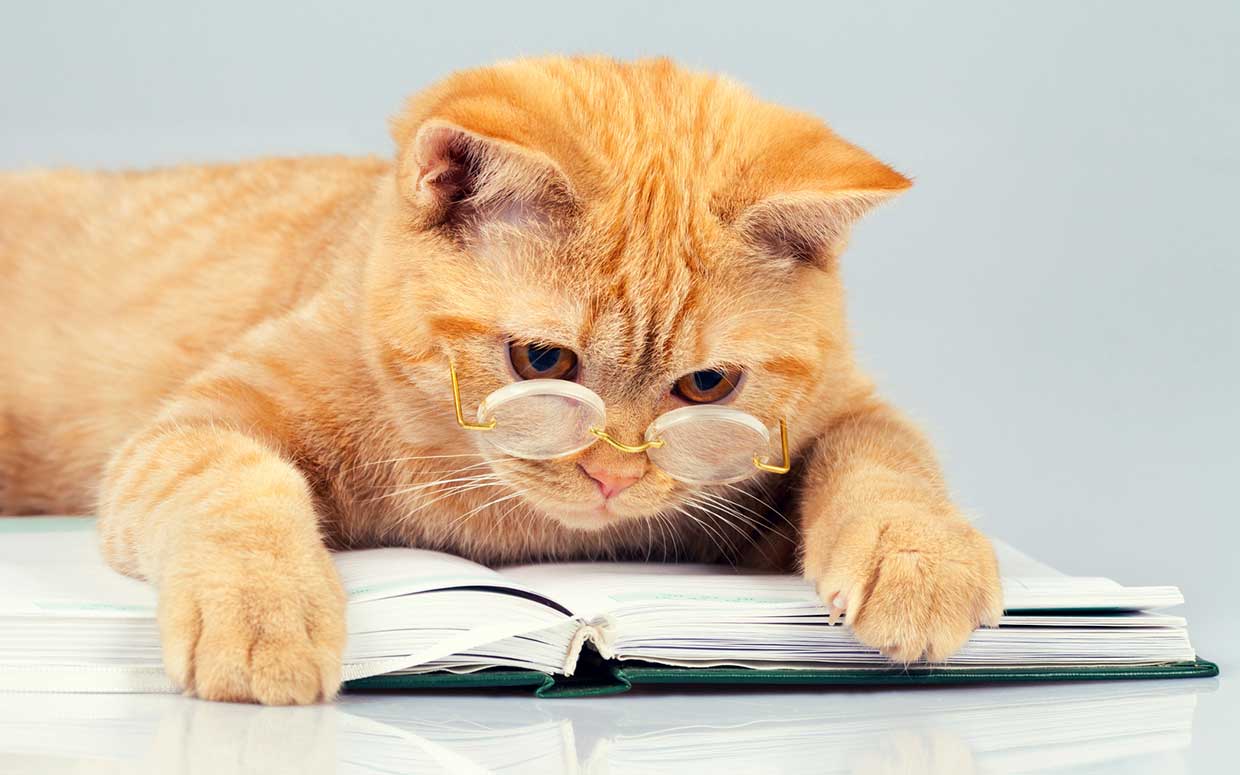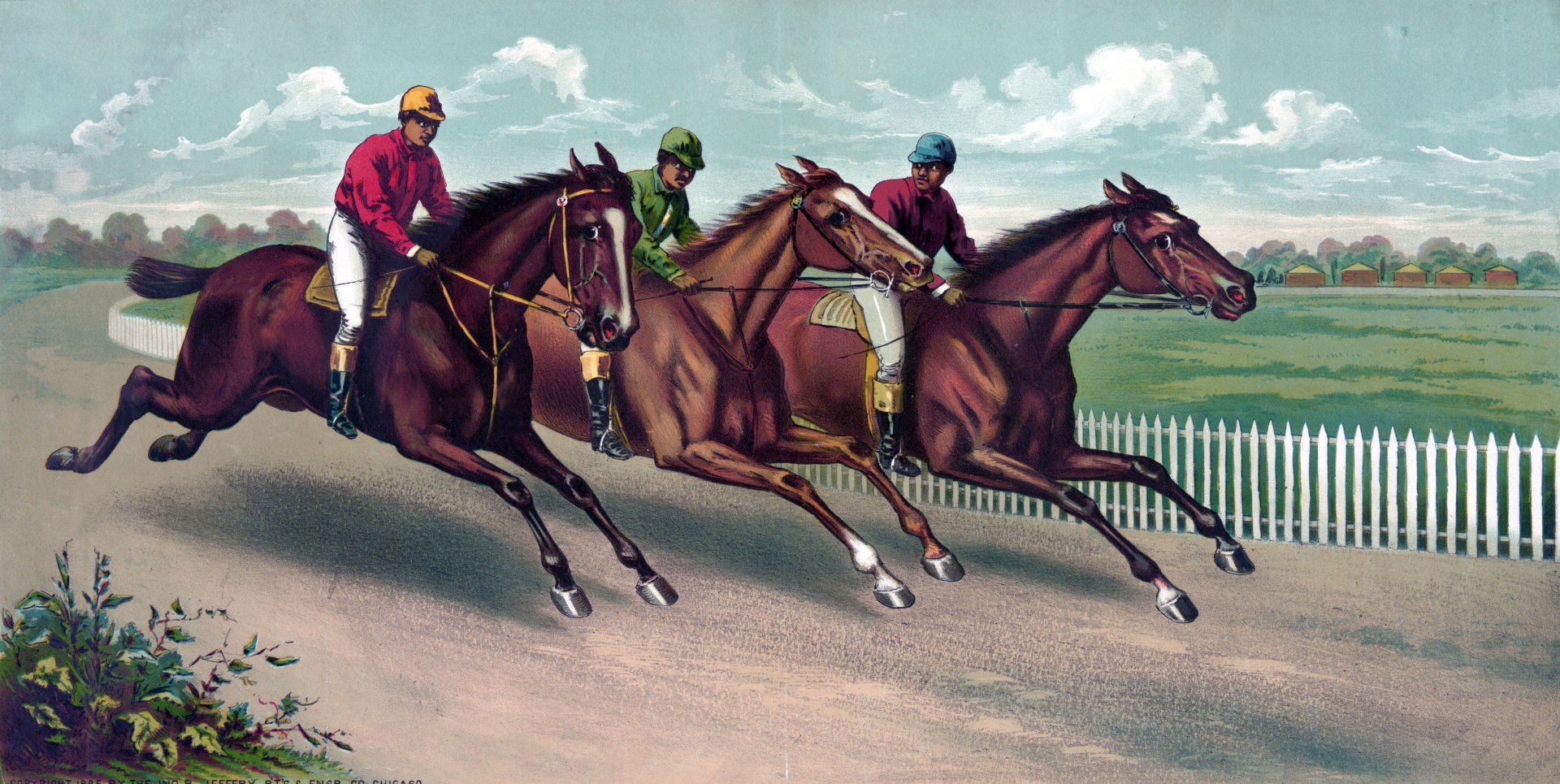Fighting complexity in software development
What's this about
After working on different projects, I've noticed that every one of them had some common problems, regardless of domain, architecture, code convention and so on. Those problems weren't challenging, just a tedious routine: making sure you didn't miss anything stupid and obvious. Instead of doing this routine on a daily basis I became obsessed with seeking solution: some development approach or code convention or whatever that will help me to design a project in a way that will prevent those problems from happening, so I can focus on interesting stuff. That's the goal of this article: to describe those problems and show you that mix of tools and approaches that I found to solve them.


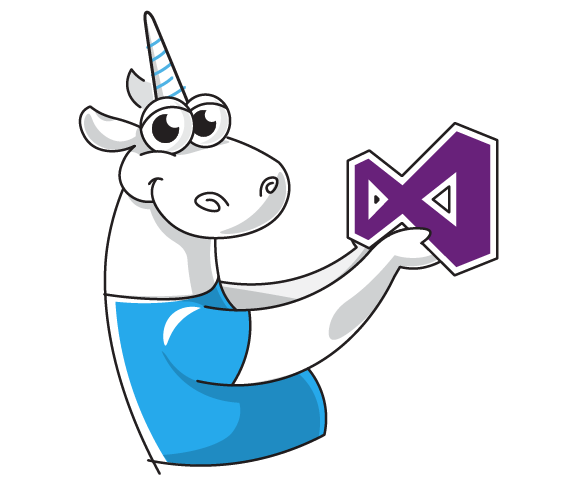
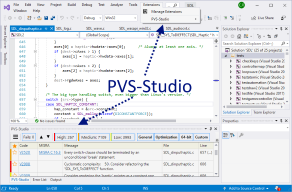



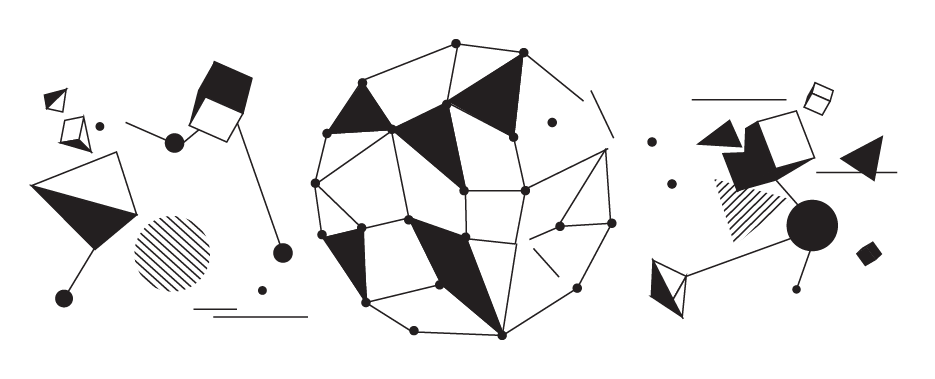
 This chapter was translated from Russian jointly by author and by
This chapter was translated from Russian jointly by author and by