Хабр Курсы для всех
РЕКЛАМА
Практикум, Хекслет, SkyPro, авторские курсы — собрали всех и попросили скидки. Осталось выбрать!
Если не говорить пользователям, что Линукс — это сложно и страшно, то им совершенно всё равно, в чём не разбираться
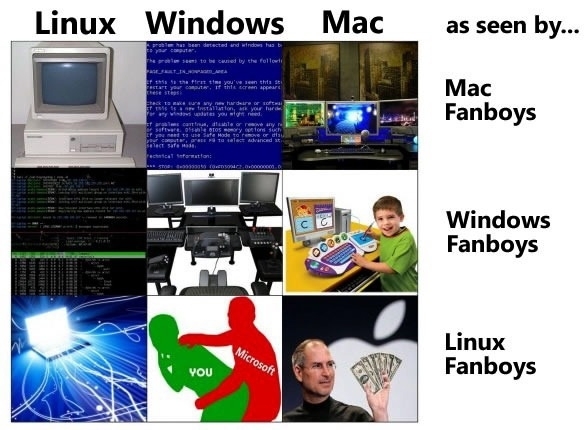
sudo apt-get install windowsHello Roman,
Thank you for contacting NVIDIA Customer Care. This is Goutham assisting you with the query you have.
I understand from your email that you have a NVIDIA based graphics card on a computer and you would like to know on how to switch the video adapters using Optimus technology on Linux based OS.
I'm sorry; unfortunately the Optimus technology is not supported on the Linux based OS, currently the support is only for Windows based OS.
I am providing you with the document from NVIDIA website which states this information please click on the weblink below:
nvidia.custhelp.com/app/answers/detail/a_id/2821
Please feel free to contact us if you need further assistance and I would be glad to assist you.
Best Regards,
Goutham
NVIDIA Customer Care
We're sorry; but NVIDIA Optimus technology is currently not supported in Linux and at this time there is no planned support in the future. Also, due to the competitive nature of this business, we can not discuss information on unannounced future products. We apologize for the inconvenience this may cause.
«Если не говорить пользователям, что линукс это сложно и страшно, то им совершенно все равно, в чем не разбираться»
ppa:sevenmachines/flash, в нём содержатся последние пререлизные билды (alpha/beta/rc-билды) Adobe Flash Player 11 (x86-64) от Adobe Labs. И поставить оттуда мета-пакет flashplugin64-installer. В этом случае поставится нативная 64-битная версия Adobe Flash Player для Linux, но пока нерелизная сборка.
#!/bin/bash
################################################################################
## Script name: flash-install
## Script version: 1.2 (2011-05-05)
## Author: Roman Tik
## Description: Script installs Adobe Flash Player browser plugin for Linux
## Linux distributions: Ubuntu 9.10 (Karmic Koala) and later
## Linux kernel architecture: i686 (x86/i386), x86-64 (amd64)
################################################################################
# Identify the Linux kernel architecture (i686 or x86_64)
# and put it into the KERNEL_ARCHITECTURE variable:
KERNEL_ARCHITECTURE=`uname -m`
echo -e "\nAdobe Flash Player ($KERNEL_ARCHITECTURE) plugin installation\n"
# Add PPA-repository for alpha/beta/rc-builds of Adobe Flash Player x86_64
# from Adobe Labs:
# http://labs.adobe.com/technologies/flashplatformruntimes/flashplayer11/
# http://labs.adobe.com/downloads/flashplayer11.html
if [ $KERNEL_ARCHITECTURE = "x86_64" ]; then
sudo add-apt-repository ppa:sevenmachines/flash
fi
# For Ubuntu i686 (x86/i386) use default Ubuntu repository
# Update package list from repositories:
sudo apt-get update
# Remove currently installed versions of Flash:
sudo apt-get purge -y flashplugin-nonfree flashplugin-installer adobe-flashplugin
sudo apt-get purge -y gnash gnash-common mozilla-plugin-gnash swfdec-mozilla
sudo apt-get autoremove -y
sudo rm -f /usr/lib/firefox-addons/plugins/libflashplayer.so
sudo rm -f /usr/lib/mozilla/plugins/libflashplayer.so
sudo rm -f /usr/lib/mozilla/plugins/flashplugin-alternative.so
sudo rm -f /usr/lib/mozilla/plugins/npwrapper*flash*so
rm -f ~/.mozilla/plugins/*flash*so
# Install Adobe Flash Player for Ubuntu x86_64 (amd64):
if [ $KERNEL_ARCHITECTURE = "x86_64" ]; then
sudo apt-get install -y flashplugin64-installer
fi
# Install Adobe Flash Player for Ubuntu i686 (x86/i386):
if [ $KERNEL_ARCHITECTURE = "i686" ]; then
sudo apt-get install -y flashplugin-installer
fi
Увеличение количества новых компьютеров с Ubuntu