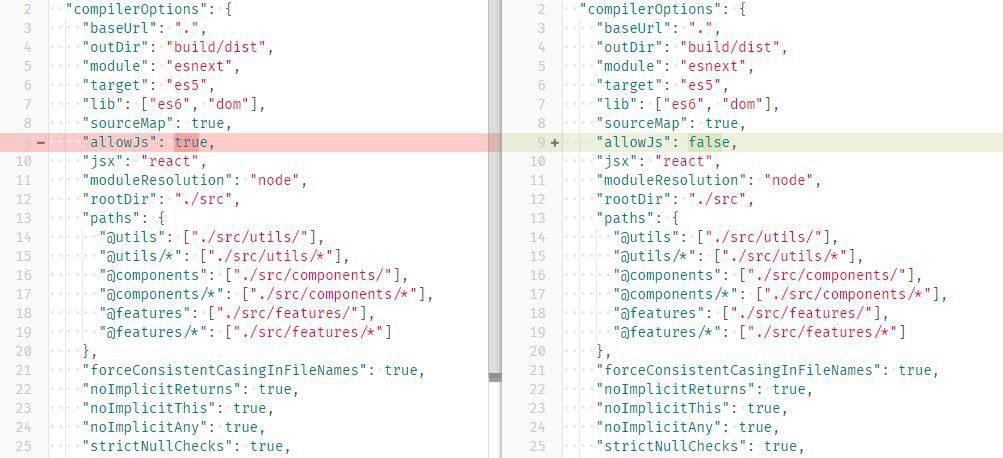.NET Core Workers as Windows Services


A hub about .NET

I feel I’m going to open the Pandora’s box for you. Let’s talk about special types: SafeHandle, CriticalHandle and their derived types.
This is the last thing about the pattern of a type that gives access to an unmanaged resource. But first, let’s list everything we usually get from unmanaged world:
The first and obvious thing is handles. This may be an meaningless word for a .NET developer, but it is a very important component of the operating system world. A handle is a 32- or 64-bit number by nature. It designates an opened session of interaction with an operating system. For example, when you open a file you get a handle from the WinApi function. Then you can work with it and do Seek, Read or Write operations. Or, you may open a socket for network access. Again an operating system will pass you a handle. In .NET handles are stored as IntPtr type;
This chapter was translated from Russian jointly by author and by professional translators. You can help us with translation from Russian or English into any other language, primarily into Chinese or German.
Also, if you want thank us, the best way you can do that is to give us a star on github or to fork repositorygithub/sidristij/dotnetbook.
We are now publishing .NET Core container images to Microsoft Container Registry (MCR). We have also made other changes to the images we publish, described in this post.
Important: You will need to change FROM statements in Dockerfile files and docker pull commands as a result of these changes. 3.0 references need to be changed now. Most 1.x and 2.x usages can be changed over time. The new tag scheme is decribed in this post and are provided at the microsoft-dotnet-core repo, our new home on Docker Hub.
Summary of changes:

I guess almost any programmer who uses .NET will now say this pattern is a piece of cake. That it is the best-known pattern used on the platform. However, even the simplest and well-known problem domain will have secret areas which you have never looked at. So, let’s describe the whole thing from the beginning for the first-timers and all the rest (so that each of you could remember the basics). Don’t skip these paragraphs — I am watching you!
If I ask what is IDisposable, you will surely say that it is
public interface IDisposable
{
void Dispose();
}What is the purpose of the interface? I mean, why do we need to clear up memory at all if we have a smart Garbage Collector that clears the memory instead of us, so we even don’t have to think about it. However, there are some small details.
This chapter was translated from Russian jointly by author and by professional translators. You can help us with translation from Russian or English into any other language, primarily into Chinese or German.
Also, if you want thank us, the best way you can do that is to give us a star on github or to fork repositorygithub/sidristij/dotnetbook.
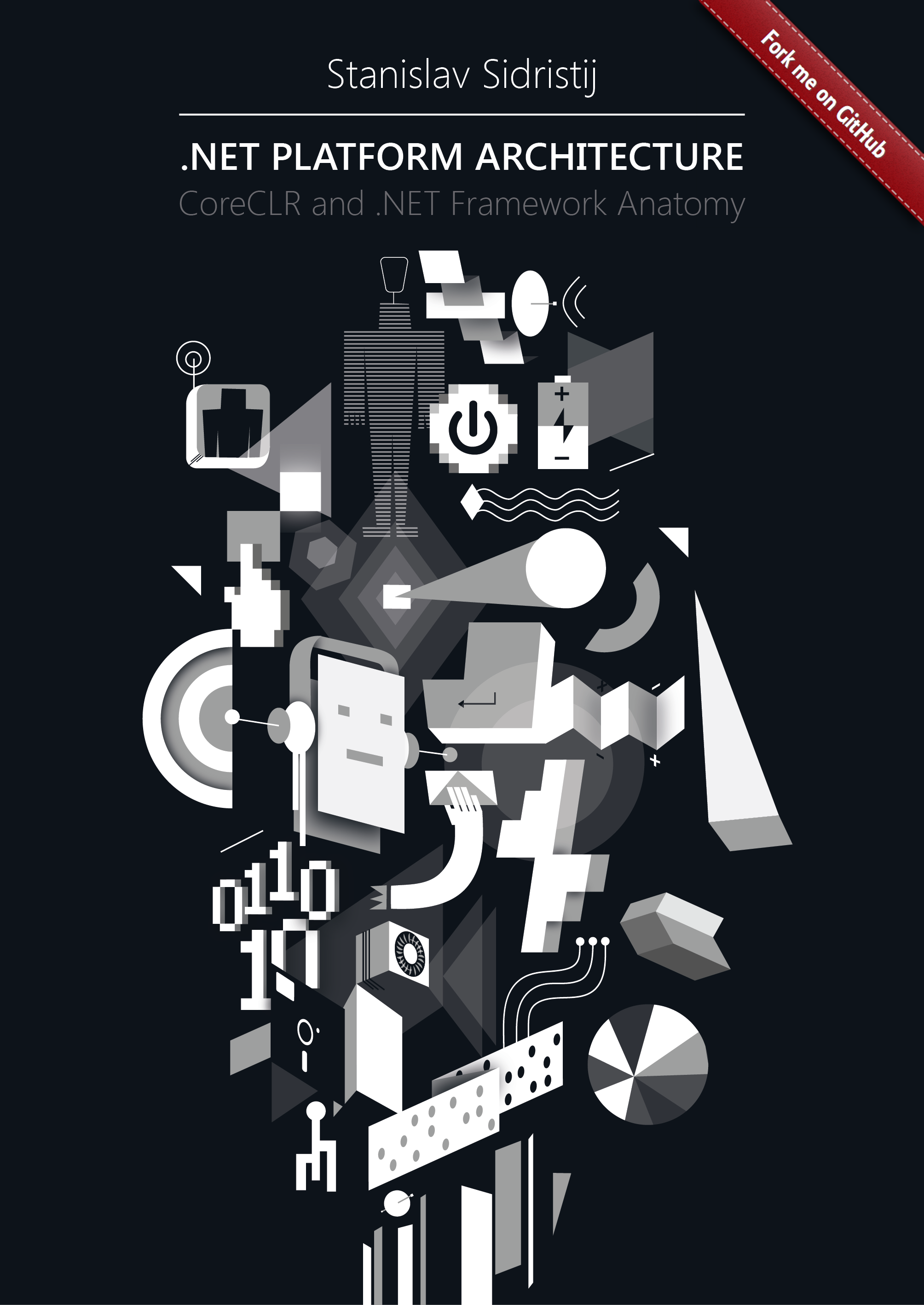 Starting from .NET Core 2.0 and .NET Framework 4.5 we can use new data types:
Starting from .NET Core 2.0 and .NET Framework 4.5 we can use new data types: Span and Memory. To use them, you just need to install the System.Memory nuget package:
PM> Install-Package System.MemoryThese data types are notable because the CLR team has done a great job to implement their special support inside the code of .NET Core 2.1+ JIT compiler by embedding these data types right into the core. What kind of data types are these and why are they worth a whole chapter?
If we talk about problems that made these types appear, I should name three of them. The first one is unmanaged code.
Both the language and the platform have existed for many years along with means to work with unmanaged code. So, why release another API to work with unmanaged code if the former basically existed for many years? To answer this question, we should understand what we lacked before.
This chapter was translated from Russian jointly by author and by professional translators. You can help us with translation from Russian or English into any other language, primarily into Chinese or German.
Also, if you want thank us, the best way you can do that is to give us a star on github or to fork repositorygithub/sidristij/dotnetbook.
In 2013, while working at GFRANQ photo service, I participated in the development of an eponymous web service for publishing and processing photos. Filters and transformations were defined in the file with parameters, and all processing was carried out on the server. During service development, there was a need to support these transformations on the client side for the preview. According to Larry Wall, one of the virtues of a programmer is laziness. Therefore, as truly lazy programmers, we thought about the possibility of using the same code on both the server and client sides. The entire development was conducted in C#. After researching the libraries and a couple of attempts, we proudly concluded that this was possible and began to write the universal code.
Why is this article needed? Indeed, 6 years have passed since 2013, and many technologies have lost their relevance, for example, Script#. On the other hand, new ones have appeared. For example, Bridge.NET or Blazor based on the fancy WebAssembly.
Nevertheless, some ideas can still be used. In this article I tried to describe them as detailed as possible. I hope that the mention of Silverlight and Flash will cause a smile with a hint of nostalgia, and not a desire to criticize the old solutions. Anyway, they have contributed to the development of the web industry.
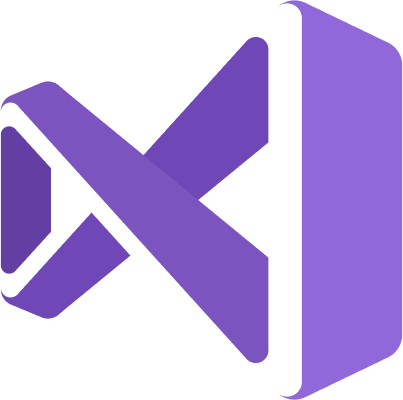
Starting with Visual Studio 2019 Preview 4 and RC, we’ll be adjusting how C# versions are treated in .NET tooling. Read more below <cut>.
Firstly, we’re adding two new Language Version (LangVersion) values: LatestMajor and Preview. Here’s how they stack up with the currently supported list of values:
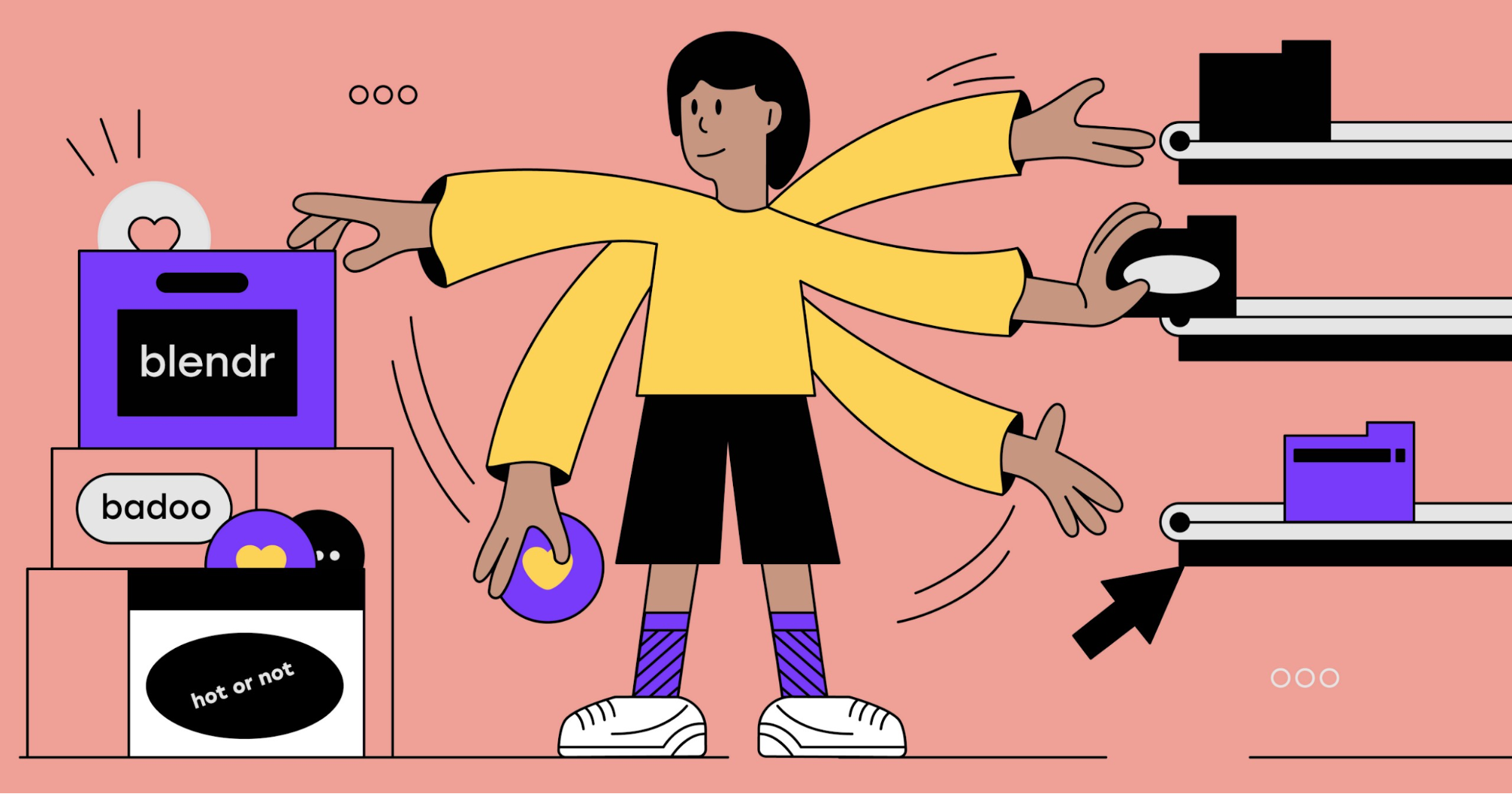
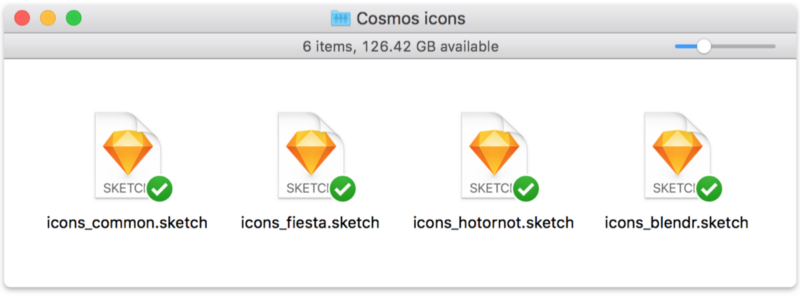
Blazor 0.9.0 is now available! This release updates Blazor with the Razor Components improvements in .NET Core 3.0 Preview 3.
New Razor Component improvements now available to Blazor apps:

It seems we came through hell and high water and can nail any interview, even the one for .NET CLR team. However, let's not rush to microsoft.com and search for vacancies. Now, we need to understand how value types inherit an object if they contain neither a reference to SyncBlockIndex, not a pointer to a virtual methods table. This will completely explain our system of types and all pieces of a puzzle will find their places. However, we will need more than one sentence.
Now, let's remember again how value types are allocated in memory. They get the place in memory right where they are. Reference types get allocation on the heap of small and large objects. They always give a reference to the place on the heap where the object is. Each value type has such methods as ToString, Equals and GetHashCode. They are virtual and overridable, but don’t allow to inherit a value type by overriding methods. If value types used overridable methods, they would need a virtual methods table to route calls. This would lead to the problems of passing structures to unmanaged world: extra fields would go there. As a result, there are descriptions of value type methods somewhere, but you cannot access them directly via a virtual methods table.
This may bring the idea that the lack of inheritance is artificial
This chapter was translated from Russian jointly by author and by professional translators. You can help us with translation from Russian or English into any other language, primarily into Chinese or German.
Also, if you want thank us, the best way you can do that is to give us a star on github or to fork repositorygithub/sidristij/dotnetbook.

Blazor 0.8.0 is now available! This release updates Blazor to use Razor Components in .NET Core 3.0 and adds some critical bug fixes.
To get started with Blazor 0.8.0 install the following:
The Blazor templates on the command-line:
dotnet new -i Microsoft.AspNetCore.Blazor.Templates::0.8.0-preview-19104-04You can find getting started instructions, docs, and tutorials for Blazor at https://blazor.net.
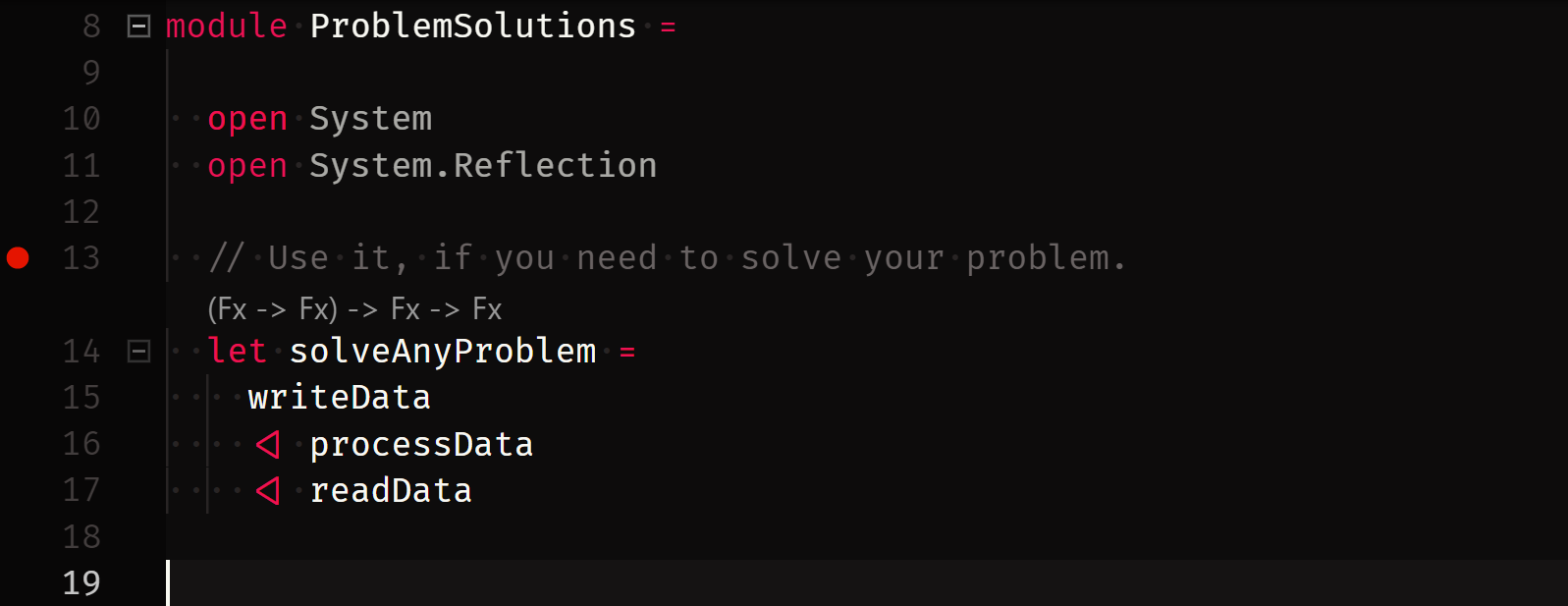

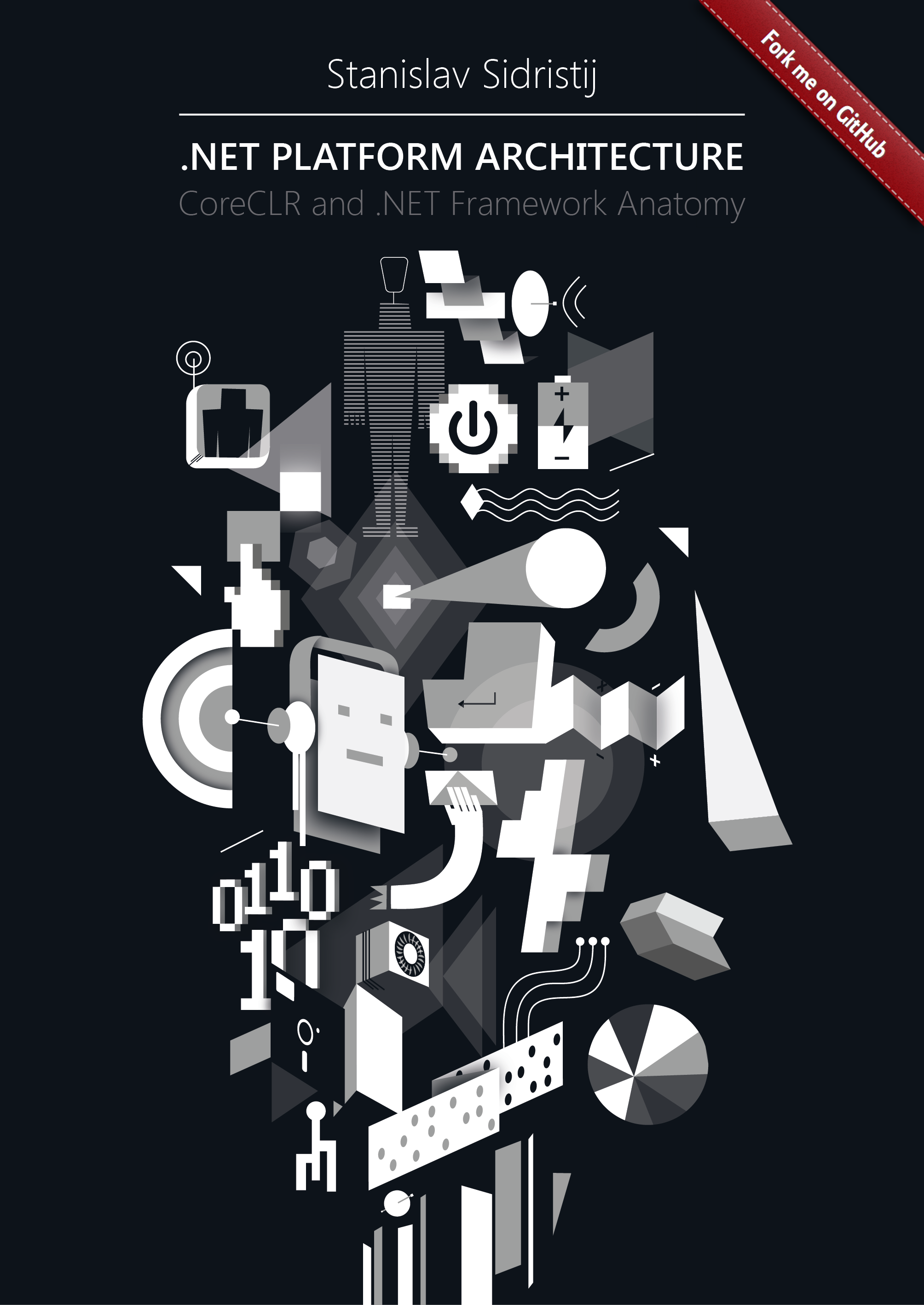 First, let’s talk about Reference Types and Value Types. I think people don’t really understand the differences and benefits of both. They usually say reference types store content on the heap and value types store content on the stack, which is wrong.
First, let’s talk about Reference Types and Value Types. I think people don’t really understand the differences and benefits of both. They usually say reference types store content on the heap and value types store content on the stack, which is wrong.
Let’s discuss the real differences:
However, there are common features:
Let’s look closer at each feature.
This chapter was translated from Russian jointly by author and by professional translators. You can help us with translation from Russian or English into any other language, primarily into Chinese or German.
Also, if you want thank us, the best way you can do that is to give us a star on github or to fork repositorygithub/sidristij/dotnetbook.
Microsoft’s Quantum team is excited to announce the Q# Coding Contest – Winter 2019! In this contest you can put your quantum programming skills to the test, solving quantum computing tasks in Q#. Winners will receive a Microsoft Quantum T-shirt!
Quantum computing is a radically different computing paradigm compared to classical computing. Indeed, it is so different that some tasks that are believed to be classically intractable (such as factoring integers or simulating physical systems) can be performed efficiently on a quantum computer. In 2017 Microsoft introduced the Quantum Development Kit which includes the Q# programming language. Q# can be used with Visual Studio, Visual Studio Code or the command line, on Windows, macOS, and Linux.


If you’re unfamiliar with TypeScript, it’s a language that brings static type-checking to JavaScript so that you can catch issues before you even run your code – or before you even save your file. It also includes the latest JavaScript features from the ECMAScript standard on older browsers and runtimes by compiling those features into a form that they understand. But beyond type-checking and compiling your code, TypeScript also provides tooling in your favorite editor so that you can jump to the definition of any variable, find who’s using a given function, and automate refactorings and fixes to common problems.
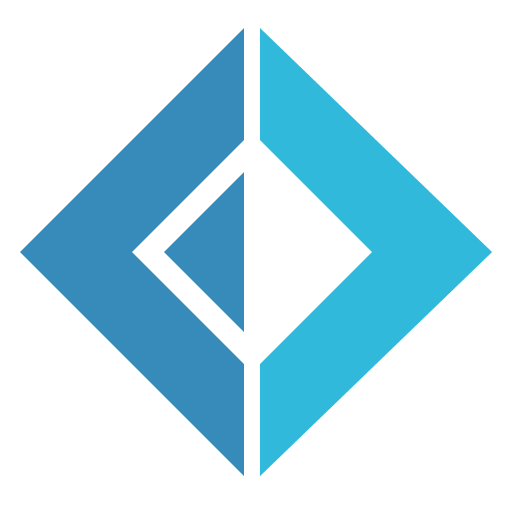
We’re excited to announce that Visual Studio 2019 will ship a new version of F# when it releases: F# 4.6!
F# 4.6 is a smaller update to the F# language, making it a “true” point-release. As with previous versions of F#, F# 4.6 was developed entirely via an open RFC (requests for comments) process. The F# community has offered very detailed feedback in discussions for this version of the language. You can view all RFCs that correspond with this release here:
This post will detail the feature set and how to get started.

Visual Studio 2019 Preview 2 is out! And with it, a couple more C# 8.0 features are ready for you to try. It’s mostly about pattern matching, though I’ll touch on a few other news and changes at the end.