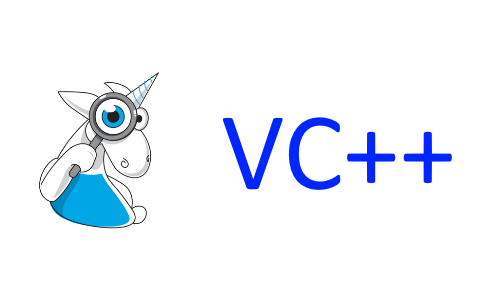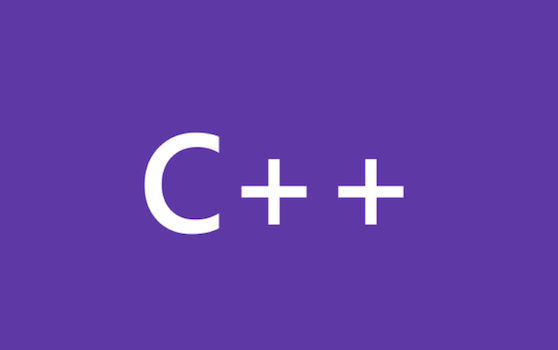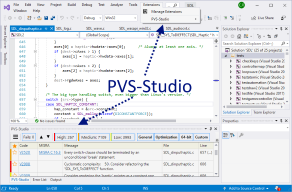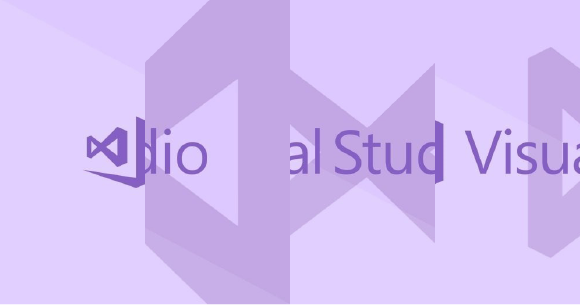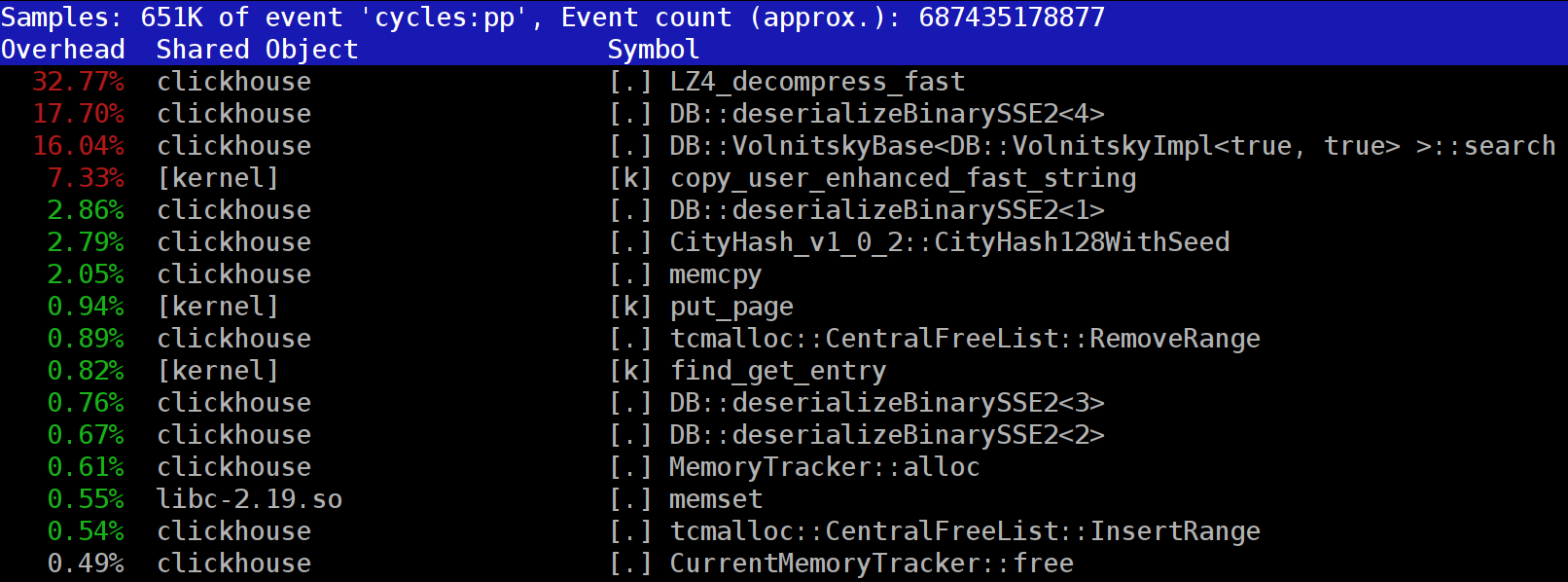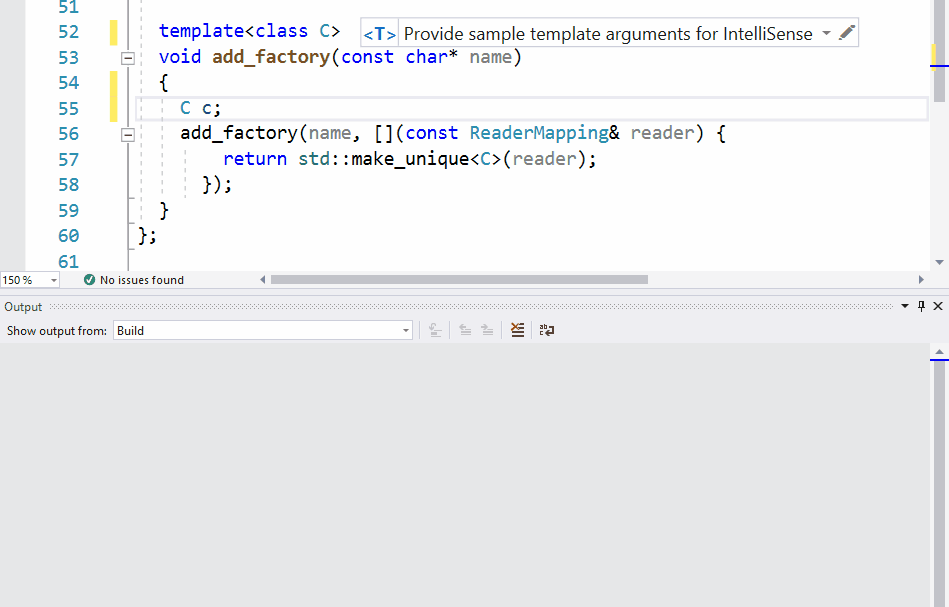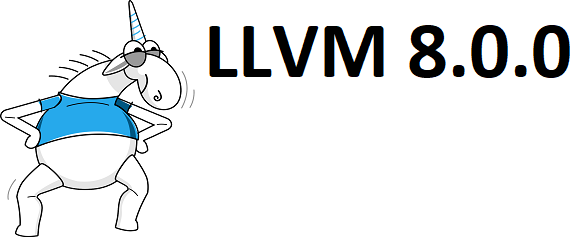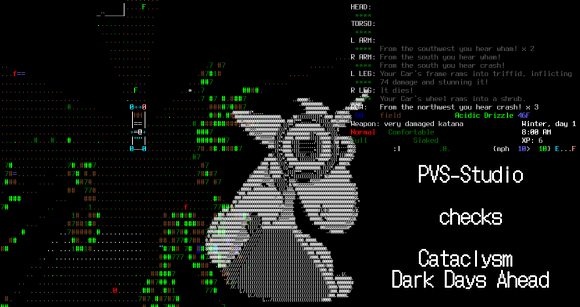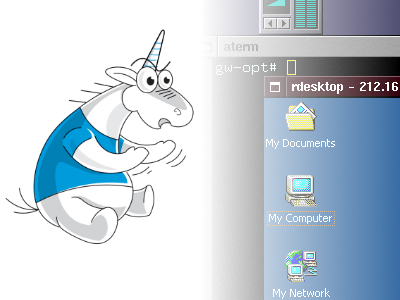12.3 million of concurrent WebSockets
One thing about WebSockets is that you need a lot of resources on the client's side to generate high enough load for the server to actually eat up all the CPU resources.
There are several challenges you have to overcome because the WebSockets protocol is more CPU demanding on the client's side than on the server's side. At the same time you need a lot of RAM to store information about open connections if you have millions of them.
I've been lucky enough to get a couple of new servers for a limited period of time at my disposal for the hardware "burnout" tests. So I decided to use my Lua Application Server — LAppS to do both jobs: test the hardware and perform the LAppS high load tests.