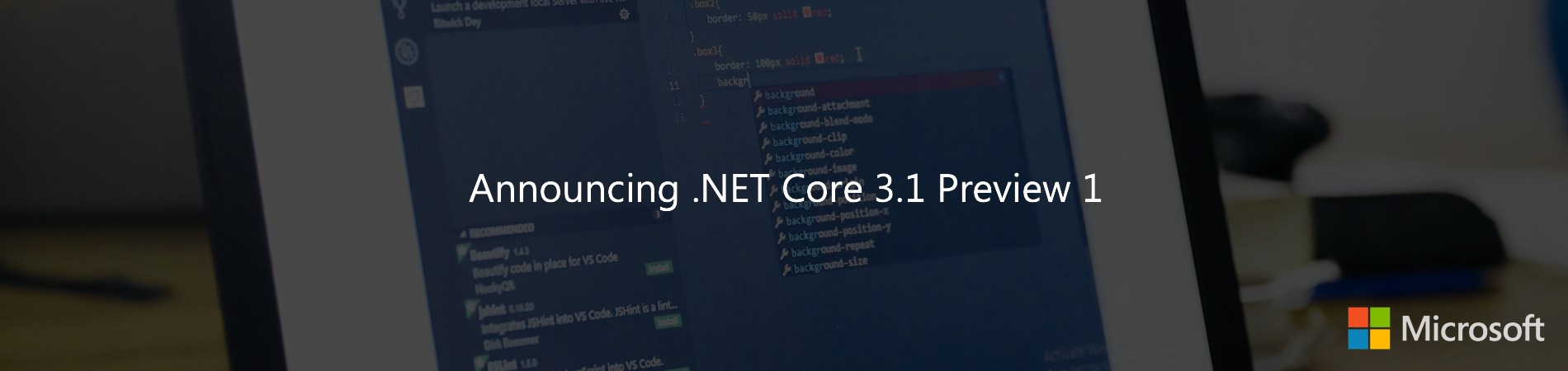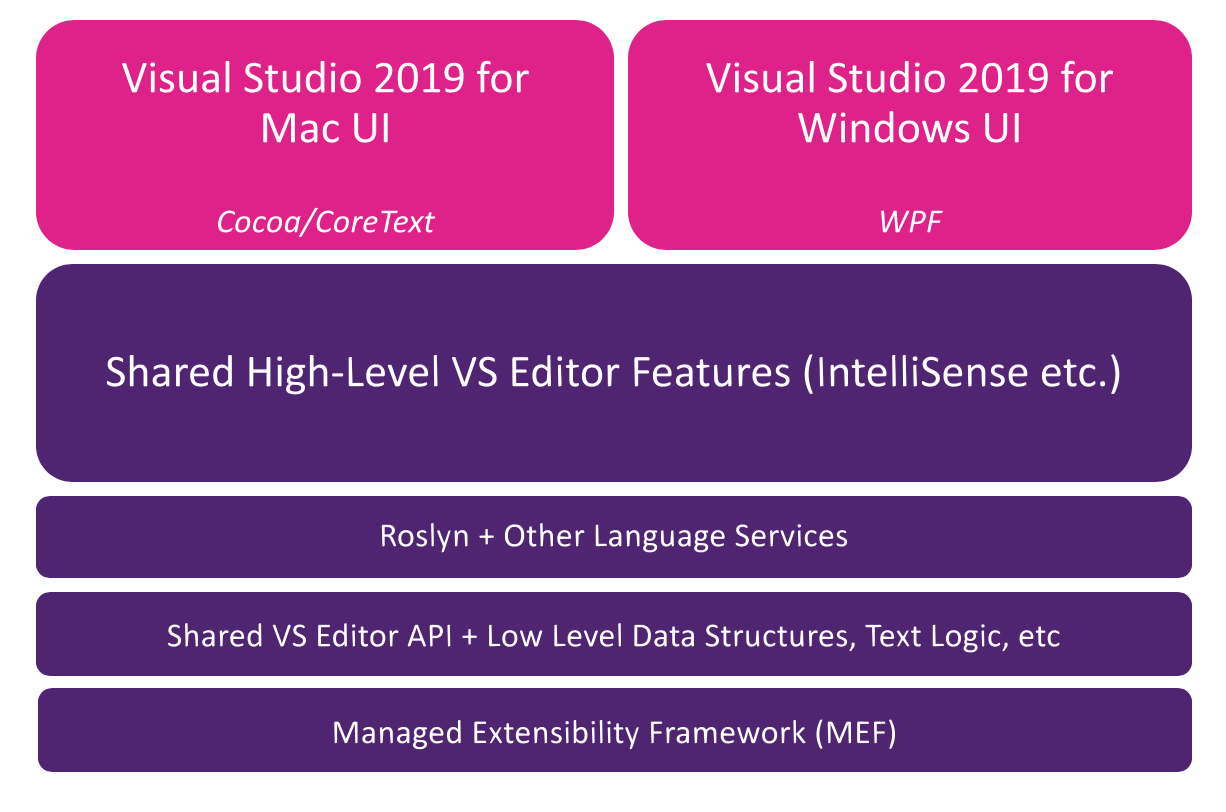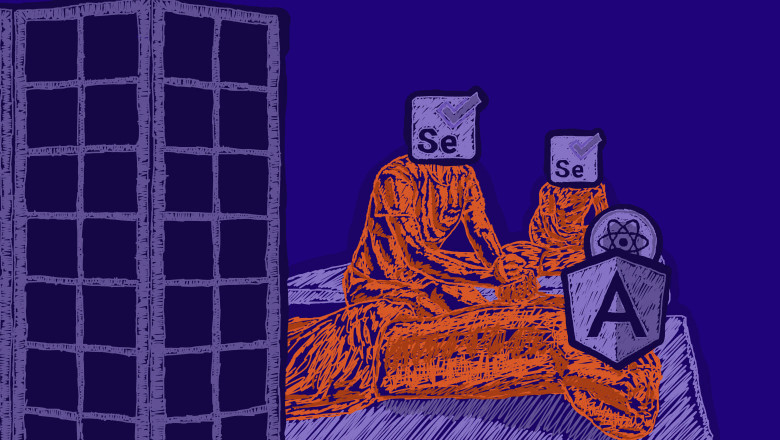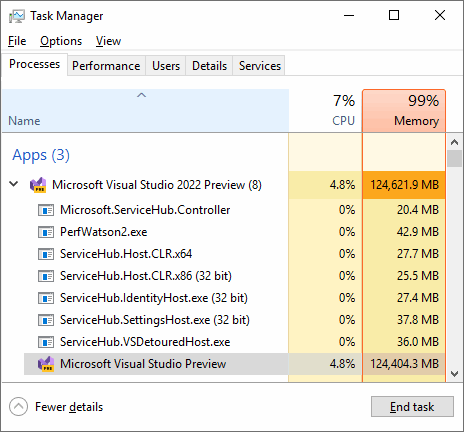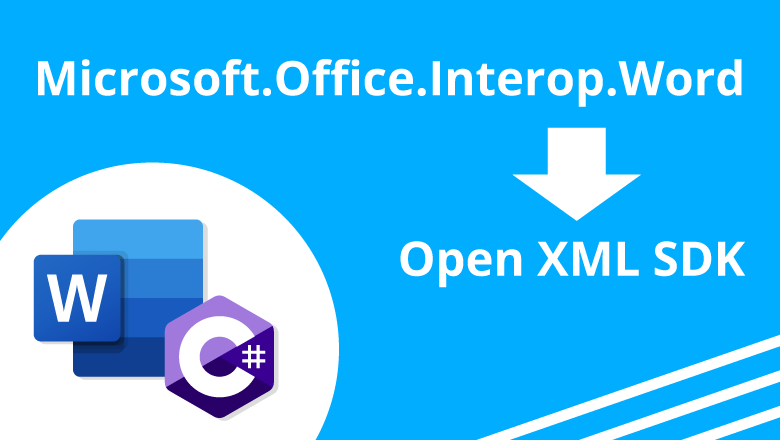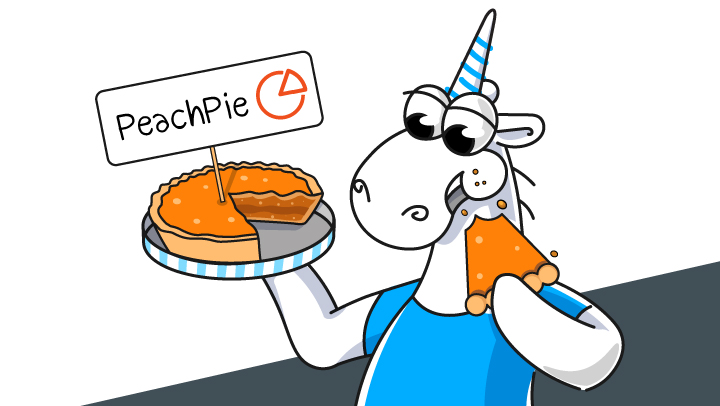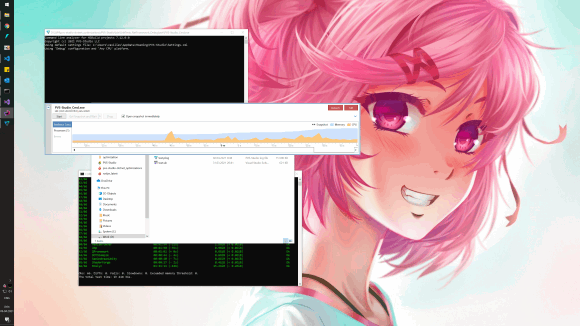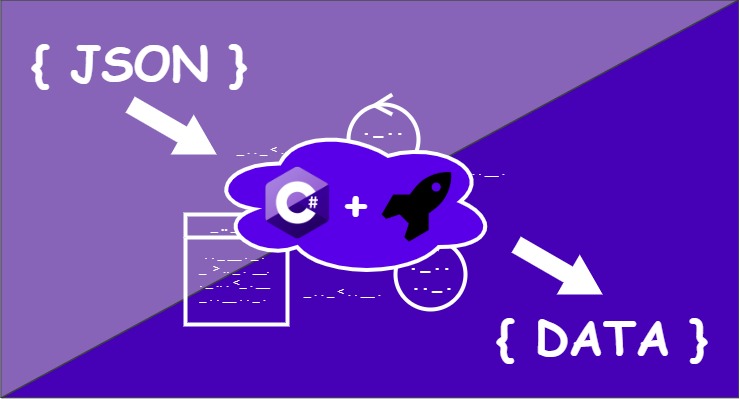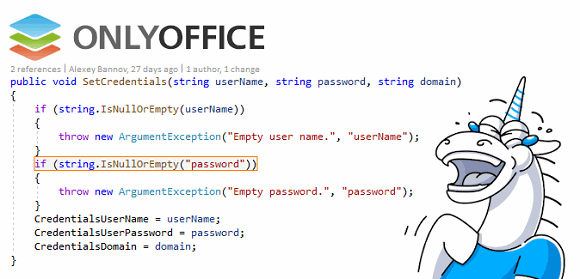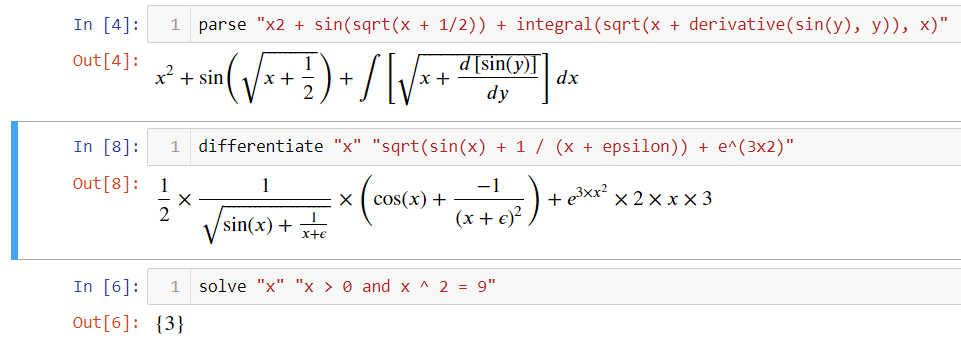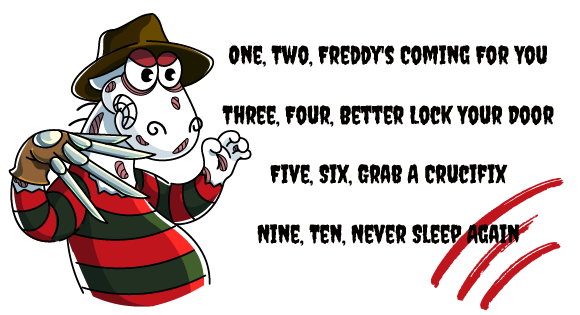Single line code or check of Nethermind using PVS-Studio C# for Linux
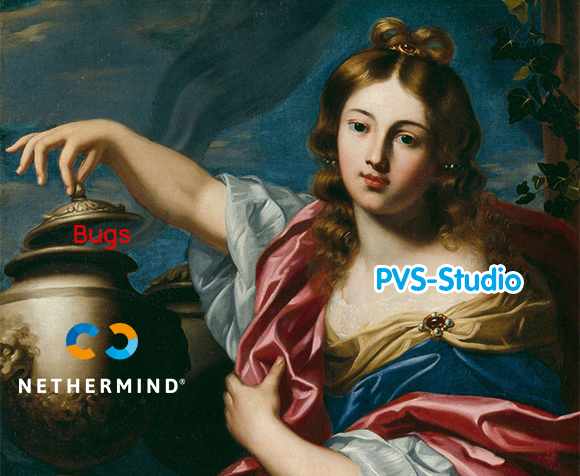
This article coincides with the beta testing start of PVS-Studio C# for Linux, as well as the plugin for Rider. For such a wonderful reason, we checked the source code of the Nethermind product using these tools. This article will cover some distinguished and, in some cases, funny errors.