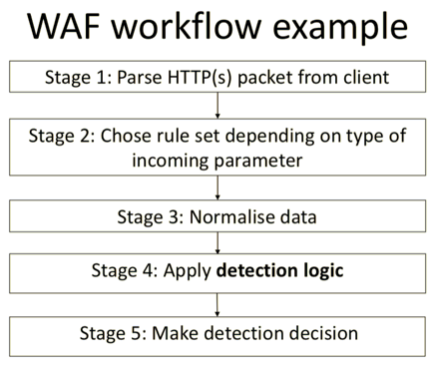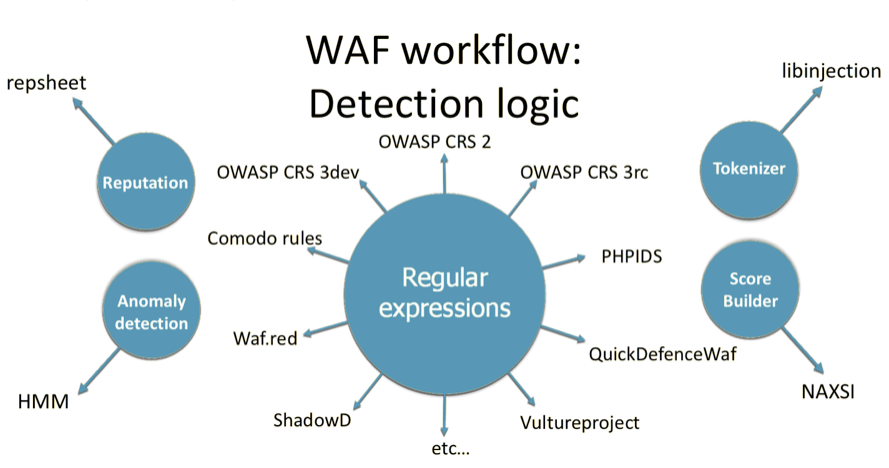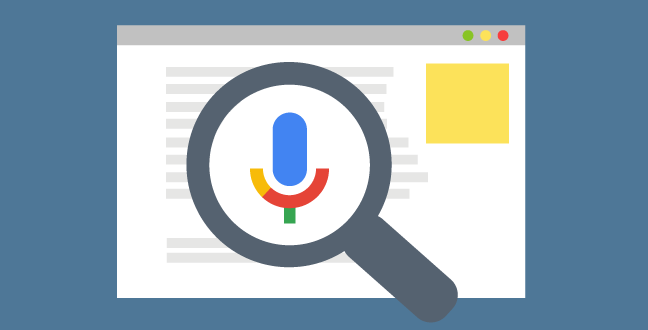Frontend Weekly Digest (10 – 16 June 2019)
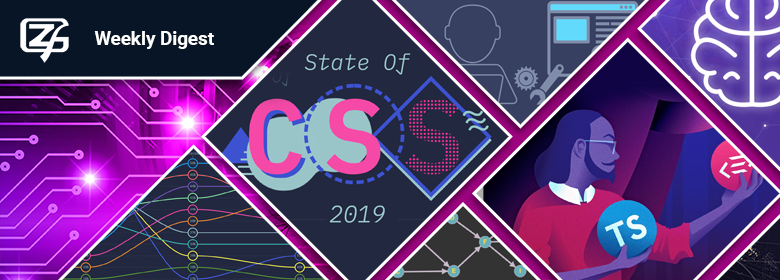

Making the Web Better
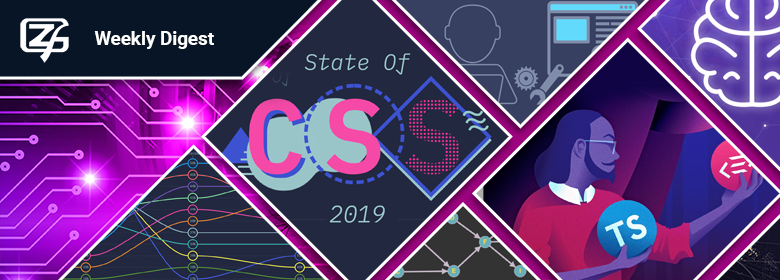
From time to time, developers need to establish communication between several browser tabs to be able to send messages from one tab to another and receive responses. We have also faced this need at some point.
Some solutions already exist (like, for instance, BroadcastChannel API). However, its browser support leaves a lot to be desired, so we decided to use our own library. When the library was ready, that functionality was no longer required. Nevertheless, another task emerged: communication between an iframe and the main window.
On closer examination, it turned out that two-thirds of the library would not have to be changed — only some code refactoring was necessary. The library is a communication PROTOCOL that can work with text data. It can be applied in all cases in which text is transferred, such as iframes, window.open, worker, browser tabs or WebSocket.
Currently, the protocol has two functions: sending messages and subscription to events. Any message in the protocol is a data object. For us, the main field in that object is type, which tells us what kind of message it is. The type field is an enum with the following values:
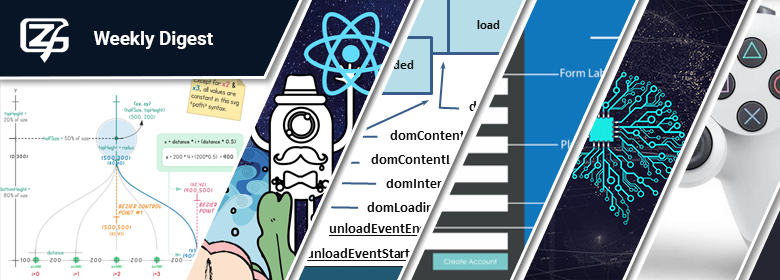
QueryProvider can’t deal with this:
var result = _context.Humans
.Select(x => $"Name: {x.Name} Age: {x.Age}")
.Where(x => x != "")
.ToList();It can’t deal with any sentence using an interpolated string, but it’ll easily deal with this:
var result = _context.Humans
.Select(x => "Name " + x.Name + " Age " + x.Age)
.Where(x => x != "")
.ToList();The most painful thing is to fix bugs after turning on ClientEvaluation (exception for client-side calculation), since all Automapper profiles should be strictly analyzed for interpolation. Let’s find out what’s what and propose our solution to the problem.





const decoded = jwt.verify(
token,
publickRSAKey,
{ algorithms: ['HS256' , 'RS256'] } //accepted both algorithms
)//header
{
alg: 'RS256' => 'HS256'
}
//payload
{
sub: '123',
name: 'Oleh Khomaik',
admin: 'false' => 'true'
}
This article assumes that readers are familiar with OAuth 2. However, below a brief description of it is presented below.
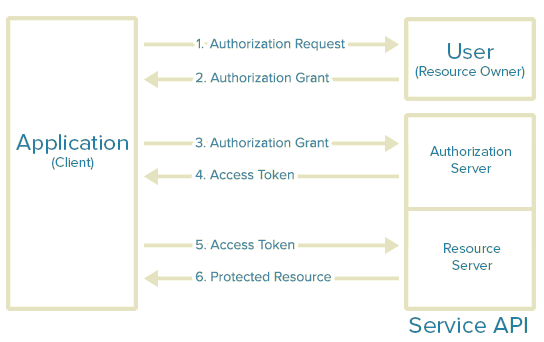
The are some main Pros and Cons in OAuth 2.0
— No signature (relies solely on SSL/TLS ), Bearer Tokens
— No built-in security
— Can be dangerous if used from not experienced people
— Too many compromises. Working group did not make clear decisions
— Mobile integration (web views)
— Oauth 2.0 spec is not a protocol, it is rather a framework — RFC 6749

Hopefully by now you’ve seen that Visual Studio 2019 is now generally available. As you would expect, we’ve added improvements for web and Azure development. As a starting point, Visual Studio 2019 comes with a new experience for getting started with your code and we updated the experience for creating ASP.NET and ASP.NET Core projects to match:
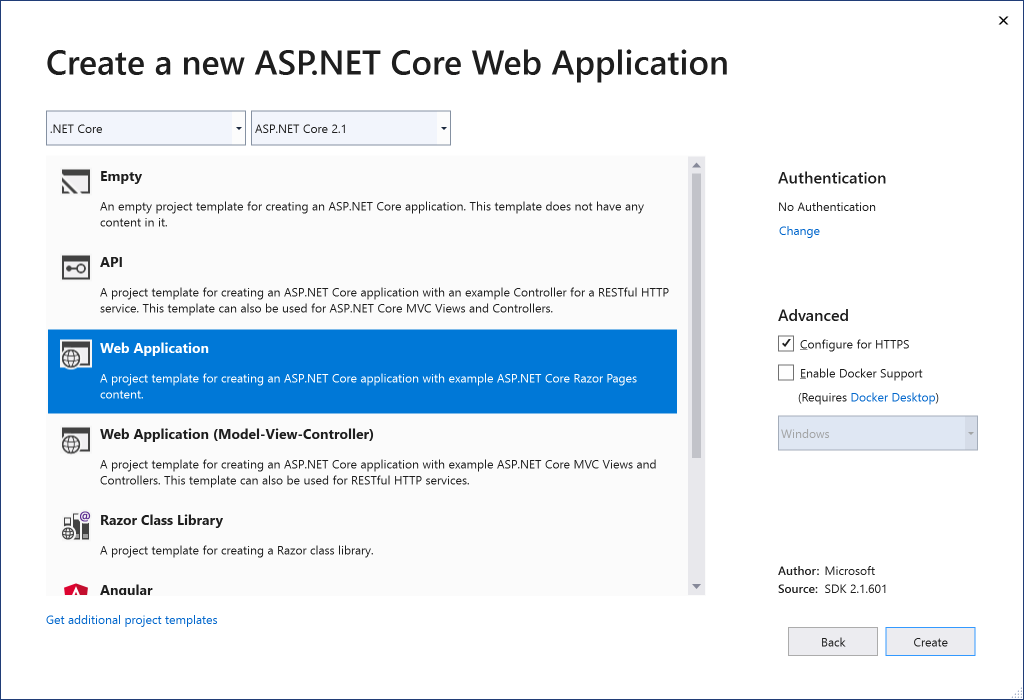
If you are publishing your application to Azure, you can now configure Azure App Service to use Azure Storage and Azure SQL Database instances, right from the publish profile summary page, without leaving Visual Studio. This means that for any existing web application running in App Service, you can add SQL and Storage, it is no longer limited to creation time only.