New MS Edge is a promising Chrome flavour since Microsoft is really concerned with laptop battery life: most tests and benchmarks run against the «stock» browser in «stock» configuration. However, until recently it was hard for me to switch completely due to no «offline» support for Google office suite: doc, spreadsheet and slides. Fortunately, with the recent introduction of chrome extensions support it's now possible to put them offline with a few tricks!
It will not be shown on the store search, but is available via the direct link:
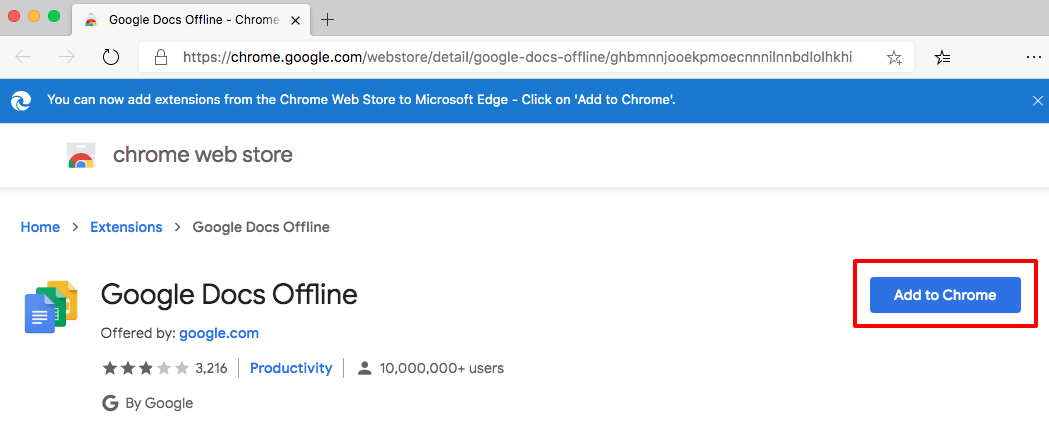
This alone will not enable the «offline» functionality, since Google Docs webpages will check that the browser is Google Chrome. This is to be expected since functionality is experimental, so offering it to any browser alongside with extension will break things. But if we know what we are doing and accept risks then we can impersonate Google Chrome via the next step:
It's available from the store search and via the direct link.
This can be done per-site or globally, and for illustrative purposes let's do it globally by clicking the extension button at top-right and selecting the «Chrome» user agent and your OS:

One picture is worth a thousand words:

1. Install the hidden «Google docs offline» extension
It will not be shown on the store search, but is available via the direct link:
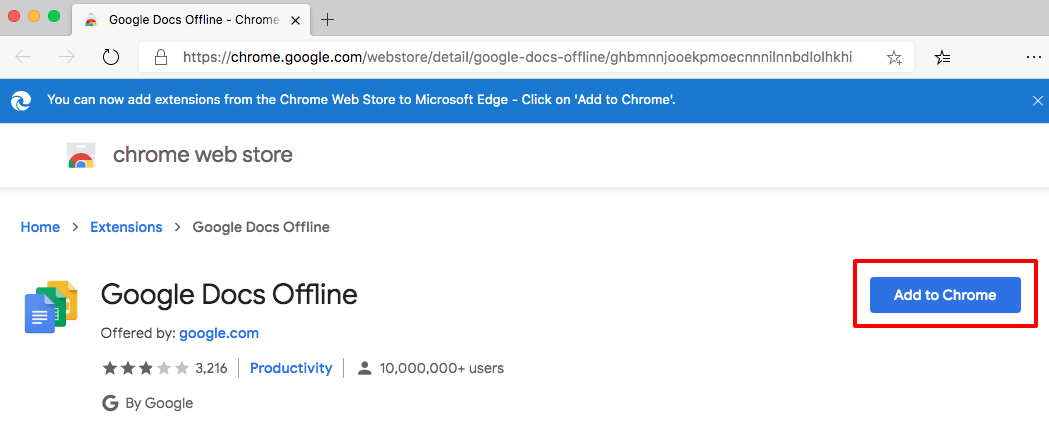
This alone will not enable the «offline» functionality, since Google Docs webpages will check that the browser is Google Chrome. This is to be expected since functionality is experimental, so offering it to any browser alongside with extension will break things. But if we know what we are doing and accept risks then we can impersonate Google Chrome via the next step:
2. Install the «User-Agent Switcher and Manager» extension
It's available from the store search and via the direct link.
3. Impersonate Google Chrome
This can be done per-site or globally, and for illustrative purposes let's do it globally by clicking the extension button at top-right and selecting the «Chrome» user agent and your OS:

4. Enable Google Docs Offline
One picture is worth a thousand words:
