
Hello everyone!
My name is Serhii Pimenov. I’m a web developer from Kyiv, Ukraine (maybe you know me by the nickname olton).
Today I'm going to speak about one of my tools for the Mina blockchain - “Mina Monitor”. It’s the first article in the series about Mina and Mina Tools.
In this article, I will introduce you to my tool for monitoring the Mina nodes.
Ok, Let’s start... Why it needs
Making a profit in Mina's blockchain is based on the Proof of Stake mechanism. To get Mina tokens you must launch the node with the required size of the stake and generate blocks to the blockchain. The very important thing - stability of the node. You must control the node state to win slots and blocks. This brings us to the heart of my speech.
So, how can we monitor the state of the node? Firstly, it is the usage of the "mina client status" command. Secondly, we can use built-in metrics, Grafana and Prometheus to get graphs for any node states. Third, use various system utilities to control resource consumption (such as htop, cat meminfo, and others).
But, all these services and utilities in one way or another limit my ability to control the Mina node.

In the beginning, I used a console command “mina client status” to get information about a node state, different system utilities to get server resources utilization, and system journals to read different logs (Pic. 1).
The main tool for obtaining information about a node state is a “mina client status” command.

The command “mina client status” is a good one, but it’s very boring and not informative enough for me (Pic. 2).
We can see that this command gives a lot of information, but:
This information is static, we must re-run the command to update it
This information is not fully qualified to determine the full health of the node at all (for example, we can’t see if a node is hanging or not)
We can’t see information about server resources utilization: CPU and RAM usage, network traffic.
Maybe, if you are a validator, you want to see information about delegations to your address, total delegated stake, how much you have a reward in the current epoch, and where your address is in the uptime leaderboard.
You can’t see this information by the command “mina client status”. I would like to see the updatable price of Mina in different currencies and a balance cost in these currencies.
All in all, I want the node to reboot with minimal loss in time if something doesn’t work correctly without my intervention.
Of course, we can execute a lot of steps to get information about the node:
open the page “http://uptime.minaprotocol.com” to get a position in the leaderboard
run “htop” to see system resources usage statistics and “cat /proc/meminfo” to get information about used memory
download the ledger and calculate the total stake visit Gareth's Mina Explorer and get information about rewards
or take many more steps to get the information we are interested in, and if we have suspicions that something is wrong with the node we run a command to restart a mina service.
Too many actions need to be performed to get one result.
To be honest, I am a very lazy person, and I was too lazy to do all these actions, and I decided to simplify my life and to create Mina Monitor, that would collect and show me all this information (even on my TV), control node state, while I just sitting on the couch, drinking beer and enjoying my life.

We came directly to Mina Monitor
So, Mina Monitor is a client/server application for visually monitoring the Mina node, alerting about node problems, and automatically restarting the node if needed.
Mina Monitor is written using HTML, CSS, JavaScript, NodeJS and consists of two parts: server-side - this module collects information about node, monitors node health, and restarts node if needed (must be running on the same server with Mina) and client-side this module are for displaying the state of a node in the browser.
To develop a client I used my own libraries: Metro 4, ChartJS, DatetimeJS. If you are interested, you can find these libraries in my GitHub profile.
The Monitor server part can work separately, without running a client. But the client doesn't work without a server-side part. The launch of the Monitor is a very simple procedure. I’m going to talk about configuring and starting a client and server in one of the next articles. Also, you can read about launch options and starting variants in the project's README and HOW-TO files on GitHub.

Currently, the client has two types of realization: single node (Pic. 4), suitable for ordinary users (included in the repo with server-side), and multiple nodes (Pic. 5), suitable for users, who launch more than one node (named Cluster, you can find it in a separate repository).
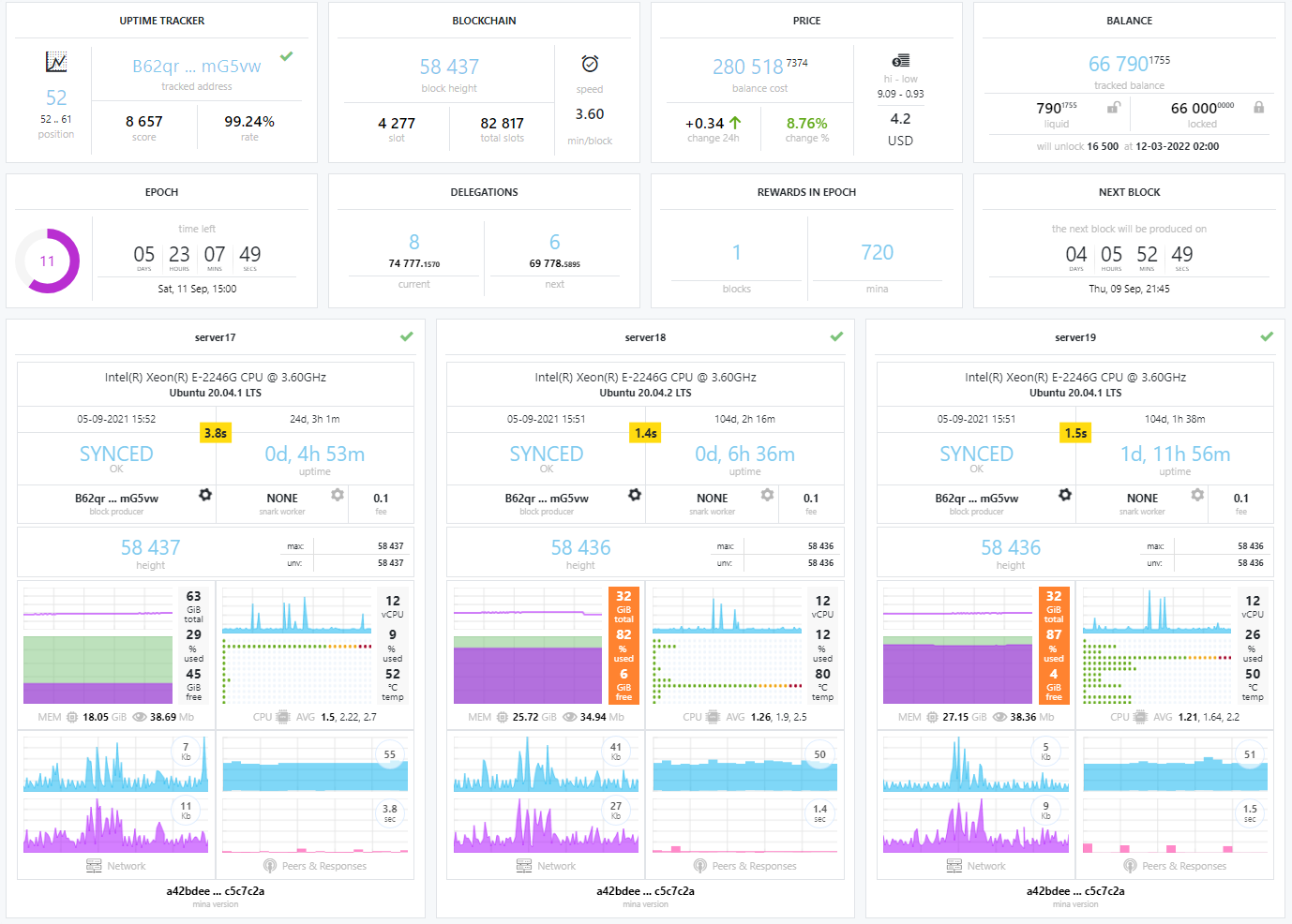
What are the key features of Mina Monitor?
Monitor Client:
Display of the main indicators of the Mina network (Block height, uptime, epoch, and slot info)
Displaying the status of the node daemon (SYNCED, CATCHUP, BOOTSTRAP, ...)
Displaying the health of node (OK, Fork, Hanging)
Displaying the server resources utilization by the node (CPU, RAM, NETWORK)
Displaying the balance of the specified address and the value of this balance in different currencies
Displaying information about delegations to the specified validator address
Displaying information about won blocks and rewards received in the current epoch
Displaying the position in the uptime leaderboard
Displaying the status of several nodes on one page
Convenient live graphs for displaying utilized resources
Responsive interface (It is comfortable to look at both PC and phone and tablet) Two-color themes: dark and light
Monitor Server Side:
Monitors the node synchronization, node health, and checks for critical states (Fork, Hanging, No peers, Memory overload, ...)
Restart node when critical state is detected
Sends messages to Telegram and/or to Discord when critical states detected, changes sync state, balance state for specified address, and a message about Mina cost in a specified currency
Controlled the work of the Snark Worker. If necessary, stop one before the block production and start it after producing a block.
Collect and send information about used server resources to the clients.
Time to create Cluster
After launching the first version of the Mina Monitor and the beginning of using it, in my head was born a lot of new ideas on how I can improve an existing code to get new experiences, new useful information from nodes, and visualization it (for example: to show several nodes on one page, to show mina price, to show address position in the uptime leaderboard, and to show information about delegations and rewards).
Some ideas led me to the necessity to create a special client, who is showing several nodes on one page and information which I said above. This is how the Mina Monitor Cluster appeared.
In the process of working on the Cluster, there were also several ideas regarding the server-side of the monitor namely:
Store node state in the internal cached object. It will stop provoking requests to GraphQL from the server when the client requests data from the server. The use of the cached state of the node allows to increases significantly the performance of the server-side and the speed of displaying information on the client. The ability to run multiple clients without sacrificing server performance.
Improve the work with parameters that determine the time. Now you can set time values as short strings in human-readable format: for example “1d 13h 45m” instead of a big number to set a time in milliseconds the number of characters in which you still need to count correctly.
Transit from HTTP to WebSockets for data exchange between client and server. We get one stable connection instead of a large number of constant small requests on HTTP and inform clients when data is ready.
Improve the algorithm for recognizing a hanging node state. If the state of the fork is easy to determine, then it is not entirely trivial to determine correctly the hang state of a node.
Many other improvements were made in the work of the server-side.
As a result, the following functionality was added:
Cluster Client:
Anything that a simple client displays, plus
Displaying the status of several nodes on one page
Displaying the response rate of a GraphQL node to the main request
Increase and expand information about node uptime.
Improvements for displaying Mina price, address balance
Extended features for the server-side:
I rewrote code to use WebSocket for exchange data between client and server Now client receives a stored state of the node from the cached object
I added a Snark-worker controller to disabling snark-worker before block production and then resuming its work after block producing
I added a checker for Monitor memory consumption and reboot node when memory is critical usage
I added a module to control mina service stops with
journalctland wrote this event to the log file
One of the important changes in the extreme version is the use of WebSocket for communication between the client and server parts of the monitor. The transition from HTTP to WebSocket allowed to reduce the load on the processor both on the client and on the server and to reduce the number of network connections to one full-duplex for each monitored server.
So which one to use
If you are a simple mina user and launched one node, you can use a simple client, included in the main Monitor repository. If you are a validator and want to stay in the top 120 in the uptime leaderboard, you can use a Cluster Client, because Cluster it's just more convenient for monitoring multiple nodes under one address.
Mina Monitor is an open-source project and accessibility on my GitHub page.
Sources
Project source files
Mina Monitor - https://github.com/olton/mina-node-monitor
MIna Monitor Cluster - https://github.com/olton/mina-monitor-cluster
Docker images:
Mina Monitor Server - https://hub.docker.com/r/olton/mina-monitor-server
Mina Monitor Client - https://hub.docker.com/r/olton/mina-monitor-client
Mina Monitor Cluster - https://hub.docker.com/r/olton/mina-monitor-cluster
Scripts for ONE LINE installation - https://github.com/olton/scripts
THE END