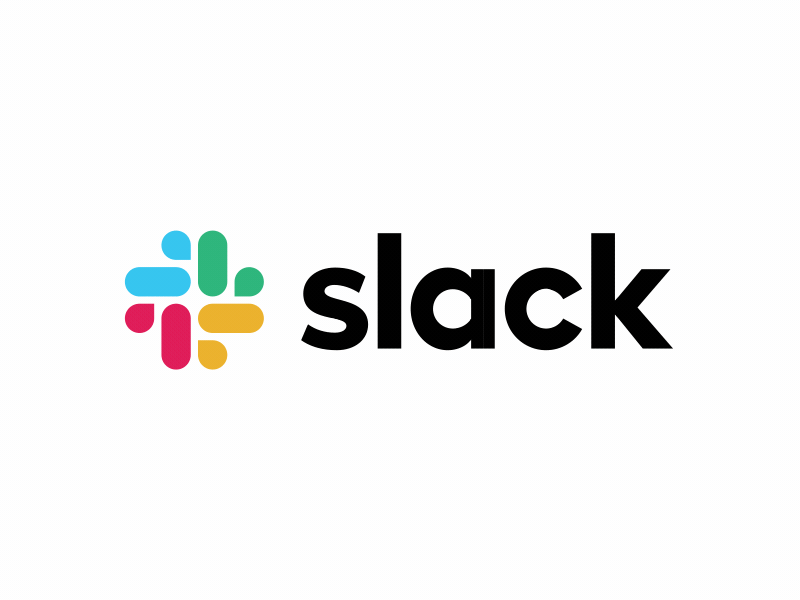
Slack is the best inbox organizational tool in the market now. It is used by many huge companies ranging to average-sized and small companies as well. You can make and manage the business conversations through this app and can keep a record of them too.
Slack was initially released in August 2013, when there was not its single competitor out there in the market. Yes, there were many other messaging platforms but not for the business. Usually, the business websites give a boring idea of faded colors and take all the charm and drive away to use that website or app. But Slack did something different.
To create an app like Slack, Stewart Butterfield's team has performed a gorgeous, playful interface and tons of delightful little interactions throughout the app. This makes Slack attractive, whereas at the same time making it suitable for professional use. The entire user interface of Slack is quite easy and simple to use. It also helps the users via tutorials to get more insight about this app and get the maximum benefit out of it.

No matter if you are an owner of a small or an average-sized firm or a huge corporation, Slack will provide you with a professional, organized, and secured communication. It allows you to create various channels, groups, or private chats.
Slack supports teamwork and the efficiency of work time, that's why it offers different workspaces that you can join and become a part of a specific business or team. A certain workspace will allow you to chat with its members in the groups or privately. You will be able to share attachments, use different tools that enhance the working experience, and track your productivity along with other team members.
The main role of Slack is to keep your conversations private and organized by following the invitation system. You cannot join any workplace or conversation until you receive an invitation from the member of that workspace or conversation. Other users cannot join a specific workplace or chat unless you invite them to as well. This method allows you to build privacy and trust.
How Does Slack Work?
The interface of Slack is quite easy and usually comes with three main options that you will be seen spread across the page. On the left sidebar, you will see different existing channels within the workplace that you can join and the window showing different Direct Messages right below it.
You can create new channels or groups and invite different people to involve. Then you will see the main chat window on the same page with current chat history and a bar to type in. You can not only interact with your colleagues but with other companies' representatives, vendors, and different clients.
If you are using a paid account, you will see many more features like screen sharing, voice mails, and video calls. You can also share different pictures, emojis, and GIFs while using any paid or unpaid accounts. You can even type in the URL of any GIF from the internet in the chat bar, and it will show the GIF. Also, users can integrate up to 1500 other apps into Slack which makes it even more adaptable in comparison to other software or websites in the market. Furthermore, you can even create your API as well.

Another great feature of Slack is that you can revisit the older conversations of any channel or chat. Or it simply means that you can search the history to make better decisions by keeping the previous decisions and attainments in mind. This expands the whole idea of decision-making and staying well-informed all the time. Even when you leave a channel or a chat, you can still access the previous content of that certain conversation.
Types of Accounts
You use the free version of Slack, but it comes with a limited range of features. There are four main types of accounts that you can subscribe to. The first one is the basic one, which is free and can easily be used by a small business. Then comes the Standard one, which can be used by small and medium-sized businesses. The third one, the Plus account, meets the requirements of big businesses. Then the fourth type of account is quite customizable and it is used for even bigger industries and extra-large businesses. With every upgrade of the account, the features of that account also start increasing.

And there is something even bigger and that is the solutions offered by Slack to different departments or kinds of businesses. Slack offers automated solutions for areas like engineering, IT, financial services, sales, customer support, project management, marketing, human resources, and media. You can search for them in the Solutions section on the website and can find even more information. You can also join different channels regarding a particular area to get guidelines and support from the relevant people in a particular industry.
By availing these automated solutions, you may not even increase your productivity, but also save time and effort to produce better results.
This is an app of the future and is must-have software to be used by every business owner to keep track of their business activities and to build healthy and organized relations with employees, clients and other business owners.
Now all you need to do now is to add your login credentials if you have already signed up or just sign up to get started with the biggest platform which will take care of your business communications. And by using a paid account you can experience many more features and options which you might not be able to experience while using an unpaid account.
For more information about Slack, you can visit its website and get more insight of the most advanced features that it is offering.