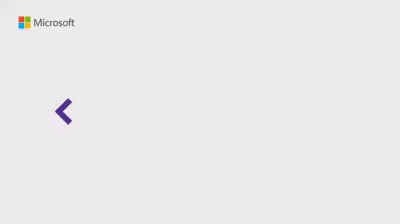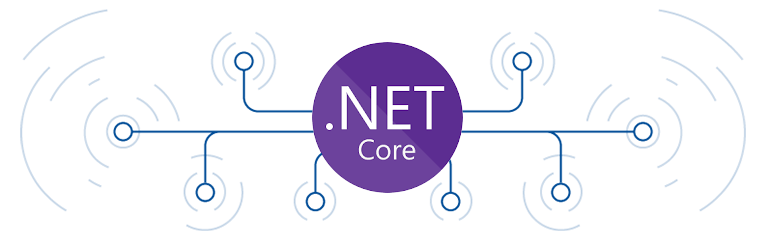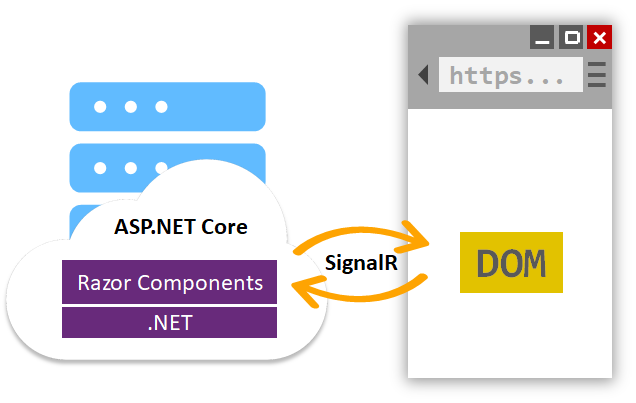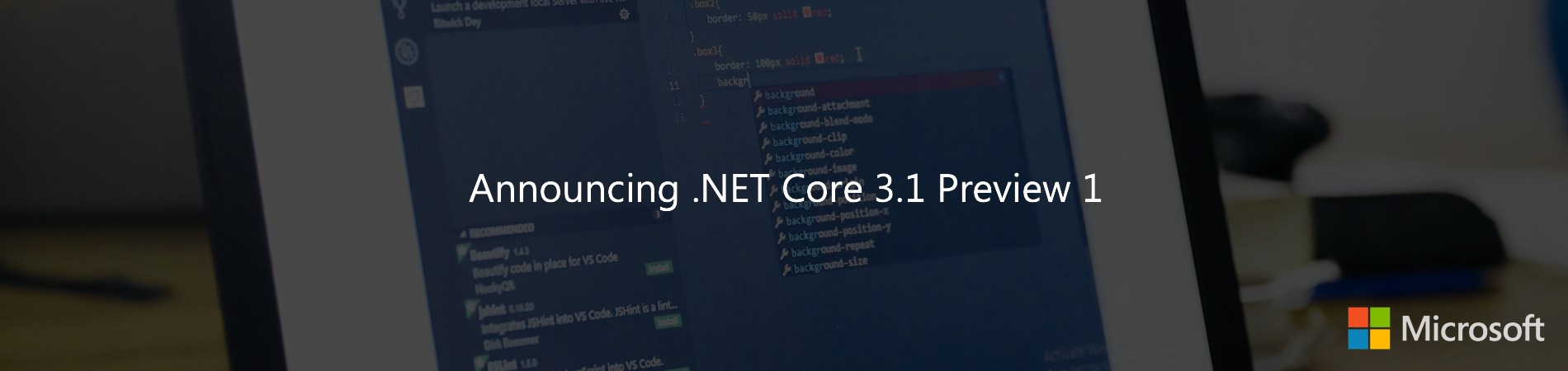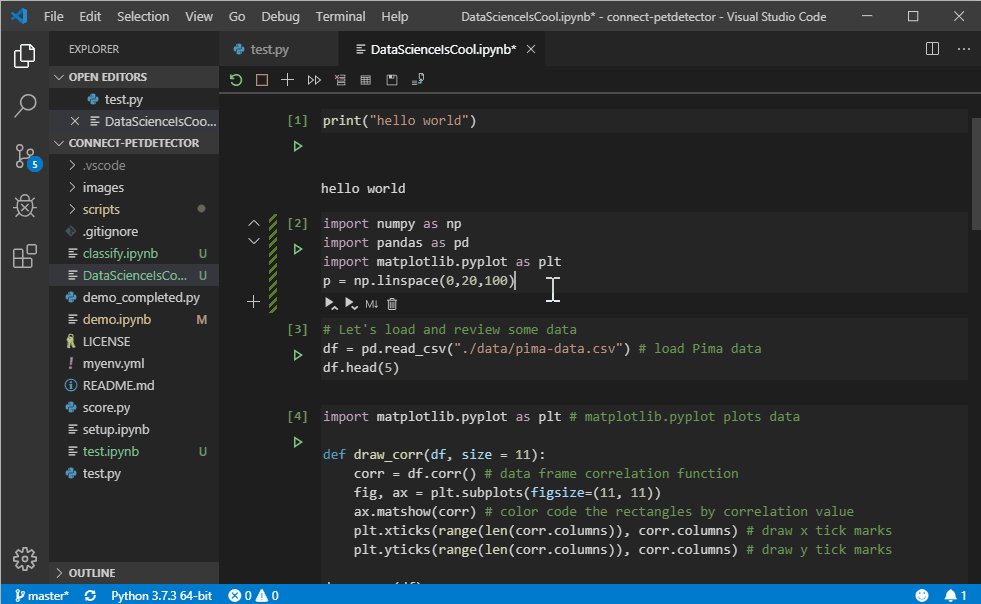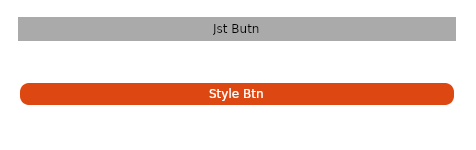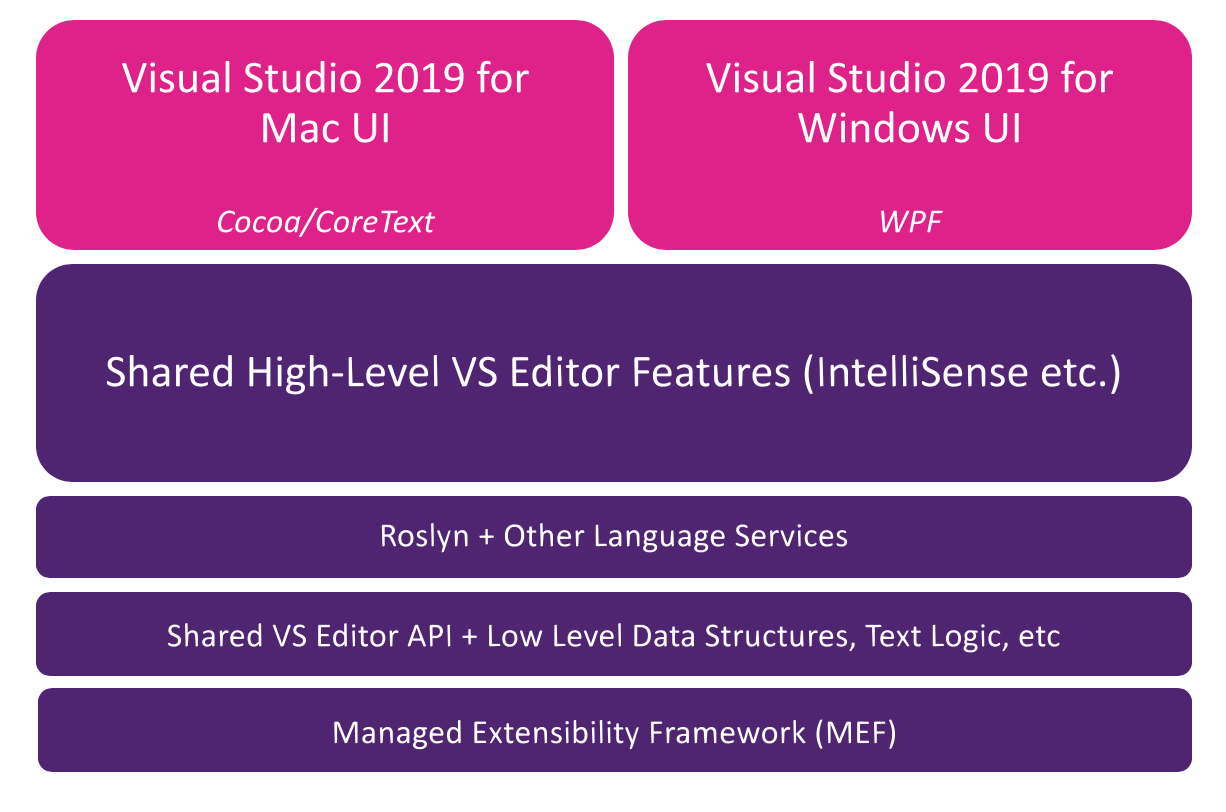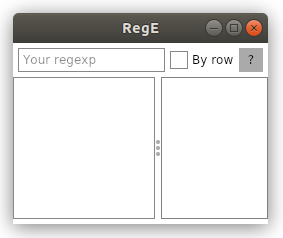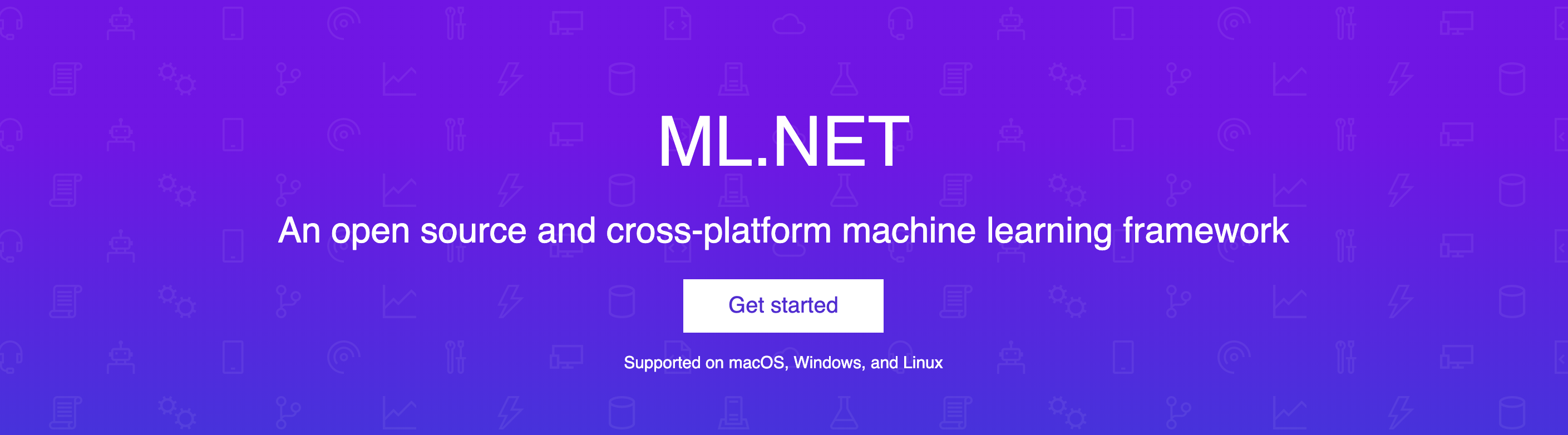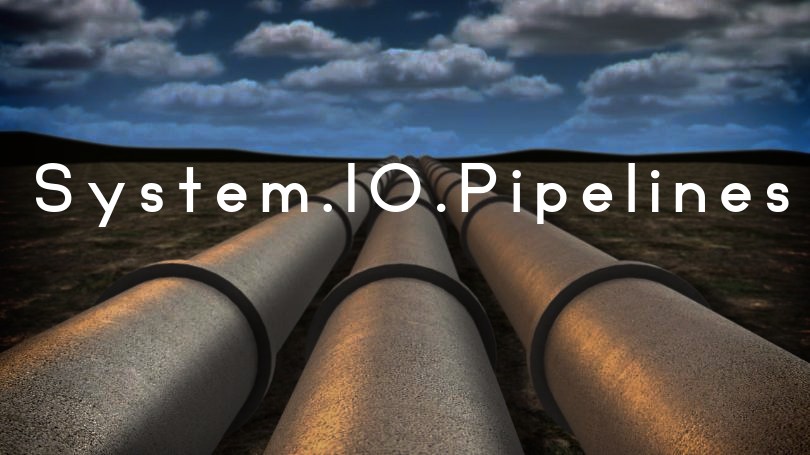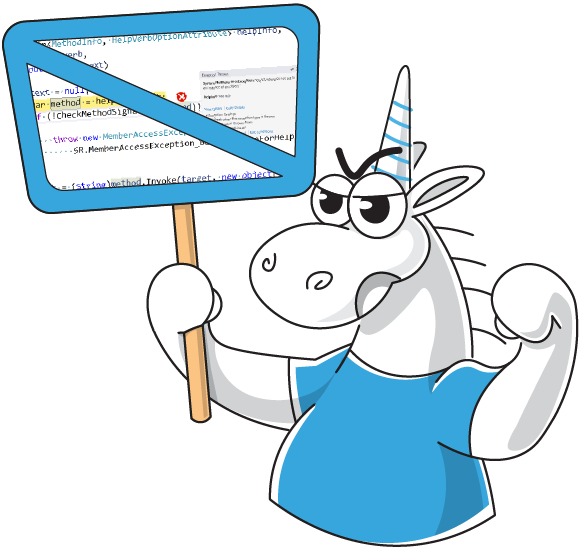ML.NET Model Builder Updates
2 min
ML.NET is a cross-platform, machine learning framework for .NET developers, and Model Builder is the UI tooling in Visual Studio that uses Automated Machine Learning (AutoML) to easily allow you to train and consume custom ML.NET models. With ML.NET and Model Builder, you can create custom machine learning models for scenarios like sentiment analysis, price prediction, and more without any machine learning experience!
This release of Model Builder comes with bug fixes and two exciting new features:

ML.NET Model Builder
This release of Model Builder comes with bug fixes and two exciting new features:
- Image classification scenario – locally train image classification models with your own images
- Try your model – make predictions on sample input data right in the UI