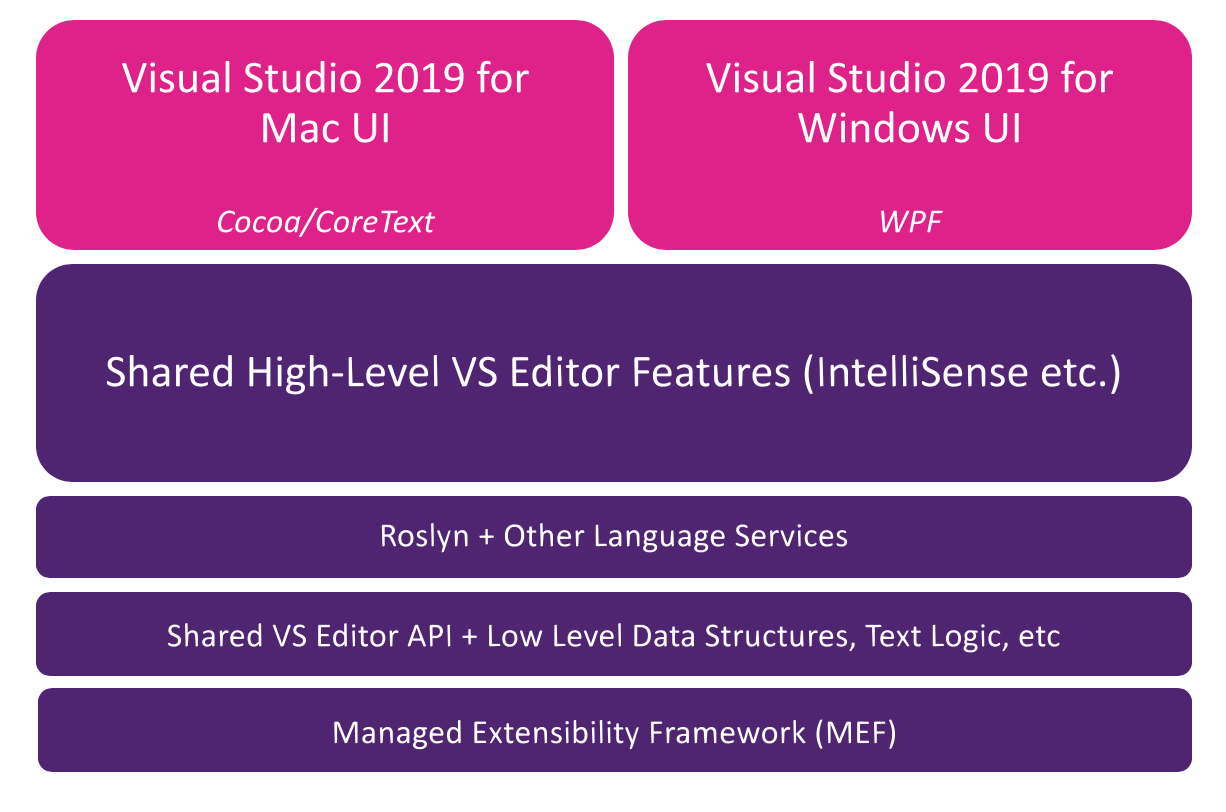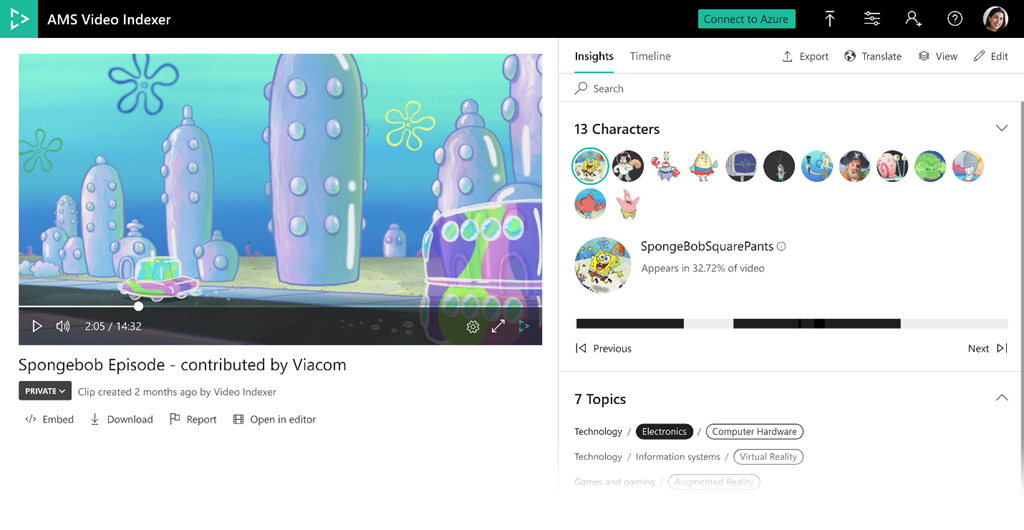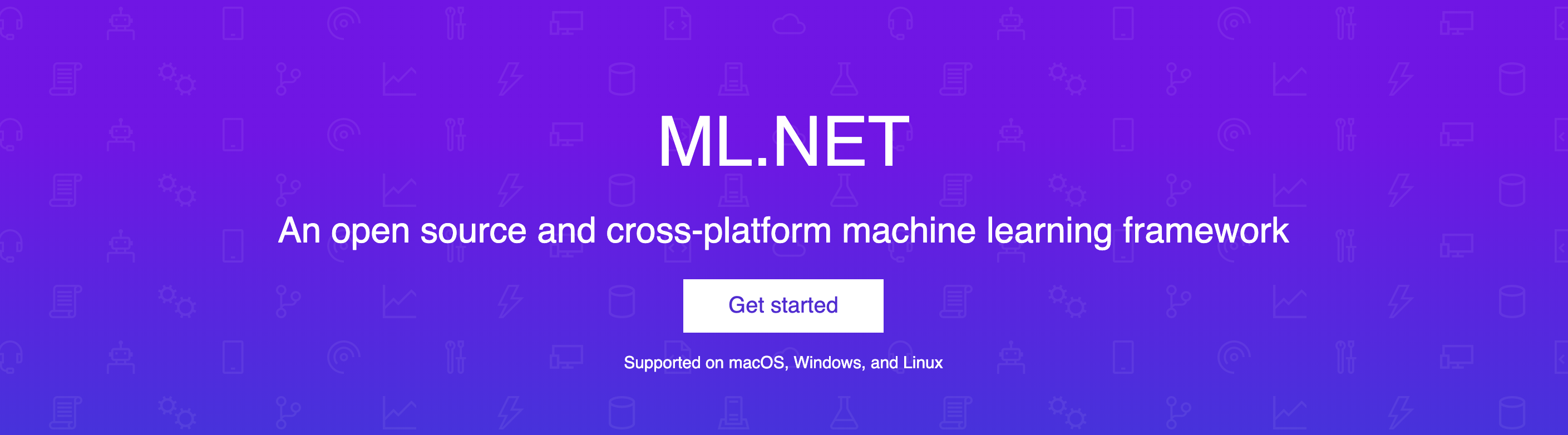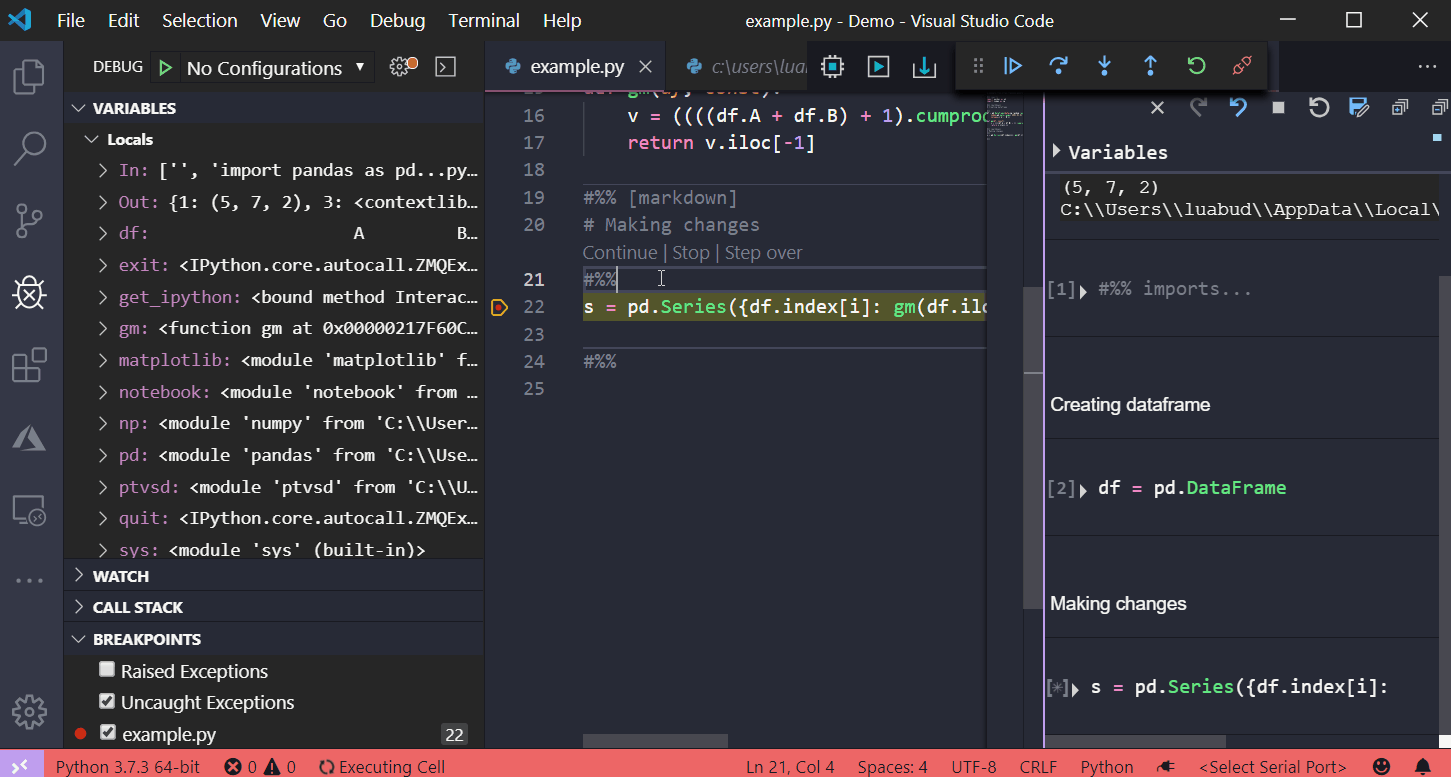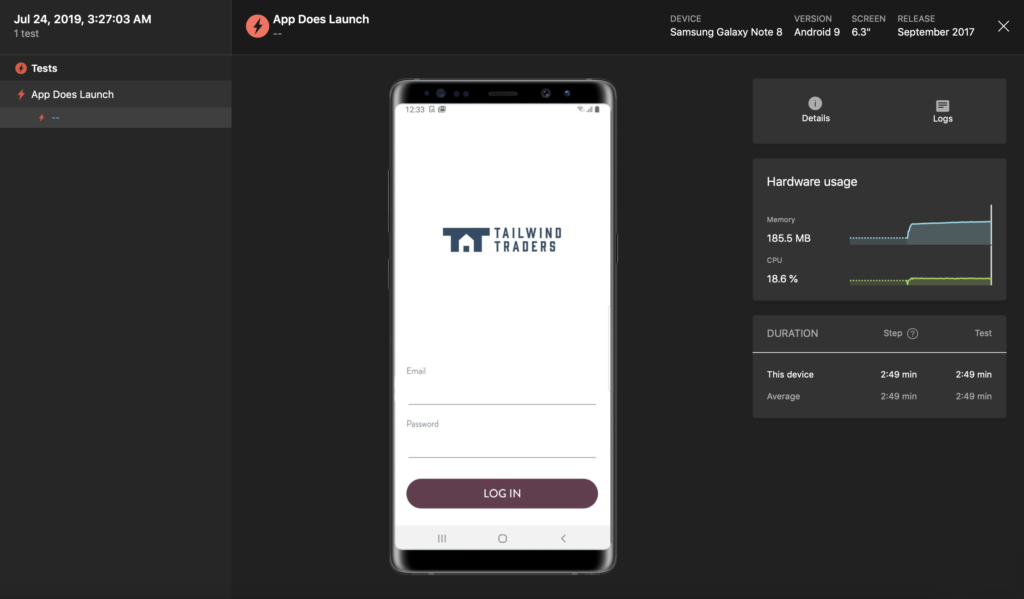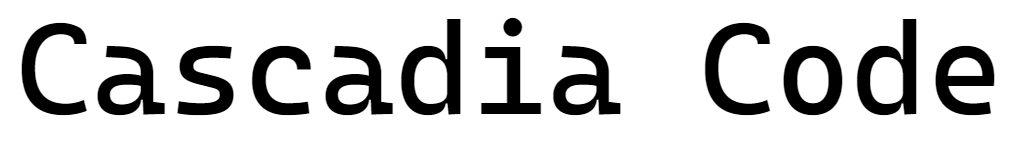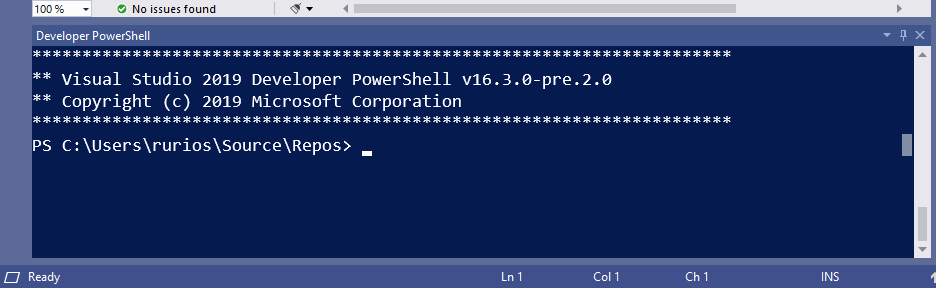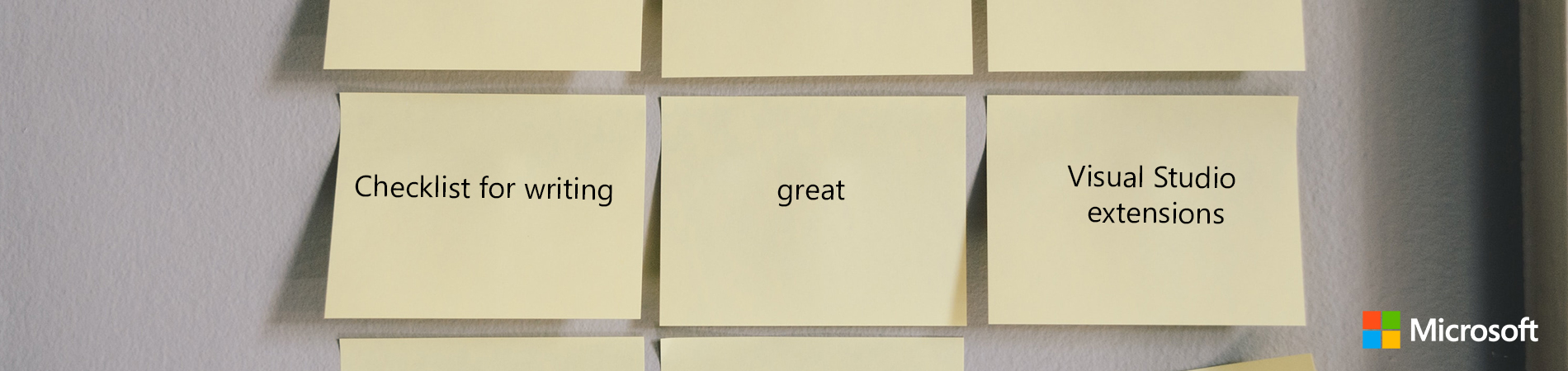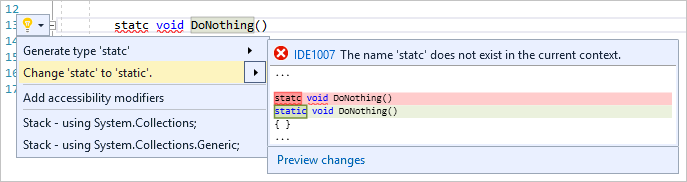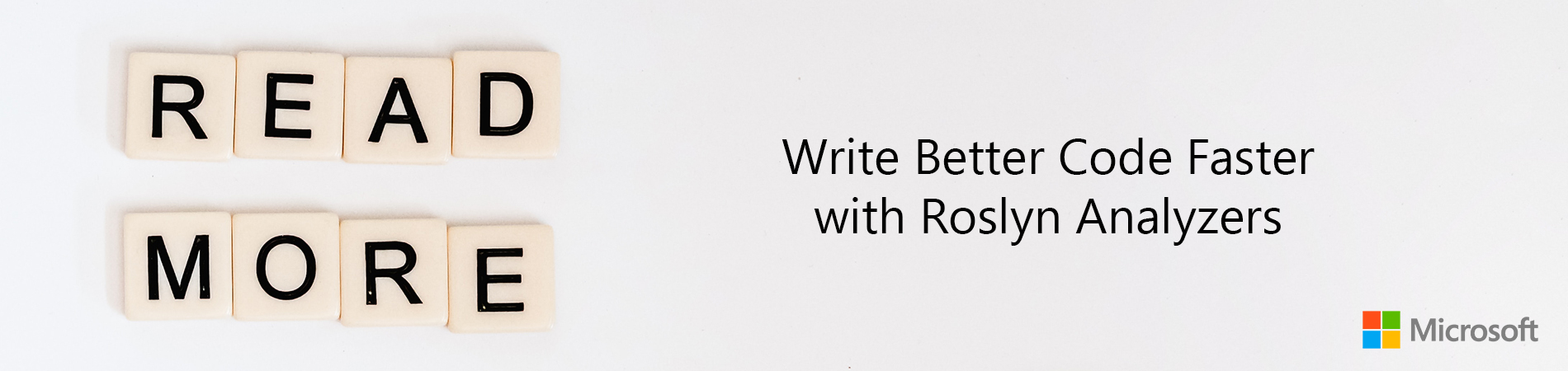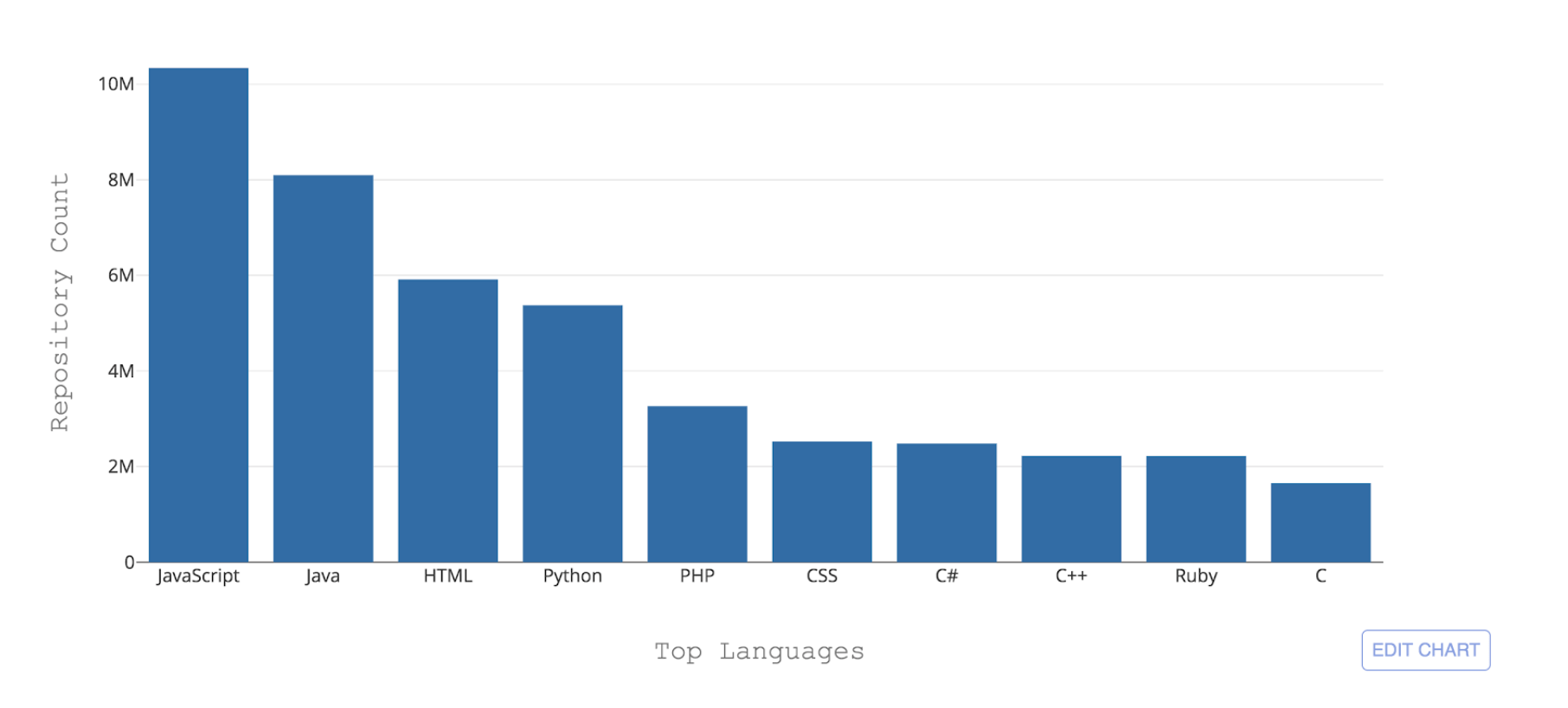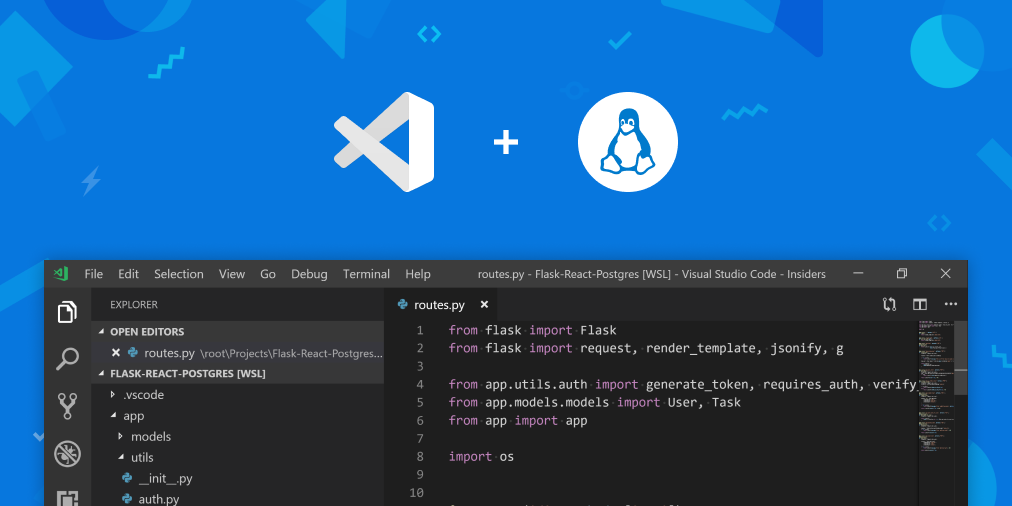Introducing solution-level NuGet Package Management in Visual Studio for Mac
2 min
Visual Studio 2019 for Mac version 8.3 comes with many new features as summarized in this blog post. While the entirety of this release was greatly influenced by your feedback, having the ability to manage packages at the solution level was one of the capabilities that most of you expressed as lacking in Visual Studio for Mac. A new solution-level NuGet Package Manager is one of the exciting new features of Visual Studio 2019 for Mac version 8.3.
We’ve made improvements to help you discover packages more easily. This includes an improved experience while searching for new packages, gaining an understanding of what packages are already installed in your project, and finding packages that have updates available. In this blog post, we will focus on the package management experience for a Solution. However, most of the experiences including installing, updating, and viewing installed packages have a similar new experience at the project-level, too.
To launch the NuGet Package Manager for a Solution, you can go to the context menu for the Solution and select «Manage NuGet Package…»:

We’ve made improvements to help you discover packages more easily. This includes an improved experience while searching for new packages, gaining an understanding of what packages are already installed in your project, and finding packages that have updates available. In this blog post, we will focus on the package management experience for a Solution. However, most of the experiences including installing, updating, and viewing installed packages have a similar new experience at the project-level, too.
To launch the NuGet Package Manager for a Solution, you can go to the context menu for the Solution and select «Manage NuGet Package…»: