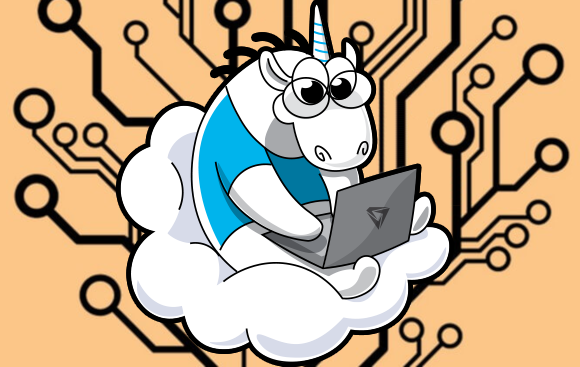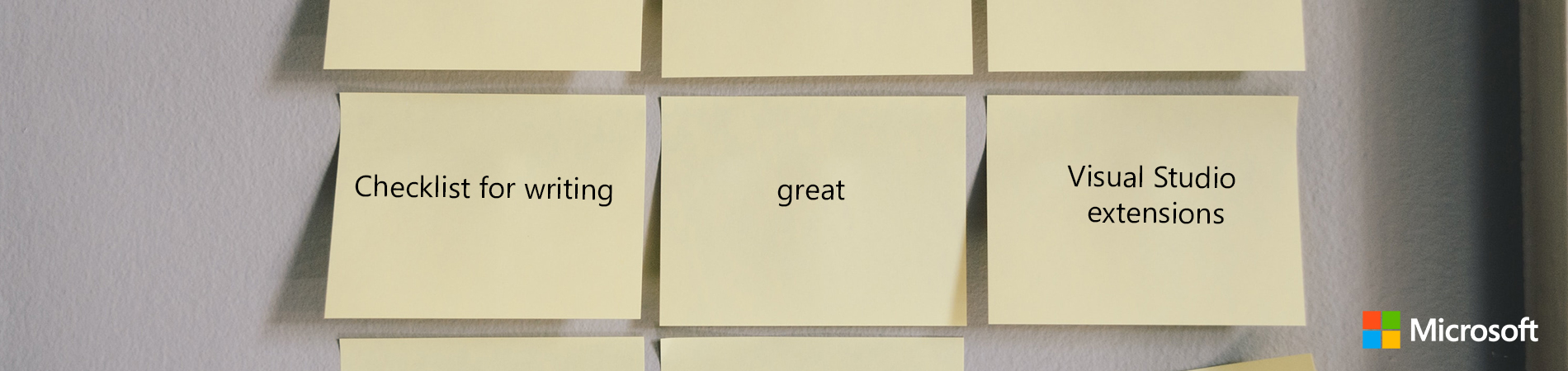(article is published on linkedin.com (Alexander Panov) )

Beginning programmers always ask the question, where to start learning about creating websites? Search on the Internet gives a lot of various information, but unfortunately only more confuses novice developers. Having more than 5 years of teaching experience, I have seen many times how students, making breaks in computer games and deciding to become web developers, tried to customize development environments. They began to sort out the programs for layout. They grabbed Sublime Text, Notepad ++, Visual Studio Code, NetBeans or PHPStorm. We tried to install on our local computer WAMP (stands for Windows, Apache, MySQL and PHP) platforms, such as Denver, Xampp, Open Server and many others. But since there is no systematic knowledge in the head of a novice developer, there is no experience of customization, it was rare for some of them to set up a convenient development environment, and whoever got it, understood that it became more difficult to play, since many additional programs, smoothness in the game.
This article was born because of explaining for many years to each student how to do everything correctly and conveniently.
Once again I want to say that we will set up a working environment in the Windows system to study the creation of sites in HTML, CSS and their links to PHP. We will call this computer working, so that beginning web developers get used to the idea that their computer is their source of income.
Begin