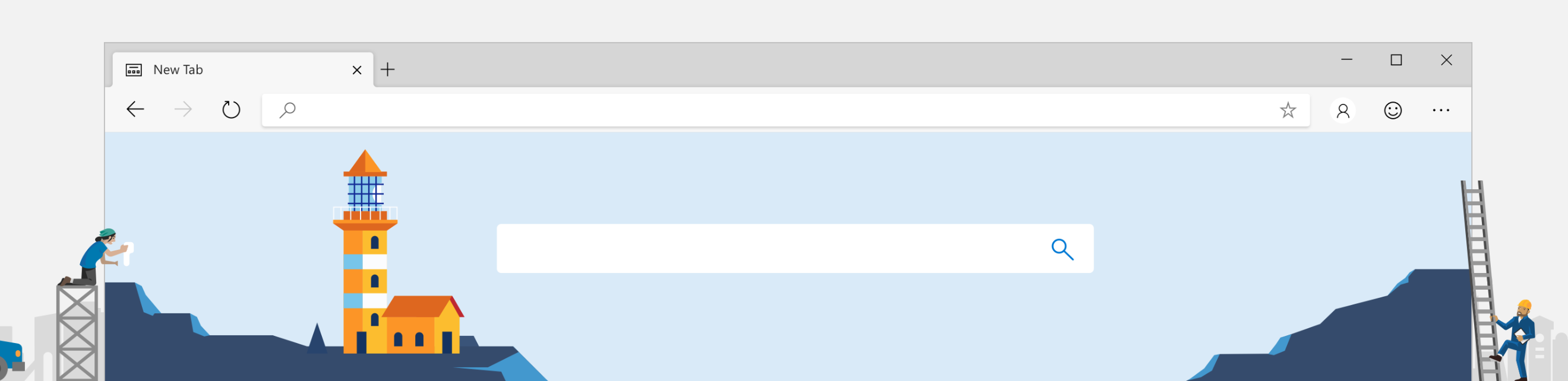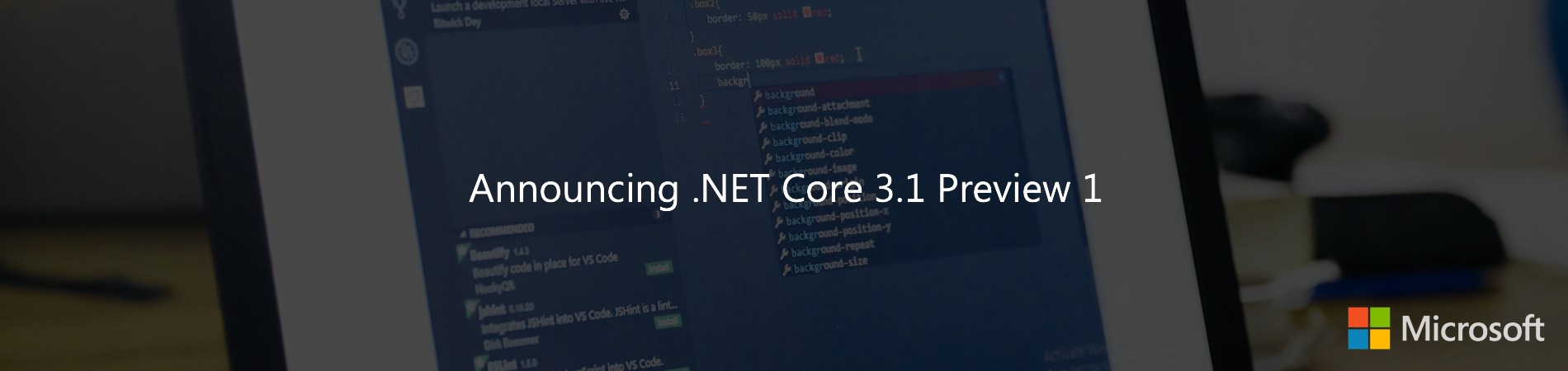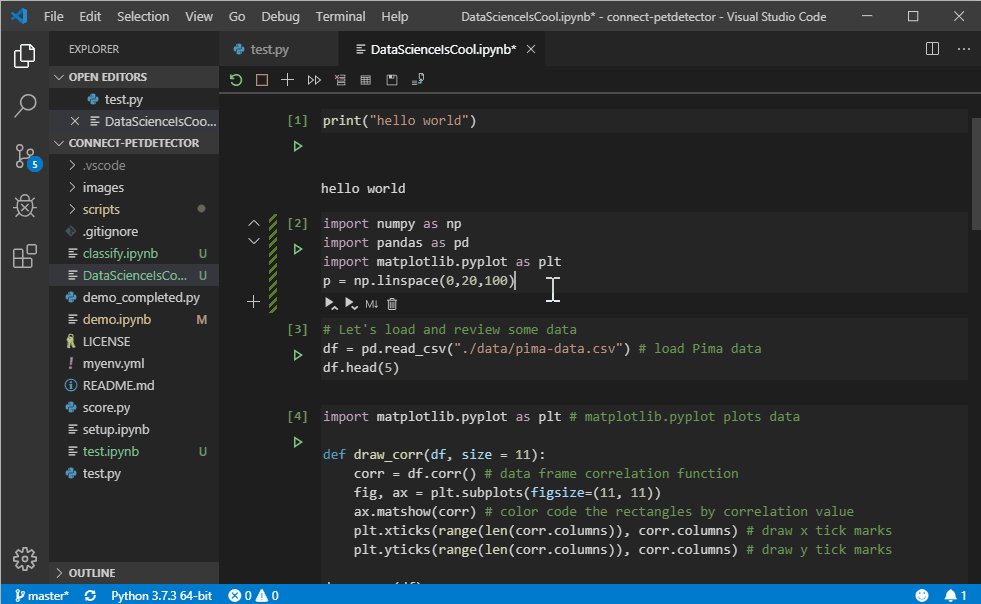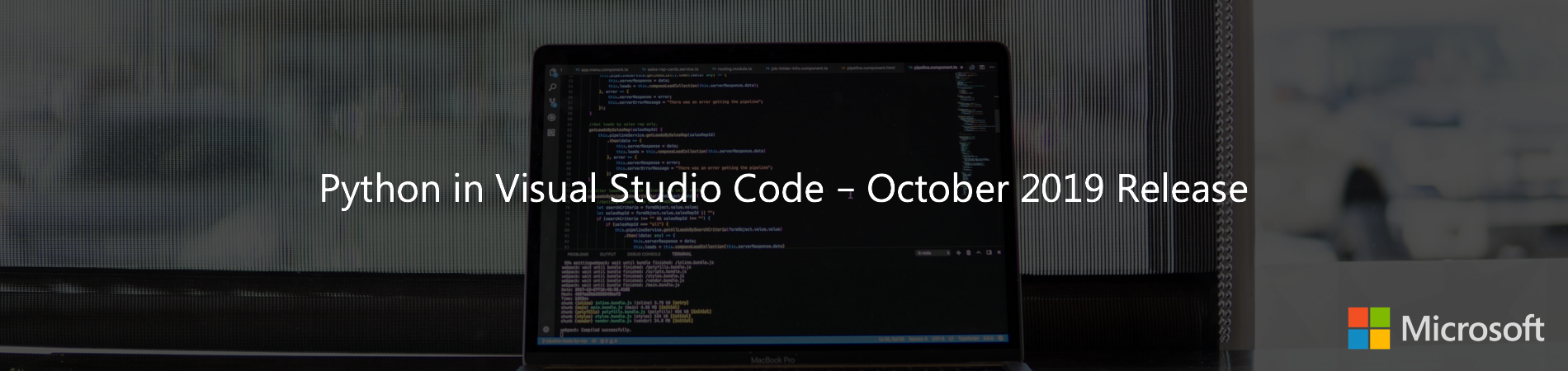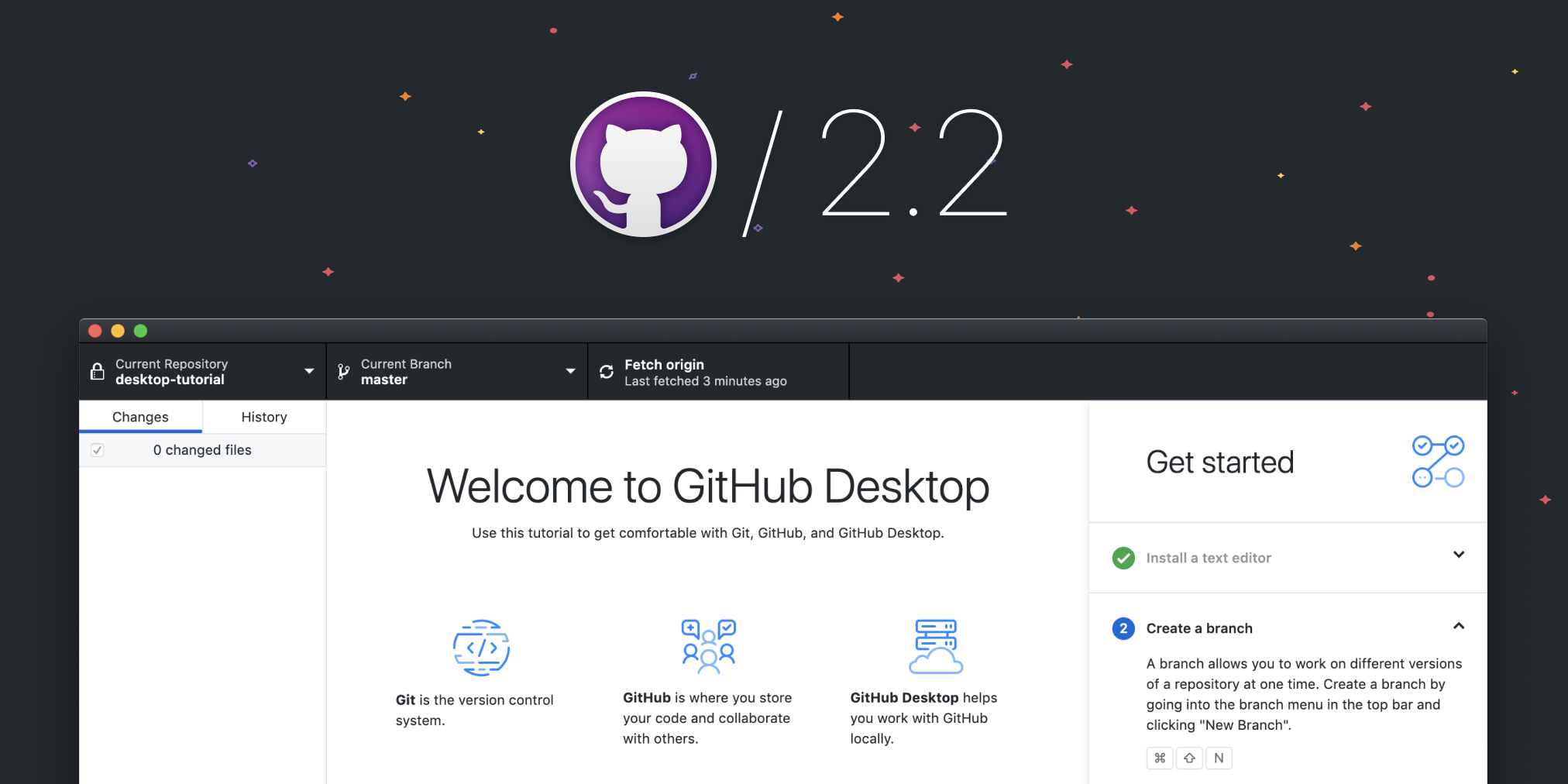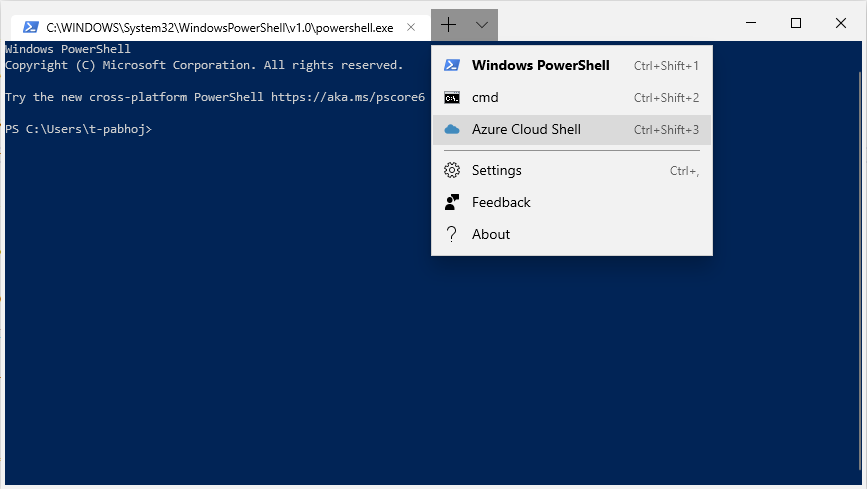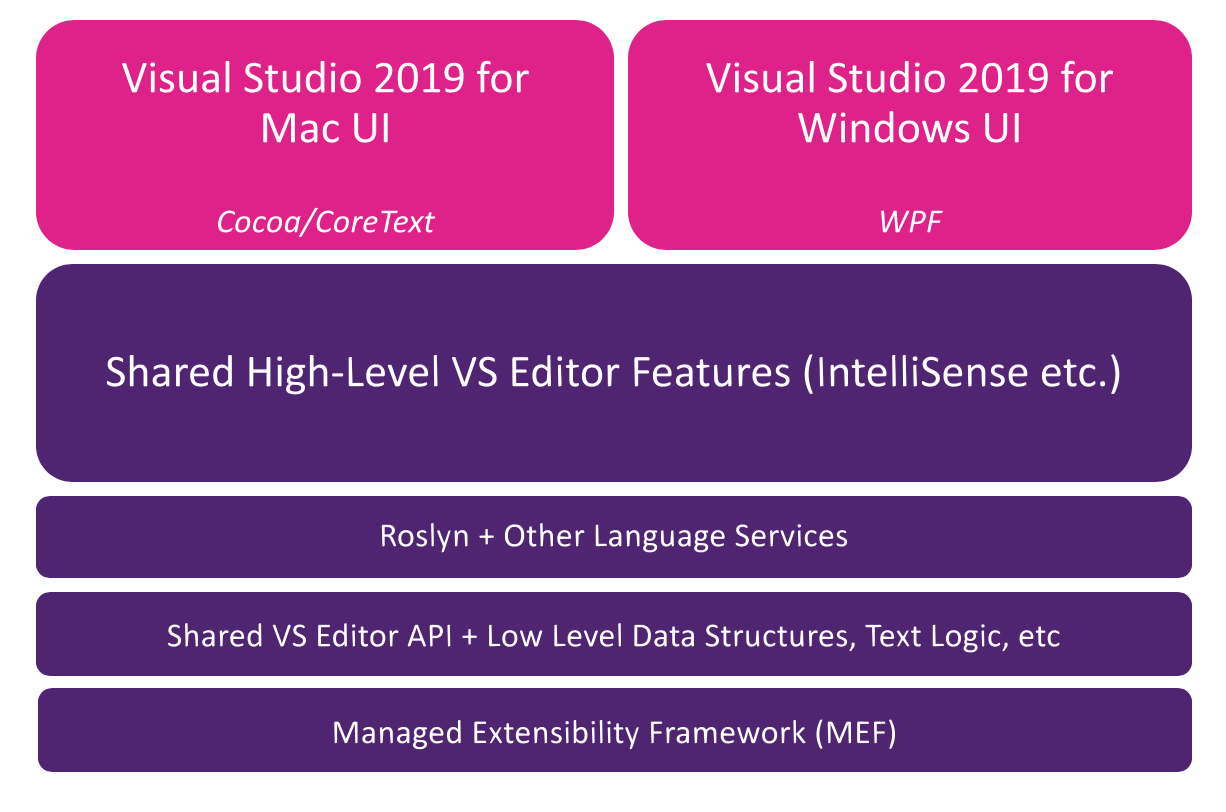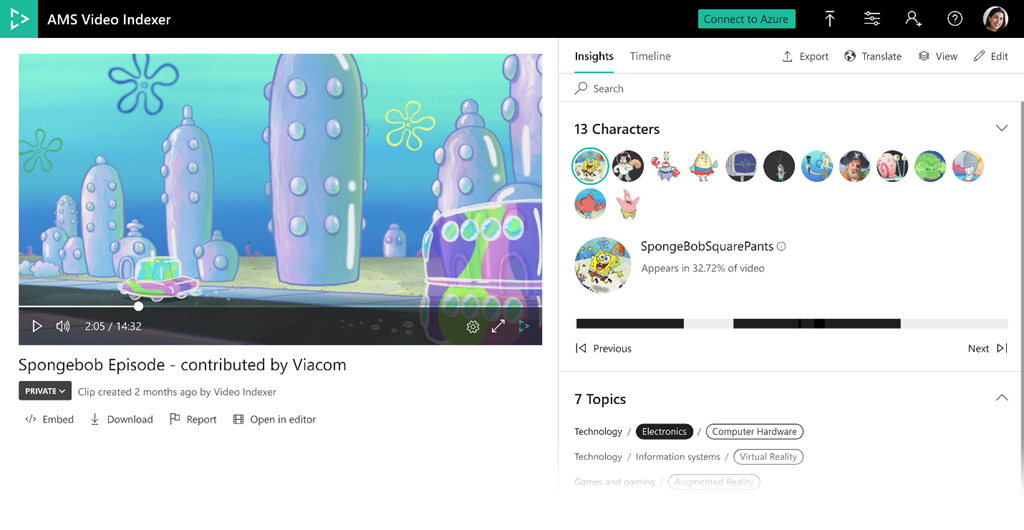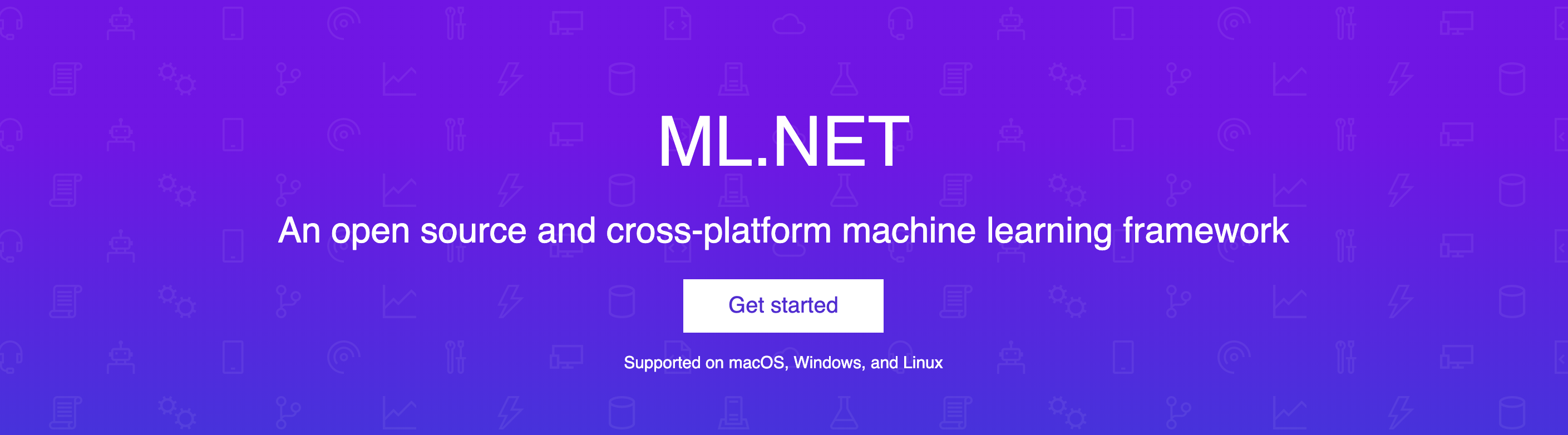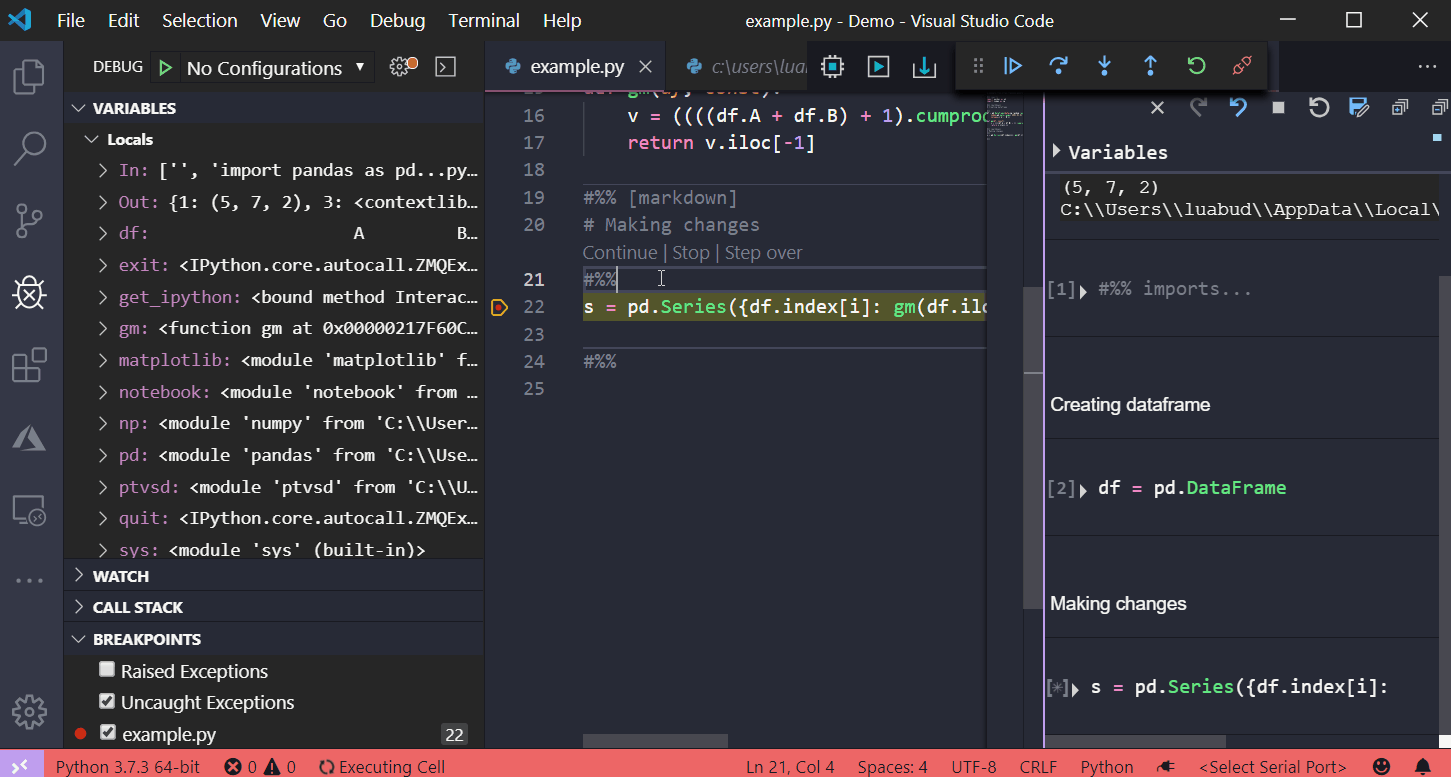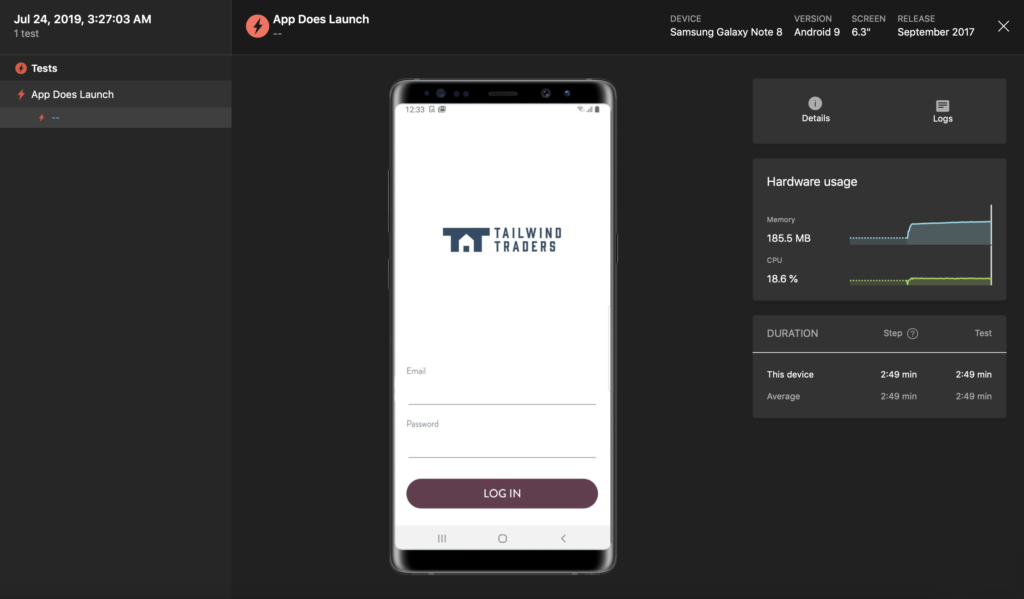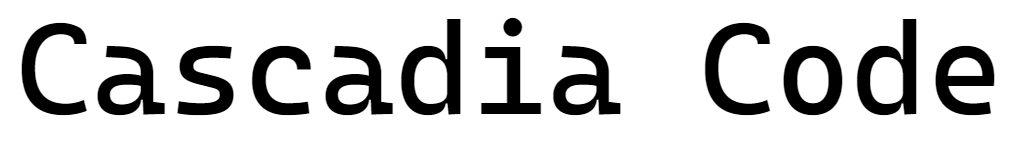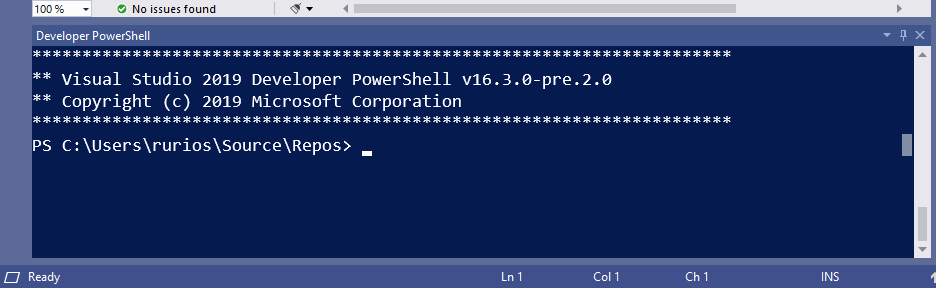Improving form controls in Microsoft Edge and Chromium
3 min
Since we began work on the next version of Microsoft Edge based on Chromium, we’ve been investigating ways to modernize form controls to provide a modern appearance as well as the touch friendliness and accessibility that our users expect from Microsoft Edge today.
Over the past few months, we’ve been collaborating closely with the Google Chrome team on this project, and are excited to share the refreshed controls that will be coming to Microsoft Edge Insider builds, or other Chromium browsers near you.
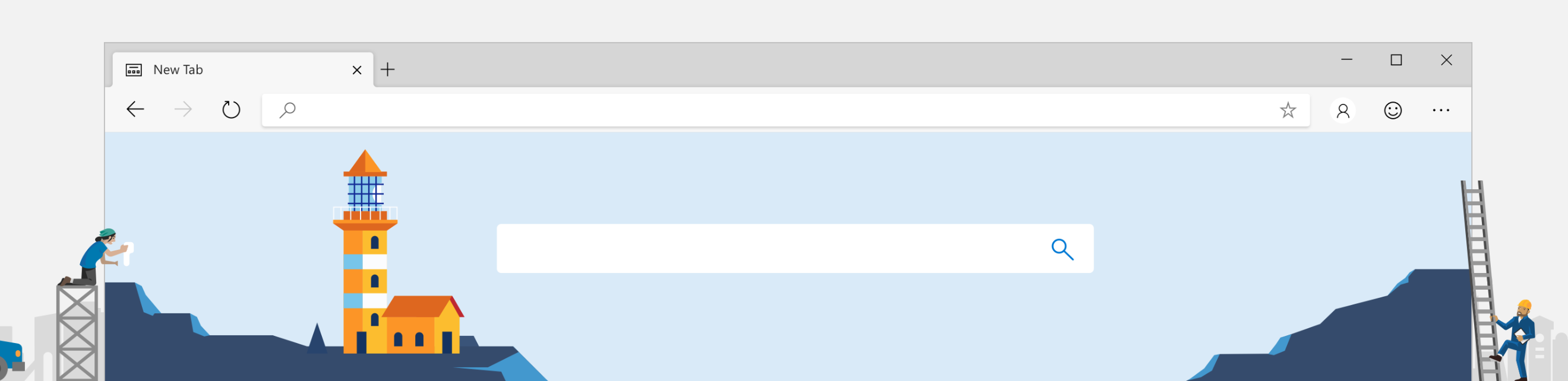
Over the past few months, we’ve been collaborating closely with the Google Chrome team on this project, and are excited to share the refreshed controls that will be coming to Microsoft Edge Insider builds, or other Chromium browsers near you.