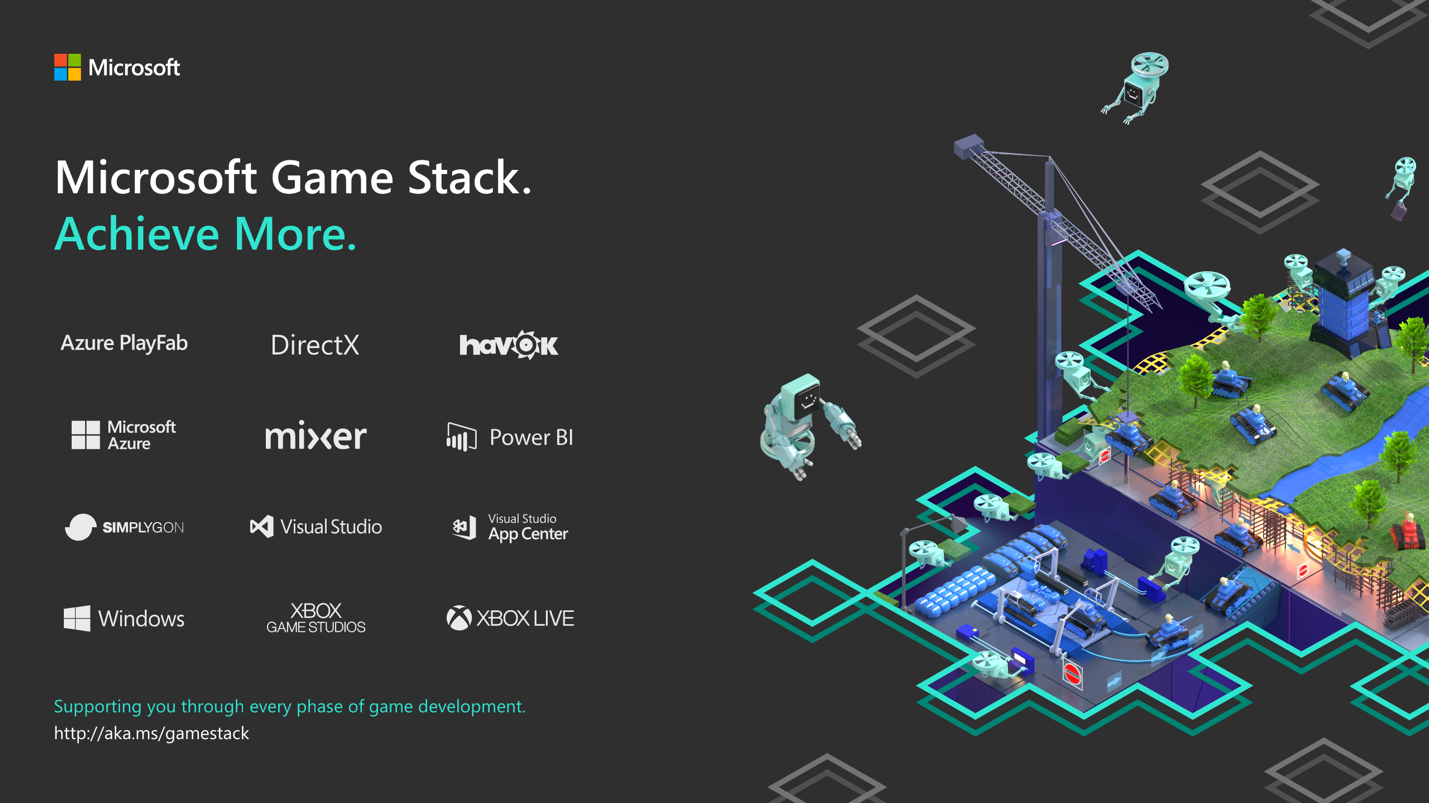
Microsoft is built on the belief of empowering people and organizations to achieve more – it is the DNA of our company. We are announcing a new initiative, Microsoft Game Stack, in which we commit to bringing together Microsoft tools and services that will empower game developers like yourself, whether you’re an indie developer just starting out or a AAA studio, to achieve more.
This is the start of a new journey, and today we are only taking the first steps. We believe Microsoft is uniquely suited to deliver on that commitment. Our company has a long legacy in games – and in building developer-focused platforms.
There are 2 billion gamers in the world today, playing a broad range of games, on a broad range of devices. There is as much focus on video streaming, watching, and sharing within a community as there is on playing or competing. As game creators, you strive every day to continuously engage your players, to spark their imaginations, and inspire them, regardless of where they are, or what device they’re using. We’re introducing Microsoft Game Stack, to help you do exactly that.
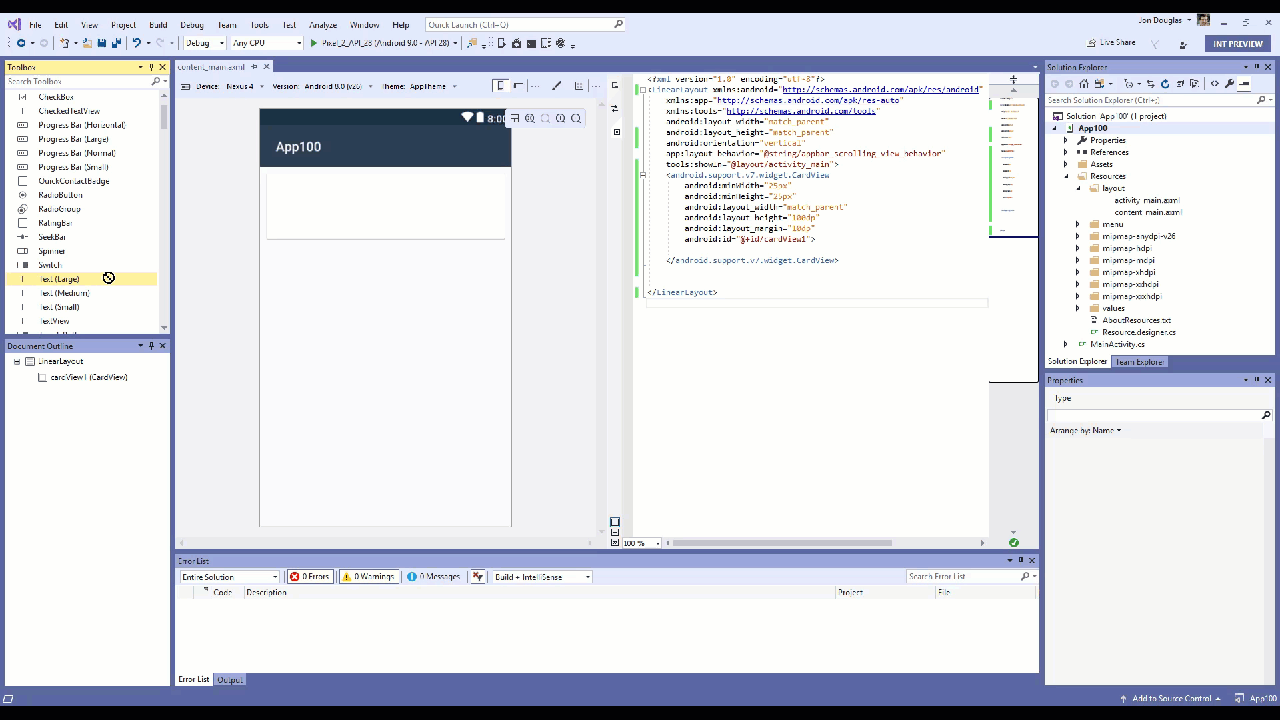
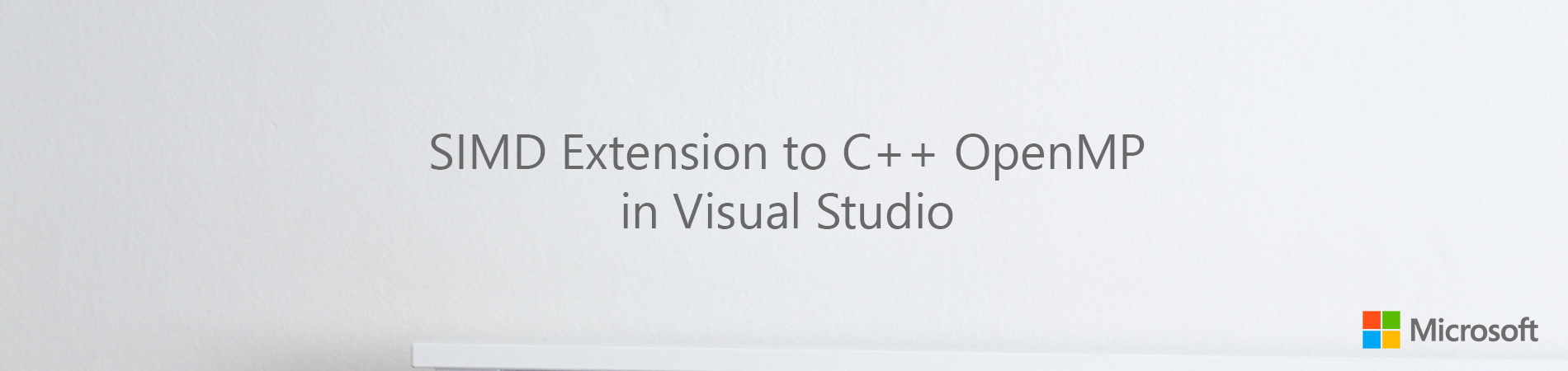





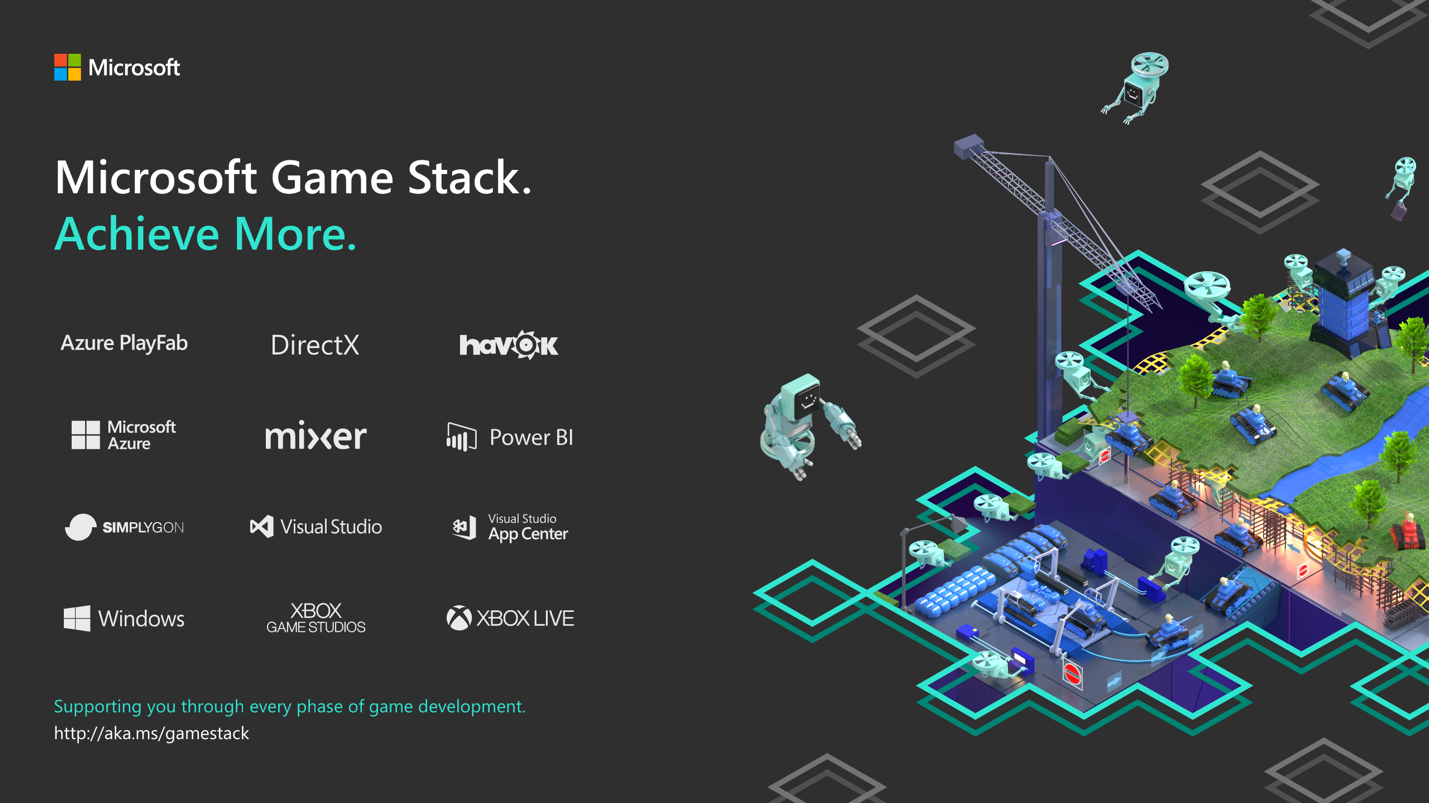

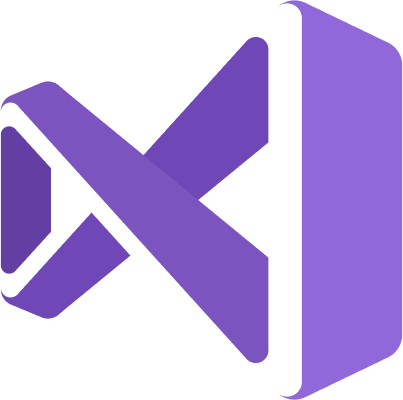
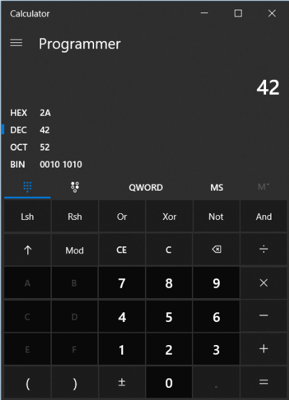

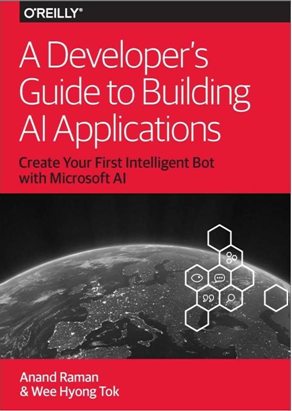
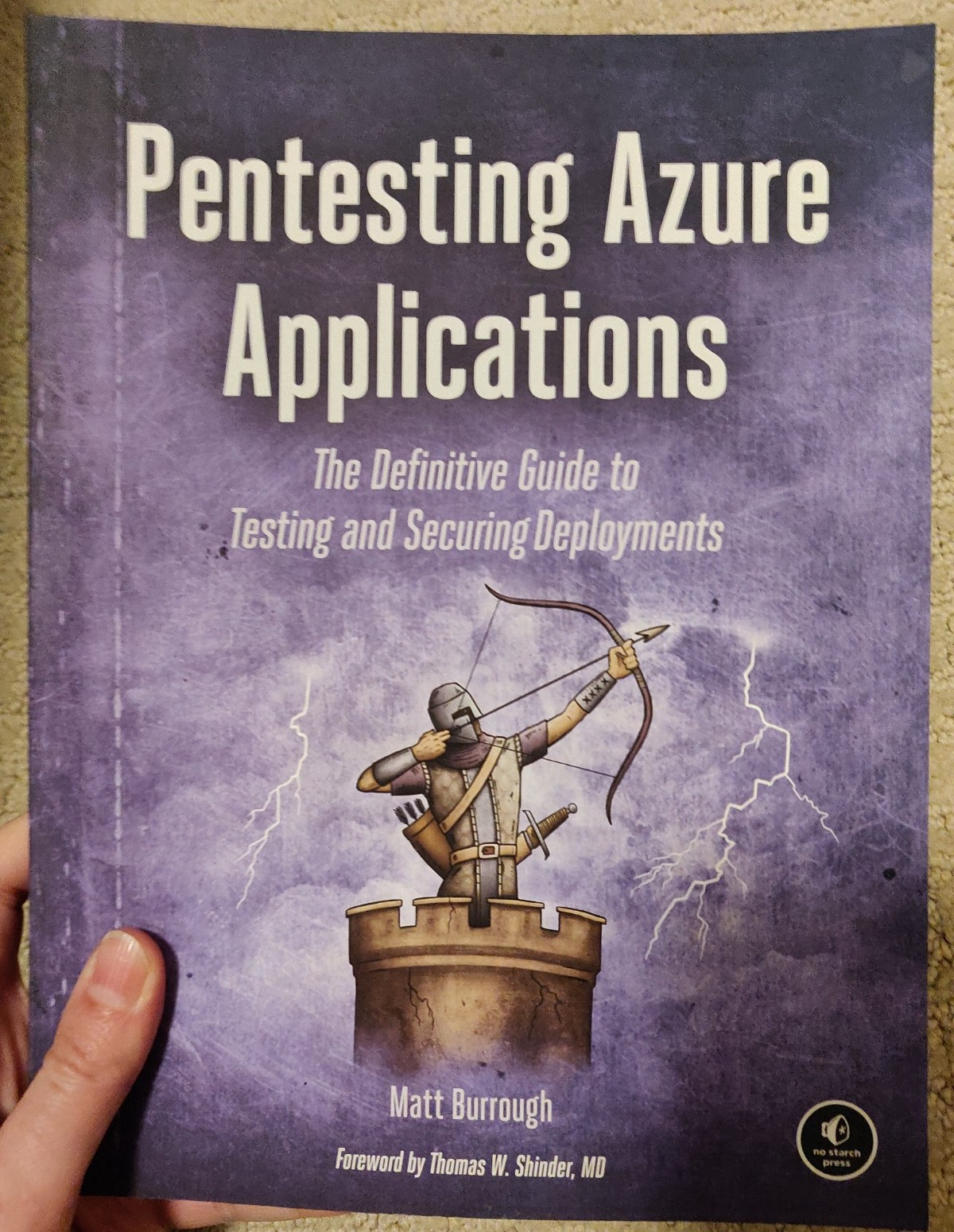 A few months ago I worked with a customer on how a team should evaluate the security of their Azure implementation. I had never done a
A few months ago I worked with a customer on how a team should evaluate the security of their Azure implementation. I had never done a 

