Frontend Weekly Digest (4 – 10 Mar 2019)


High-level, interpreted programming language. It is a language which is also characterized as dynamic, weakly typed, prototype-based and multi-paradigm


If someone of you has tried create angular libraries, he may face the issue with lazy loading Feature Module from node_modules. Let's dive deeper and go thru the dark water.



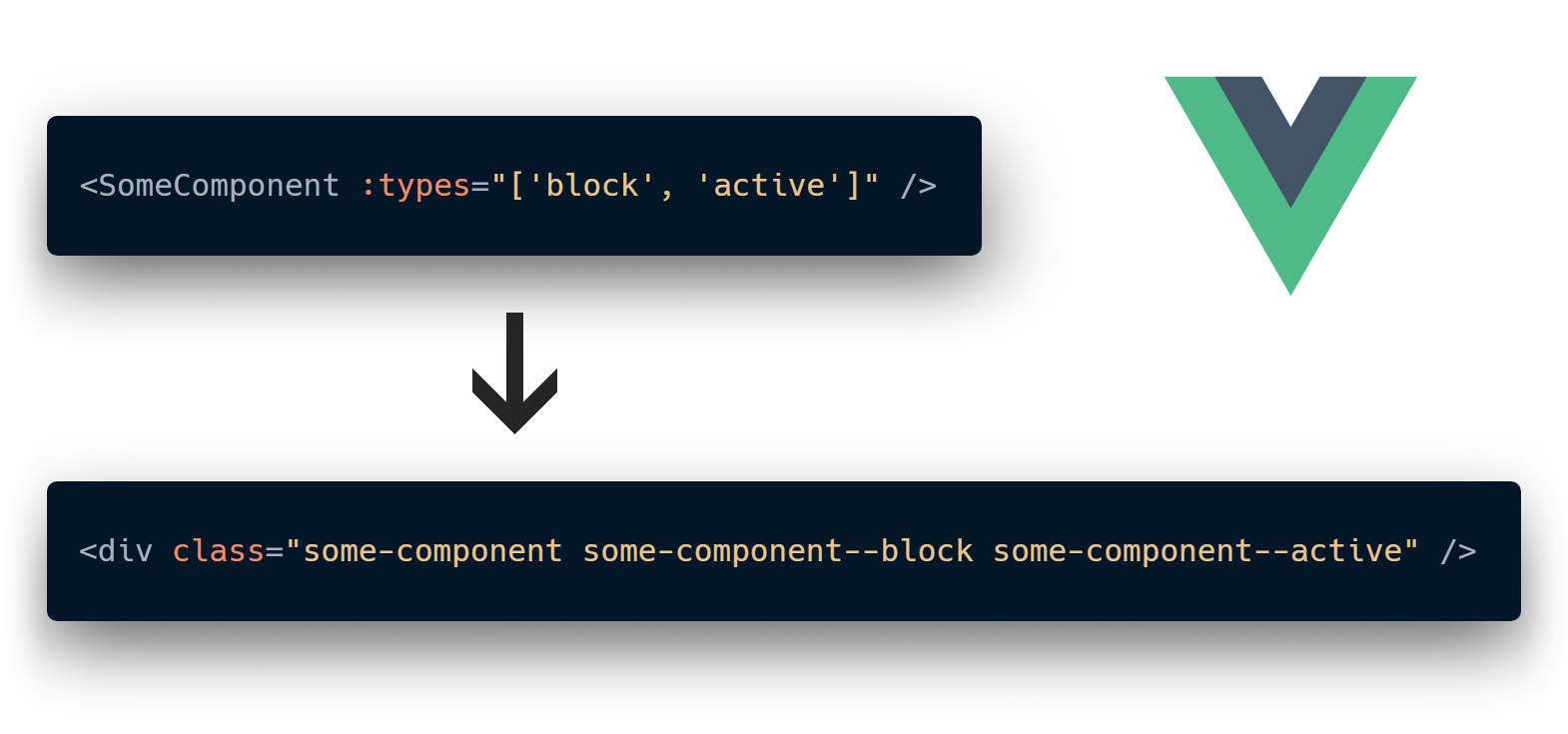
Vue mixins are the recommended way of sharing common functionality between components. They are perfectly fine until you use more than one for them. That's because they are implicit by design and pollute your component's context. Let's try to fix this by giving them as much explicitness as we can.

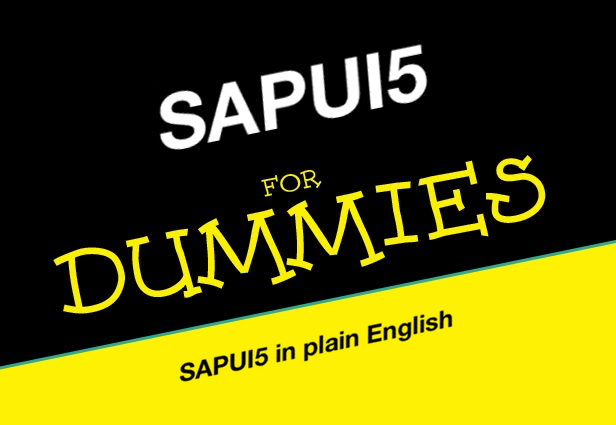
In the previous blog post, we learned how to create a second level of drill-down (detail of detail) and how to interact with OData and ODataModel (v2) in order to delete a database record.
With Part 5 of this series of blog posts, we will learn how to create a SimpleForm within a Dialog that will allow us to update the information of a Sales Order Item.
Before updating the database order we have to check that everything typed by the user validates our constraints.

 Today we’re happy to announce the availability of our release candidate (RC) of TypeScript 3.3. Our hope is to collect feedback and early issues to ensure our final release is simple to pick up and use right away.
Today we’re happy to announce the availability of our release candidate (RC) of TypeScript 3.3. Our hope is to collect feedback and early issues to ensure our final release is simple to pick up and use right away.
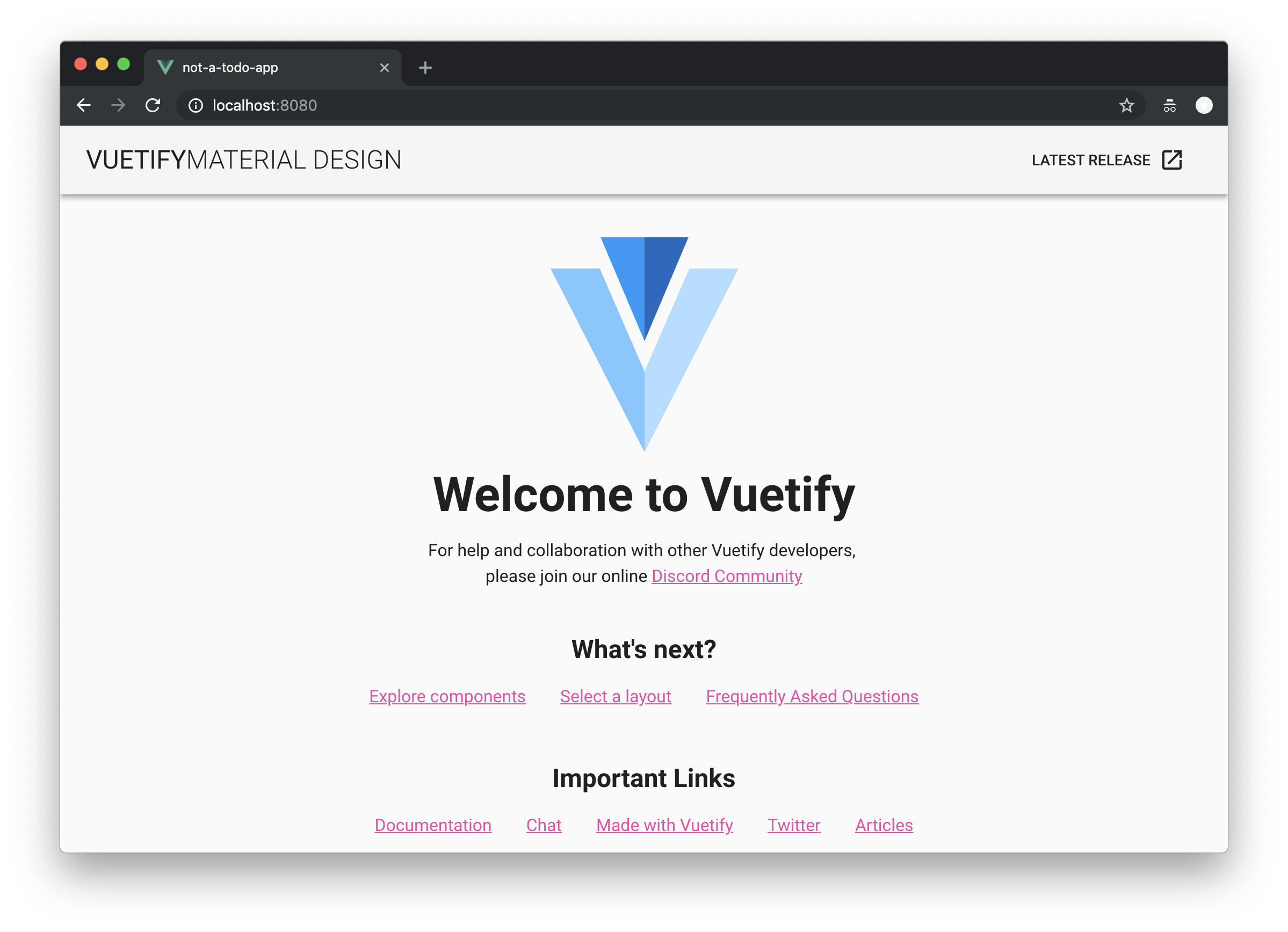
(originally published on Medium)
I like writing React code. This might be an odd introduction to a story about Vue, but you need to understand my background to understand why I’m here discussing Vue.
I like writing React code and I hate reading it. JSX is a neat idea for assembling the pieces together fast, Material-UI is amazing solution for bootstrapping your next startup’s UI, computing CSS from JS constants allows you to be very flexible. Yet reading your old JSXs feels awful – even with scrupulous code review practices you might scratch your head not once as you try to figure the intricate nesting of the components.
I’ve heard many things about Vue—the not so new kid on the block—and I finally decided to get my feet wet; bringing in all my mental luggage of React and Polymer (and Angular, but let’s not talk about that).
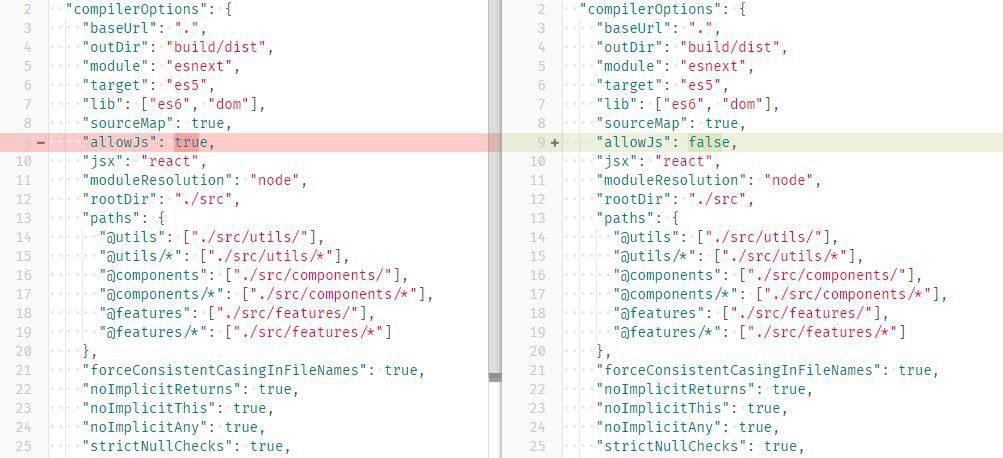
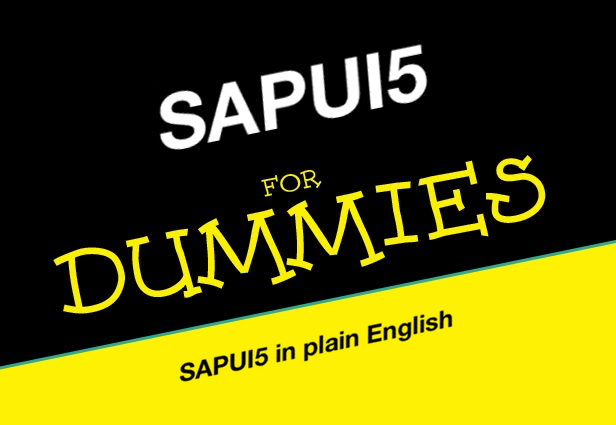
In the previous blog post, we learned how to move our current application into a Master-Detail app displaying Business Partner as a list (master) and its detail information with Sale Orders inside the detail page (detail).
With Part 4 of this series of blog posts, we will learn how to create a second drill-down page with information about the Sale Order detail and display a table of Sale Order items.
The most important part of this exercise is to understand how to Delete (part of the CRUD operations) a Sale Order Item of a Sale Order.
This is our main task in this exercise but it’s not the only thing we’ve done in the code. Here’s a list of the things you have to do to get to the final result:

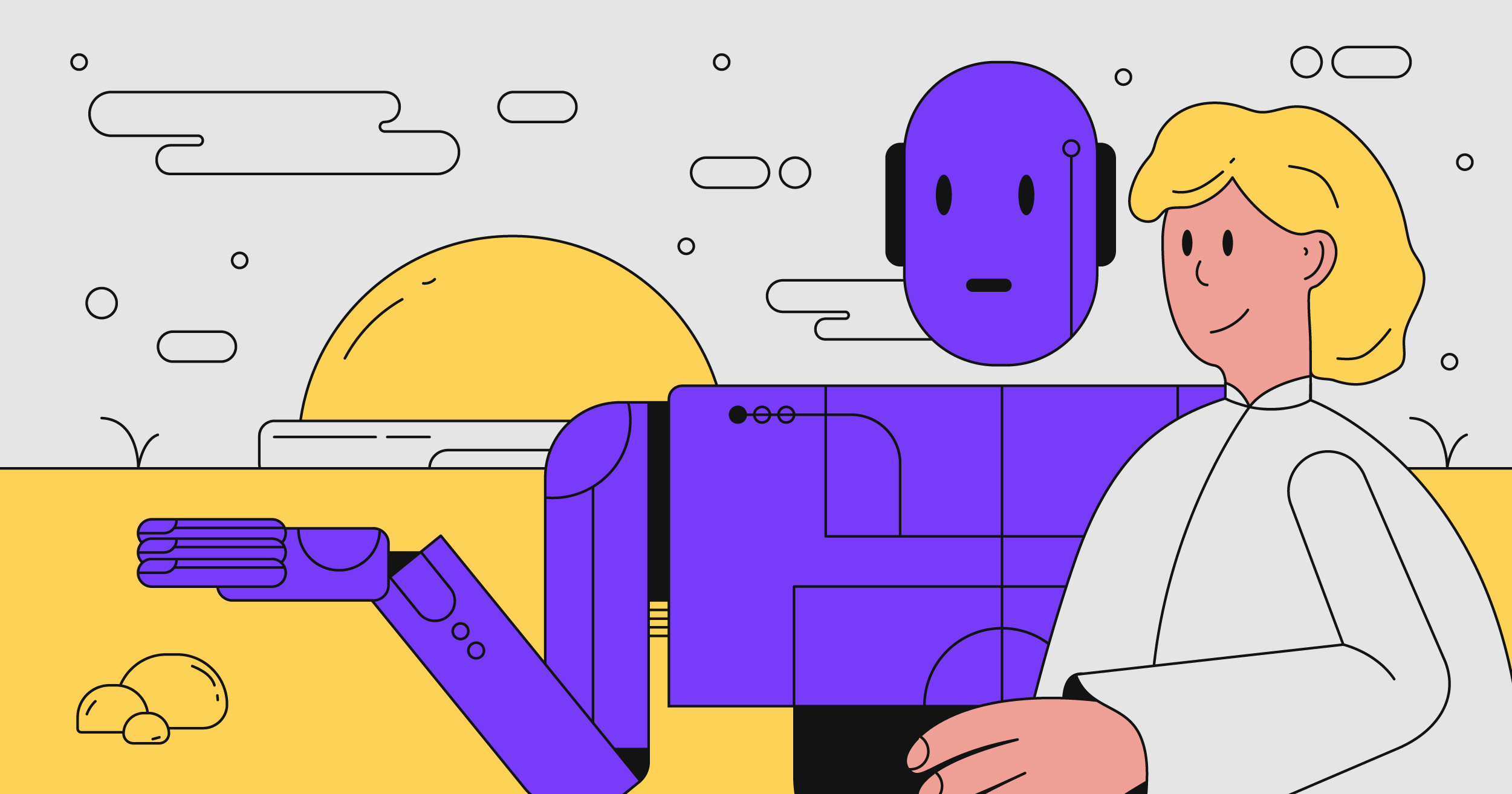
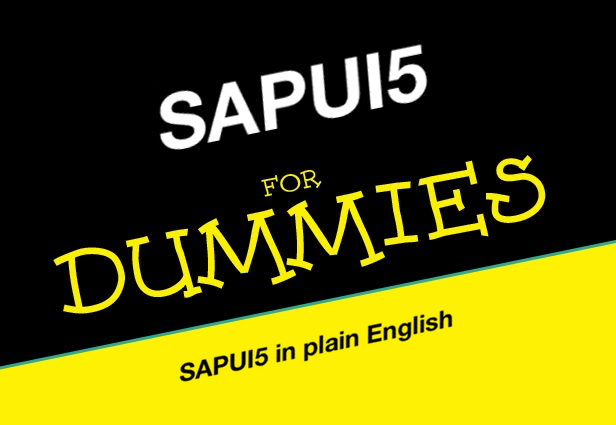
In the previous blog post, we learned how to filter, sort and group our table. This is a fundamental aspect of every CRUD application because most of the time users have to deal with hundreds of hundreds of records.
With Part 3 of this series of blog posts, we will learn how to create a Master-Detail application leveraging the SplitApp UI control and how correctly configure the app’s manifest to handle routes and targets.