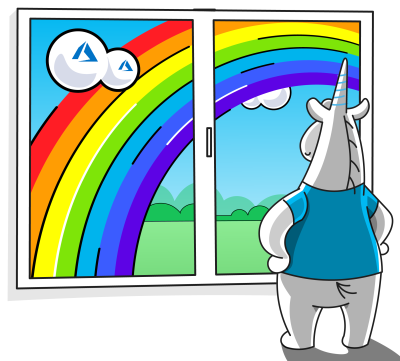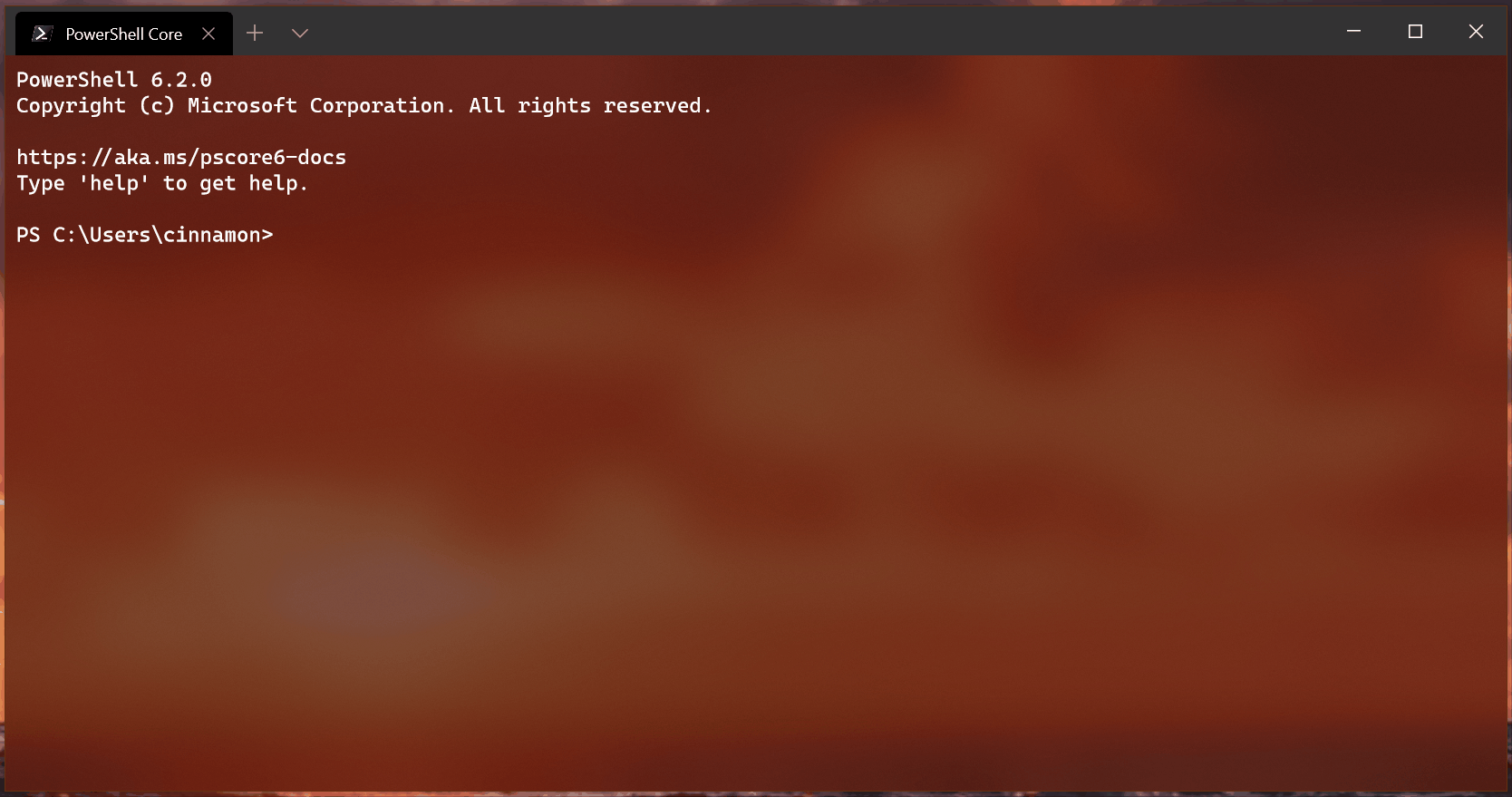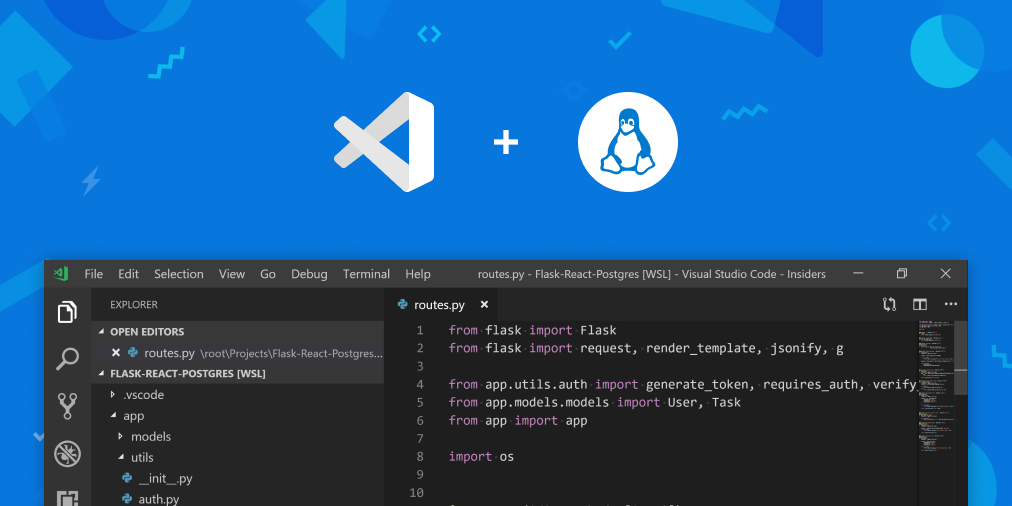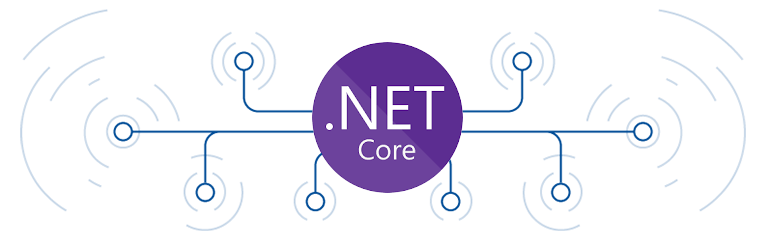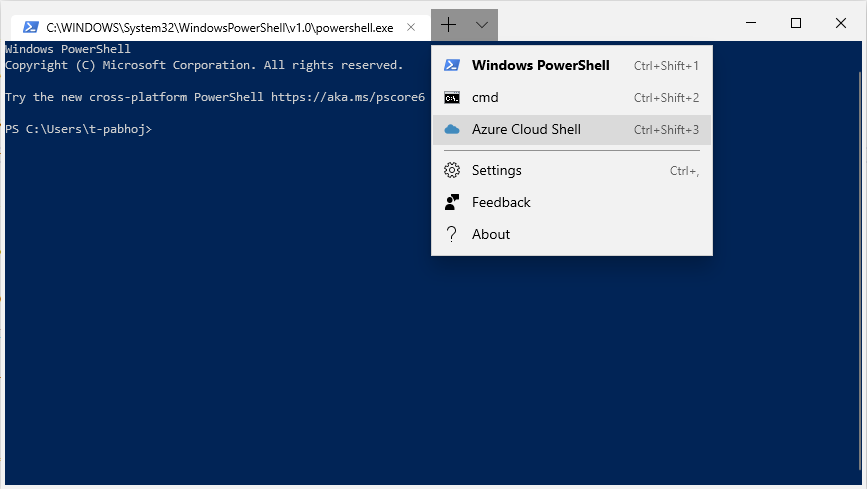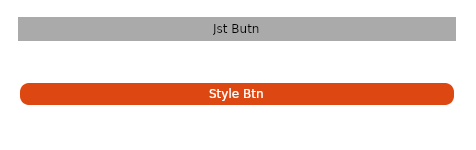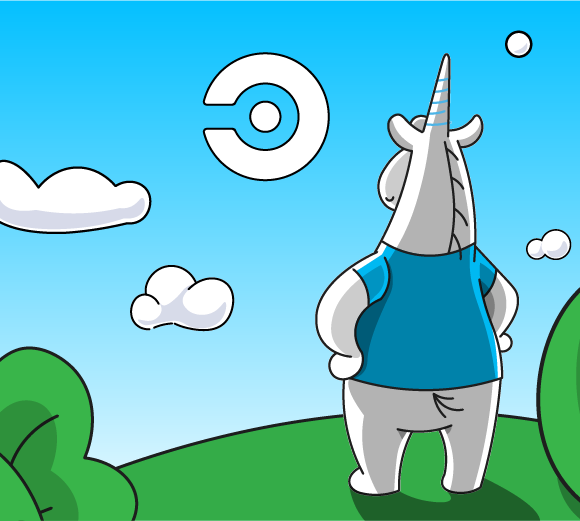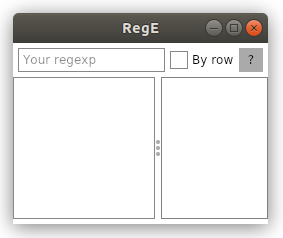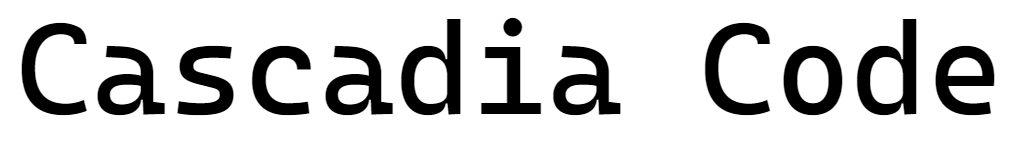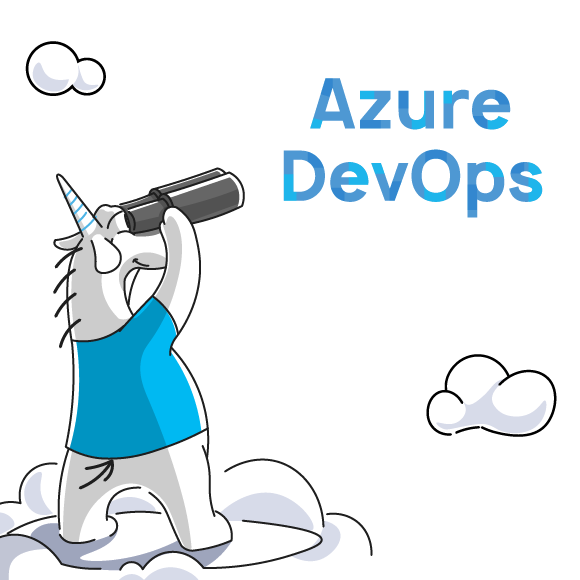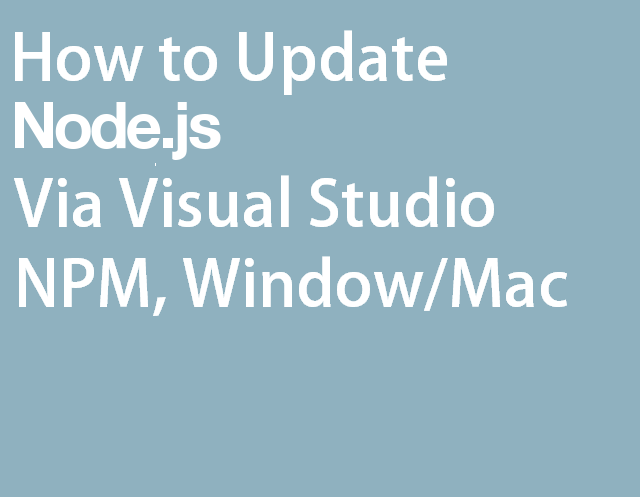Hyper-V is more known as a server virtualization technology; however, since Windows 8, it is also available in the client operating system. In Windows 10, Microsoft improved the experience drastically to make Hyper-V an excellent solution for developers and IT Pros.
Microsoft Hyper-V, codenamed Viridian, is a native (type 1) hypervisor that directly runs on the hardware, compared to VMware Workstation, VirtualBox, and other type 2 or hosted hypervisors. It was first released in Windows Server 2008, and it allows you to run virtual machines on x86-64 systems.
As mentioned, with Windows 10, Microsoft optimized Hyper-V for developers. Hyper-V allows developers to quickly spin up development virtual machines on Windows 10 with excellent performance, but it is also used in a couple of other development features as a back-end technology, like the Android Emulator, the Windows Subsystem for Linux 2 or Docker Containers. In this article, we will have a quick look at what
Hyper-V on Windows 10 can over for developers.



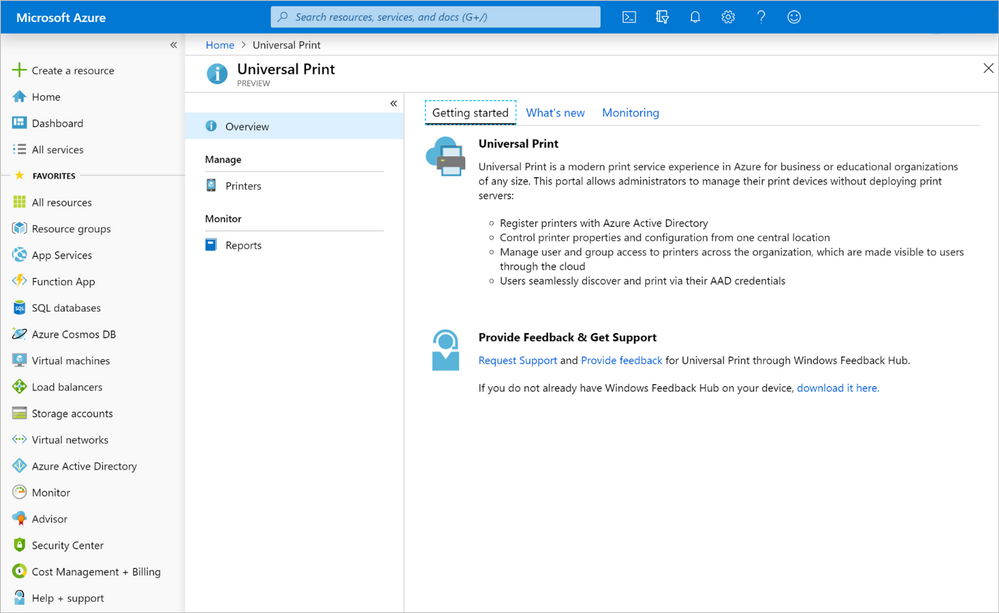

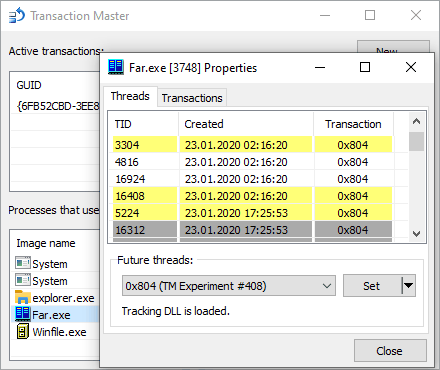 One of the modules in the Windows kernel provides support for combining a set of file operations into an entity known as a transaction. Just like in databases, these entities are isolated and atomic. You can make some changes to the file system that won't be visible outside until you commit them. Or, as an alternative, you can always rollback everything. In any case, you act upon the group of operations as a whole. Precisely what needed to preserve consistency while installing software or updating our systems, right? If something goes wrong — the installer or even the whole system crashes — the transaction rolls back automatically.
One of the modules in the Windows kernel provides support for combining a set of file operations into an entity known as a transaction. Just like in databases, these entities are isolated and atomic. You can make some changes to the file system that won't be visible outside until you commit them. Or, as an alternative, you can always rollback everything. In any case, you act upon the group of operations as a whole. Precisely what needed to preserve consistency while installing software or updating our systems, right? If something goes wrong — the installer or even the whole system crashes — the transaction rolls back automatically.