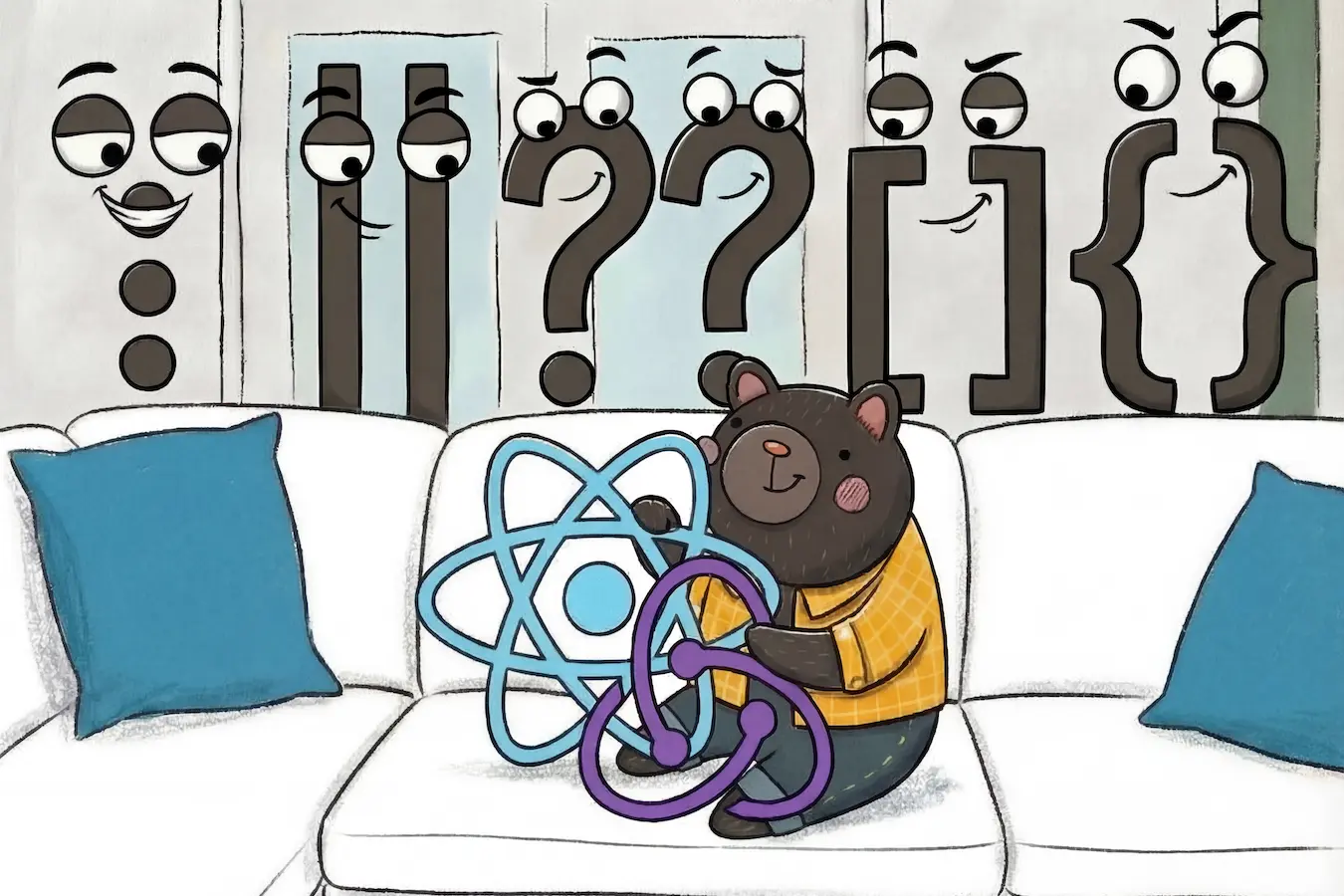Как мы улучшили время загрузки React Native приложения в 10 раз

Эта статья - перевод поста в блоге Alex, Baton Corporation Team Lead, вышедшего 20 февраля 2026 г.
Я публикую этот перевод, потому что сам много экспериментировал с переносом на этап сборки применение Tailwind стилей, убрав их из runtime. Хоть мне и не удалось добиться таких впечатляющих результатов, как автору статьи, опыт был сугубо положительный, скорость загрузки и многие другие метрики, связанные с отзывчивостью интерфейса, ощутимо выросли.