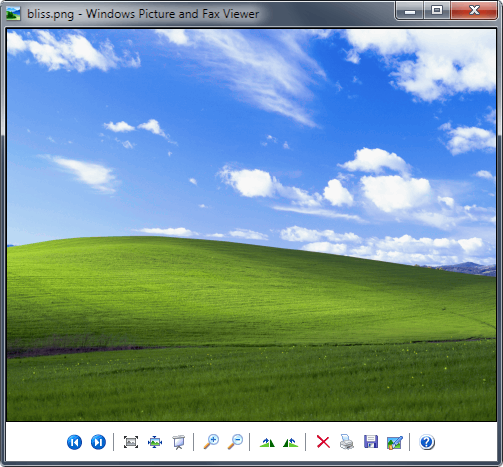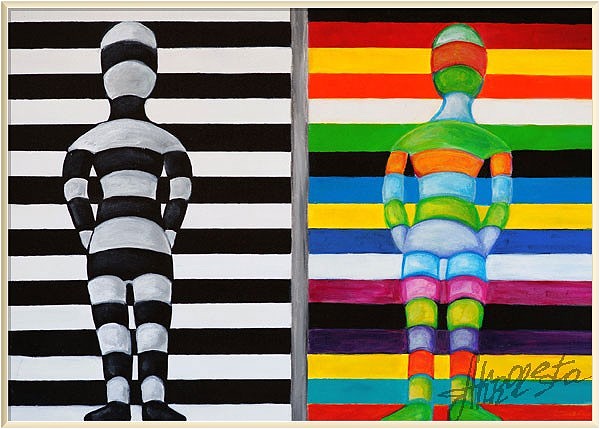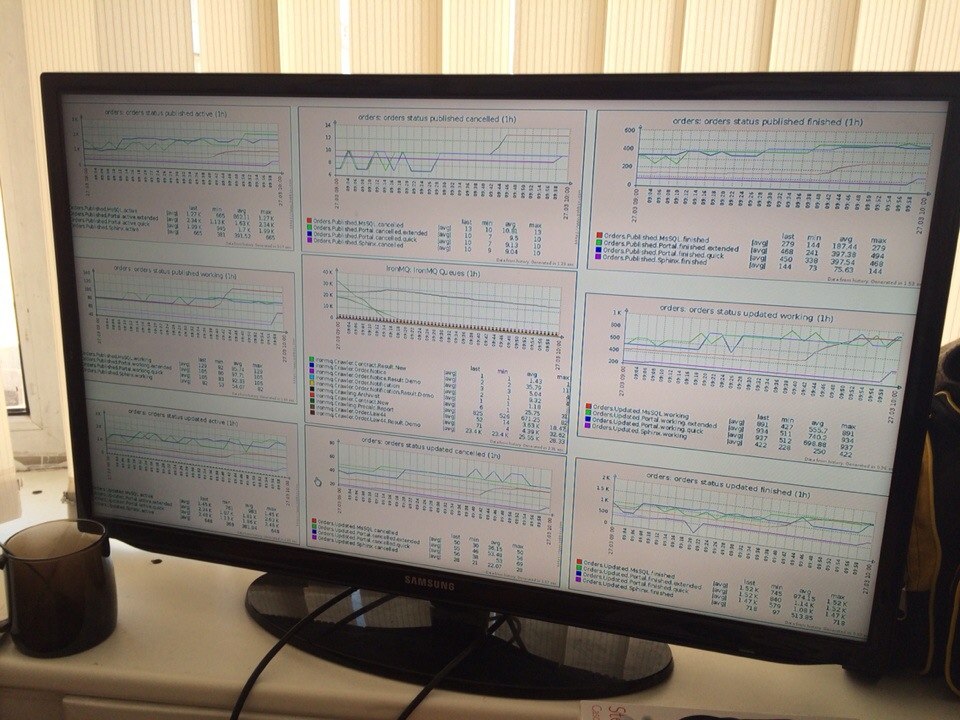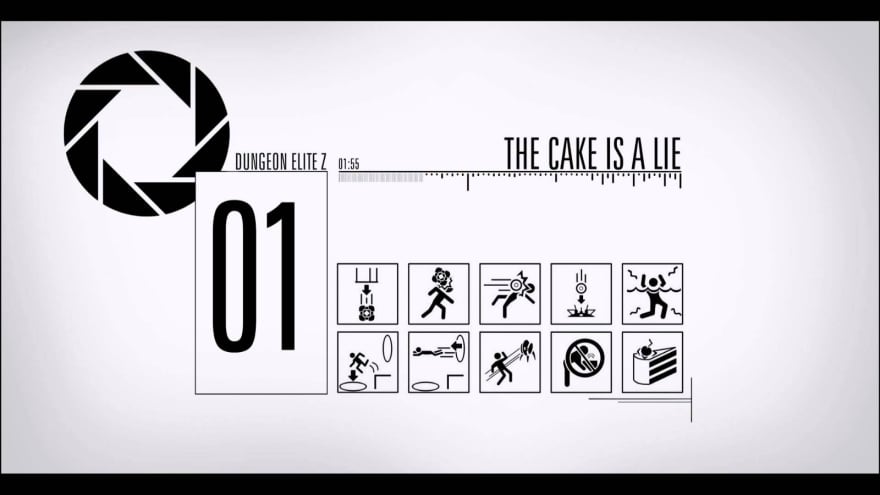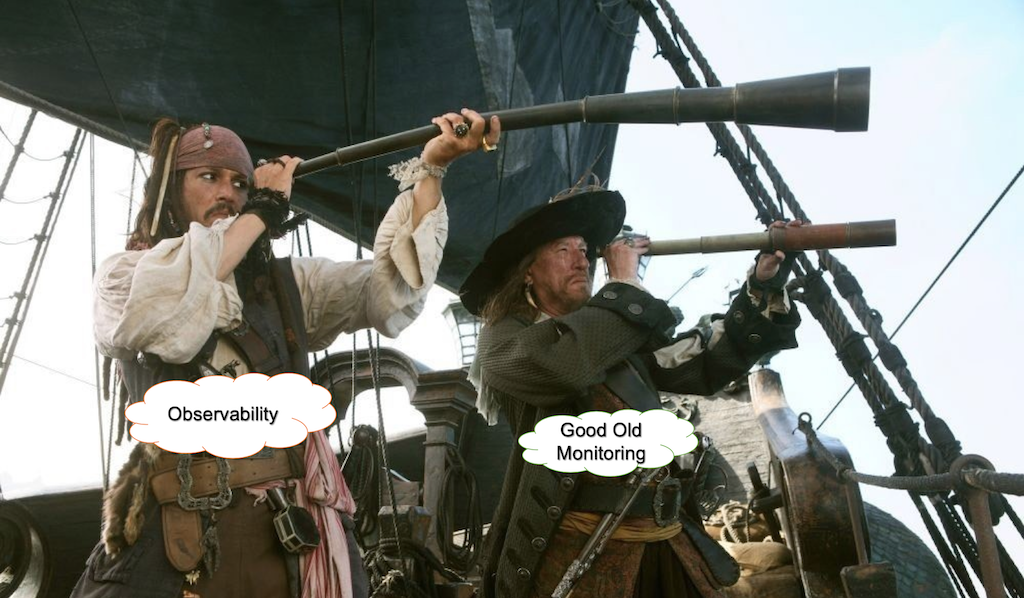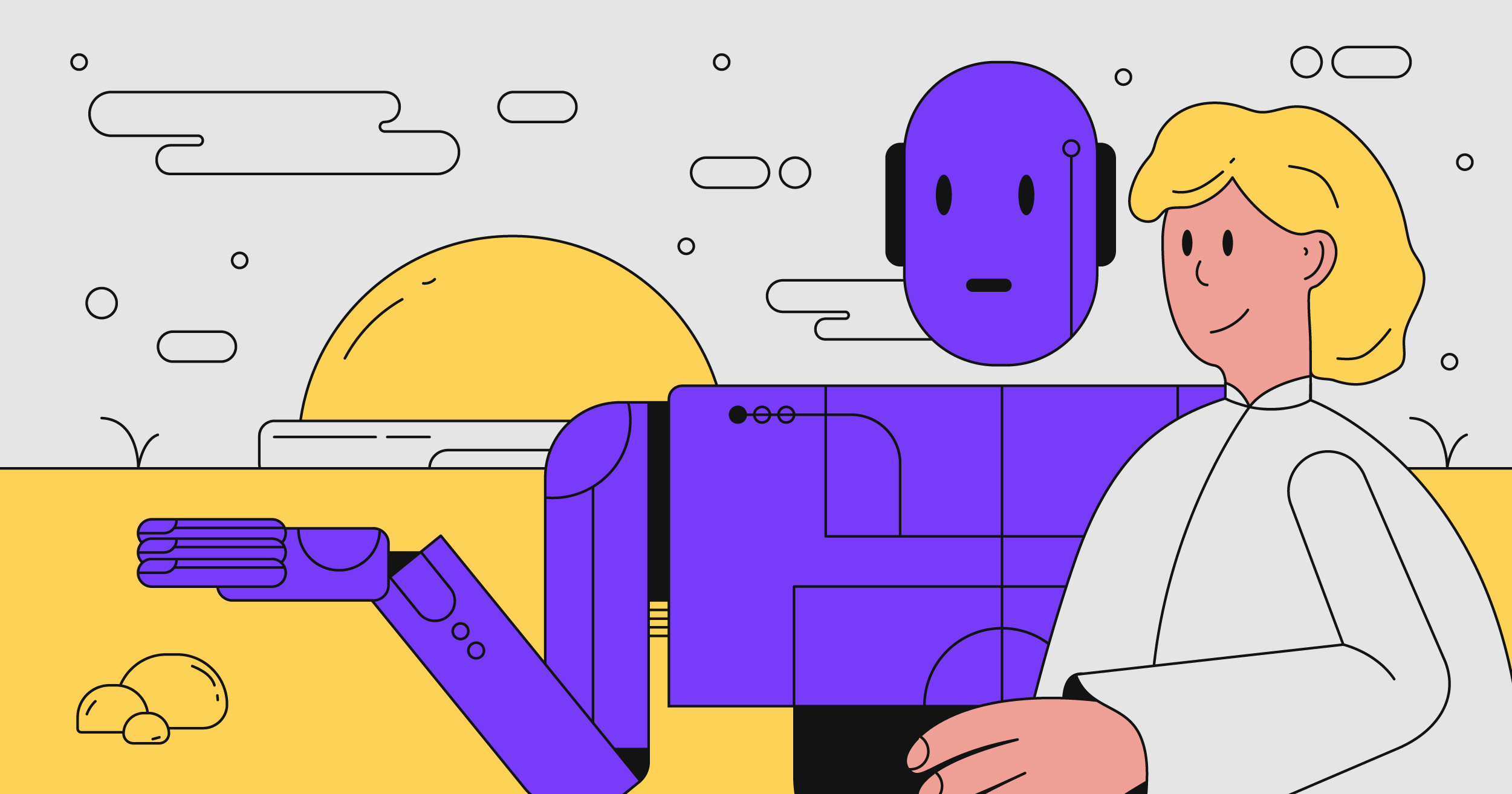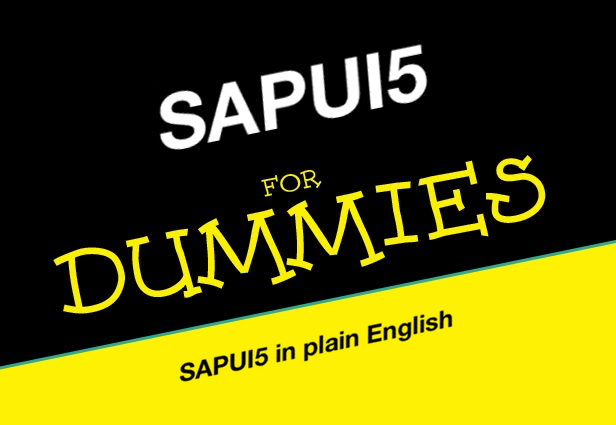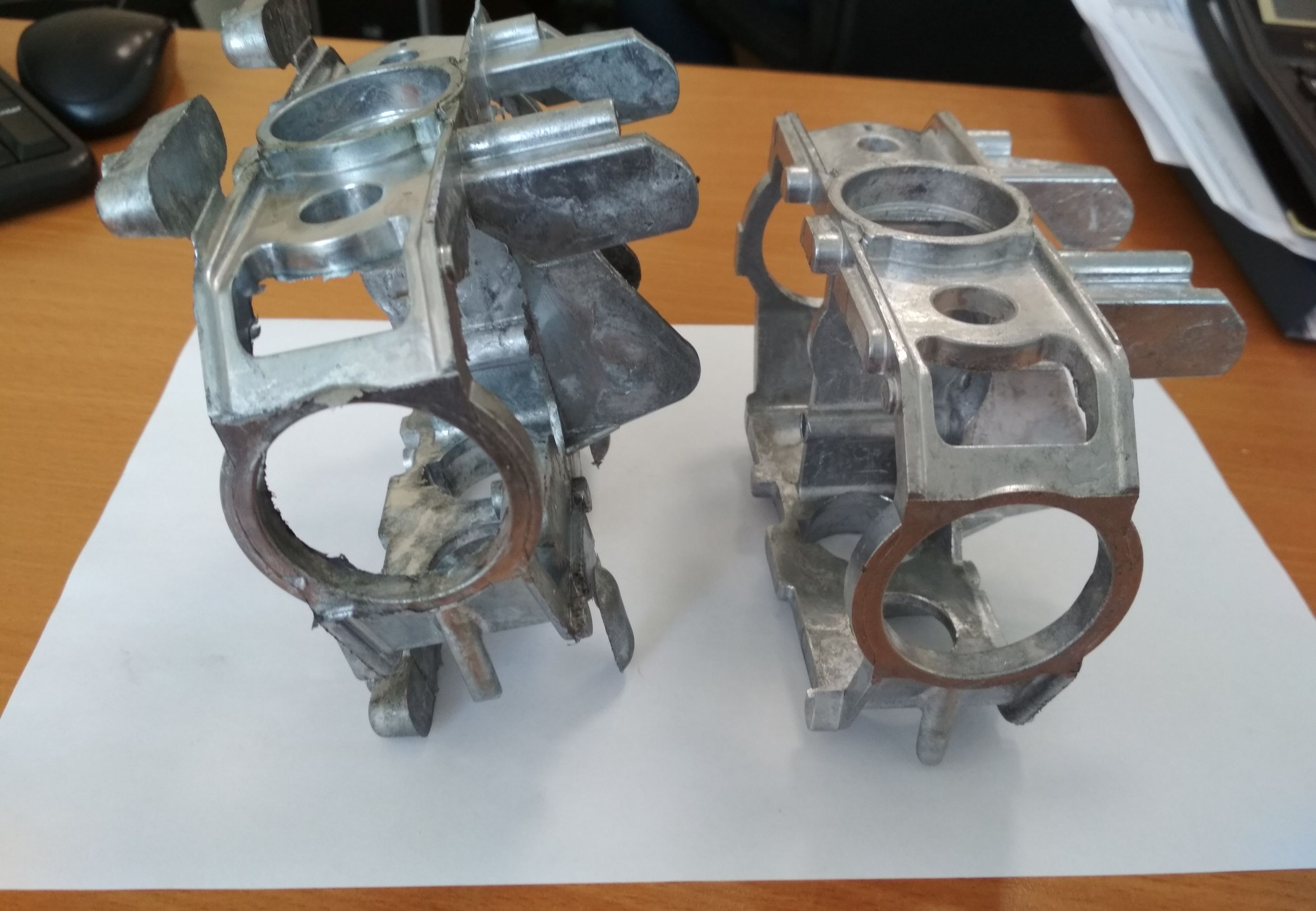We love our .NET community that is filled with amazing developers writing fantastic blogs, libraries, presentations, and pull requests every week. We are always looking for ways to highlight this amazing work, and for over 4 years the ASP.NET team here at Microsoft has been hosting their ASP.NET Community Standups live on YouTube and now Twitch.
During the stream, they show off the latest and greatest community contributions along with all of the great open source work that the teams have been doing. As the .NET community expands so should the community standups, which is why we are pleased to introduce the expansion of their community standups that we officially call the “.NET Community Standup” series. These community standups span multiple teams and products in the world of .NET and show off the amazing work the community is doing.