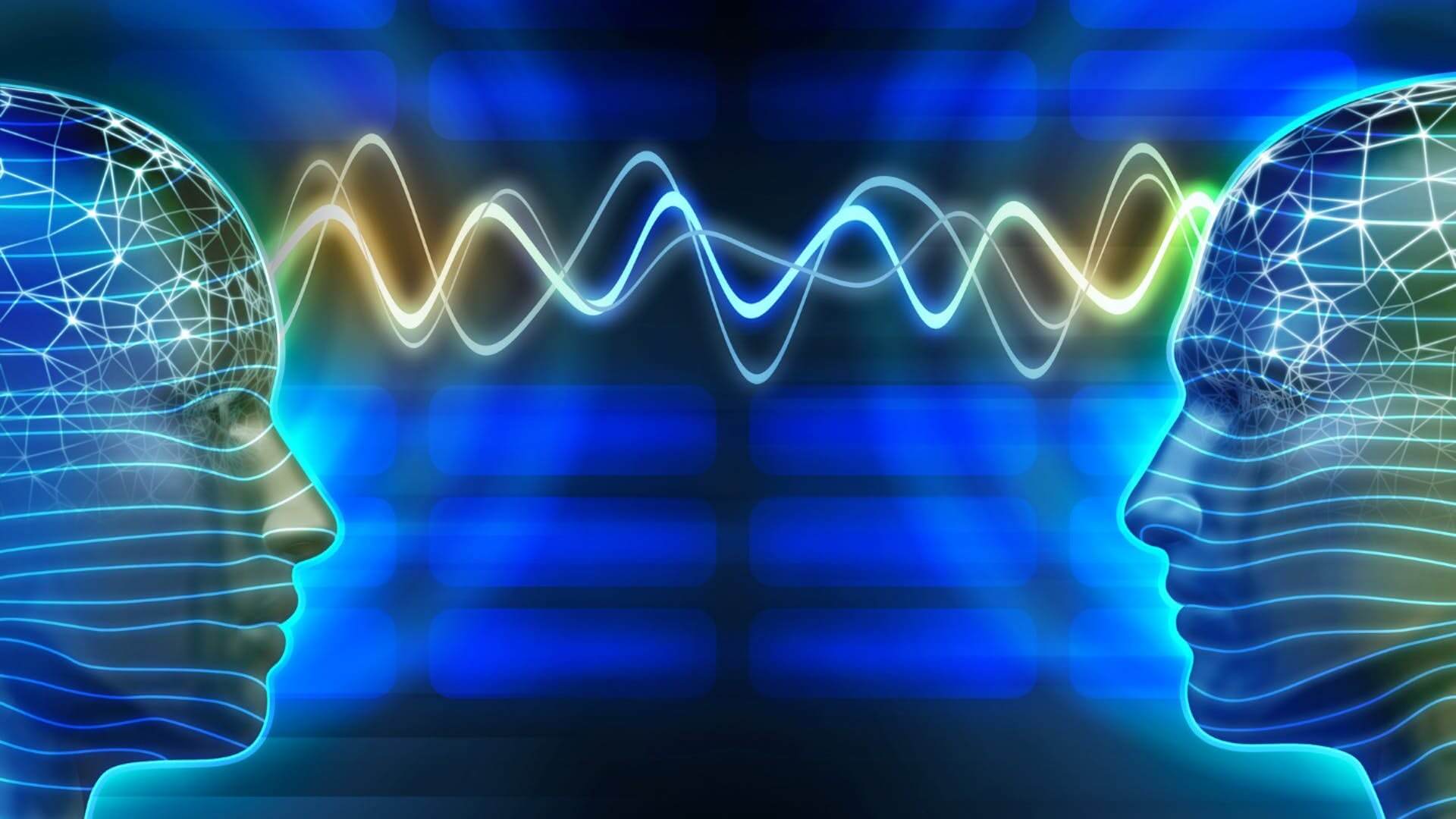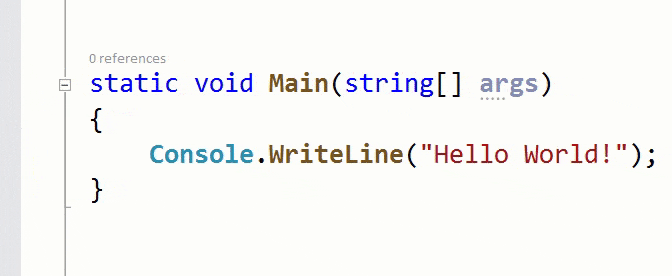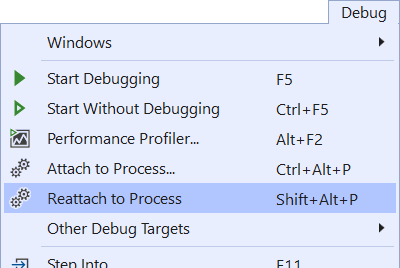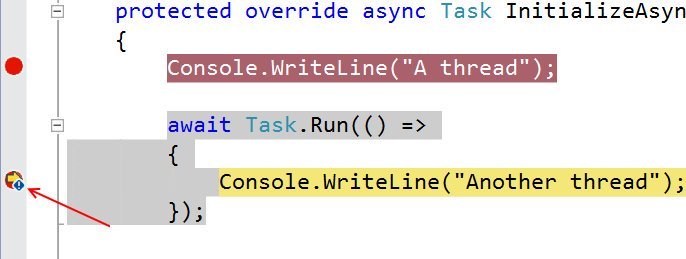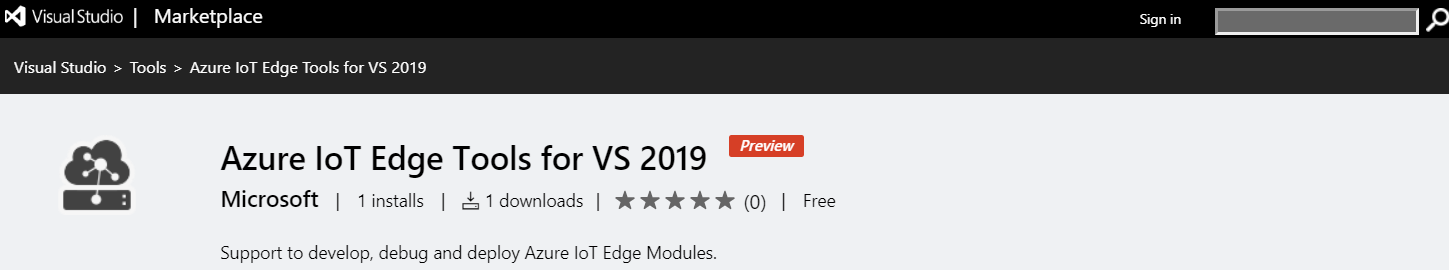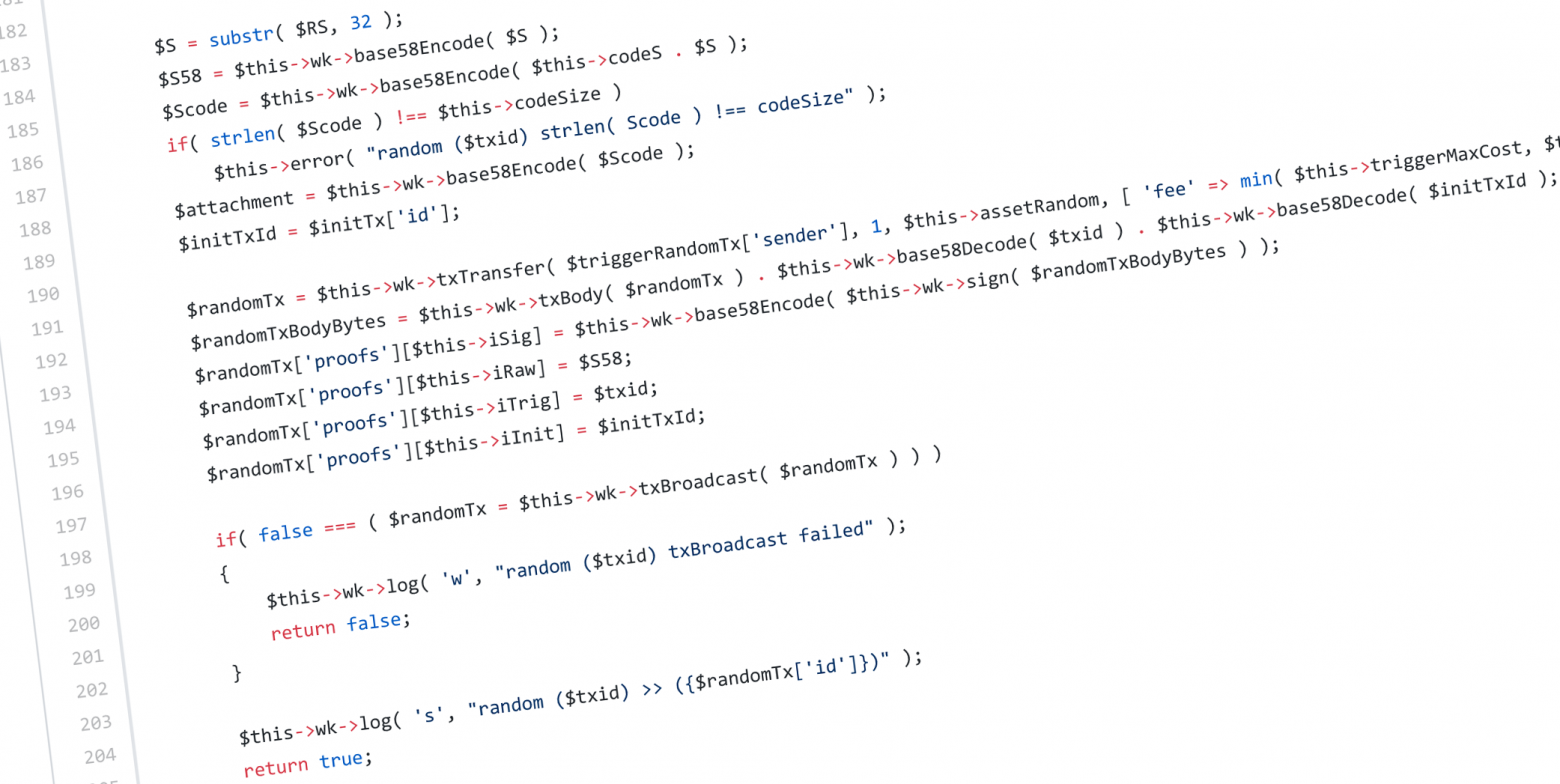In this article, a DIRTY, unsafe, unstable and scary <em>eval</em> method will be described. So, if you are uncomfortable with that, stop reading right now.
First off, some issues with convenience remained unresolved: in code sent to web web workers, closure can't be used.
All of us like new technologies, and all of us like new technologies to be convenient to use. However, it's not exactly the case with web workers. web workers accept files or links to files, which isn't convenient. It would be good to be able to put any task into web workers, not just specifically planned code.
What do we need to make web workers more convenient to operate? I believe, it's the following:
- A possibility to launch in web workers any code at any moment
- A possibility to send to web workers complicated data (class instances, functions)
- A possibility to receive a promise with a reply from a web worker.