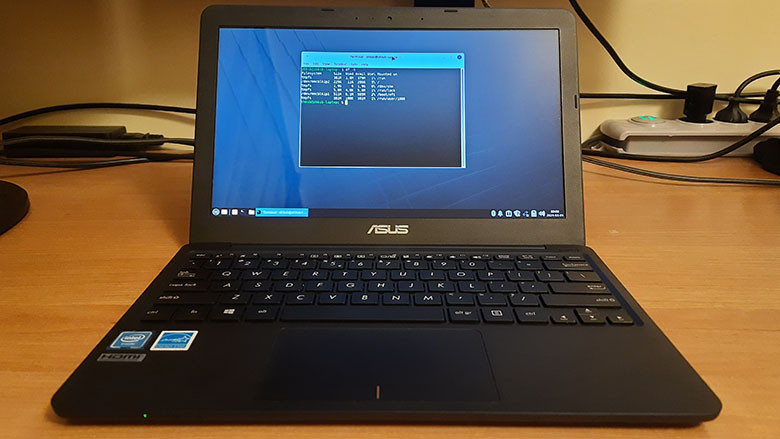UEFI Shell: быстрый старт

Привет, Хабр! На связи команда «Гравитон». В сегодняшней небольшой статье мы хотим поделиться примерами использования UEFI Shell для работы с персональными компьютерами и серверами.
Современные прошивки, реализующие спецификацию UEFI, предоставляют стандартизированный набор программных интерфейсов (протоколов). Эти протоколы, инкапсулирующие доступ к различным системным функциям, используются в *.efi приложениях, которые могут быть запущены через UEFI Shell. Хотя многие начинающие системные администраторы используют его лишь для базовых операций вроде обновления прошивки, этот инструмент открывает гораздо более широкие возможности для диагностики и управления системой.
UEFI Shell — это полноценный интерпретатор командной строки, работающий до загрузки ОС, он реализует интерактивную среду выполнения (REPL), аналогично bash/zsh, позволяет запускать nsh-скрипты, содержит ряд полезных встроенных утилит.
В этой статье мы рассмотрим основные сценарии применения UEFI Shell для управления компьютером или сервером.