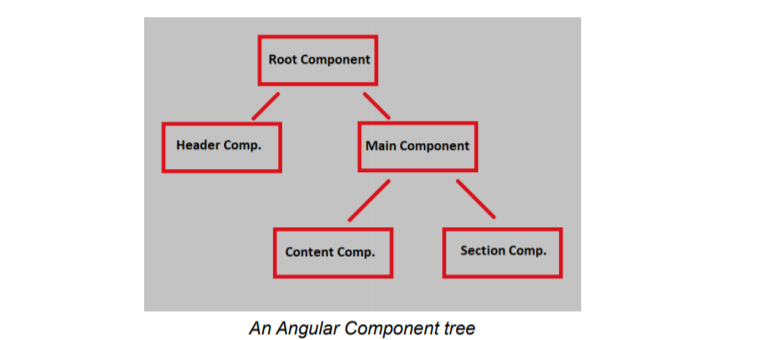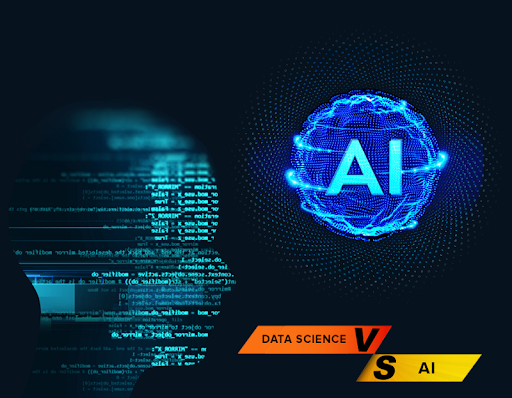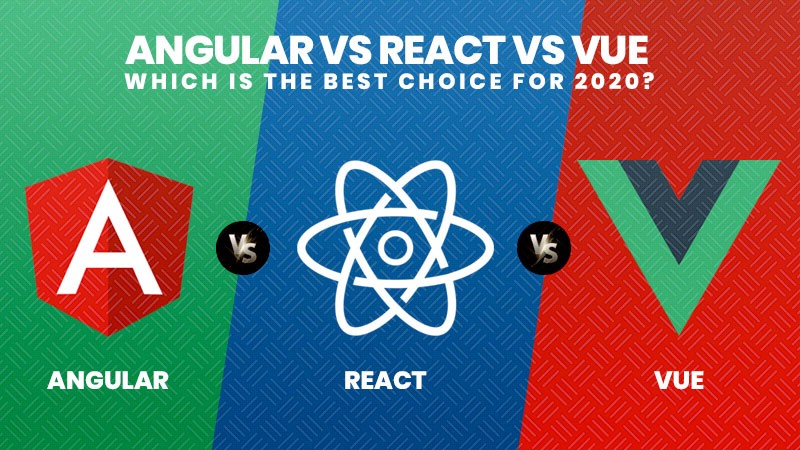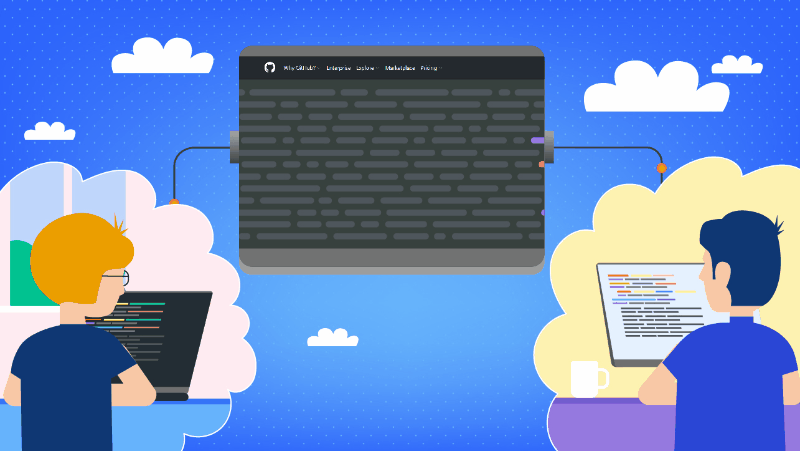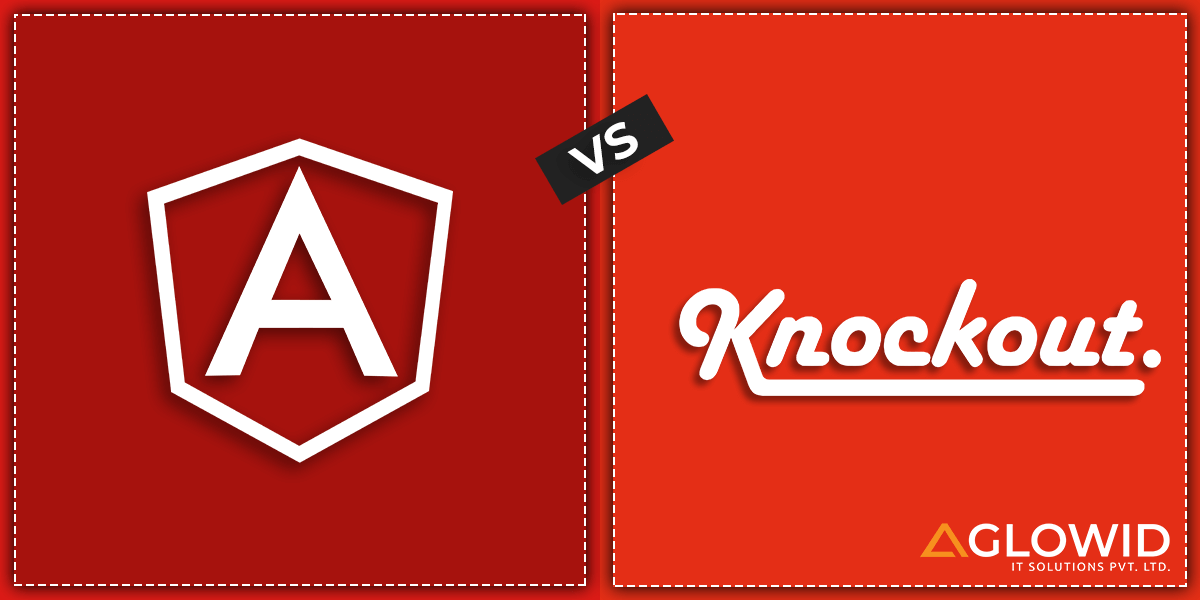One of the main challenges in the world of web development is to achieve a seamless user experience. Many factors come into play when trying to achieve the goal of a smooth UX. The user interface, the load-time of webpages, and updating any data/input sent, are some prominent examples.
All web development frameworks offer tools that enable the developer to make the UX as smooth as possible. After all, it’s an important aspect of a website. In the case of the popular front-end framework Angular, such a tool is the RxJS library.
Through RxJS, Angular applications can employ the reactive programming and functional programming paradigms to ensure a smoothly working inside-out. This article acts as a quick guide to RxJS and how it is used in Angular applications. It will discuss some of its robust features and give you their flavor through code examples. Using RxJS to speed up and improve an Angular application’s UX is common practice and this article will show you why.
What Does RxJS Do Exactly?
In the everyday workings of a website, it handles different requests and events. Requests like inputting/outputting certain data or transforming some data, and events like responding to a mouse click or keyboard key press. If all of the requests and events are coming in one after another (synchronously), they are responded to in that order. However, few frameworks can respond quickly and reactively in the case of asynchronous requests and events.
RxJS is a JavaScript library of functions that allow to smoothly handle asynchronous events and requests. The name comes from the fact that it enables reactive programming in JavaScript. It allows for playing with and tracking time in your Angular application. The amount of time between responses or events can be fine-tuned as required through RxJS, letting the developer control the responsiveness of the application.