The best is the enemy of the good


Developing for Microsoft OSs

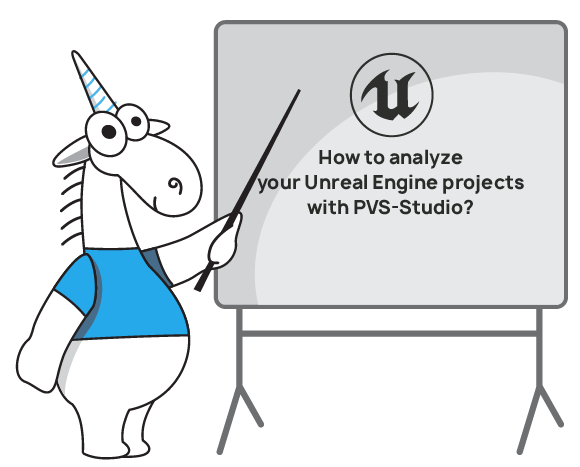

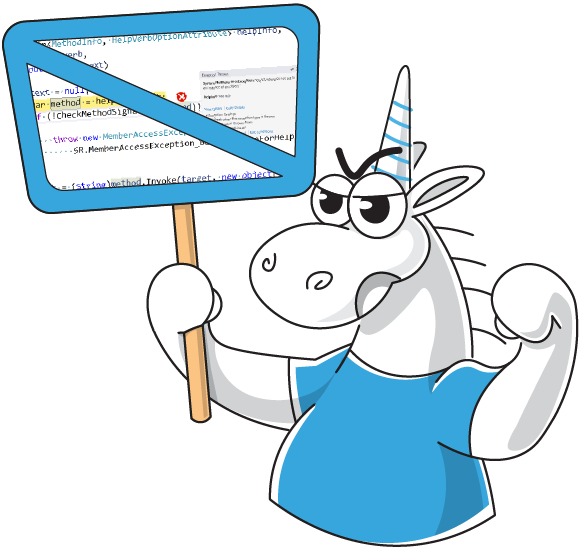

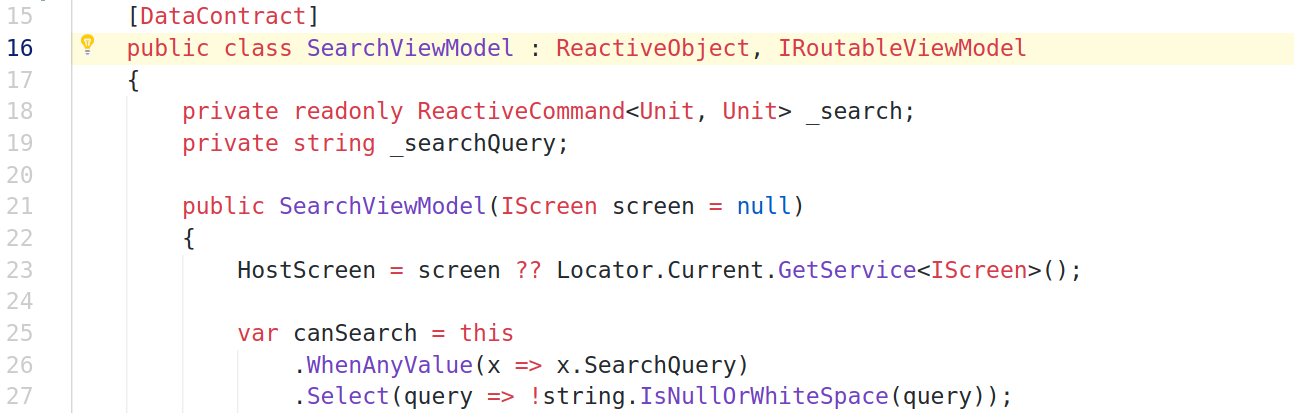
User interfaces of modern enterprise applications are quite complex. You, as a developer, often need to implement in-app navigation, validate user input, show or hide screens based on user preferences. For better UX, your app should be capable of saving state to the disk when the app is suspending and of restoring state when the app is resuming.
ReactiveUI provides facilities allowing you to persist application state by serializing the view model tree when the app is shutting down or suspending. Suspension events vary per platform. ReactiveUI uses the Exit event for WPF, ActivityPaused for Xamarin.Android, DidEnterBackground for Xamarin.iOS, OnLaunched for UWP.
In this tutorial we are going to build a sample application which demonstrates the use of the ReactiveUI Suspension feature with Avalonia — a cross-platform .NET Core XAML-based GUI framework. You are expected to be familiar with the MVVM pattern and with reactive extensions before reading this note. Steps described in the tutorial should work if you are using Windows 10 or Ubuntu 18 and have .NET Core SDK installed. Let's get started! Source code of the app described in this tutorial is available on GitHub.
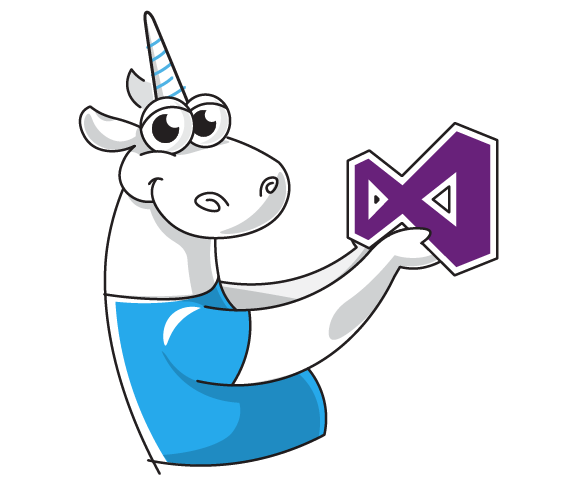
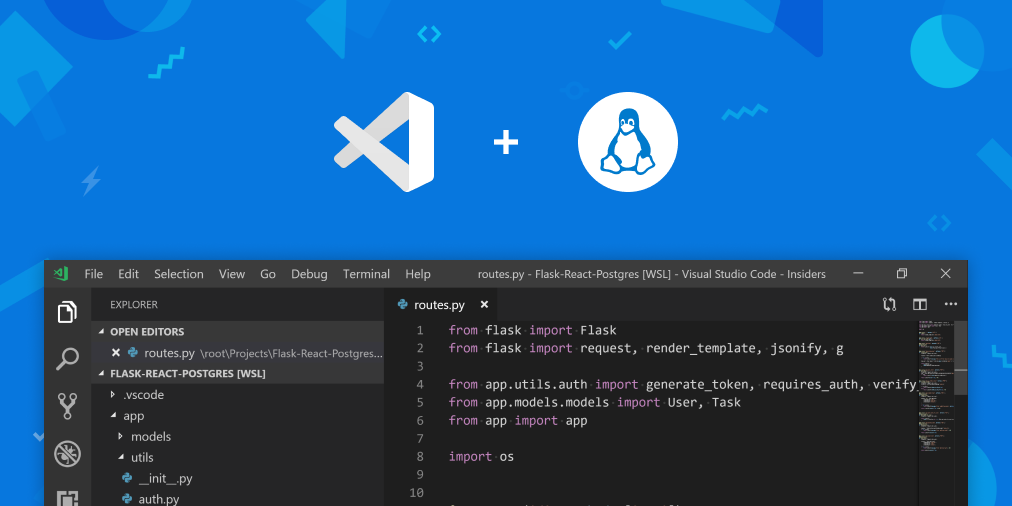
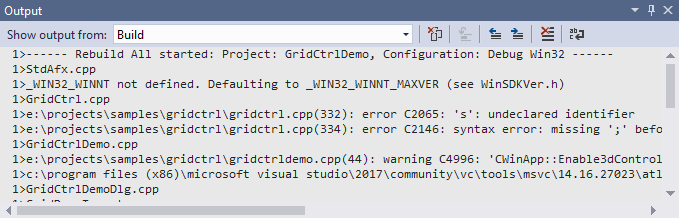
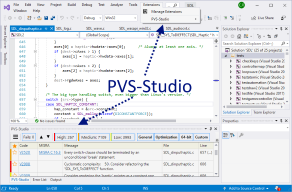
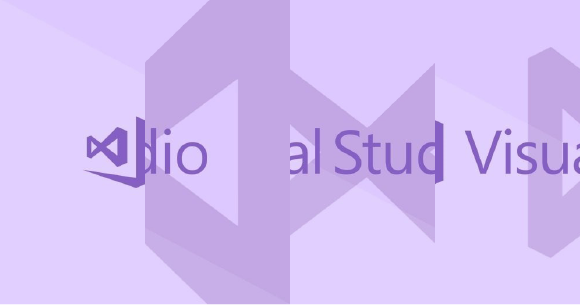
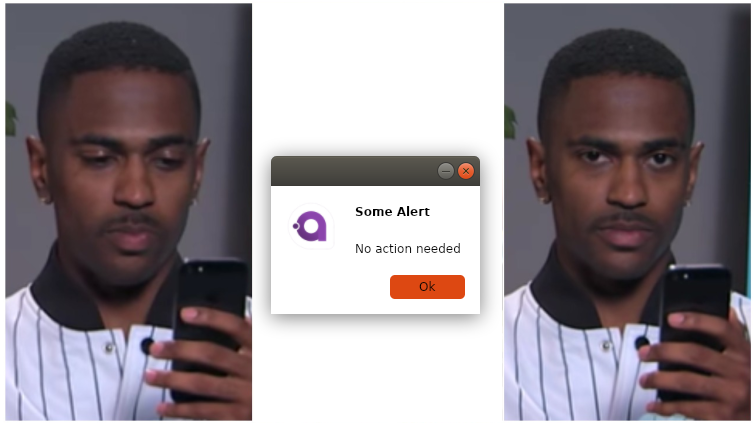
We’re excited to announce starting today you can try the Windows Subsystem for Linux 2 by installing Windows build 18917 in the Insider Fast ring! In this blog post we’ll cover how to get started, the new wsl.exe commands, and some important tips. Full documentation about WSL 2 is available on our docs page.
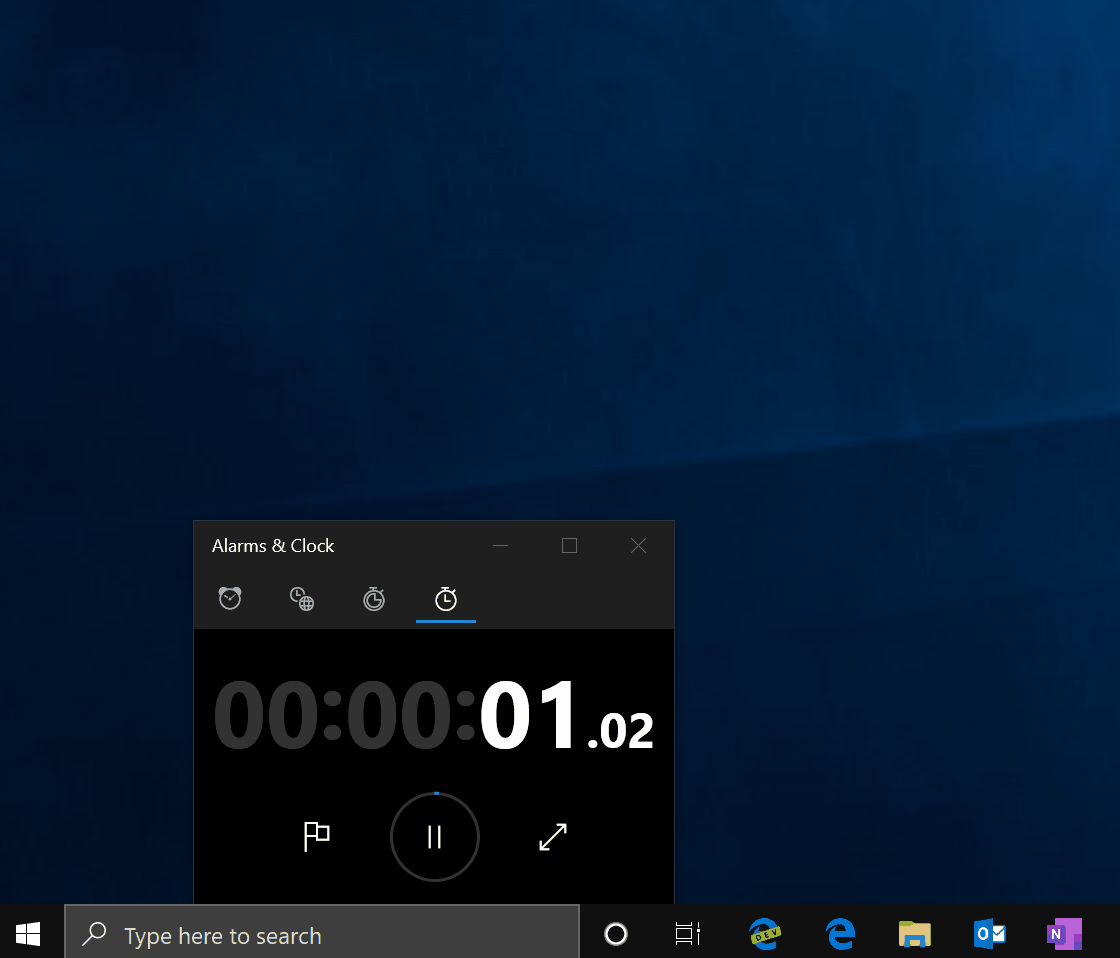
Some days ago the Windows team announced the May 2019 Update for Windows 10. In this post we’re going to look at what we, the Python team, have done to make Python easier to install on Windows by helping the community publish to the Microsoft Store and, in collaboration with Windows, adding a default “python.exe” command to help find it. You may have already heard about these on the Python Bytes podcast, at PyCon US, or through Twitter.
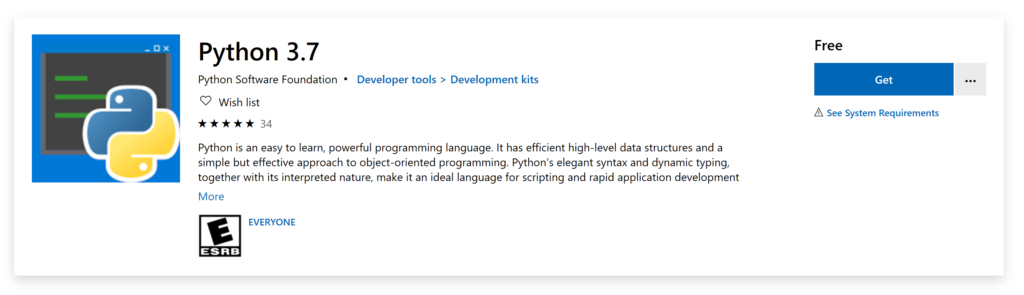


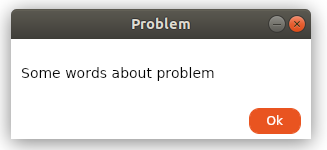
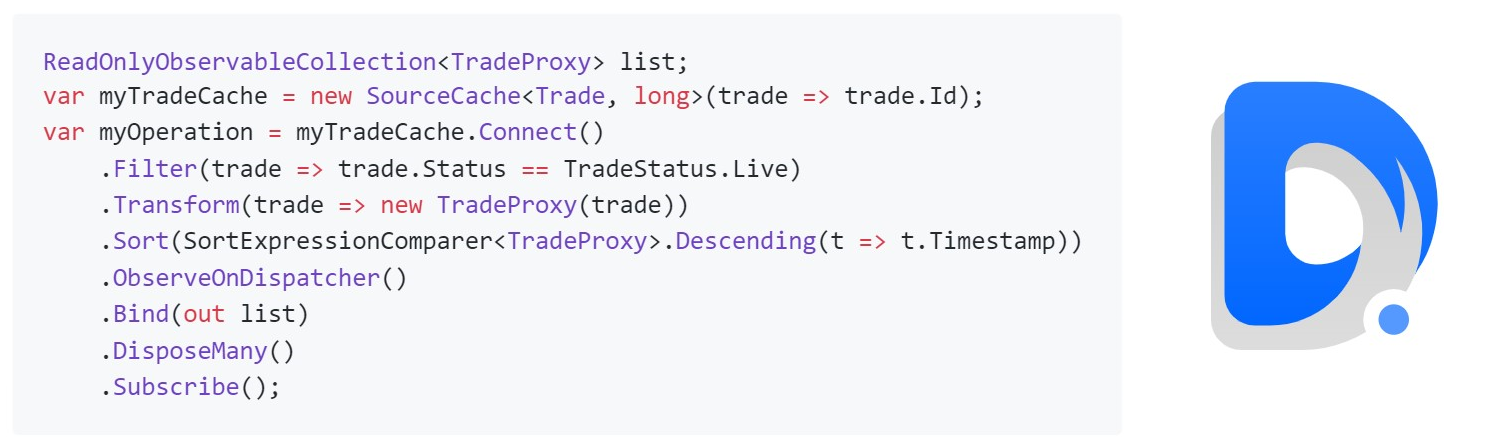
February 2019 marked the release of ReactiveUI 9 — the cross-platform framework for building GUI applications on the Microsoft .NET platform. ReactiveUI is a tool for tight integration of reactive extensions with the MVVM design pattern. You could familiarize yourself with the framework via a series of videos or the welcome page of the documentation. The ReactiveUI 9 update includes numerous fixes and improvements, but probably the most crucial and interesting one is integration with the DynamicData framework, allowing you to work with dynamic collections in Reactive fashion. Let’s find out what we can use DynamicData for and how this powerful reactive framework works under the hood!
Last week, Microsoft held its Build 2019 conference at the Washington State Convention Center in Seattle. Build is a large event with several thousand people from around the world attending to learn all about the current, newest, and future developer-oriented tech coming from Microsoft.
We had the pleasure of meeting so many of you at our booth and answering all your questions!
We are beyond excited to announce Windows Terminal! Windows Terminal is a new, modern, fast, efficient, powerful, and productive terminal application for users of command-line tools and shells like Command Prompt, PowerShell, and WSL.
Windows Terminal will be delivered via the Microsoft Store in Windows 10 and will be updated regularly, ensuring you are always up to date and able to enjoy the newest features and latest improvements with minimum effort.