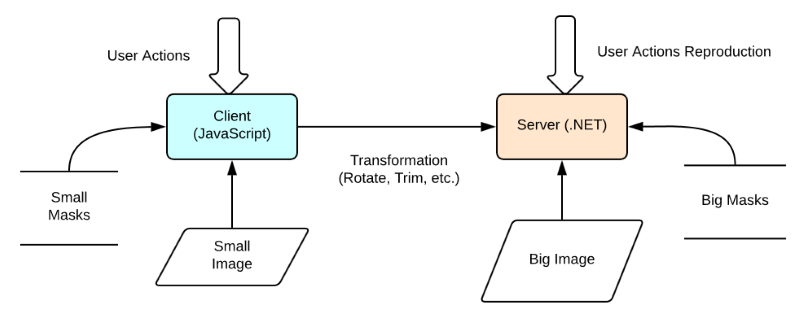In 2013, while working at GFRANQ photo service, I participated in the development of an eponymous web service for publishing and processing photos. Filters and transformations were defined in the file with parameters, and all processing was carried out on the server. During service development, there was a need to support these transformations on the client side for the preview. According to Larry Wall, one of the virtues of a programmer is laziness. Therefore, as truly lazy programmers, we thought about the possibility of using the same code on both the server and client sides. The entire development was conducted in C#. After researching the libraries and a couple of attempts, we proudly concluded that this was possible and began to write the universal code.
Why is this article needed? Indeed, 6 years have passed since 2013, and many technologies have lost their relevance, for example, Script#. On the other hand, new ones have appeared. For example, Bridge.NET or Blazor based on the fancy WebAssembly.
Nevertheless, some ideas can still be used. In this article I tried to describe them as detailed as possible. I hope that the mention of Silverlight and Flash will cause a smile with a hint of nostalgia, and not a desire to criticize the old solutions. Anyway, they have contributed to the development of the web industry.
Contents
- Contents
- Goal
- Implementation
- Code Examples
- Conclusion
Goal
The challenge is to implement photo collage and filter-based photo editing functionality on the client-side and, if possible, on the server-side as well. For a start, I will cover how filters and collages are implemented.
Description of Filters
In the context of our project, a filter is a series of actions made in Photoshop and applied to a particular photo. Below are the examples of such actions:
- Brightness adjustment
- Contrast adjustment
- Saturation adjustment
- Color curves adjustment
- Masking in different modes
- Framing
- ...
We need a certain format to describe these actions. Sure, there are common formats such as JSON and XML but it was decided to create our own format for the following reasons:
- Need for a platform-independent architecture of code (.NET, JavaScript, WinPhone, etc.)
- Need for a simple non-hierarchical format of filters, which makes it easy to write a parser
- XML and JSON data is more memory consuming (in this particular case)
Here is what the sequence of actions for the XPro Film filter looks like:
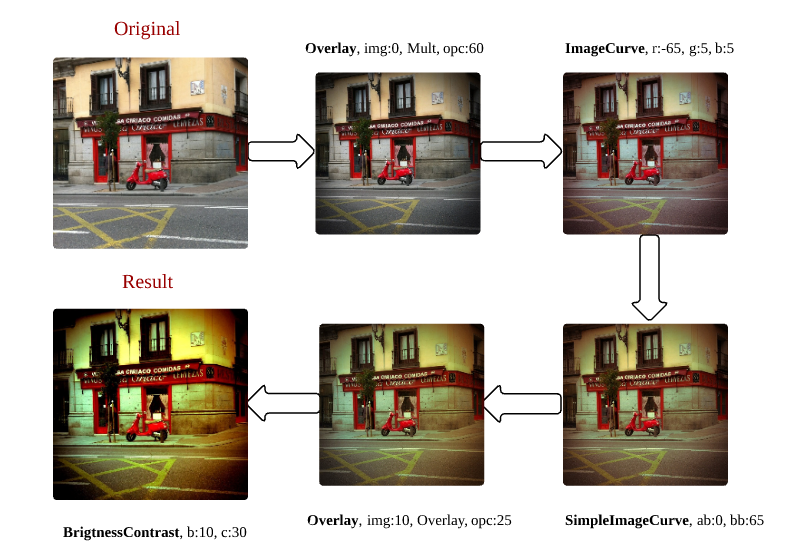
Apart from editing a photo with a filter, we needed to crop and rotate the image. Yes, I knew that there are jQuery plugins to crop and rotate images, but they seemed to be overloaded and deviating from the universal architecture of the project.
Description of Collages
A collage is an arrangement of several miniaturized photos into one whole photo (with or without using mask). It was also necessary to allow users to drag and drop available pictures to the collage, change their position and scale. Your collage may look like this:

Collage feature implies using a simple format for storing rectangles with relative coordinates from 0 to 1, the addresses of photos, and image modification data. Relative coordinates are used because the same client-side transformations are applied to large size pictures on the server-side.
Implementation
We had to choose the platform allowing users to work with filters and collages
Choosing a Platform for Photo Processing
There are several Rich Internet Application (RIA) technologies such as:
- Adobe Flash
- Microsoft Silverlight
- HTML 5 + JavaScript
- Native Client
For obvious reasons, Flash and HTML are the only technologies that deserve attention as the rest of them are not cross-platform compatible. Furthermore, the Silverlight client is beginning to die. Although I really like the concept of salt NaCl, unfortunately, this technology is supported only by Chrome browser and it is not yet known when it will be supported (and will it ever be supported) by other popular browsers. Note from 2019: it will and the name is WebAssembly.
The choice was made in favor of trendy and progressive HTML5 platform, which functionality is currently supported by iOS, as opposed to Flash. This choice is also based on the fact that there are a lot of libraries, which allow you to compile the C# code into Javascript. You may also use Visual Studio for this purpose. Details are given below.
Translating C# into Javascript
HTML 5 + JavaScript has been selected as a platform in the previous section. So it leaves us a question, whether it is possible to write a universal C# code that could be compiled to both .NET and JavaScript.
Thus, a number of libraries to accomplish the task were found:
- JSIL
- SharpKit
- Script#
- And some others available on GitHub.
As a result, it was decided to use Script# due to the fact that JSIL works directly with assemblies and generates less pure code (though it supports a wider range of C# language features) and SharpKit is a commercial product. For a detailed comparison of these tools, see the question on stackoverflow.
To sum up, ScriptSharp compared to manually written JavaScript has the following pros and cons:
Advantages
- Possibility to write a universal C# code that could be compiled to .NET and other platforms (WinPhone, Mono)
- Development in a strongly-typed C# language supporting OOP
- Support for IDE features (autocompletion and refactoring)
- Ability to detect the majority of errors at the compilation stage
Disadvantages
- Redundancy and irregularity of the generated JavaScript code (due to mscorlib).
- Support for ISO-2 only (no function overloading or type, extension, and generics inference)
Structure
The process of compiling the same C# code into .NET and Javascript can be illustrated by the following scheme:
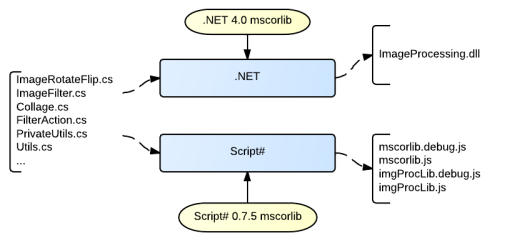
Although .NET and HTML5 are completely different technologies, they also have similar features. This also applies to working with graphics. For example, .NET supports Bitmap, JavaScript supports its analogue — Canvas. The same goes with Graphics , Context, and arrays of pixels. In order to combine it all in one code, it was decided to develop the following architecture:

Of course, it is not limited to two platforms. As a followup it is planned to add support for WinPhone, and then, perhaps, Android and iOS.
It should be noted that there are two types of graphic operations:
- Using API functions (
DrawImage,Arc,MoveTo,LineTo). High performance and support for hardware acceleration are important competitive advantages. The drawback is that they can be implemented differently on different platforms. - Pixel by pixel. Support for implementation of any effects and cross-platform coverage are among the benefits. The disadvantage is low performance. However, you can mitigate the disadvantages by parallelization, shaders, and precalculated tables (we will discuss it further in the next section on optimization).
As you can see, the abstract class Graphics describes all methods for working with graphics; these methods are implemented for various platforms in the derived class. The following aliases were written to abstract from Bitmap and Canvas classes as well. The WinPhone version also uses an adapter pattern.
Using alias
#if SCRIPTSHARP
using System.Html;
using System.Html.Media.Graphics;
using System.Runtime.CompilerServices;
using Bitmap = System.Html.CanvasElement;
using Graphics = System.Html.Media.Graphics.CanvasContext2D;
using ImageData = System.Html.Media.Graphics.ImageData;
using Image = System.Html.ImageElement;
#elif DOTNET
using System.Drawing;
using System.Drawing.Imaging;
using System.Drawing.Drawing2D;
using Bitmap = System.Drawing.Bitmap;
using Graphics = System.Drawing.Graphics;
using ImageData = System.Drawing.Imaging.BitmapData;
using Image = System.Drawing.Bitmap;
#endifUnfortunately, it's impossible to create aliases for unsafe types and arrays, in other words, Alias to pointer (byte*) in C#:
using PixelArray = byte*, using PixelArray = byte[]To perform rapid processing of pixels using unmanaged C# code, while at the same time compiling it to Script#, we introduced the following scheme with the help of directives:
#if SCRIPTSHARP
PixelArray data = context.GetPixelArray();
#elif DOTNET
byte* data = context.GetPixelArray();
#endifThe data array is subsequently used to implement various pixel by pixel operations (such as masking, fisheye, saturation adjustment, and so on), both parallelized and not.
Links to Files
A separate project is added to the solution for each platform, but, of course, Mono, Script#, and even Silverlight can not refer to the usual .NET assemblies. Fortunately, Visual Studio has a mechanism for adding links to files, which allows you to reuse the same code in different projects.
Compiler directives (DOTNET, SCRIPTSHARP) are defined in the project properties in Conditional Compilation Symbols.
Notes on .NET Implementation
The above abstractions and aliases helped us to write the C# code with low redundancy. Further, I want to point out the problems with .NET and JavaScript platforms that we faced when developing the solution code.
Using Dispose
Please note that inclusion of any instance of a C# class, which implements the IDisposable interface, requires calling Dispose method or applying Using statement. In this project, these classes are Bitmap and Context. What I've said above is not just the theory, it actually has a practical application: Processing a large number of large size photos (up to 2400 x 2400 dpi) on ASP.NET Developer Server x86 resulted in out of memory exception. The issue was resolved after adding Dispose in the right places. Some other helpful advices on image manipulation are given in the following article 20 Image Resizing Pitfalls and .NET Memory Leak: To dispose or not to dispose, that's the 1 GB question.
Using lock
In JavaScript, there is a difference between already uploaded image with tag img, for which you can specify the source and loading event, and canvas tagged canvas, on which you can draw something. In .NET these elements are represented by the same Bitmap class. Thus, aliases Bitmap and Image in .NET point to the same class System.Drawing.Bitmap as shown above.
Nevertheless, this splitting into img and canvas in JavaScript was very helpful in .NET version as well. The point is that filters use preloaded masks from different threads; thus, the lock pattern is required to avoid the exception during synchronization (image is copied with lock and the result is used without locking):
internal static Bitmap CloneImage(Image image)
{
#if SCRIPTSHARP
Bitmap result = (Bitmap)Document.CreateElement("canvas");
result.Width = image.Width;
result.Height = image.Height;
Graphics context = (Graphics)result.GetContext(Rendering.Render2D);
context.DrawImage(image, 0, 0);
return result;
#else
Bitmap result;
lock (image)
result = new Bitmap(image);
return result;
#endif
}After all, lock should also be used when accessing the properties of a synchronized object (In fact, any properties are methods).
Storing Masks in Memory
To speed up the processing, all potentially used masks for filters are loaded into memory when the server starts. No matter what format the mask is, the Bitmap uploaded to the server uses 4 * 2400 * 2400 or ≈24 MB of memory (the maximum image size is 2400 * 2400; the number of bytes per pixel is 4). All masks for filters (≈30) and collages (40) will consume 1.5 GB — that's not quite a lot for the server; however, as the number of masks grows this amount may increase considerably. In the future, we will possibly use compression techniques for masks stored in memory (in .jpg and .png formats) followed by decompression when necessary. Actually, the size can be reduced up to 300 times. An additional advantage of this approach is that copying of the compressed images goes faster compared to large ones; thus, lock operation will take less time and threads will be blocked less often.
Notes on JavaScript Implementation
Minification
I refused to use the term "obfuscation" for the following reason: this term is barely applicable to a fully open-source language, which in our case is JavaScript. However, anonymization of identifiers can mess up code readability and logic. And most importantly, this technique will significantly reduce the size of the script (the compressed version is ≈80 KB).
There are two approaches to JavaScript minification:
- Manual minification, which is performed at the generation stage using ScriptSharp.
- Automated minification, which is performed after the generation stage using external tools such as Google Closure Compiler, Yui and other tools.
Manual Minification
To shorten the names of methods, classes, and attributes we used this syntax prior to declaration of the above mentioned entities. Of course, there's no need to do that if you are working with methods that are called from external scripts and classes (public).
#if SCRIPTSHARP && !DEBUG
[ScriptName("a0")]
#endifAnyway, local variables could not be minified. These constructs pollute the code and impair code readability, which is also a serious disadvantage. However, this technique can significantly reduce the amount of generated JavaScript code and mess it up as well.
Another disadvantage is that you need to keep an eye on such short names if they rename the method and field names (especially, overridden names in the child classes) because in this case Script# won't care about repetitive names. However, it won't allow duplicated classes.
By the way, minification functionality for private and internal methods and fields was already added to the developed version of the Script#.
Automated Minification
Although there are lots of tools for JavaScript minification, I used the Google Closure Compiler for its brand and good quality of compression. The disadvantage of Google's minification tool is that it can not compress CSS files; by contrast, YUI meets this challenge successfully. In fact, Script# can also minify scripts but handles this challenge much worse than Google Closure.
Google's minification tool has several levels of compression: whitespace, simple, and advanced. We've chosen Simple level for the project; although, Advanced level allows us to achieve the maximum quality of compression, it requires code written in such a manner so that methods are accessible from outside the class. This minification was partially performed manually using Script#.
Debug and Release Modes
Debug and Release libraries were added to ASP.NET pages as follows:
<% if (Gfranq.JavaScriptFilters.HtmlHelper.IsDebug)
{ %>
<script src="Scripts/mscorlib.debug.js" ></script>
<script src="Scripts/imgProcLib.debug.js" ></script>
<% }
else
{ %>
<script src="Scripts/mscorlib.js" ></script>
<script src="Scripts/imgProcLib.js" ></script>
<% } %>In this project, we minified both scripts and filter description files.
crossOrigin Property
To access the pixels of some particular image, we need to convert it to canvas first. But this may lead to a Cross Origin Request Security (CORS) error. In our case, the problem was resolved as follows:
- Setting the
crossOrigin = ''attribute on the server-side. - Adding a specific header to the HTTP package on the server-side.
Since ScriptSharp does not support this property for img elements, the following code was written:
[Imported]
internal class AdvImage
{
[IntrinsicProperty]
internal string CrossOrigin
{
get { return string.Empty; }
set { }
}
}Then, we'll use it like this:
((AdvImage)(object)result).CrossOrigin = "";This technique allows you to add any feature to the object without compilation errors. Particularly, wheelDelta property is not implemented yet in ScriptSharp (at least in version 0.7.5). This property indicates the scroll wheel amount, which is used for creating collages. That's why it was implemented this way. Such a dirty hack with the properties is no good; normally, you need to make changes to the project. But just for the record, I haven't yet figured out a way to compile ScriptSharp from source.
Such images require the server to return the following headers in its response headers (in Global.asax):
Response.AppendHeader("Access-Control-Allow-Origin", "\*");For more information about the Cross Origin Request Security visit http://enable-cors.org/.
Optimizations
Using the Precalculated Values
We used optimization for some operations such as brightness, contrast, and color curves adjustment via the preliminary calculation of the resulting color components (r, g, b) for all possible values and further use of the obtained arrays to change the colors of pixels directly. It should be noted that this kind of optimization is suitable only for operations in which the color of the resulting pixel is not affected by adjacent pixel.
The calculation of the resulting color components for all possible values:
for (int i = 0; i < 256; i++)
{
r[i] = ActionFuncR(i);
g[i] = ActionFuncG(i);
b[i] = ActionFuncB(i);
}The use of precalculated color components:
for (int i = 0; i < data.Length; i += 4)
{
data[i] = r[data[i]];
data[i + 1] = g[data[i + 1]];
data[i + 2] = b[data[i + 2]];
}If such table operations go one by one, then there's no need to calculate intermediate images—you may pass only the color component arrays. As the code worked fairly quickly on both client- and server-side, it was decided to put the implementation of this optimization aside. Furthermore, the optimization caused some unwanted behavior. However, I'll give you a listing of the optimization:
| Original code | Optimized code |
| ```cs // Calculation of values for the first table. for (int i = 0; i < 256; i++) { r[i] = ActionFunc1R(i); g[i] = ActionFunc1G(i); b[i] = ActionFunc1B(i); } //… // Calculation of the resulting intermediate image. for (int i = 0; i < data.Length; i += 4) { data[i] = r[data[i]]; data[i + 1] = g[data[i + 1]]; data[i + 2] = b[data[i + 2]]; } //… // Calculation of values for the second table. for (int i = 0; i < 256; i++) { r[i] = ActionFunc2R(i); g[i] = ActionFunc2G(i); b[i] = ActionFunc2B(i); } //… // Calculation of the resulting image. for (int i = 0; i < data.Length; i += 4) { data[i] = r[data[i]]; data[i + 1] = g[data[i + 1]]; data[i + 2] = b[data[i + 2]]; } ``` |
```cs // Calculation of values for the first table. for (int i = 0; i < 256; i++) { r[i] = ActionFunc1R(i); g[i] = ActionFunc1G(i); b[i] = ActionFunc1B(i); } //… // Calculation of values for the second table. tr = r.Clone(); tg = g.Clone(); tb = b.Clone(); for (int i = 0; i < 256; i++) { r[i] = tr[ActionFunc2R(i)]; g[i] = tg[ActionFunc2G(i)]; b[i] = tb[ActionFunc2B(i)]; } //… // Calculation of the resulting image. for (int i = 0; i < data.Length; i += 4) { data[i] = r[data[i]]; data[i + 1] = g[data[i + 1]]; data[i + 2] = b[data[i + 2]]; } ``` |
But even this is not all. If you have a look at the table on the right, you will notice that new arrays are created using Clone method. Actually, you can just change the pointers to the old and new arrays instead of copying the array itself (this recalls the analogy of double buffering).
Converting an Image to an Array of Pixels
JavaScript profiler in Google Chrome revealed that the GetImageData function (which is used to convert the canvas to the array of pixels) runs long enough. This information, by the way, can be found in various articles on Canvas optimization in JavaScript.
However, the number of calls of this function can be minimized. Namely, we can use the same array of pixels for pixel by pixel operations, by analogy with the previous optimization.
Code Examples
In the examples below, I will provide the fragments of code that I found interesting and useful. To keep the article from being too long, I've hidden the examples under a spoiler.
General
Detecting Whether a String Is a Number
internal static bool IsNumeric(string n)
{
#if !SCRIPTSHARP
return ((Number)int.Parse(n)).ToString() != "NaN";
#else
double number;
return double.TryParse(n, out number);
#endif
}Integer Division
internal static int Div(int n, int k)
{
int result = n / k;
#if SCRIPTSHARP
result = Math.Floor(n / k);
#endif
return result;
}Rotating and Flipping an Image Using Canvas and Bitmap
Please note that in html5 canvas images can be rotated 90 and 180 degrees only using matrices, while .NET provides enhanced functionality. Thus, an appropriate precise function for working with pixels was written.
It is also worth noting that an any side 90-degree rotation in the .NET version may return incorrect results. Therefore, you need to create a new Bitmap after using the RotateFlip function.
public static Bitmap RotateFlip(Bitmap bitmap, RotFlipType rotFlipType)
{
#if SCRIPTSHARP
int t, i4, j4, w, h, c;
if (rotFlipType == RotFlipType.RotateNoneFlipNone)
return bitmap;
GraphicsContext context;
PixelArray data;
if (rotFlipType == RotFlipType.RotateNoneFlipX)
{
context = GraphicsContext.GetContext(bitmap);
data = context.GetPixelArray();
w = bitmap.Width;
h = bitmap.Height;
for (int i = 0; i < h; i++)
{
c = (i + 1) * w * 4 - 4;
for (int j = 0; j < w / 2; j++)
{
i4 = (i * w + j) * 4;
j4 = j * 4;
t = (int)data[i4]; data[i4] = data[c - j4]; data[c - j4] = t;
t = (int)data[i4 + 1]; data[i4 + 1] = data[c - j4 + 1]; data[c - j4 + 1] = t;
t = (int)data[i4 + 2]; data[i4 + 2] = data[c - j4 + 2]; data[c - j4 + 2] = t;
t = (int)data[i4 + 3]; data[i4 + 3] = data[c - j4 + 3]; data[c - j4 + 3] = t;
}
}
context.PutImageData();
}
else if (rotFlipType == RotFlipType.Rotate180FlipNone || rotFlipType == RotFlipType.Rotate180FlipX)
{
context = GraphicsContext.GetContext(bitmap);
data = context.GetPixelArray();
w = bitmap.Width;
h = bitmap.Height;
c = w * 4 - 4;
int dlength4 = data.Length - 4;
for (int i = 0; i < data.Length / 4 / 2; i++)
{
i4 = i * 4;
if (rotFlipType == RotFlipType.Rotate180FlipNone)
j4 = i4;
else
j4 = (Math.Truncate((double)i / w) * w + (w - i % w)) * 4;
t = (int)data[j4]; data[j4] = data[dlength4 - i4]; data[dlength4 - i4] = t;
t = (int)data[j4 + 1]; data[j4 + 1] = data[dlength4 - i4 + 1]; data[dlength4 - i4 + 1] = t;
t = (int)data[j4 + 2]; data[j4 + 2] = data[dlength4 - i4 + 2]; data[dlength4 - i4 + 2] = t;
t = (int)data[j4 + 3]; data[j4 + 3] = data[dlength4 - i4 + 3]; data[dlength4 - i4 + 3] = t;
}
context.PutImageData();
}
else
{
Bitmap tempBitmap = PrivateUtils.CreateCloneBitmap(bitmap);
GraphicsContext tempContext = GraphicsContext.GetContext(tempBitmap);
PixelArray temp = tempContext.GetPixelArray();
t = bitmap.Width;
bitmap.Width = bitmap.Height;
bitmap.Height = t;
context = GraphicsContext.GetContext(bitmap);
data = context.GetPixelArray();
w = tempBitmap.Width;
h = tempBitmap.Height;
if (rotFlipType == RotFlipType.Rotate90FlipNone || rotFlipType == RotFlipType.Rotate90FlipX)
{
c = w * h - w;
for (int i = 0; i < temp.Length / 4; i++)
{
t = Math.Truncate((double)i / h);
if (rotFlipType == RotFlipType.Rotate90FlipNone)
i4 = i * 4;
else
i4 = (t * h + (h - i % h)) * 4;
j4 = (c - w * (i % h) + t) * 4; //j4 = (w * (h - 1 - i4 % h) + i4 / h) * 4;
data[i4] = temp[j4];
data[i4 + 1] = temp[j4 + 1];
data[i4 + 2] = temp[j4 + 2];
data[i4 + 3] = temp[j4 + 3];
}
}
else if (rotFlipType == RotFlipType.Rotate270FlipNone || rotFlipType == RotFlipType.Rotate270FlipX)
{
c = w - 1;
for (int i = 0; i < temp.Length / 4; i++)
{
t = Math.Truncate((double)i / h);
if (rotFlipType == RotFlipType.Rotate270FlipNone)
i4 = i * 4;
else
i4 = (t * h + (h - i % h)) * 4;
j4 = (c + w * (i % h) - t) * 4; // j4 = w * (1 + i4 % h) - i4 / h - 1;
data[i4] = temp[j4];
data[i4 + 1] = temp[j4 + 1];
data[i4 + 2] = temp[j4 + 2];
data[i4 + 3] = temp[j4 + 3];
}
}
context.PutImageData();
}
return bitmap;
#elif DOTNET
Bitmap result = null;
switch (rotFlipType)
{
case RotFlipType.RotateNoneFlipNone:
result = bitmap;
break;
case RotFlipType.Rotate90FlipNone:
bitmap.RotateFlip(RotateFlipType.Rotate90FlipNone);
result = new Image(bitmap);
bitmap.Dispose();
break;
case RotFlipType.Rotate270FlipNone:
bitmap.RotateFlip(RotateFlipType.Rotate270FlipNone);
result = new Image(bitmap);
bitmap.Dispose();
break;
case RotFlipType.Rotate180FlipNone:
bitmap.RotateFlip(RotateFlipType.Rotate180FlipNone);
result = bitmap;
break;
case RotFlipType.RotateNoneFlipX:
bitmap.RotateFlip(RotateFlipType.RotateNoneFlipX);
result = bitmap;
break;
case RotFlipType.Rotate90FlipX:
bitmap.RotateFlip(RotateFlipType.Rotate90FlipX);
result = new Image(bitmap);
bitmap.Dispose();
break;
case RotFlipType.Rotate180FlipX:
bitmap.RotateFlip(RotateFlipType.Rotate180FlipX);
result = bitmap;
break;
case RotFlipType.Rotate270FlipX:
bitmap.RotateFlip(RotateFlipType.Rotate270FlipX);
result = new Image(bitmap);
bitmap.Dispose();
break;
}
return result;
#endif
}Synchronous and Asynchronous Image Loading
Note that in the Script# version we specify a different function CollageImageLoad, which is called after loading an image, whereas in the .NET version these processes take place simultaneously (from a file system or Internet).
public CollageData(string smallMaskPath, string bigMaskPath, List<CollageDataPart> dataParts)
{
SmallMaskImagePath = smallMaskPath;
BigMaskImagePath = bigMaskPath;
#if SCRIPTSHARP
CurrentMask = PrivateUtils.CreateEmptyImage();
CurrentMask.AddEventListener("load", CollageImageLoad, false);
CurrentMask.Src = CurrentMaskImagePath;
#else
CurrentMask = PrivateUtils.LoadBitmap(CurrentMaskImagePath);
if (!CurrentMaskImagePath.Contains("http://") && !CurrentMaskImagePath.Contains("https://"))
CurrentMask = Bitmap(CurrentMaskImagePath);
else
{
var request = WebRequest.Create(CurrentMaskImagePath);
using (var response = request.GetResponse())
using (var stream = response.GetResponseStream())
CurrentMask = (Bitmap)Bitmap.FromStream(stream);
}
#endif
DataParts = dataParts;
}Script# Only
Detecting the Type and Version of a Browser
This function is used to determine drag & drop capabilities in different browsers. I've tried to use modernizr, but it returned that Safari and (in my case, it was a Win version) IE9 implement it. In practice, these browsers fail to implement drag & drop capabilities correctly.
internal static string BrowserVersion
{
get
{
DetectBrowserTypeAndVersion();
return _browserVersion;
}
}
private static void DetectBrowserTypeAndVersion()
{
if (!_browserDetected)
{
string userAgent = Window.Navigator.UserAgent.ToLowerCase();
if (userAgent.IndexOf("opera") != -1)
_browser = BrowserType.Opera;
else if (userAgent.IndexOf("chrome") != -1)
_browser = BrowserType.Chrome;
else if (userAgent.IndexOf("safari") != -1)
_browser = BrowserType.Safari;
else if (userAgent.IndexOf("firefox") != -1)
_browser = BrowserType.Firefox;
else if (userAgent.IndexOf("msie") != -1)
{
int numberIndex = userAgent.IndexOf("msie") + 5;
_browser = BrowserType.IE;
_browserVersion = userAgent.Substring(numberIndex, userAgent.IndexOf(';', numberIndex));
}
else
_browser = BrowserType.Unknown;
_browserDetected = true;
}
}Rendering a Dash-dot Line
This code is used for a rectangle for cropping images. Thanks for the ideas to everyone who responded to this question on stackoverflow.
internal static void DrawDahsedLine(GraphicsContext context, double x1, double y1, double x2, double y2, int[] dashArray)
{
if (dashArray == null)
dashArray = new int[2] { 10, 5 };
int dashCount = dashArray.Length;
double dx = x2 - x1;
double dy = y2 - y1;
bool xSlope = Math.Abs(dx) > Math.Abs(dy);
double slope = xSlope ? dy / dx : dx / dy;
context.MoveTo(x1, y1);
double distRemaining = Math.Sqrt(dx * dx + dy * dy);
int dashIndex = 0;
while (distRemaining >= 0.1)
{
int dashLength = (int)Math.Min(distRemaining, dashArray[dashIndex % dashCount]);
double step = Math.Sqrt(dashLength * dashLength / (1 + slope * slope));
if (xSlope)
{
if (dx < 0) step = -step;
x1 += step;
y1 += slope * step;
}
else
{
if (dy < 0) step = -step;
x1 += slope * step;
y1 += step;
}
if (dashIndex % 2 == 0)
context.LineTo(x1, y1);
else
context.MoveTo(x1, y1);
distRemaining -= dashLength;
dashIndex++;
}
}Rotation Animation
setInterval function is used to implement image rotation animation. Note that the result image is calculated during the animation so that there are no lags at the end of the animation.
public void Rotate(bool cw)
{
if (!_rotating && !_flipping)
{
_rotating = true;
_cw = cw;
RotFlipType oldRotFlipType = _curRotFlipType;
_curRotFlipType = RotateRotFlipValue(_curRotFlipType, _cw);
int currentStep = 0;
int stepCount = (int)(RotateFlipTimeSeconds * 1000 / StepTimeTicks);
Bitmap result = null;
_interval = Window.SetInterval(delegate()
{
if (currentStep < stepCount)
{
double absAngle = GetAngle(oldRotFlipType) + currentStep / stepCount * Math.PI / 2 * (_cw ? -1 : 1);
DrawRotated(absAngle);
currentStep++;
}
else
{
Window.ClearInterval(_interval);
if (result != null)
Draw(result);
_rotating = false;
}
}, StepTimeTicks);
result = GetCurrentTransformResult();
if (!_rotating)
Draw(result);
}
}
private void DrawRotated(double rotAngle)
{
_resultContext.FillColor = FillColor;
_resultContext.FillRect(0, 0, _result.Width, _result.Height);
_resultContext.Save();
_resultContext._graphics.Translate(_result.Width / 2, _result.Height / 2);
_resultContext._graphics.Rotate(-rotAngle);
_resultContext._graphics.Translate(-_origin.Width / 2, -_origin.Height / 2);
_resultContext._graphics.DrawImage(_origin, 0, 0);
_resultContext.Restore();
}
private void Draw(Bitmap bitmap)
{
_resultContext.FillColor = FillColor;
_resultContext.FillRect(0, 0, _result.Width, _result.Height);
_resultContext.Draw2(bitmap, (int)((_result.Width - bitmap.Width) / 2), (int)((_result.Height - bitmap.Height) / 2));
}Conclusion
This article describes how C# language (combining unmanaged code and compilation for JavaScript) can be used to create a really cross-platform solution. Despite the focus on .NET and JavaScript, compiling to Android, iOS (by using Mono), and Windows Phone is also possible based on this approach, which, of course, has its pitfalls. The code is a bit redundant due to its universality, but it does not affect performance as graphic operations usually take significantly more time.