Hello, there.
[UPD from 2021: I highly recommend following this tutorial with an utmost caution]
A lot of people want to start programming apps for Android, but they prefer not to use Android Studio and/or Java. Why? Because it's an overkill. «I just wanna create Snake and nothing more!»

Let's snake without java! (with a bonus at the end)
Please, confirm that you have already installed Kivy (if not, follow the instructions) and ran
Let's run our first app:
main.py

We created a Widget. Analogously, we can create a button or any other UI element:

Wow! Congratulations! You've created a button!
However, there's another way to create UI elements. First, we implement our form:
Then, we create «worm.kv» file.
worm.kv
What just happened? We created another Button and assign id but_id. Then, but_id was matched to but2 of the form. It means that now we can refer to this button by but2

What we do next is creating a graphical element. First, we implement it in worm.kv:
We linked the rectangle's position to self.pos and its size to self.size. So now those properties are available from Cell, for example, once we create a cell, we can do

Ok, we have created a cell.
Let's try to move it. To do that, we should add Form.update function and schedule it.
The cell will move across the form. As you can see, we can schedule any function with Clock.
Next, let's make a touch event. Rewrite Form:
Each touch_down creates a cell with coordinates = (touch.x, touch.y) and size of 30. Then, we add it as a widget of the form AND to our own array (in order to easily access them).
Now you can tap on your form and generate cells.
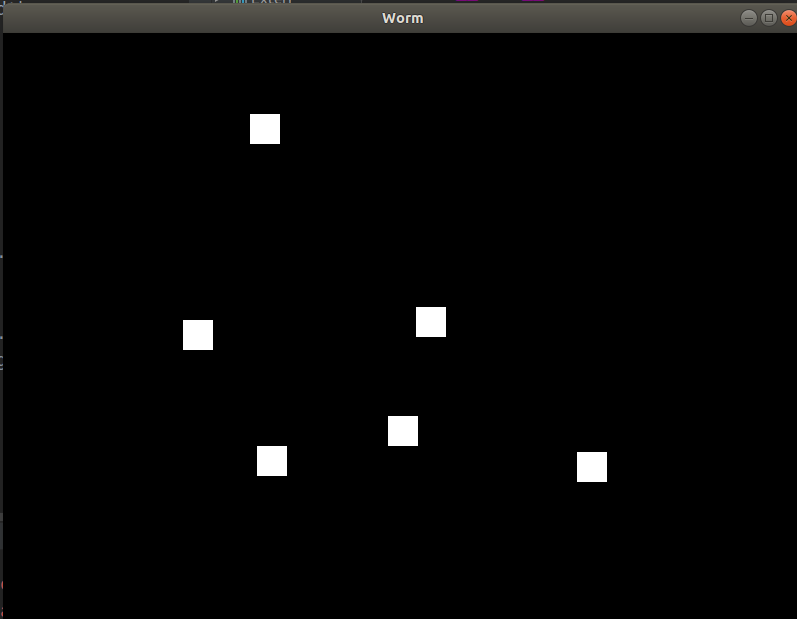
Because we want to get a nice snake, we should distinguish the graphical positions and the actual positions of cells.
Let's fix the worm.kv file:
and main.py:
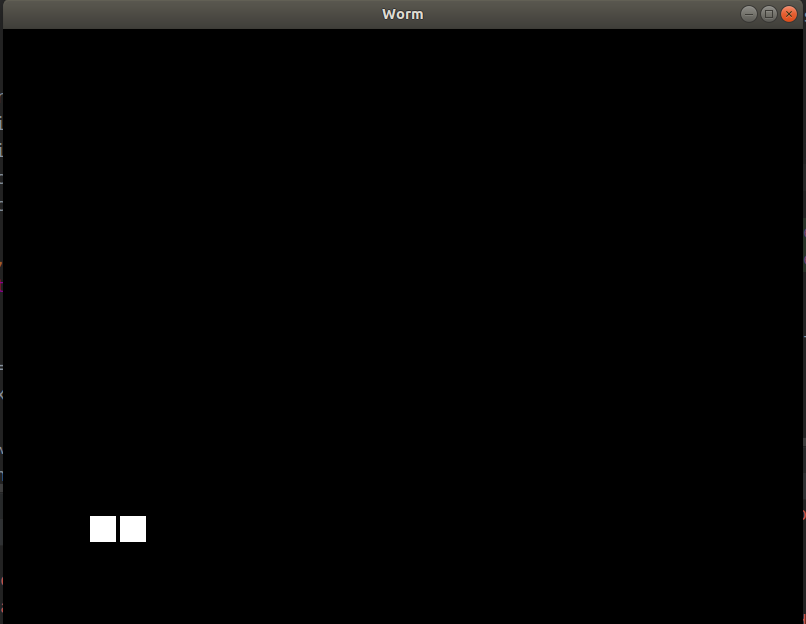
The margin appeared so it looks pretty although we created the second cell with X = 130 instead of 132. Later, we will make smooth motion based on the distance between actual_pos and graphical_pos.
Init config in main.py
(Trust me, you'll love it!)
Then, assign config to the app:
Rewrite init and start:
Then, the Cell:
Hopefully, it's more or less clear.
and finally the Worm:
Let's give life to our wormie.

Now we will make it move.
It's simple:
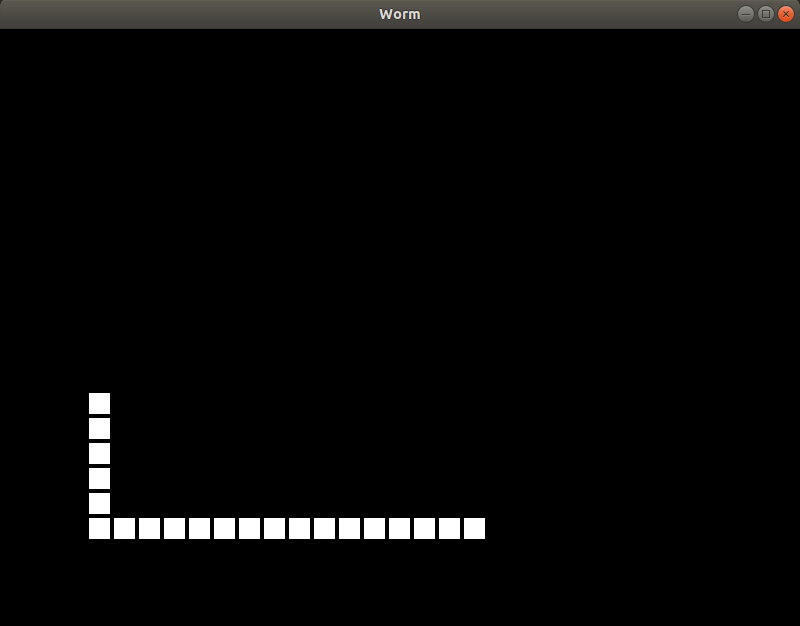
It's alive! It's alive!
As you could judge by the preview image, the controls of the snake will be the following:


Cool.
First, we initialize it.
The current result:
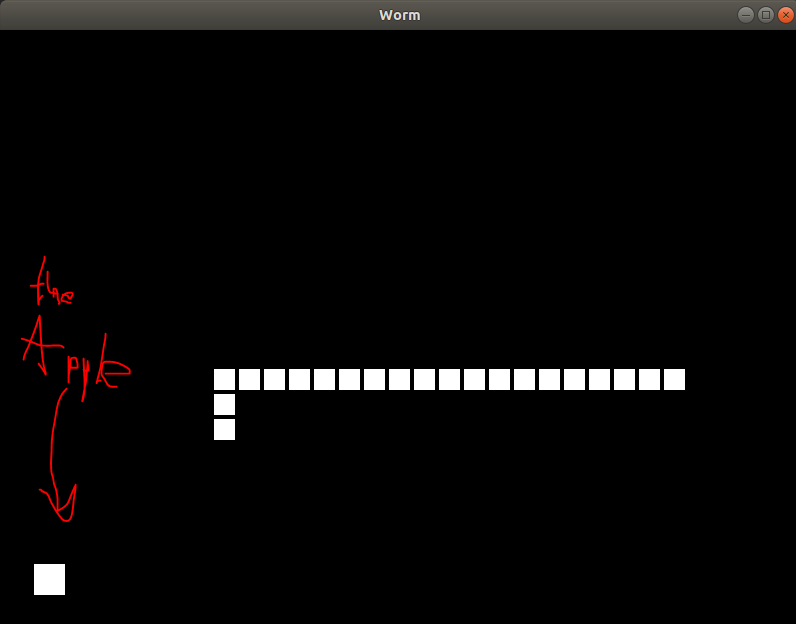
Now we should implement some Worm methods:
...and add this check to update()
We want to know whether the head has the same position as one of the worm's cells.
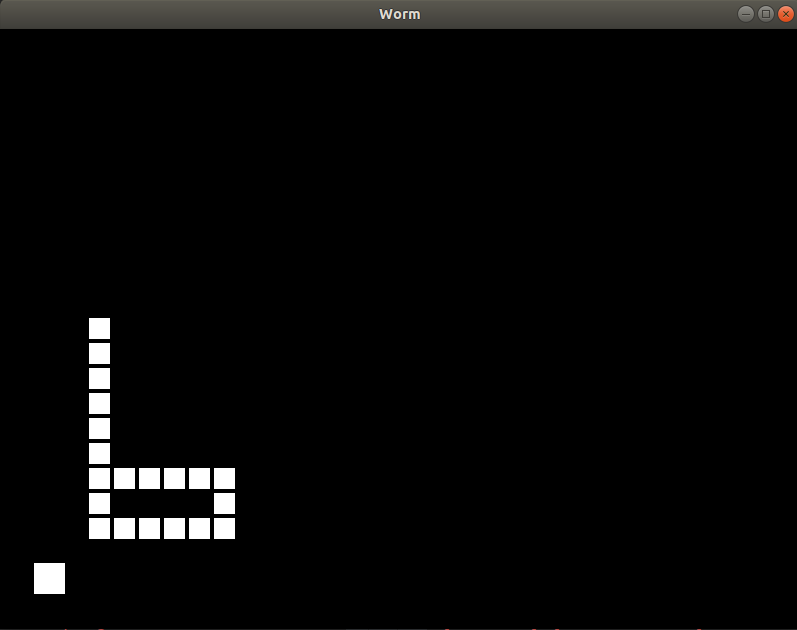
Let's start with code refactoring.
Rewrite and add
Now if the worm is dead (frozen), if you tap again, the game will be reset.
Now let's go to decorating and coloring.
worm.kv
Rewrite WormApp:
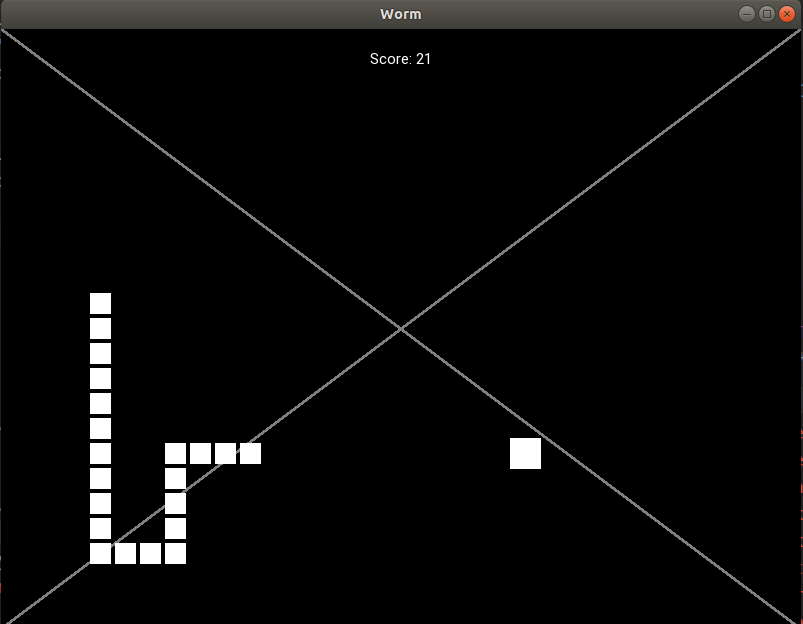
Let's color it. Rewrite Cell in .kv:
Add this to Cell.__init__
and this to Form.start
Great, enjoy your snake
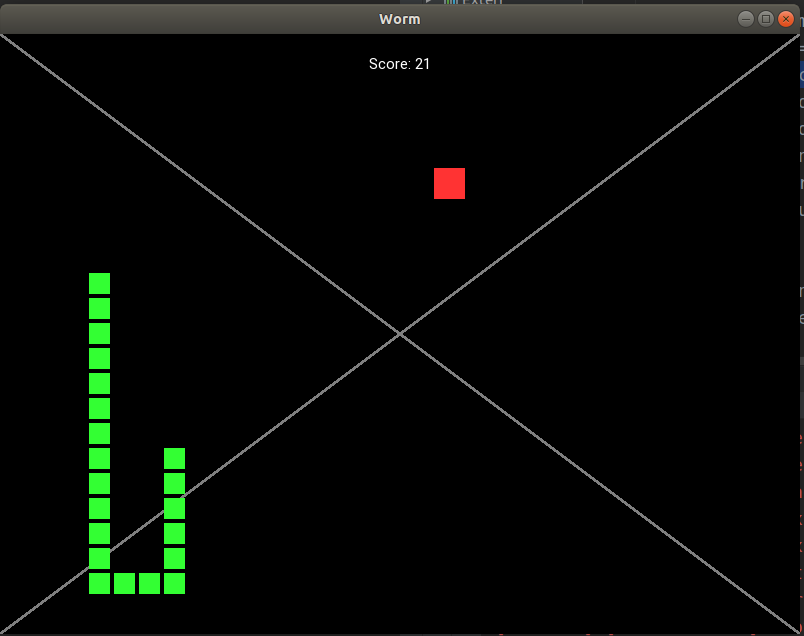
Finally, we will make a «game over» label
and make the hit cell red:
instead of
write
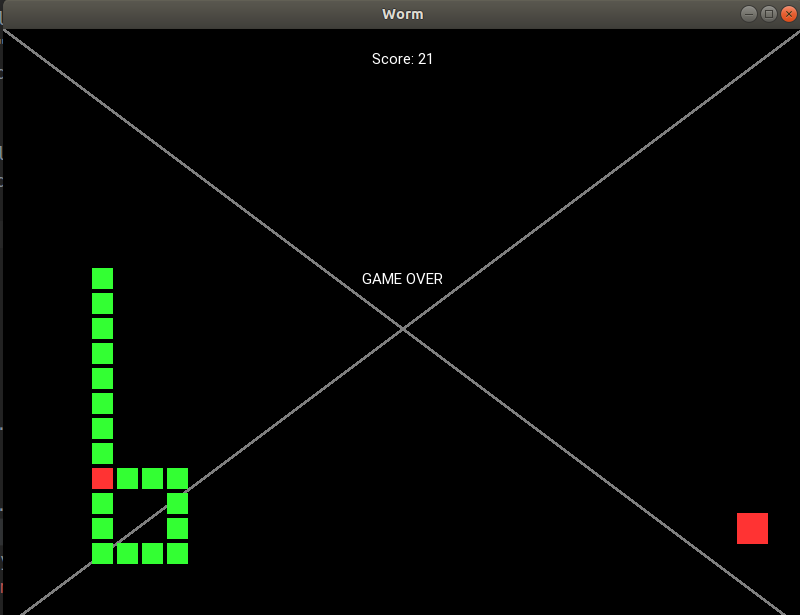
Are you still paying attention? Coming next is the most interesting part.
Because the worm's step is equal to the cell_size, it's not that smooth. But we want to make it step as frequently as possible, without rewriting the entire logic of the game. So, we need to create a mechanism moving our graphical poses but not our actual poses. So, I wrote a simple file:
smooth.py
So you just create smooth.py and copy-paste this code to the file.
Finally, let's make it work:
Then we replace self.worm.move() with
And this is how methods of Cell should look like
That's it, thank you for your attention!
How the final result works:
Feel free to ask any questions.
[UPD from 2021: I highly recommend following this tutorial with an utmost caution]
A lot of people want to start programming apps for Android, but they prefer not to use Android Studio and/or Java. Why? Because it's an overkill. «I just wanna create Snake and nothing more!»

Let's snake without java! (with a bonus at the end)
Why create yet another snake tutorial?
If you are a python coder and want to learn gamedev for android, you must have already googled «snake on android» and found this (Eng) or its translation (Rus). So did I. Unfortunately, I found the article extremely useless because:
Minor issues:
Major issues:
This is my PERSONAL opinion. Moreover, I do not guarantee that my tutorial will be more interesting and clear. But I'll do my best and, for my article, guarantee that:
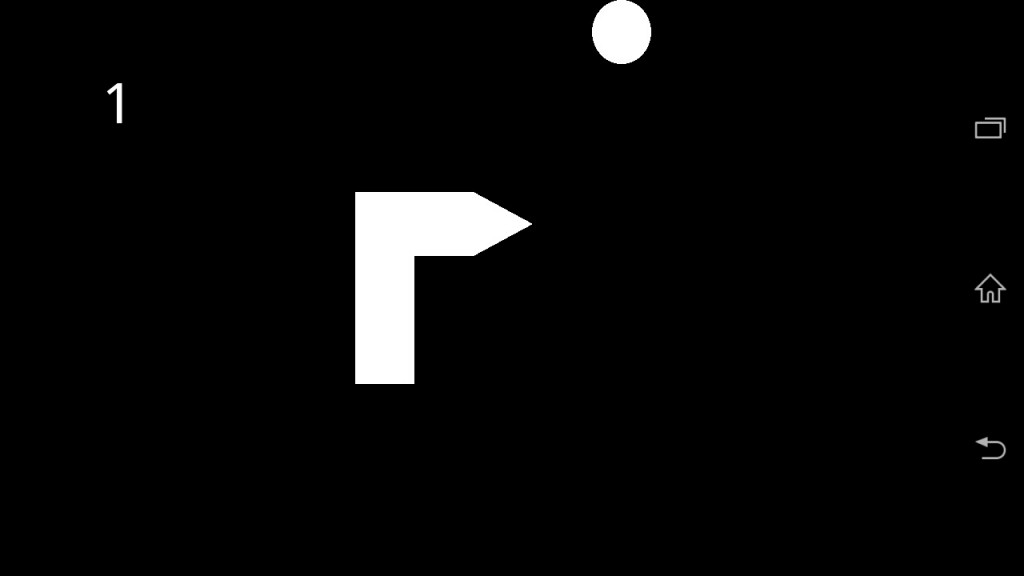
No space between the cells, the triangle is embarrassing, graphics are glitchy.
Their code is bad
Minor issues:
- Using «tile» and «head» instead of «tiles» or «cells» doesn't make sense to me. The head is not distinct enough from the tile to be different variables.
- Clock.schedule for self.update is called from… self.update.
- Second-level class Playground is implemented in the beginning, while first-level class SnakeApp is implemented at the end.
- Names for directions («up», «down», ...) are used instead of vectors ( (0, 1), (1, 0)… ).
Major issues:
- Most dynamic objects (for example, the fruit) are attached to the kv file, so you can't make more than 1 apple because then you should rewrite this part
- Weird logic for the snake's motion instead of «cell-after-cell» motion.
- The code is very long being more than 350 lines.
The article is not clear for novices
This is my PERSONAL opinion. Moreover, I do not guarantee that my tutorial will be more interesting and clear. But I'll do my best and, for my article, guarantee that:
- The code is short
- The snake is nice
- The instructions will have clear step-by-step implementations and smooth progression from «hello, world» to a ready snake with transitional steps.
The undesirable result
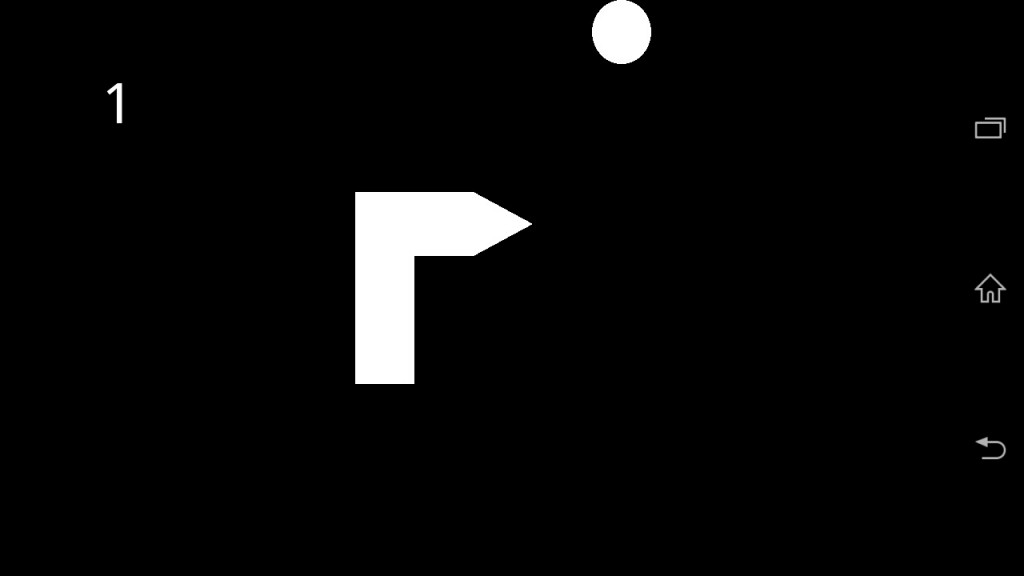
No space between the cells, the triangle is embarrassing, graphics are glitchy.
Get familiarized
First app
Please, confirm that you have already installed Kivy (if not, follow the instructions) and ran
buildozer init in the project directory. Let's run our first app:
main.py
from kivy.app import App
from kivy.uix.widget import Widget
class WormApp(App):
def build(self):
return Widget()
if __name__ == '__main__':
WormApp().run()

We created a Widget. Analogously, we can create a button or any other UI element:
from kivy.app import App
from kivy.uix.widget import Widget
from kivy.uix.button import Button
class WormApp(App):
def build(self):
self.but = Button()
self.but.pos = (100, 100)
self.but.size = (200, 200)
self.but.text = "Hello, cruel world"
self.form = Widget()
self.form.add_widget(self.but)
return self.form
if __name__ == '__main__':
WormApp().run()

Wow! Congratulations! You've created a button!
.kv files
However, there's another way to create UI elements. First, we implement our form:
from kivy.app import App
from kivy.uix.widget import Widget
from kivy.uix.button import Button
class Form(Widget):
def __init__(self):
super().__init__()
self.but1 = Button()
self.but1.pos = (100, 100)
self.add_widget(self.but1)
class WormApp(App):
def build(self):
self.form = Form()
return self.form
if __name__ == '__main__':
WormApp().run()
Then, we create «worm.kv» file.
worm.kv
<Form>:
but2: but_id
Button:
id: but_id
pos: (200, 200)
What just happened? We created another Button and assign id but_id. Then, but_id was matched to but2 of the form. It means that now we can refer to this button by but2
class Form(Widget):
def __init__(self):
super().__init__()
self.but1 = Button()
self.but1.pos = (100, 100)
self.add_widget(self.but1) #
self.but2.text = "OH MY"

Graphics
What we do next is creating a graphical element. First, we implement it in worm.kv:
<Form>:
<Cell>:
canvas:
Rectangle:
size: self.size
pos: self.pos
We linked the rectangle's position to self.pos and its size to self.size. So now those properties are available from Cell, for example, once we create a cell, we can do
class Cell(Widget):
def __init__(self, x, y, size):
super().__init__()
self.size = (size, size) # As you can see, we can change self.size which is "size" property of a rectangle
self.pos = (x, y)
class Form(Widget):
def __init__(self):
super().__init__()
self.cell = Cell(100, 100, 30)
self.add_widget(self.cell)

Ok, we have created a cell.
Necessary methods
Let's try to move it. To do that, we should add Form.update function and schedule it.
from kivy.app import App
from kivy.uix.widget import Widget
from kivy.clock import Clock
class Cell(Widget):
def __init__(self, x, y, size):
super().__init__()
self.size = (size, size)
self.pos = (x, y)
class Form(Widget):
def __init__(self):
super().__init__()
self.cell = Cell(100, 100, 30)
self.add_widget(self.cell)
def start(self):
Clock.schedule_interval(self.update, 0.01)
def update(self, _):
self.cell.pos = (self.cell.pos[0] + 2, self.cell.pos[1] + 3)
class WormApp(App):
def build(self):
self.form = Form()
self.form.start()
return self.form
if __name__ == '__main__':
WormApp().run()
The cell will move across the form. As you can see, we can schedule any function with Clock.
Next, let's make a touch event. Rewrite Form:
class Form(Widget):
def __init__(self):
super().__init__()
self.cells = []
def start(self):
Clock.schedule_interval(self.update, 0.01)
def update(self, _):
for cell in self.cells:
cell.pos = (cell.pos[0] + 2, cell.pos[1] + 3)
def on_touch_down(self, touch):
cell = Cell(touch.x, touch.y, 30)
self.add_widget(cell)
self.cells.append(cell)
Each touch_down creates a cell with coordinates = (touch.x, touch.y) and size of 30. Then, we add it as a widget of the form AND to our own array (in order to easily access them).
Now you can tap on your form and generate cells.
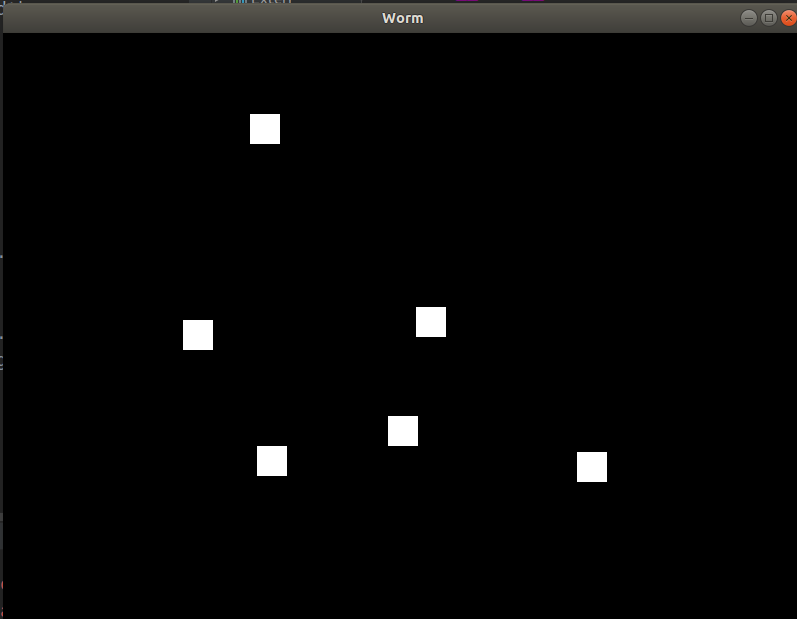
Neat settings
Because we want to get a nice snake, we should distinguish the graphical positions and the actual positions of cells.
Why?
A lot of reasons to do so. All logic should be connected with the so-called actual data, while the graphical data is the result of the actual data. For example, if we want to make margins, the actual pos of the cell will be (100, 100) while the graphical pos of the rectangle — (102, 102).
P. S. We wouldn't do it if we dealt with classical on_draw. But here we don't have to program on_draw.
P. S. We wouldn't do it if we dealt with classical on_draw. But here we don't have to program on_draw.
Let's fix the worm.kv file:
<Form>:
<Cell>:
canvas:
Rectangle:
size: self.graphical_size
pos: self.graphical_pos
and main.py:
...
from kivy.properties import *
...
class Cell(Widget):
graphical_size = ListProperty([1, 1])
graphical_pos = ListProperty([1, 1])
def __init__(self, x, y, size, margin=4):
super().__init__()
self.actual_size = (size, size)
self.graphical_size = (size - margin, size - margin)
self.margin = margin
self.actual_pos = (x, y)
self.graphical_pos_attach()
def graphical_pos_attach(self):
self.graphical_pos = (self.actual_pos[0] - self.graphical_size[0] / 2, self.actual_pos[1] - self.graphical_size[1] / 2)
...
class Form(Widget):
def __init__(self):
super().__init__()
self.cell1 = Cell(100, 100, 30)
self.cell2 = Cell(130, 100, 30)
self.add_widget(self.cell1)
self.add_widget(self.cell2)
...
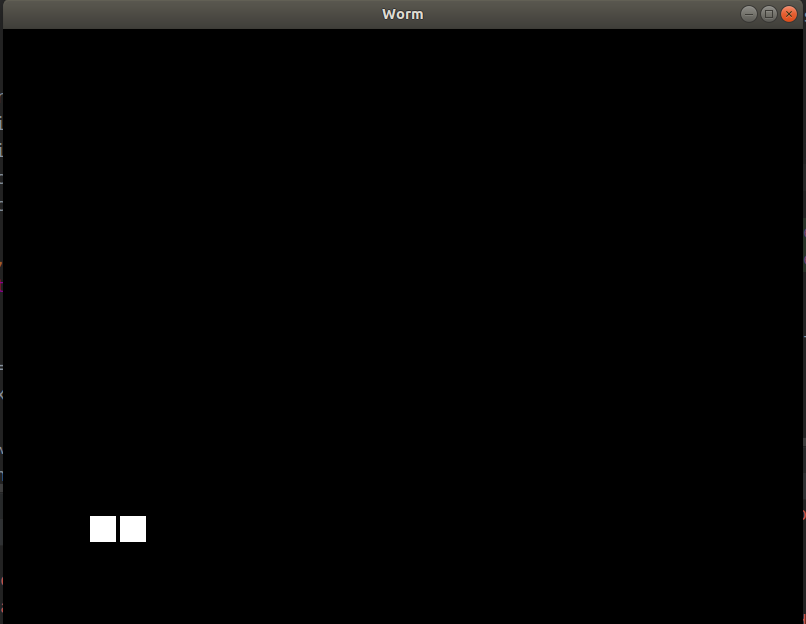
The margin appeared so it looks pretty although we created the second cell with X = 130 instead of 132. Later, we will make smooth motion based on the distance between actual_pos and graphical_pos.
Coding the worm
Implementation
Init config in main.py
class Config:
DEFAULT_LENGTH = 20
CELL_SIZE = 25
APPLE_SIZE = 35
MARGIN = 4
INTERVAL = 0.2
DEAD_CELL = (1, 0, 0, 1)
APPLE_COLOR = (1, 1, 0, 1)
(Trust me, you'll love it!)
Then, assign config to the app:
class WormApp(App):
def __init__(self):
super().__init__()
self.config = Config()
self.form = Form(self.config)
def build(self):
self.form.start()
return self.form
Rewrite init and start:
class Form(Widget):
def __init__(self, config):
super().__init__()
self.config = config
self.worm = None
def start(self):
self.worm = Worm(self.config)
self.add_widget(self.worm)
Clock.schedule_interval(self.update, self.config.INTERVAL)
Then, the Cell:
class Cell(Widget):
graphical_size = ListProperty([1, 1])
graphical_pos = ListProperty([1, 1])
def __init__(self, x, y, size, margin=4):
super().__init__()
self.actual_size = (size, size)
self.graphical_size = (size - margin, size - margin)
self.margin = margin
self.actual_pos = (x, y)
self.graphical_pos_attach()
def graphical_pos_attach(self):
self.graphical_pos = (self.actual_pos[0] - self.graphical_size[0] / 2, self.actual_pos[1] - self.graphical_size[1] / 2)
def move_to(self, x, y):
self.actual_pos = (x, y)
self.graphical_pos_attach()
def move_by(self, x, y, **kwargs):
self.move_to(self.actual_pos[0] + x, self.actual_pos[1] + y, **kwargs)
def get_pos(self):
return self.actual_pos
def step_by(self, direction, **kwargs):
self.move_by(self.actual_size[0] * direction[0], self.actual_size[1] * direction[1], **kwargs)
Hopefully, it's more or less clear.
and finally the Worm:
class Worm(Widget):
def __init__(self, config):
super().__init__()
self.cells = []
self.config = config
self.cell_size = config.CELL_SIZE
self.head_init((100, 100))
for i in range(config.DEFAULT_LENGTH):
self.lengthen()
def destroy(self):
for i in range(len(self.cells)):
self.remove_widget(self.cells[i])
self.cells = []
def lengthen(self, pos=None, direction=(0, 1)):
# If pos is set, we put the cell in pos, otherwise accordingly to the specified direction
if pos is None:
px = self.cells[-1].get_pos()[0] + direction[0] * self.cell_size
py = self.cells[-1].get_pos()[1] + direction[1] * self.cell_size
pos = (px, py)
self.cells.append(Cell(*pos, self.cell_size, margin=self.config.MARGIN))
self.add_widget(self.cells[-1])
def head_init(self, pos):
self.lengthen(pos=pos)
Let's give life to our wormie.

Motion
Now we will make it move.
It's simple:
class Worm(Widget):
...
def move(self, direction):
for i in range(len(self.cells) - 1, 0, -1):
self.cells[i].move_to(*self.cells[i - 1].get_pos())
self.cells[0].step_by(direction)
class Form(Widget):
def __init__(self, config):
super().__init__()
self.config = config
self.worm = None
self.cur_dir = (0, 0)
def start(self):
self.worm = Worm(self.config)
self.add_widget(self.worm)
self.cur_dir = (1, 0)
Clock.schedule_interval(self.update, self.config.INTERVAL)
def update(self, _):
self.worm.move(self.cur_dir)
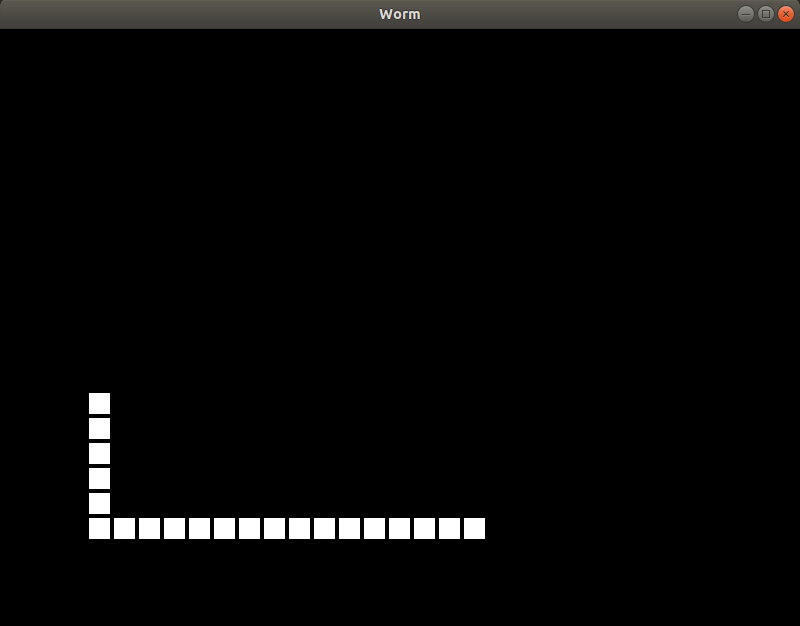
It's alive! It's alive!
Controlling
As you could judge by the preview image, the controls of the snake will be the following:

class Form(Widget):
...
def on_touch_down(self, touch):
ws = touch.x / self.size[0]
hs = touch.y / self.size[1]
aws = 1 - ws
if ws > hs and aws > hs:
cur_dir = (0, -1) # Down
elif ws > hs >= aws:
cur_dir = (1, 0) # Right
elif ws <= hs < aws:
cur_dir = (-1, 0) # Left
else:
cur_dir = (0, 1) # Up
self.cur_dir = cur_dir

Cool.
Creating the fruit
First, we initialize it.
class Form(Widget):
...
def __init__(self, config):
super().__init__()
self.config = config
self.worm = None
self.cur_dir = (0, 0)
self.fruit = None
...
def random_cell_location(self, offset):
x_row = self.size[0] // self.config.CELL_SIZE
x_col = self.size[1] // self.config.CELL_SIZE
return random.randint(offset, x_row - offset), random.randint(offset, x_col - offset)
def random_location(self, offset):
x_row, x_col = self.random_cell_location(offset)
return self.config.CELL_SIZE * x_row, self.config.CELL_SIZE * x_col
def fruit_dislocate(self):
x, y = self.random_location(2)
self.fruit.move_to(x, y)
...
def start(self):
self.fruit = Cell(0, 0, self.config.APPLE_SIZE, self.config.MARGIN)
self.worm = Worm(self.config)
self.fruit_dislocate()
self.add_widget(self.worm)
self.add_widget(self.fruit)
self.cur_dir = (1, 0)
Clock.schedule_interval(self.update, self.config.INTERVAL)
The current result:
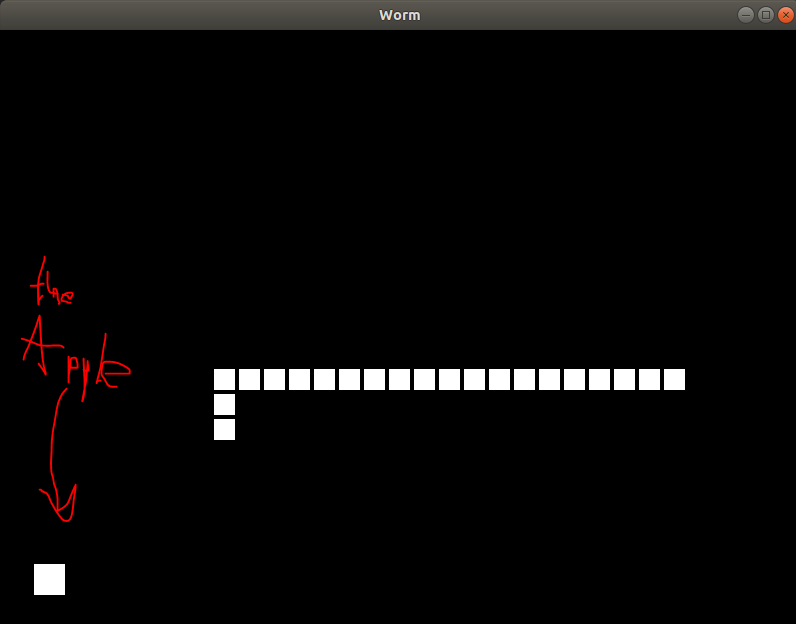
Now we should implement some Worm methods:
class Worm(Widget):
...
# Here we get all the positions of our cells
def gather_positions(self):
return [cell.get_pos() for cell in self.cells]
# Just check if our head has the same position as another Cell
def head_intersect(self, cell):
return self.cells[0].get_pos() == cell.get_pos()
Other benefits of gather_positions
By the way, after we implemented gather_positions, we can change fruit_dislocate:
At this point, the fruit won't be located in the worm's tile.
class Form(Widget):
def fruit_dislocate(self):
x, y = self.random_location(2)
while (x, y) in self.worm.gather_positions():
x, y = self.random_location(2)
self.fruit.move_to(x, y)
At this point, the fruit won't be located in the worm's tile.
...and add this check to update()
class Form(Widget):
...
def update(self, _):
self.worm.move(self.cur_dir)
if self.worm.head_intersect(self.fruit):
directions = [(0, 1), (0, -1), (1, 0), (-1, 0)]
self.worm.lengthen(direction=random.choice(directions))
self.fruit_dislocate()
Detection of self tile hitting
We want to know whether the head has the same position as one of the worm's cells.
class Form(Widget):
...
def __init__(self, config):
super().__init__()
self.config = config
self.worm = None
self.cur_dir = (0, 0)
self.fruit = None
self.game_on = True
def update(self, _):
if not self.game_on:
return
self.worm.move(self.cur_dir)
if self.worm.head_intersect(self.fruit):
directions = [(0, 1), (0, -1), (1, 0), (-1, 0)]
self.worm.lengthen(direction=random.choice(directions))
self.fruit_dislocate()
if self.worm_bite_self():
self.game_on = False
def worm_bite_self(self):
for cell in self.worm.cells[1:]:
if self.worm.head_intersect(cell):
return cell
return False
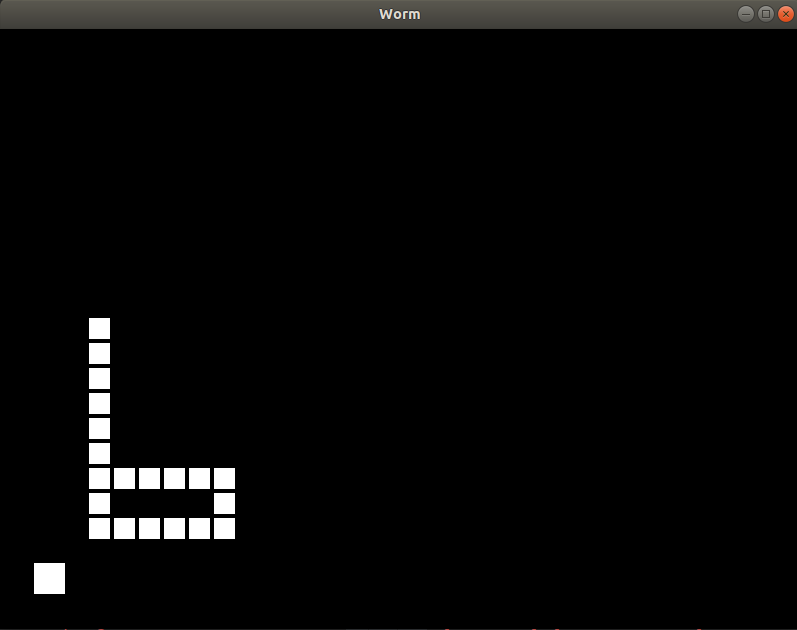
Coloring, decorating, and code refactoring
Let's start with code refactoring.
Rewrite and add
class Form(Widget):
...
def start(self):
self.worm = Worm(self.config)
self.add_widget(self.worm)
if self.fruit is not None:
self.remove_widget(self.fruit)
self.fruit = Cell(0, 0, self.config.APPLE_SIZE)
self.fruit_dislocate()
self.add_widget(self.fruit)
Clock.schedule_interval(self.update, self.config.INTERVAL)
self.game_on = True
self.cur_dir = (0, -1)
def stop(self):
self.game_on = False
Clock.unschedule(self.update)
def game_over(self):
self.stop()
...
def on_touch_down(self, touch):
if not self.game_on:
self.worm.destroy()
self.start()
return
...
Now if the worm is dead (frozen), if you tap again, the game will be reset.
Now let's go to decorating and coloring.
worm.kv
<Form>:
popup_label: popup_label
score_label: score_label
canvas:
Color:
rgba: (.5, .5, .5, 1.0)
Line:
width: 1.5
points: (0, 0), self.size
Line:
width: 1.5
points: (self.size[0], 0), (0, self.size[1])
Label:
id: score_label
text: "Score: " + str(self.parent.worm_len)
width: self.width
Label:
id: popup_label
width: self.width
<Worm>:
<Cell>:
canvas:
Color:
rgba: self.color
Rectangle:
size: self.graphical_size
pos: self.graphical_pos
Rewrite WormApp:
class WormApp(App):
def build(self):
self.config = Config()
self.form = Form(self.config)
return self.form
def on_start(self):
self.form.start()
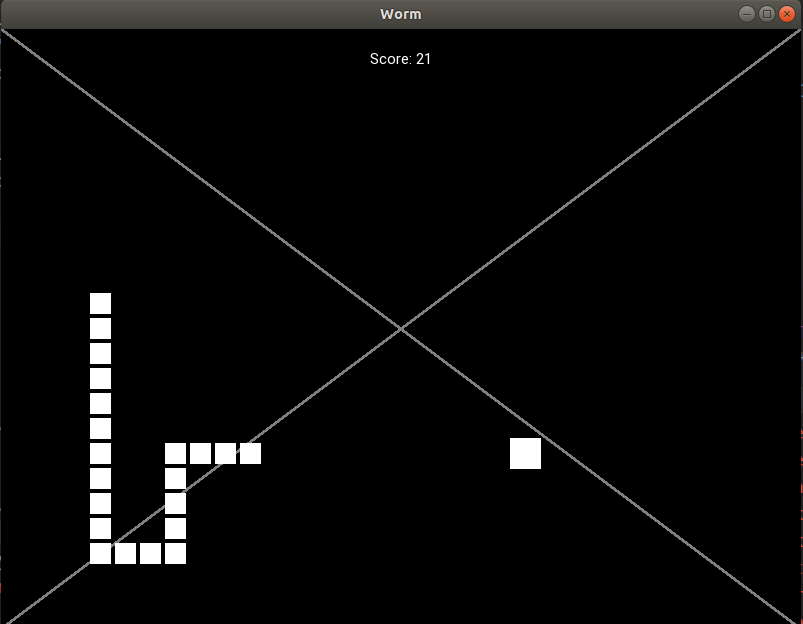
Let's color it. Rewrite Cell in .kv:
<Cell>:
canvas:
Color:
rgba: self.color
Rectangle:
size: self.graphical_size
pos: self.graphical_pos
Add this to Cell.__init__
self.color = (0.2, 1.0, 0.2, 1.0) #
and this to Form.start
self.fruit.color = (1.0, 0.2, 0.2, 1.0)
Great, enjoy your snake
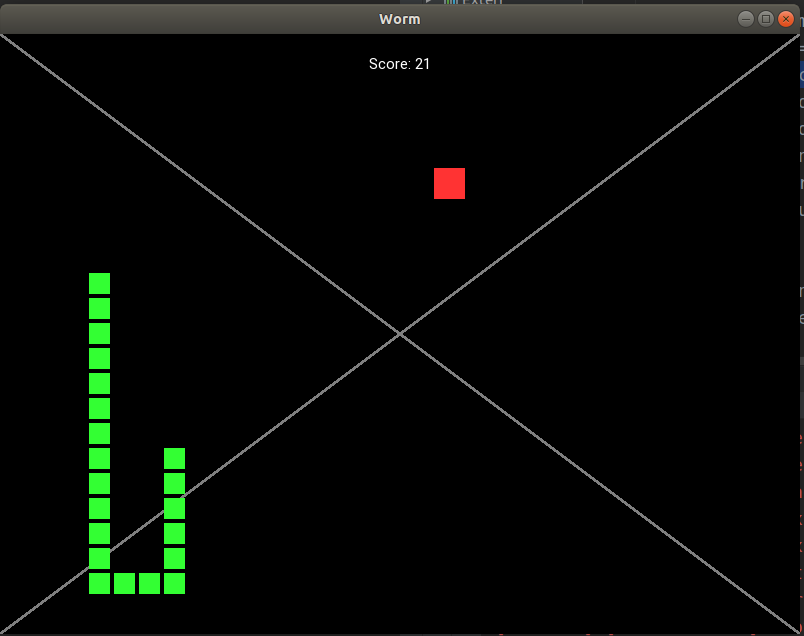
Finally, we will make a «game over» label
class Form(Widget):
...
def __init__(self, config):
...
self.popup_label.text = ""
...
def stop(self, text=""):
self.game_on = False
self.popup_label.text = text
Clock.unschedule(self.update)
def game_over(self):
self.stop("GAME OVER" + " " * 5 + "\ntap to reset")
and make the hit cell red:
instead of
def update(self, _):
...
if self.worm_bite_self():
self.game_over()
...
write
def update(self, _):
cell = self.worm_bite_self()
if cell:
cell.color = (1.0, 0.2, 0.2, 1.0)
self.game_over()
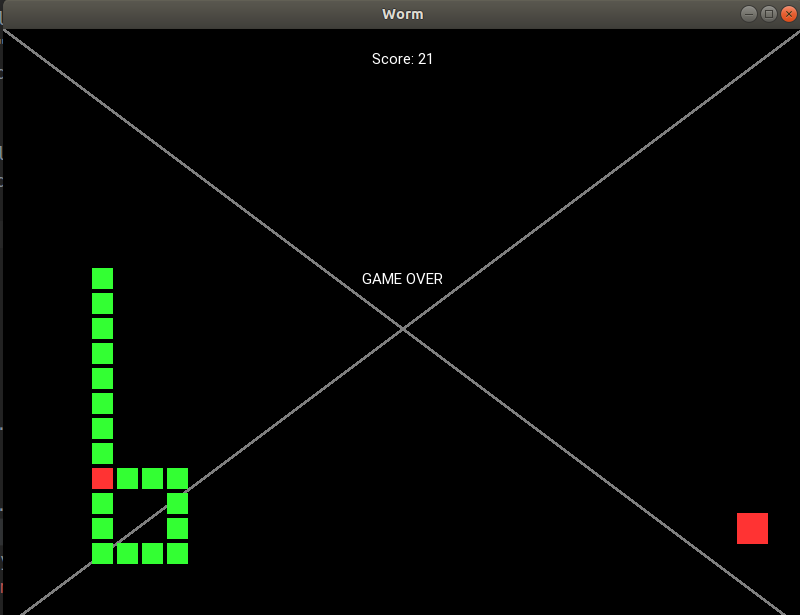
Are you still paying attention? Coming next is the most interesting part.
Bonus section — smooth motion
Because the worm's step is equal to the cell_size, it's not that smooth. But we want to make it step as frequently as possible, without rewriting the entire logic of the game. So, we need to create a mechanism moving our graphical poses but not our actual poses. So, I wrote a simple file:
smooth.py
from kivy.clock import Clock
import time
class Timing:
@staticmethod
def linear(x):
return x
class Smooth:
def __init__(self, interval=1.0/60.0):
self.objs = []
self.running = False
self.interval = interval
def run(self):
if self.running:
return
self.running = True
Clock.schedule_interval(self.update, self.interval)
def stop(self):
if not self.running:
return
self.running = False
Clock.unschedule(self.update)
def setattr(self, obj, attr, value):
exec("obj." + attr + " = " + str(value))
def getattr(self, obj, attr):
return float(eval("obj." + attr))
def update(self, _):
cur_time = time.time()
for line in self.objs:
obj, prop_name_x, prop_name_y, from_x, from_y, to_x, to_y, start_time, period, timing = line
time_gone = cur_time - start_time
if time_gone >= period:
self.setattr(obj, prop_name_x, to_x)
self.setattr(obj, prop_name_y, to_y)
self.objs.remove(line)
else:
share = time_gone / period
acs = timing(share)
self.setattr(obj, prop_name_x, from_x * (1 - acs) + to_x * acs)
self.setattr(obj, prop_name_y, from_y * (1 - acs) + to_y * acs)
if len(self.objs) == 0:
self.stop()
def move_to(self, obj, prop_name_x, prop_name_y, to_x, to_y, t, timing=Timing.linear):
self.objs.append((obj, prop_name_x, prop_name_y, self.getattr(obj, prop_name_x), self.getattr(obj, prop_name_y), to_x,
to_y, time.time(), t, timing))
self.run()
class XSmooth(Smooth):
def __init__(self, props, timing=Timing.linear, *args, **kwargs):
super().__init__(*args, **kwargs)
self.props = props
self.timing = timing
def move_to(self, obj, to_x, to_y, t):
super().move_to(obj, *self.props, to_x, to_y, t, timing=self.timing)
To those who dislike my code
This module is not the most elegant solution ©. It's a bad solution and I acknowledge it. It is an only-hello-world solution.
So you just create smooth.py and copy-paste this code to the file.
Finally, let's make it work:
class Form(Widget):
...
def __init__(self, config):
...
self.smooth = smooth.XSmooth(["graphical_pos[0]", "graphical_pos[1]"])
Then we replace self.worm.move() with
class Form(Widget):
...
def update(self, _):
...
self.worm.move(self.cur_dir, smooth_motion=(self.smooth, self.config.INTERVAL))
And this is how methods of Cell should look like
class Cell(Widget):
...
def graphical_pos_attach(self, smooth_motion=None):
to_x, to_y = self.actual_pos[0] - self.graphical_size[0] / 2, self.actual_pos[1] - self.graphical_size[1] / 2
if smooth_motion is None:
self.graphical_pos = to_x, to_y
else:
smoother, t = smooth_motion
smoother.move_to(self, to_x, to_y, t)
def move_to(self, x, y, **kwargs):
self.actual_pos = (x, y)
self.graphical_pos_attach(**kwargs)
def move_by(self, x, y, **kwargs):
self.move_to(self.actual_pos[0] + x, self.actual_pos[1] + y, **kwargs)
That's it, thank you for your attention!
How the final result works:
The final code
main.py
from kivy.app import App
from kivy.uix.widget import Widget
from kivy.clock import Clock
from kivy.properties import *
import random
import smooth
class Cell(Widget):
graphical_size = ListProperty([1, 1])
graphical_pos = ListProperty([1, 1])
color = ListProperty([1, 1, 1, 1])
def __init__(self, x, y, size, margin=4):
super().__init__()
self.actual_size = (size, size)
self.graphical_size = (size - margin, size - margin)
self.margin = margin
self.actual_pos = (x, y)
self.graphical_pos_attach()
self.color = (0.2, 1.0, 0.2, 1.0)
def graphical_pos_attach(self, smooth_motion=None):
to_x, to_y = self.actual_pos[0] - self.graphical_size[0] / 2, self.actual_pos[1] - self.graphical_size[1] / 2
if smooth_motion is None:
self.graphical_pos = to_x, to_y
else:
smoother, t = smooth_motion
smoother.move_to(self, to_x, to_y, t)
def move_to(self, x, y, **kwargs):
self.actual_pos = (x, y)
self.graphical_pos_attach(**kwargs)
def move_by(self, x, y, **kwargs):
self.move_to(self.actual_pos[0] + x, self.actual_pos[1] + y, **kwargs)
def get_pos(self):
return self.actual_pos
def step_by(self, direction, **kwargs):
self.move_by(self.actual_size[0] * direction[0], self.actual_size[1] * direction[1], **kwargs)
class Worm(Widget):
def __init__(self, config):
super().__init__()
self.cells = []
self.config = config
self.cell_size = config.CELL_SIZE
self.head_init((100, 100))
for i in range(config.DEFAULT_LENGTH):
self.lengthen()
def destroy(self):
for i in range(len(self.cells)):
self.remove_widget(self.cells[i])
self.cells = []
def lengthen(self, pos=None, direction=(0, 1)):
if pos is None:
px = self.cells[-1].get_pos()[0] + direction[0] * self.cell_size
py = self.cells[-1].get_pos()[1] + direction[1] * self.cell_size
pos = (px, py)
self.cells.append(Cell(*pos, self.cell_size, margin=self.config.MARGIN))
self.add_widget(self.cells[-1])
def head_init(self, pos):
self.lengthen(pos=pos)
def move(self, direction, **kwargs):
for i in range(len(self.cells) - 1, 0, -1):
self.cells[i].move_to(*self.cells[i - 1].get_pos(), **kwargs)
self.cells[0].step_by(direction, **kwargs)
def gather_positions(self):
return [cell.get_pos() for cell in self.cells]
def head_intersect(self, cell):
return self.cells[0].get_pos() == cell.get_pos()
class Form(Widget):
worm_len = NumericProperty(0)
def __init__(self, config):
super().__init__()
self.config = config
self.worm = None
self.cur_dir = (0, 0)
self.fruit = None
self.game_on = True
self.smooth = smooth.XSmooth(["graphical_pos[0]", "graphical_pos[1]"])
def random_cell_location(self, offset):
x_row = self.size[0] // self.config.CELL_SIZE
x_col = self.size[1] // self.config.CELL_SIZE
return random.randint(offset, x_row - offset), random.randint(offset, x_col - offset)
def random_location(self, offset):
x_row, x_col = self.random_cell_location(offset)
return self.config.CELL_SIZE * x_row, self.config.CELL_SIZE * x_col
def fruit_dislocate(self):
x, y = self.random_location(2)
while (x, y) in self.worm.gather_positions():
x, y = self.random_location(2)
self.fruit.move_to(x, y)
def start(self):
self.worm = Worm(self.config)
self.add_widget(self.worm)
if self.fruit is not None:
self.remove_widget(self.fruit)
self.fruit = Cell(0, 0, self.config.APPLE_SIZE)
self.fruit.color = (1.0, 0.2, 0.2, 1.0)
self.fruit_dislocate()
self.add_widget(self.fruit)
self.game_on = True
self.cur_dir = (0, -1)
Clock.schedule_interval(self.update, self.config.INTERVAL)
self.popup_label.text = ""
def stop(self, text=""):
self.game_on = False
self.popup_label.text = text
Clock.unschedule(self.update)
def game_over(self):
self.stop("GAME OVER" + " " * 5 + "\ntap to reset")
def align_labels(self):
try:
self.popup_label.pos = ((self.size[0] - self.popup_label.width) / 2, self.size[1] / 2)
self.score_label.pos = ((self.size[0] - self.score_label.width) / 2, self.size[1] - 80)
except:
print(self.__dict__)
assert False
def update(self, _):
if not self.game_on:
return
self.worm.move(self.cur_dir, smooth_motion=(self.smooth, self.config.INTERVAL))
if self.worm.head_intersect(self.fruit):
directions = [(0, 1), (0, -1), (1, 0), (-1, 0)]
self.worm.lengthen(direction=random.choice(directions))
self.fruit_dislocate()
cell = self.worm_bite_self()
if cell:
cell.color = (1.0, 0.2, 0.2, 1.0)
self.game_over()
self.worm_len = len(self.worm.cells)
self.align_labels()
def on_touch_down(self, touch):
if not self.game_on:
self.worm.destroy()
self.start()
return
ws = touch.x / self.size[0]
hs = touch.y / self.size[1]
aws = 1 - ws
if ws > hs and aws > hs:
cur_dir = (0, -1)
elif ws > hs >= aws:
cur_dir = (1, 0)
elif ws <= hs < aws:
cur_dir = (-1, 0)
else:
cur_dir = (0, 1)
self.cur_dir = cur_dir
def worm_bite_self(self):
for cell in self.worm.cells[1:]:
if self.worm.head_intersect(cell):
return cell
return False
class Config:
DEFAULT_LENGTH = 20
CELL_SIZE = 25
APPLE_SIZE = 35
MARGIN = 4
INTERVAL = 0.3
DEAD_CELL = (1, 0, 0, 1)
APPLE_COLOR = (1, 1, 0, 1)
class WormApp(App):
def build(self):
self.config = Config()
self.form = Form(self.config)
return self.form
def on_start(self):
self.form.start()
if __name__ == '__main__':
WormApp().run()
smooth.py
from kivy.clock import Clock
import time
class Timing:
@staticmethod
def linear(x):
return x
class Smooth:
def __init__(self, interval=1.0/60.0):
self.objs = []
self.running = False
self.interval = interval
def run(self):
if self.running:
return
self.running = True
Clock.schedule_interval(self.update, self.interval)
def stop(self):
if not self.running:
return
self.running = False
Clock.unschedule(self.update)
def setattr(self, obj, attr, value):
exec("obj." + attr + " = " + str(value))
def getattr(self, obj, attr):
return float(eval("obj." + attr))
def update(self, _):
cur_time = time.time()
for line in self.objs:
obj, prop_name_x, prop_name_y, from_x, from_y, to_x, to_y, start_time, period, timing = line
time_gone = cur_time - start_time
if time_gone >= period:
self.setattr(obj, prop_name_x, to_x)
self.setattr(obj, prop_name_y, to_y)
self.objs.remove(line)
else:
share = time_gone / period
acs = timing(share)
self.setattr(obj, prop_name_x, from_x * (1 - acs) + to_x * acs)
self.setattr(obj, prop_name_y, from_y * (1 - acs) + to_y * acs)
if len(self.objs) == 0:
self.stop()
def move_to(self, obj, prop_name_x, prop_name_y, to_x, to_y, t, timing=Timing.linear):
self.objs.append((obj, prop_name_x, prop_name_y, self.getattr(obj, prop_name_x), self.getattr(obj, prop_name_y), to_x,
to_y, time.time(), t, timing))
self.run()
class XSmooth(Smooth):
def __init__(self, props, timing=Timing.linear, *args, **kwargs):
super().__init__(*args, **kwargs)
self.props = props
self.timing = timing
def move_to(self, obj, to_x, to_y, t):
super().move_to(obj, *self.props, to_x, to_y, t, timing=self.timing)
worm.kv
<Form>:
popup_label: popup_label
score_label: score_label
canvas:
Color:
rgba: (.5, .5, .5, 1.0)
Line:
width: 1.5
points: (0, 0), self.size
Line:
width: 1.5
points: (self.size[0], 0), (0, self.size[1])
Label:
id: score_label
text: "Score: " + str(self.parent.worm_len)
width: self.width
Label:
id: popup_label
width: self.width
<Worm>:
<Cell>:
canvas:
Color:
rgba: self.color
Rectangle:
size: self.graphical_size
pos: self.graphical_pos
Code, adjusted by @tshirtman
I received some issues with my code, for example, tshirtman, one of the Kivy project contributers, suggested me not to make Cells as Widgets but instead make a Point instruction. However, I don't find this code easier to understand than mine, even though it is definetely nicer in terms of UI and game development. Anyway, the code:
main.py
from kivy.app import App
from kivy.uix.widget import Widget
from kivy.clock import Clock
from kivy.properties import *
import random
import smooth
class Cell:
def __init__(self, x, y):
self.actual_pos = (x, y)
def move_to(self, x, y):
self.actual_pos = (x, y)
def move_by(self, x, y):
self.move_to(self.actual_pos[0] + x, self.actual_pos[1] + y)
def get_pos(self):
return self.actual_pos
class Fruit(Cell):
def __init__(self, x, y):
super().__init__(x, y)
class Worm(Widget):
margin = NumericProperty(4)
graphical_poses = ListProperty()
inj_pos = ListProperty([-1000, -1000])
graphical_size = NumericProperty(0)
def __init__(self, config, **kwargs):
super().__init__(**kwargs)
self.cells = []
self.config = config
self.cell_size = config.CELL_SIZE
self.head_init((self.config.CELL_SIZE * random.randint(3, 5), self.config.CELL_SIZE * random.randint(3, 5)))
self.margin = config.MARGIN
self.graphical_size = self.cell_size - self.margin
for i in range(config.DEFAULT_LENGTH):
self.lengthen()
def destroy(self):
self.cells = []
self.graphical_poses = []
self.inj_pos = [-1000, -1000]
def cell_append(self, pos):
self.cells.append(Cell(*pos))
self.graphical_poses.extend([0, 0])
self.cell_move_to(len(self.cells) - 1, pos)
def lengthen(self, pos=None, direction=(0, 1)):
if pos is None:
px = self.cells[-1].get_pos()[0] + direction[0] * self.cell_size
py = self.cells[-1].get_pos()[1] + direction[1] * self.cell_size
pos = (px, py)
self.cell_append(pos)
def head_init(self, pos):
self.lengthen(pos=pos)
def cell_move_to(self, i, pos, smooth_motion=None):
self.cells[i].move_to(*pos)
to_x, to_y = pos[0], pos[1]
if smooth_motion is None:
self.graphical_poses[i * 2], self.graphical_poses[i * 2 + 1] = to_x, to_y
else:
smoother, t = smooth_motion
smoother.move_to(self, "graphical_poses[" + str(i * 2) + "]", "graphical_poses[" + str(i * 2 + 1) + "]",
to_x, to_y, t)
def move(self, direction, **kwargs):
for i in range(len(self.cells) - 1, 0, -1):
self.cell_move_to(i, self.cells[i - 1].get_pos(), **kwargs)
self.cell_move_to(0, (self.cells[0].get_pos()[0] + self.cell_size * direction[0], self.cells[0].get_pos()[1] +
self.cell_size * direction[1]), **kwargs)
def gather_positions(self):
return [cell.get_pos() for cell in self.cells]
def head_intersect(self, cell):
return self.cells[0].get_pos() == cell.get_pos()
class Form(Widget):
worm_len = NumericProperty(0)
fruit_pos = ListProperty([0, 0])
fruit_size = NumericProperty(0)
def __init__(self, config, **kwargs):
super().__init__(**kwargs)
self.config = config
self.worm = None
self.cur_dir = (0, 0)
self.fruit = None
self.game_on = True
self.smooth = smooth.Smooth()
def random_cell_location(self, offset):
x_row = self.size[0] // self.config.CELL_SIZE
x_col = self.size[1] // self.config.CELL_SIZE
return random.randint(offset, x_row - offset), random.randint(offset, x_col - offset)
def random_location(self, offset):
x_row, x_col = self.random_cell_location(offset)
return self.config.CELL_SIZE * x_row, self.config.CELL_SIZE * x_col
def fruit_dislocate(self, xy=None):
if xy is not None:
x, y = xy
else:
x, y = self.random_location(2)
while (x, y) in self.worm.gather_positions():
x, y = self.random_location(2)
self.fruit.move_to(x, y)
self.fruit_pos = (x, y)
def start(self):
self.worm = Worm(self.config)
self.add_widget(self.worm)
self.fruit = Fruit(0, 0)
self.fruit_size = self.config.APPLE_SIZE
self.fruit_dislocate()
self.game_on = True
self.cur_dir = (0, -1)
Clock.schedule_interval(self.update, self.config.INTERVAL)
self.popup_label.text = ""
def stop(self, text=""):
self.game_on = False
self.popup_label.text = text
Clock.unschedule(self.update)
def game_over(self):
self.stop("GAME OVER" + " " * 5 + "\ntap to reset")
def align_labels(self):
self.popup_label.pos = ((self.size[0] - self.popup_label.width) / 2, self.size[1] / 2)
self.score_label.pos = ((self.size[0] - self.score_label.width) / 2, self.size[1] - 80)
def update(self, _):
if not self.game_on:
return
self.worm.move(self.cur_dir, smooth_motion=(self.smooth, self.config.INTERVAL))
if self.worm.head_intersect(self.fruit):
directions = [(0, 1), (0, -1), (1, 0), (-1, 0)]
self.worm.lengthen(direction=random.choice(directions))
self.fruit_dislocate()
cell = self.worm_bite_self()
if cell is not None:
self.worm.inj_pos = cell.get_pos()
self.game_over()
self.worm_len = len(self.worm.cells)
self.align_labels()
def on_touch_down(self, touch):
if not self.game_on:
self.worm.destroy()
self.start()
return
ws = touch.x / self.size[0]
hs = touch.y / self.size[1]
aws = 1 - ws
if ws > hs and aws > hs:
cur_dir = (0, -1)
elif ws > hs >= aws:
cur_dir = (1, 0)
elif ws <= hs < aws:
cur_dir = (-1, 0)
else:
cur_dir = (0, 1)
self.cur_dir = cur_dir
def worm_bite_self(self):
for cell in self.worm.cells[1:]:
if self.worm.head_intersect(cell):
return cell
return None
class Config:
DEFAULT_LENGTH = 20
CELL_SIZE = 26 # DO NOT FORGET THAT CELL_SIZE - MARGIN WILL BE DIVIDED BY 4
APPLE_SIZE = 36
MARGIN = 2
INTERVAL = 0.3
DEAD_CELL = (1, 0, 0, 1)
APPLE_COLOR = (1, 1, 0, 1)
class WormApp(App):
def __init__(self, **kwargs):
super().__init__(**kwargs)
self.form = None
def build(self, **kwargs):
self.config = Config()
self.form = Form(self.config, **kwargs)
return self.form
def on_start(self):
self.form.start()
if __name__ == '__main__':
WormApp().run()
smooth.py
from kivy.clock import Clock
import time
class Timing:
@staticmethod
def linear(x):
return x
class Smooth:
def __init__(self, interval=1.0/60.0):
self.objs = []
self.running = False
self.interval = interval
def run(self):
if self.running:
return
self.running = True
Clock.schedule_interval(self.update, self.interval)
def stop(self):
if not self.running:
return
self.running = False
Clock.unschedule(self.update)
def set_attr(self, obj, attr, value):
exec("obj." + attr + " = " + str(value))
def get_attr(self, obj, attr):
return float(eval("obj." + attr))
def update(self, _):
cur_time = time.time()
for line in self.objs:
obj, prop_name_x, prop_name_y, from_x, from_y, to_x, to_y, start_time, period, timing = line
time_gone = cur_time - start_time
if time_gone >= period:
self.set_attr(obj, prop_name_x, to_x)
self.set_attr(obj, prop_name_y, to_y)
self.objs.remove(line)
else:
share = time_gone / period
acs = timing(share)
self.set_attr(obj, prop_name_x, from_x * (1 - acs) + to_x * acs)
self.set_attr(obj, prop_name_y, from_y * (1 - acs) + to_y * acs)
if len(self.objs) == 0:
self.stop()
def move_to(self, obj, prop_name_x, prop_name_y, to_x, to_y, t, timing=Timing.linear):
self.objs.append((obj, prop_name_x, prop_name_y, self.get_attr(obj, prop_name_x), self.get_attr(obj, prop_name_y), to_x,
to_y, time.time(), t, timing))
self.run()
class XSmooth(Smooth):
def __init__(self, props, timing=Timing.linear, *args, **kwargs):
super().__init__(*args, **kwargs)
self.props = props
self.timing = timing
def move_to(self, obj, to_x, to_y, t):
super().move_to(obj, *self.props, to_x, to_y, t, timing=self.timing)
worm.kv
<Form>:
popup_label: popup_label
score_label: score_label
canvas:
Color:
rgba: (.5, .5, .5, 1.0)
Line:
width: 1.5
points: (0, 0), self.size
Line:
width: 1.5
points: (self.size[0], 0), (0, self.size[1])
Color:
rgba: (1.0, 0.2, 0.2, 1.0)
Point:
points: self.fruit_pos
pointsize: self.fruit_size / 2
Label:
id: score_label
text: "Score: " + str(self.parent.worm_len)
width: self.width
Label:
id: popup_label
width: self.width
<Worm>:
canvas:
Color:
rgba: (0.2, 1.0, 0.2, 1.0)
Point:
points: self.graphical_poses
pointsize: self.graphical_size / 2
Color:
rgba: (1.0, 0.2, 0.2, 1.0)
Point:
points: self.inj_pos
pointsize: self.graphical_size / 2
Feel free to ask any questions.
Only registered users can participate in poll. Log in, please.
Was that easy?
0%Difficult to understand0
0%It was OK0
0%Easy!0
Nobody voted yet. Nobody abstained.
Only registered users can participate in poll. Log in, please.
Do you agree with my reasons for disliking the tutorial mentioned in the beginning?
0%No0
0%Yes0
0%More or less0
Nobody voted yet. 2 users abstained.