 Intro
Intro
It is a well-known fact to many users of the Windows version of VirtualBox (from now on,
VB; not to be confused with Visual Basic) that starting with 4.3.14 the developers added the so-called «hardening» designed to prevent malicious injections into VB. Although the intentions were good, the implementation happened to cause numerous conflicts with totally legitimate products such as antiviruses, cryptographic modules and even some updates of the Windows itself, and when such a conflict occurs VB simply stops working. Users have to wait for at least a month till the new VB version is released with the proper exclusions added. Worst case is, the conflicting application or update has to be uninstalled, or VB itself has to be downgraded to the version 4.3.12 which was the latest one without hardening. Numerous requests to add a user-controlled exclusion list, or an option to disable hardening, are all left unanswered. The only reply from developers sounds like «if you don't want it build it from source code yourself». Well, looks like we'll have to.
Although the build instructions are
described on the official project Wiki, they are incomplete and somewhat outdated, while the build procedure often fails with vague error messages. So when, in the end, I got it working I thought it was worth documenting in full details in a separate article. This instruction is being updated from time to time, and at the moment it is adapted to building VB version 6.1.18. However, if you need information on building earlier versions of VB or auxiliary libraries you can always get it from the
history of changes.

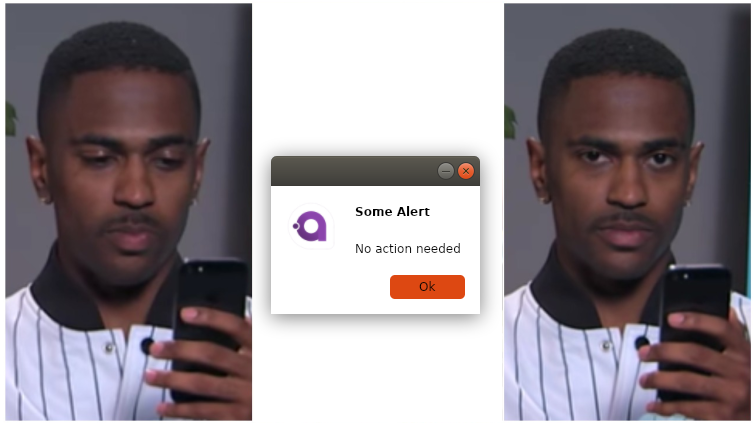


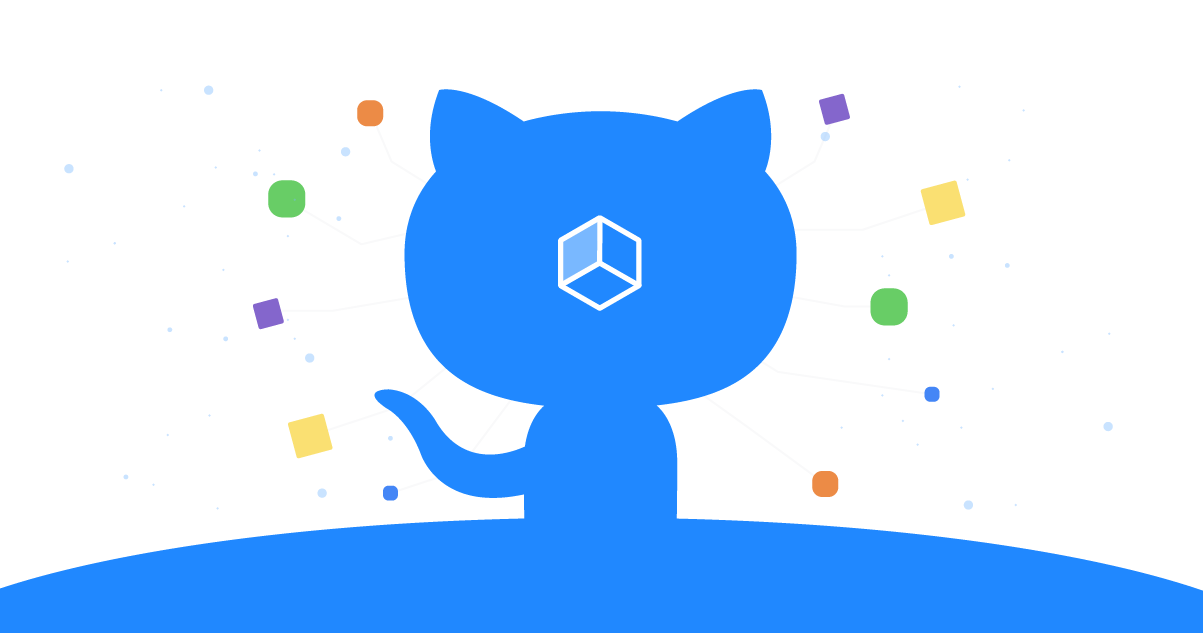
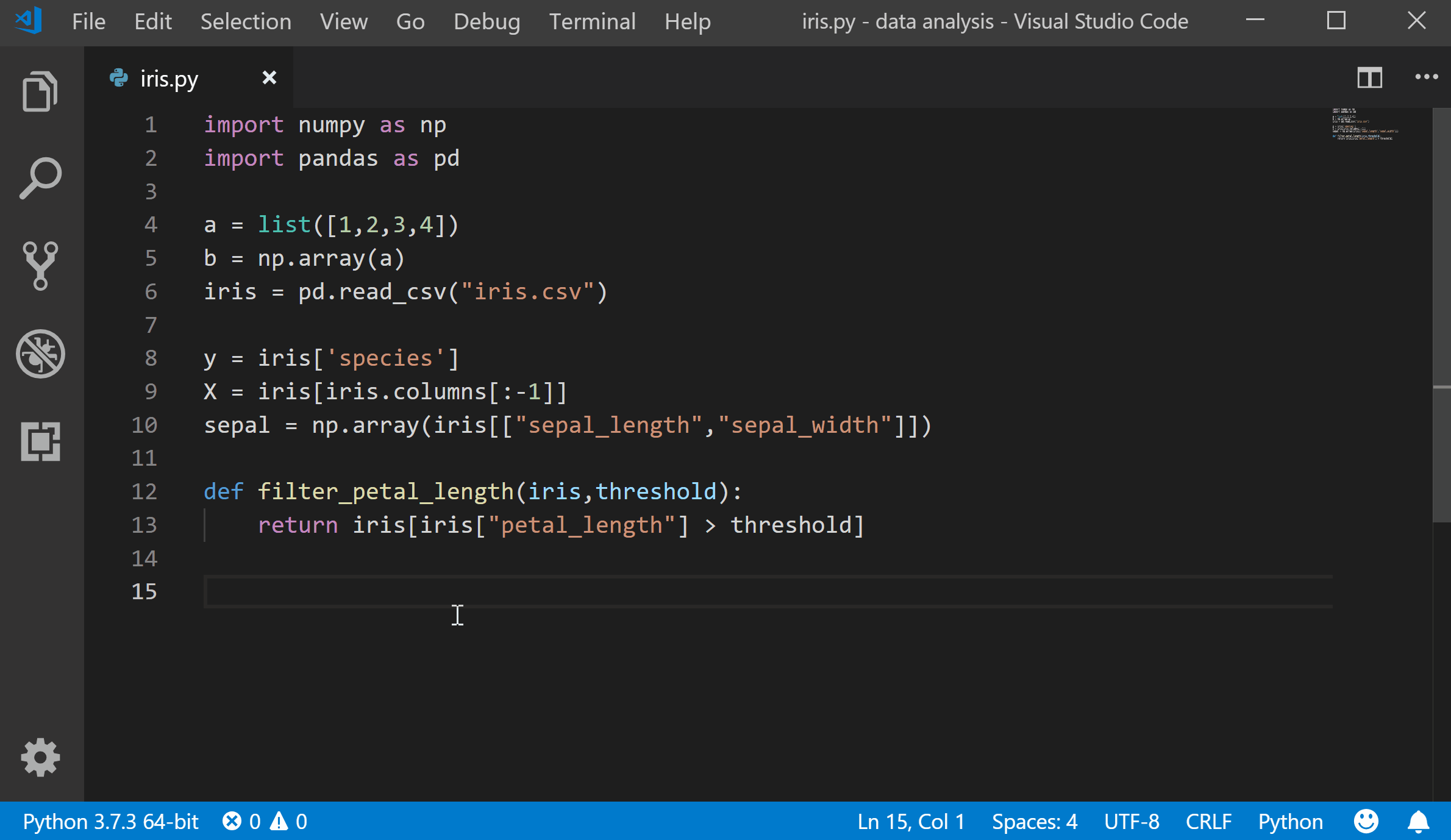
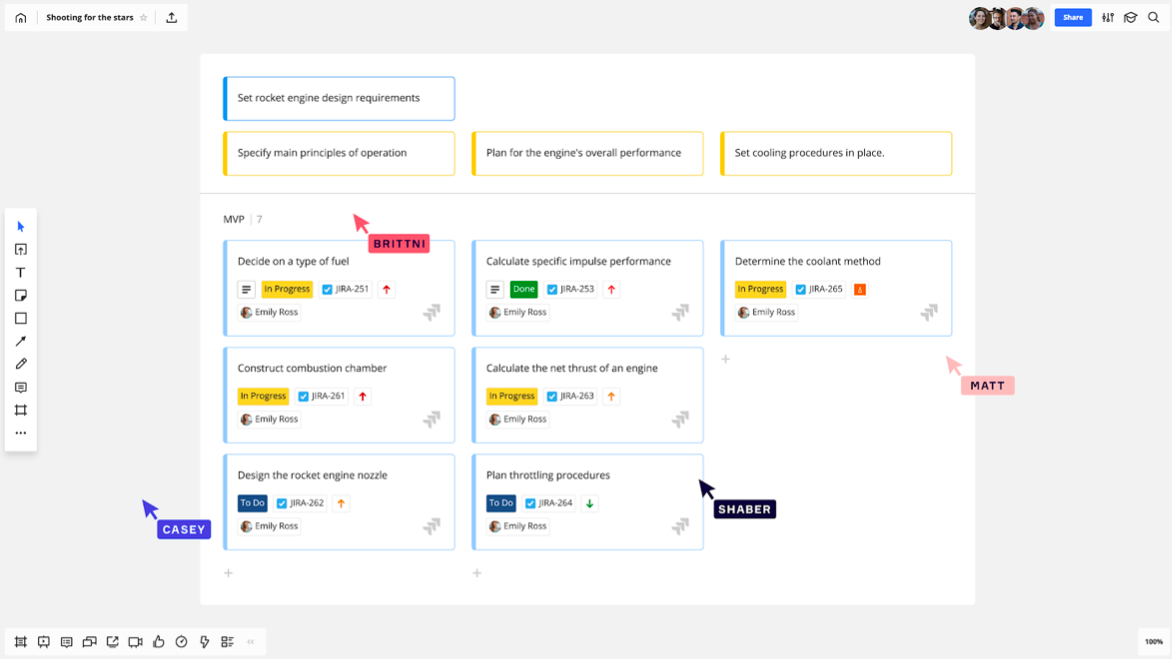

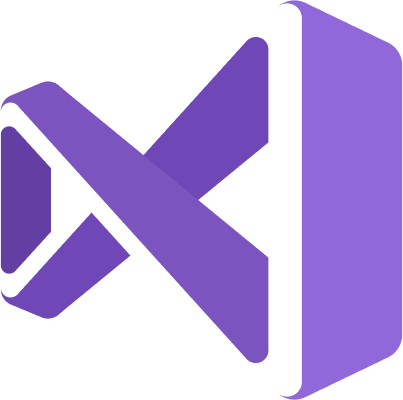

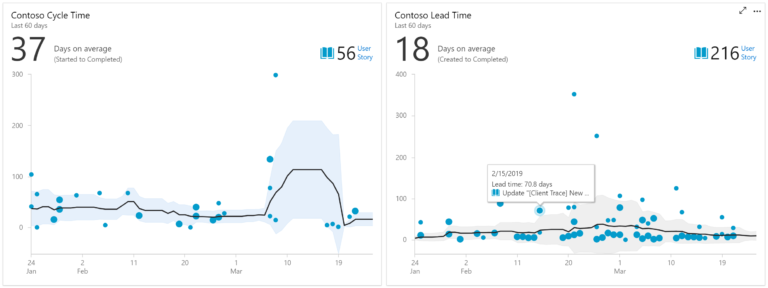
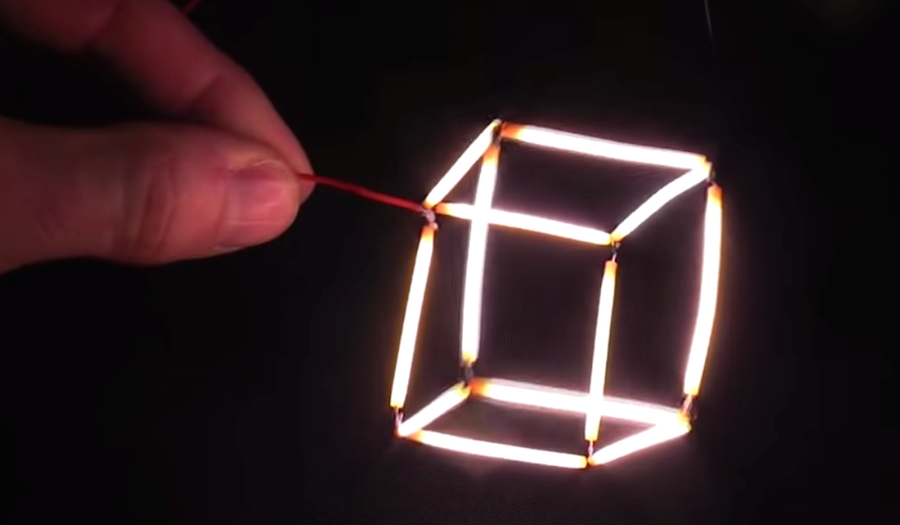 Saluting my LED lamp fans!
Saluting my LED lamp fans!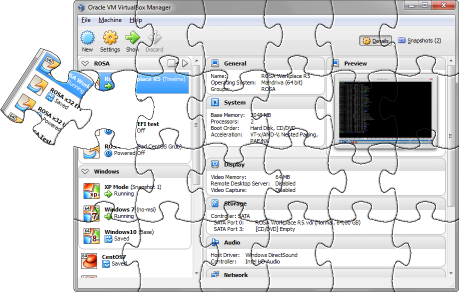
 Intro
Intro



