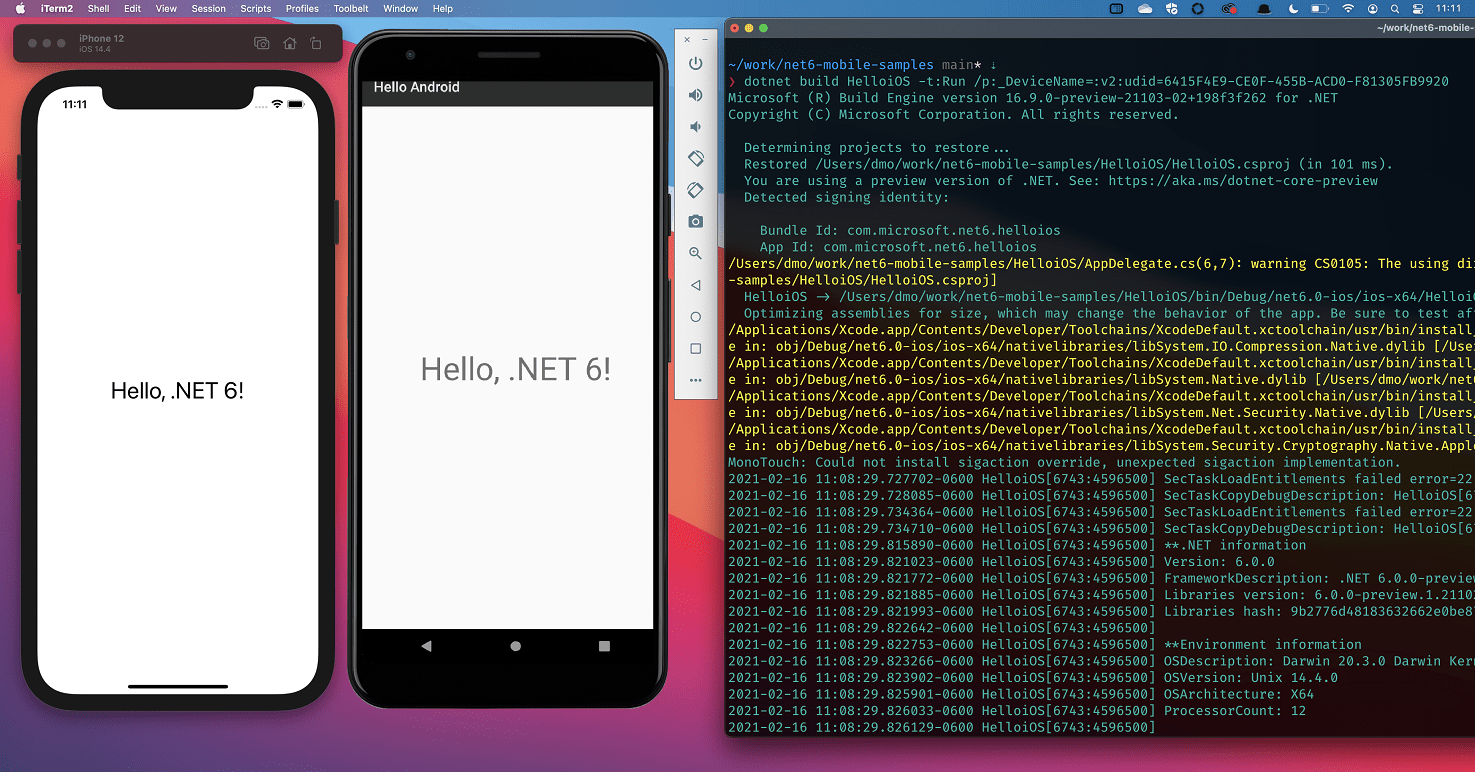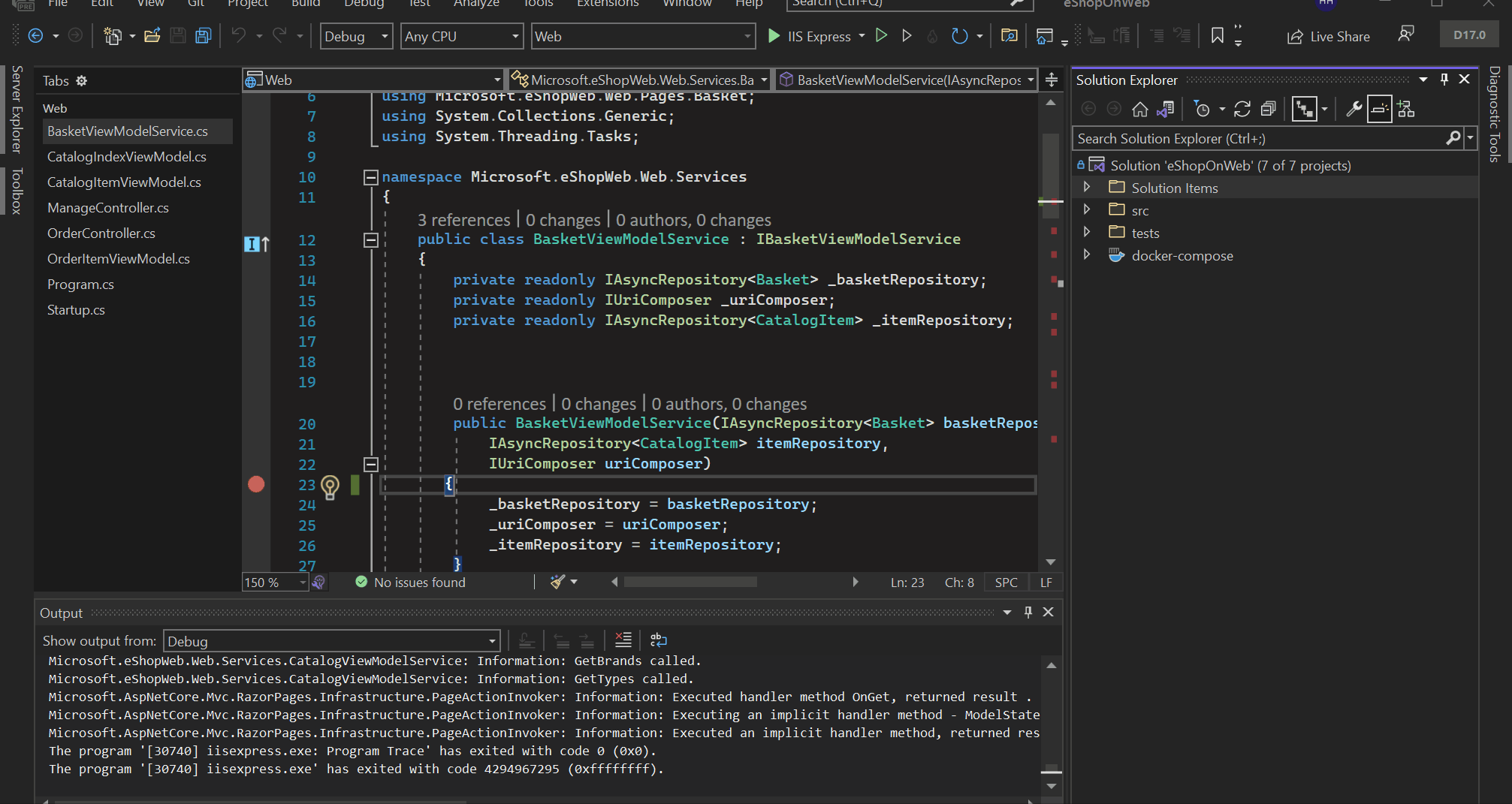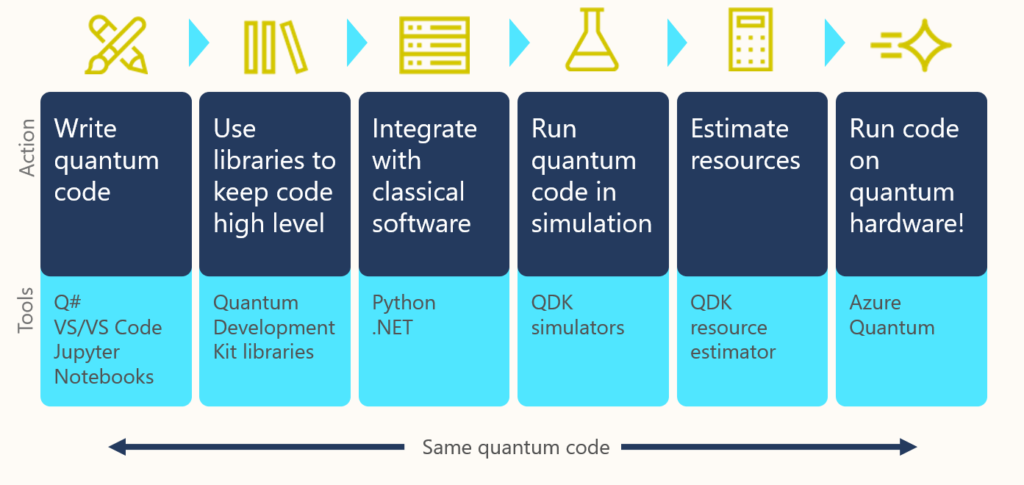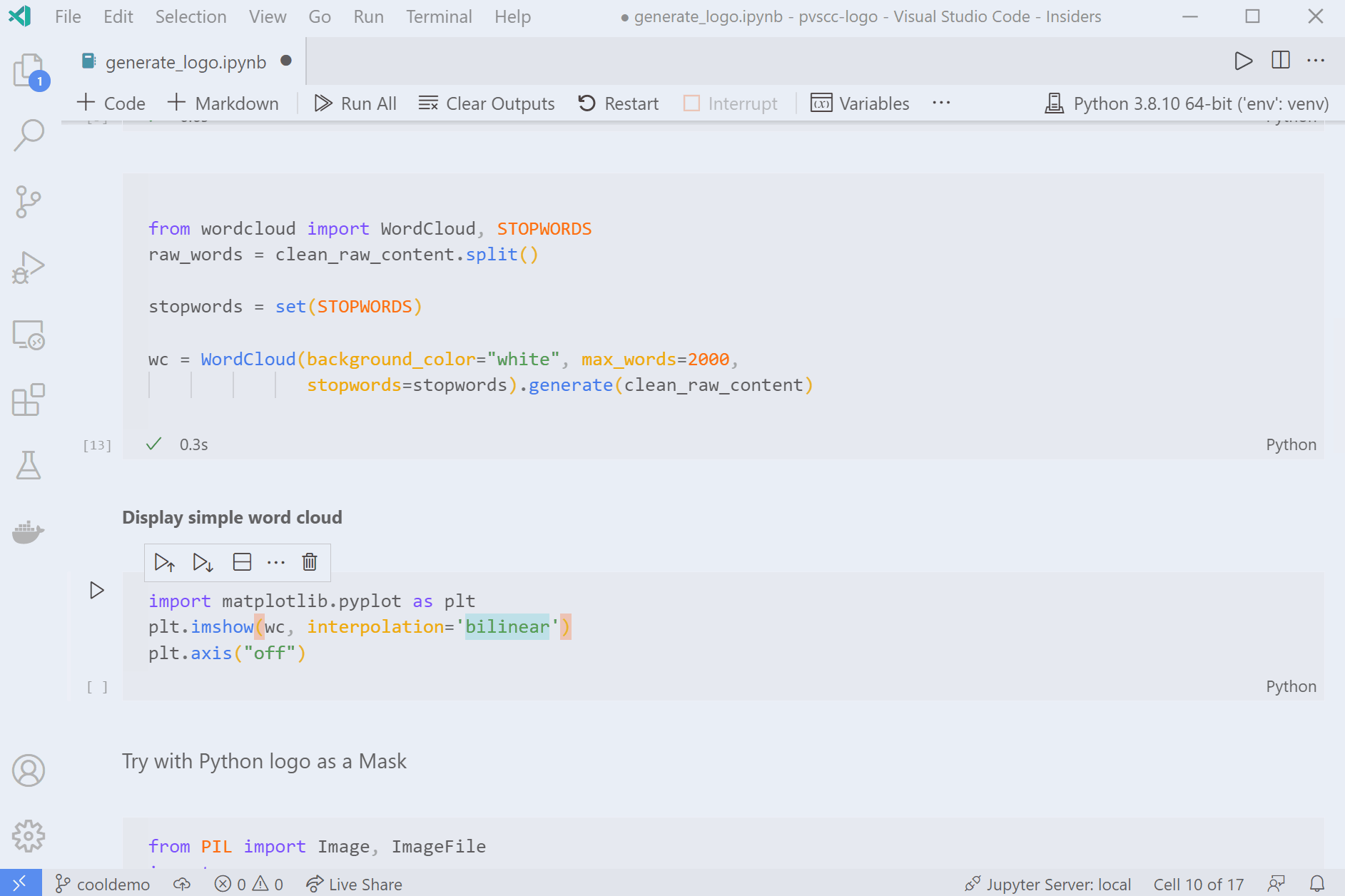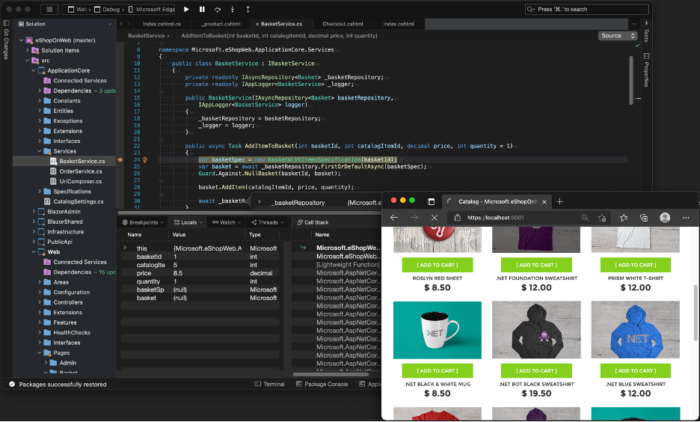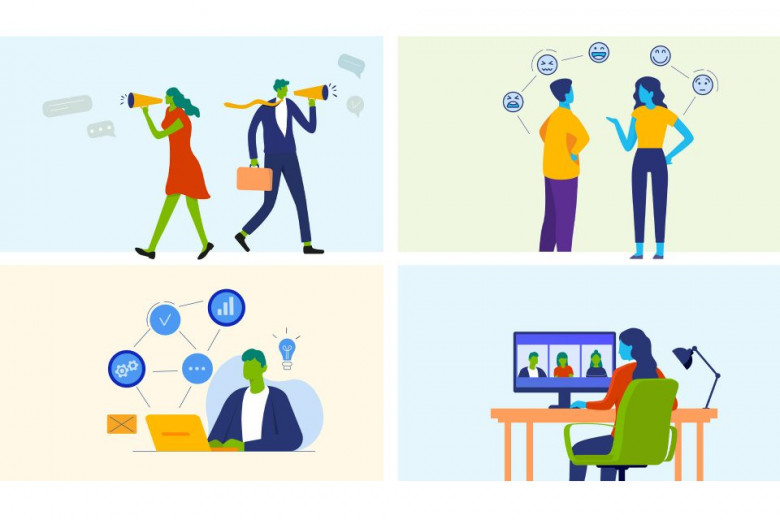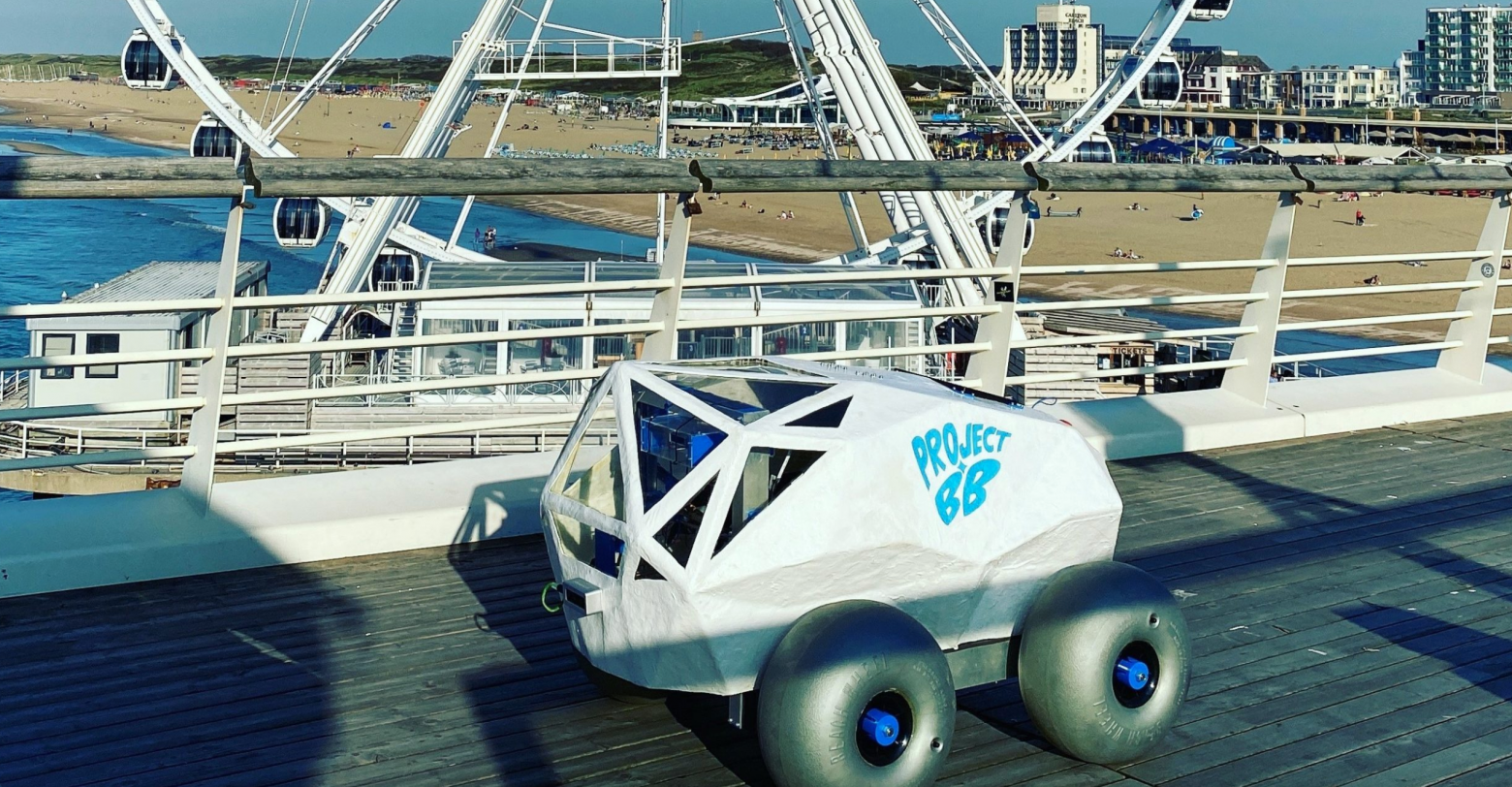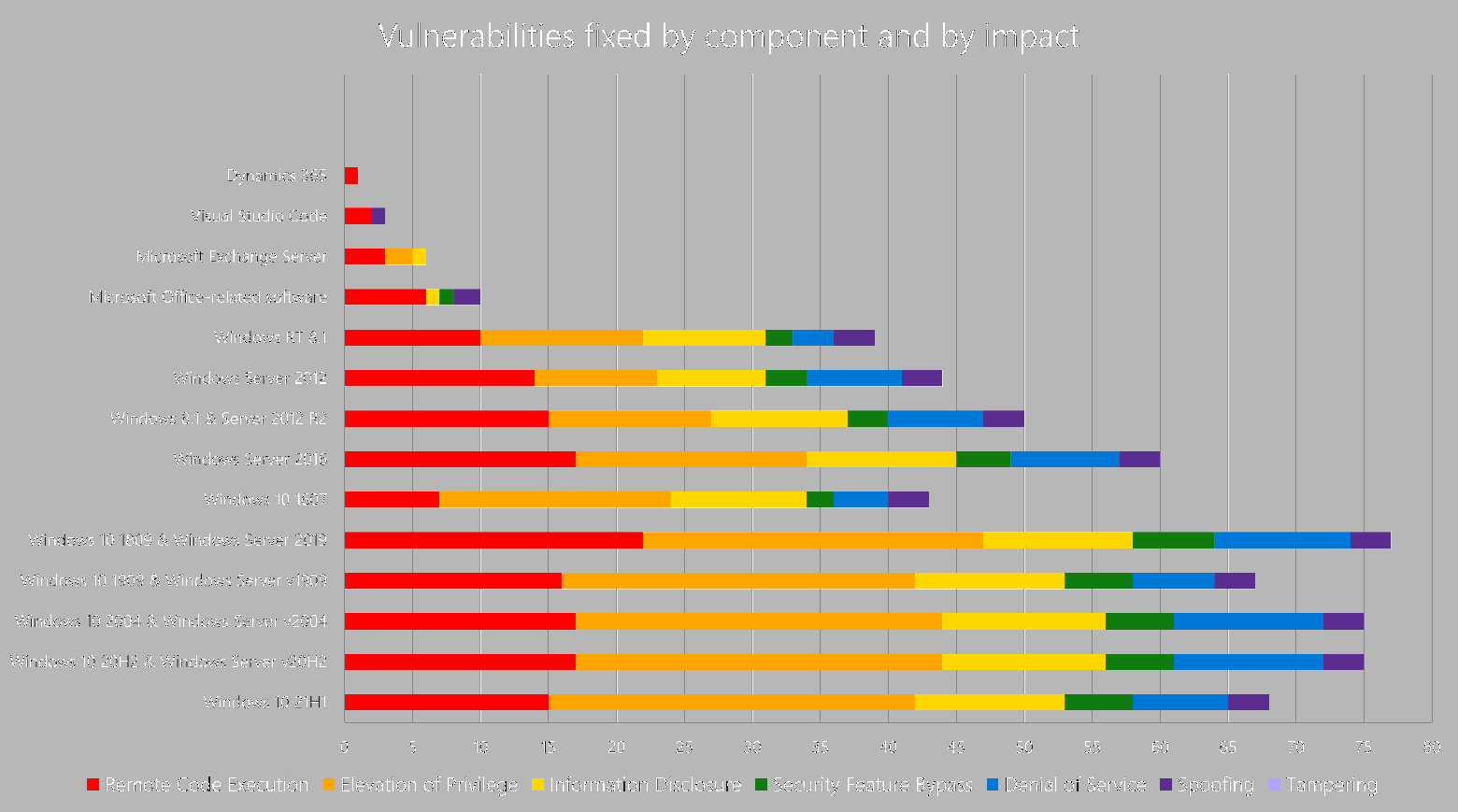Сегодня мы приглашаем вас опробовать Visual Studio 2022 для Mac, ведь мы представляем нашу первую предварительную версию. Это первый выпуск нашей .NET IDE с полностью обновленным пользовательским интерфейсом macOS. Мы будем рады, если вы скачаете его, опробуете и поделитесь своими отзывами, чтобы помочь нам сформировать следующий крупный выпуск Visual Studio для Mac.
Зарегистрируйтесь сейчас!
Предварительную версию Visual Studio 2022 для Mac можно установить вместе с более ранними версиями Visual Studio для Mac, и ее можно использовать бесплатно.
Наша цель в Visual Studio 2022 для Mac - создать современную среду разработки .NET IDE, адаптированную для Mac, которая обеспечит продуктивную работу, которая вам так полюбилась в Visual Studio.