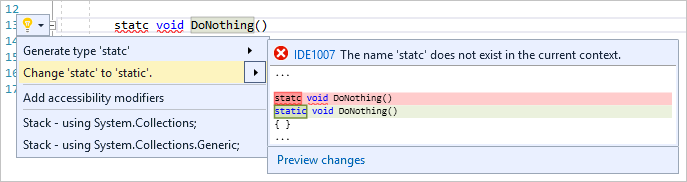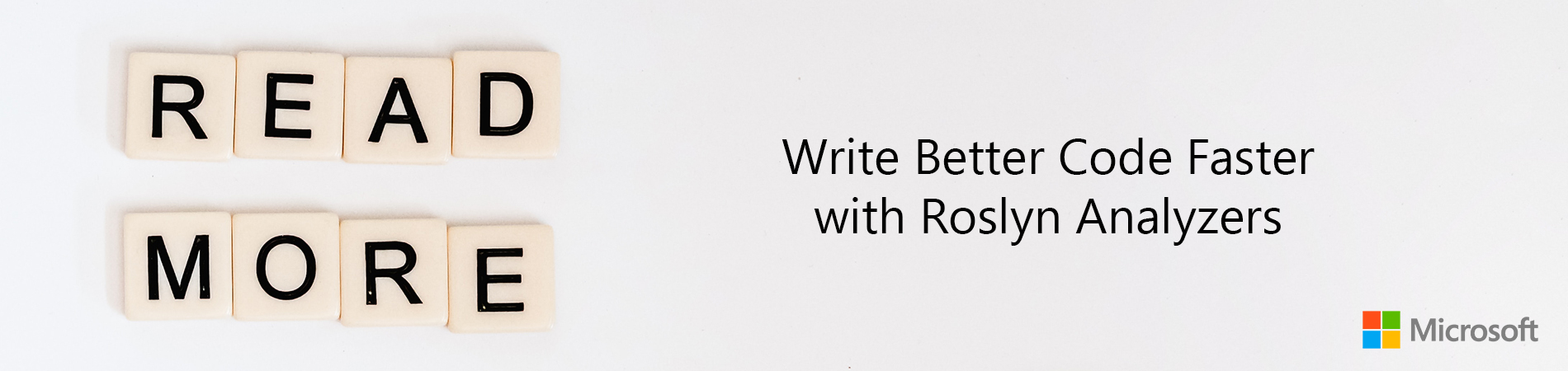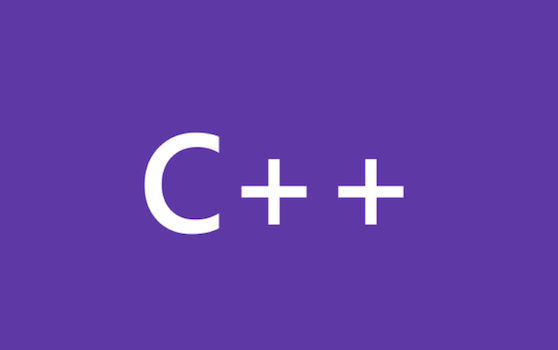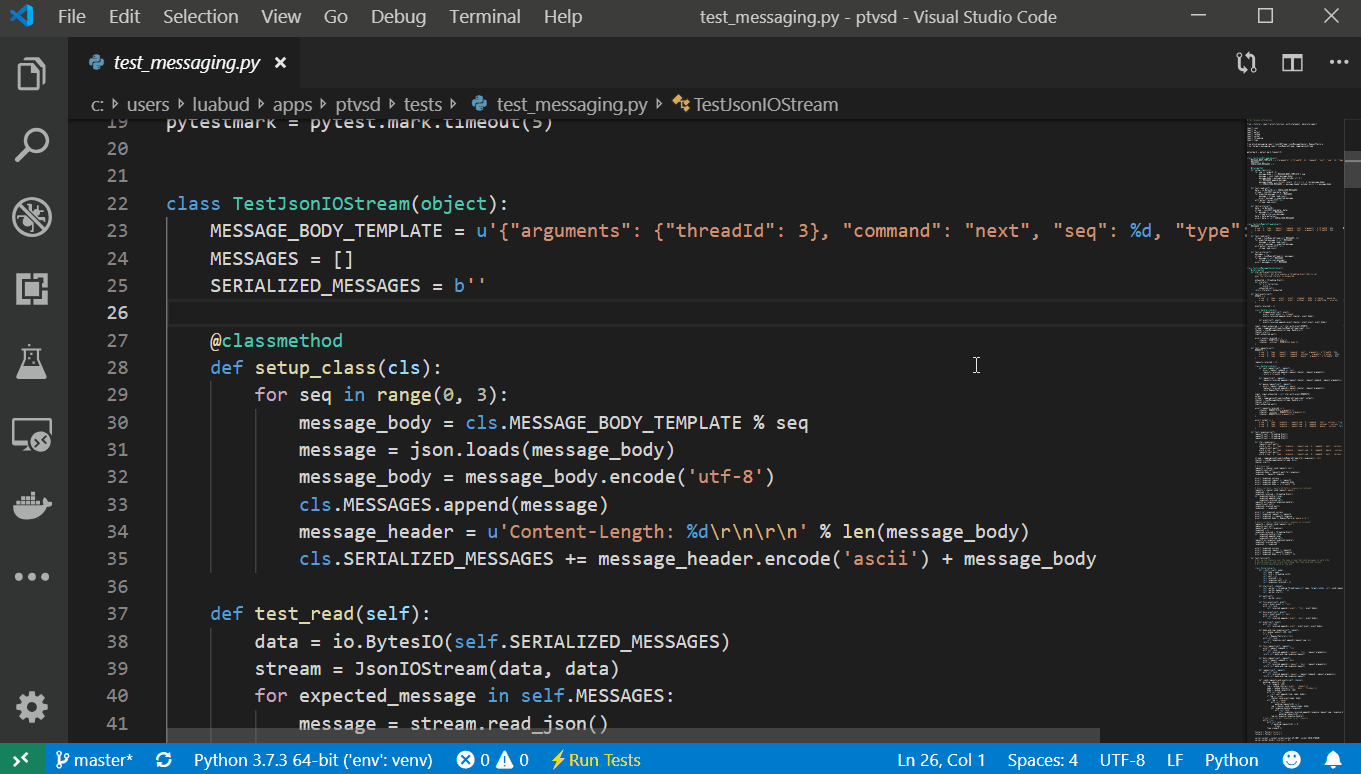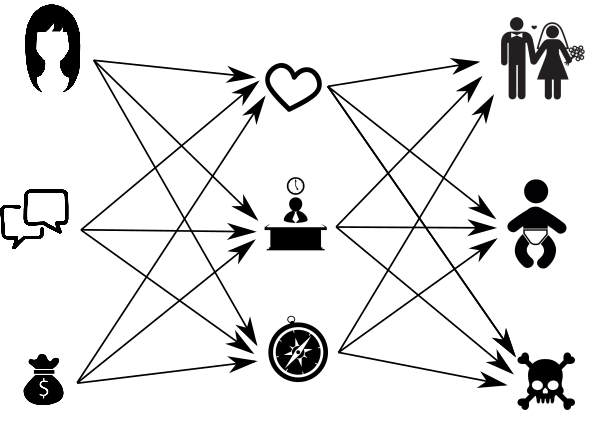Upcoming SameSite Cookie Changes in ASP.NET and ASP.NET Core
Setting the value to Lax indicated the cookie should be sent on navigation within the same site, or through GET navigation to your site from other sites. A value of Strict limited the cookie to requests which only originated from the same site. Not setting the property at all placed no restrictions on how the cookie flowed in requests. OpenIdConnect authentication operations (e.g. login, logout), and other features that send POST requests from an external site to the site requesting the operation, can use cookies for correlation and/or CSRF protection. These operations would need to opt-out of SameSite, by not setting the property at all, to ensure these cookies will be sent during their specialized request flows.
Google is now updating the standard and implementing their proposed changes in an upcoming version of Chrome. The change adds a new SameSite value, «None», and changes the default behavior to «Lax». This breaks OpenIdConnect logins, and potentially other features your web site may rely on, these features will have to use cookies whose SameSite property is set to a value of «None».
However browsers which adhere to the original standard and are unaware of the new value have a different behavior to browsers which use the new standard as the SameSite standard states that if a browser sees a value for SameSite it does not understand it should treat that value as «Strict». This means your .NET website will now have to add user agent sniffing to decide whether you send the new None value, or not send the attribute at all.

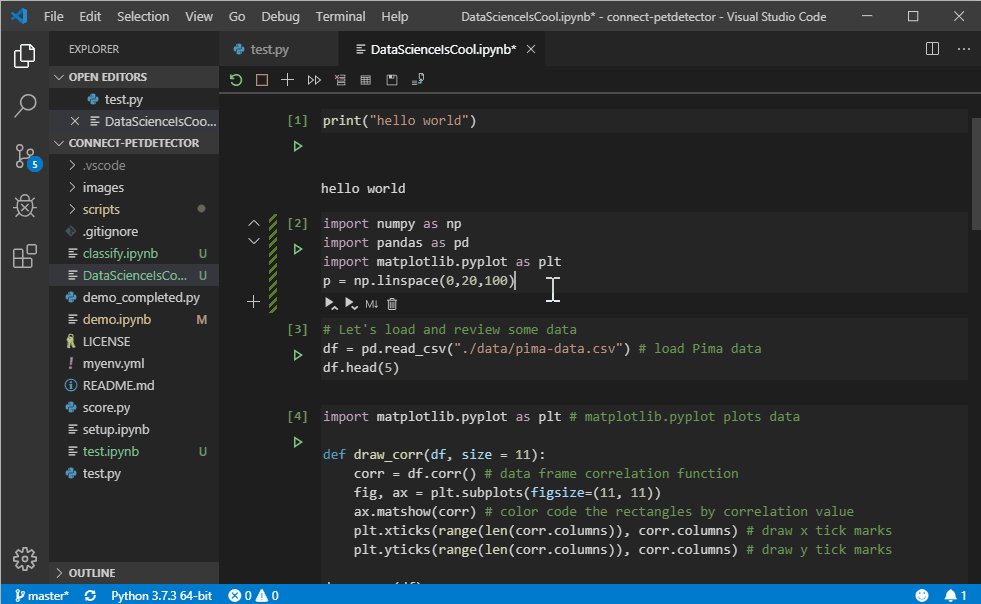
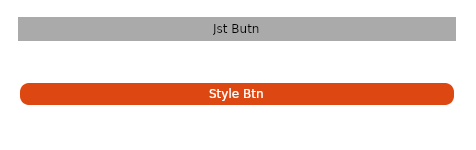

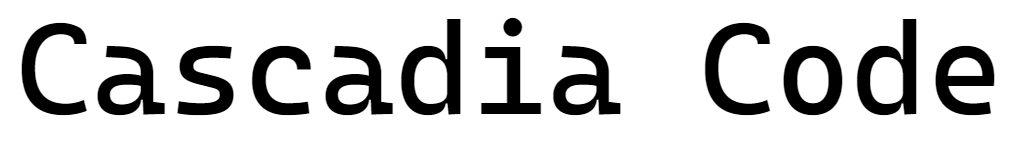


 Many programmers struggle when using formal methods to solve problems within their programs, as those methods, while effective, can be unreasonably complex. To understand why this happens, let’s use the
Many programmers struggle when using formal methods to solve problems within their programs, as those methods, while effective, can be unreasonably complex. To understand why this happens, let’s use the