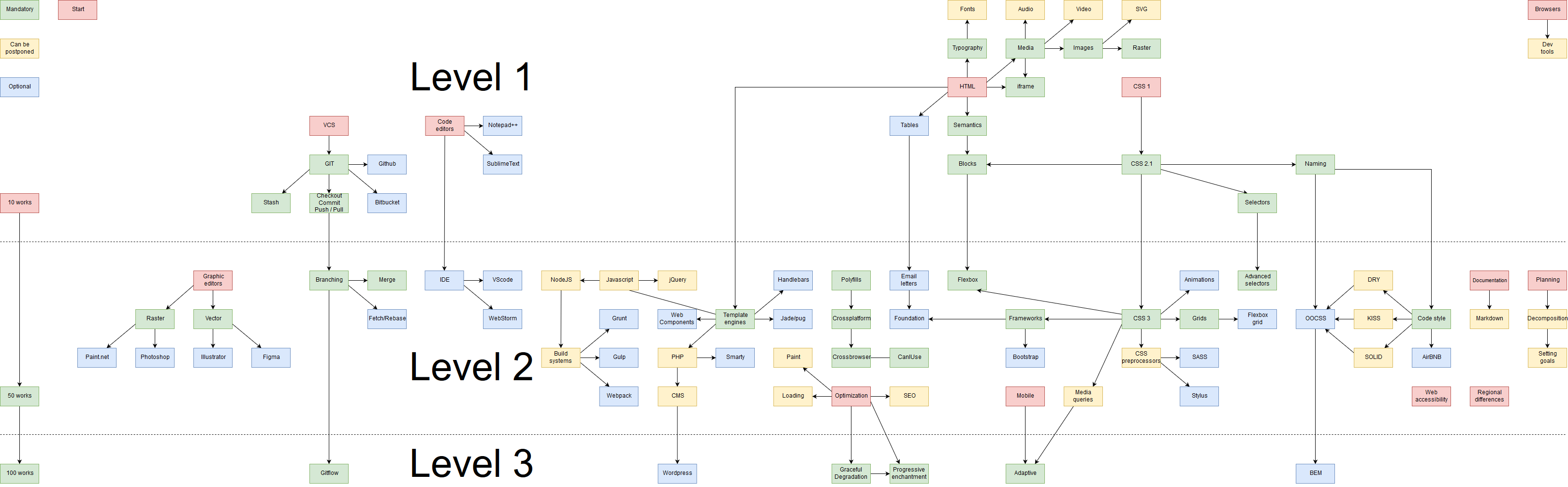HTML *
Standart language of webpages markup
Frontend Weekly Digest (29 Apr – 5 May 2019)

Frontend Weekly Digest (8 – 14 Apr 2019)

SAPUI5 for dummies part 4: A complete step-by-step exercise
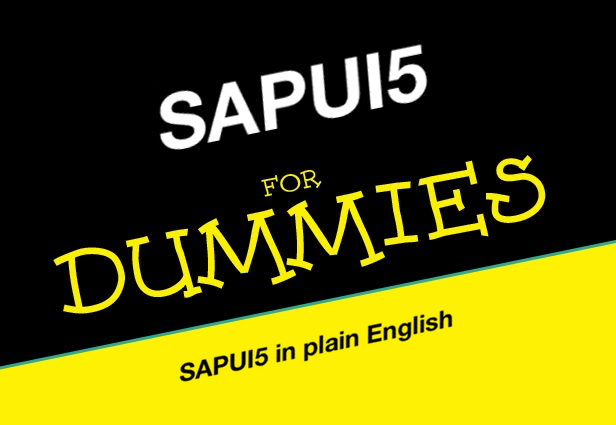
Introduction & Recap
In the previous blog post, we learned how to move our current application into a Master-Detail app displaying Business Partner as a list (master) and its detail information with Sale Orders inside the detail page (detail).
What will be covered on this exercise
With Part 4 of this series of blog posts, we will learn how to create a second drill-down page with information about the Sale Order detail and display a table of Sale Order items.
The most important part of this exercise is to understand how to Delete (part of the CRUD operations) a Sale Order Item of a Sale Order.
- ODataModel: we have already used it to display server-side information about our Business Partner, Order Sale. Now we’re going to use it to display Sale Order Item and delete them from the set. For this purpose, we’re going to use the remove method
This is our main task in this exercise but it’s not the only thing we’ve done in the code. Here’s a list of the things you have to do to get to the final result:
- Add a new route and target in the manifest.json to navigate to the BusinessPartnerSeleOrderItem page
- Listen on the Sale Order click event and navigate to the SaleOrder detail (where we will display sale order detail and sale order items)
- Add a FilterBar to filter the Sale Order Item’s table
- Add a ViewSettingsDialog to sort/group Sale Order Items
- Expand the ToProduct navigation property of a SaleOrderItem entity to display Product information into table’s rows
Frontend Weekly Digest (5 – 11 August 2019)

Frontend Weekly Digest (24 – 30 June 2019)

Frontend Weekly Digest (27 May – 2 June 2019)

SAPUI5 for dummies part 5: A complete step-by-step exercise
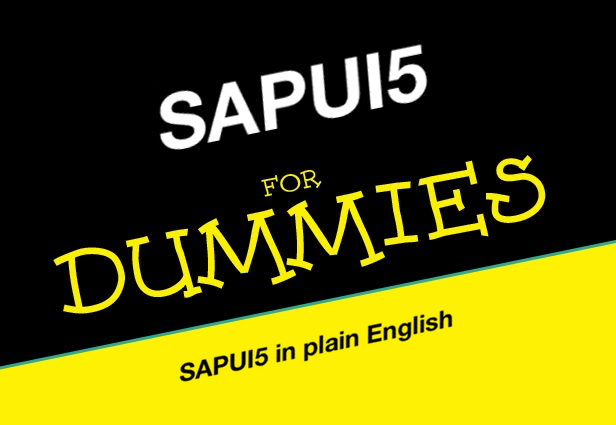
Introduction & Recap
In the previous blog post, we learned how to create a second level of drill-down (detail of detail) and how to interact with OData and ODataModel (v2) in order to delete a database record.
What will be covered on this exercise
With Part 5 of this series of blog posts, we will learn how to create a SimpleForm within a Dialog that will allow us to update the information of a Sales Order Item.
Before updating the database order we have to check that everything typed by the user validates our constraints.
- ODataModel: we have already used it to display server-side information about our Business Partner, Sales Order, and Sales Order Items. We’ve also used it to delete a database record. We’re now going to use it to update a record thanks to the submitChanges method or remove what we’ve done with the resetChanges method.
- Expression Binding: an enhancement of the SAPUI5 binding syntax, which allows for providing expressions instead of custom formatter functions
- SimpleForm: a layout that allows users to create a pixel-perfect form
Frontend Weekly Digest (1 – 7 July 2019)
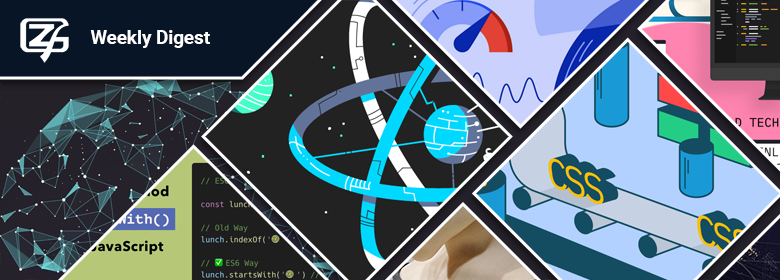
Frontend Weekly Digest (3 – 9 June 2019)
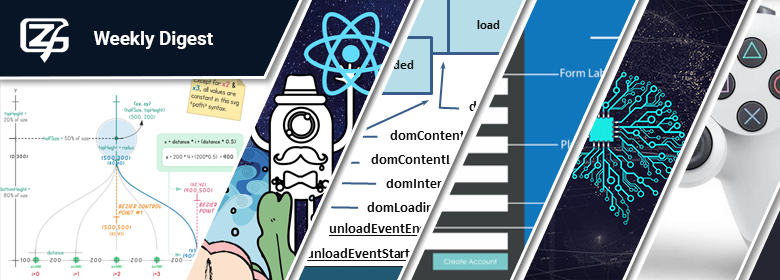
Frontend Weekly Digest (6 – 12 May 2019)

Frontend Weekly Digest (11 – 17 Mar 2019)

Frontend Weekly Digest (18 – 24 Feb 2019)

On the way to durable applications with PSKOV static site generator as an example

Hi, my name is Michael Kapelko. I have been developing software professionally for more than 10 years. I develop games and game development tools in my spare time.
This article describes my first durable application for desktop PCs: PSKOV static site generator.
Durability
A durable application is an application that functions without a single change on operating systems released in years 2010-2030. In other words, a durable application has backward compatibility of 10 years and has the stability to run for 10 years. Actually, PSKOV runs even under Windows 2000, so PSKOV has backward compatibility of 19 years.
Frontend Weekly Digest (15 – 21 Apr 2019)

Frontend Weekly Digest (18 – 24 Mar 2019)

How to become a Web-Developer in 2024 and Get a First Job in Months, Not Years
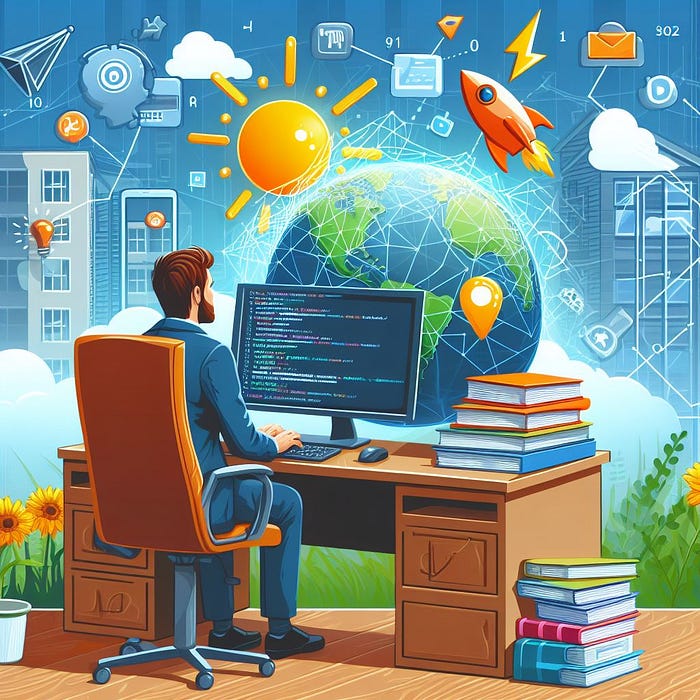
If you are new to IT, the first thing I recommend is focus. Don’t try to learn everything at once. Instead, choose a field that increases your chances of landing your first job quickly.
Frontend Weekly Digest (9 — 15 September 2019)
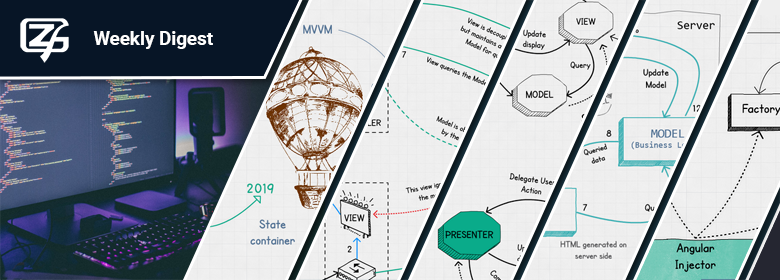
Frontend Weekly Digest (19 – 25 August 2019)
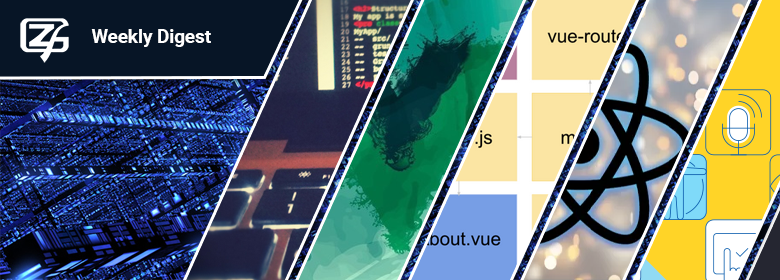
Authors' contribution
alexzfort 6864.0alizar 1773.0ilusha_sergeevich 1448.2melnik909 1176.0kichik 754.8TheShock 613.0ru_vds 530.0Paul_King 421.0krovatti 397.0Bright_Translate 377.6