Multimodality has led the pack in machine learning in 2021. Neural networks are wolfing down images, text, speech and music all at the same time. OpenAI is, as usual, top dog, but as if in defiance of their name, they are in no hurry to share their models openly. At the beginning of the year, the company presented the DALL-E neural network, which generates 256x256 pixel images in answer to a written request. Descriptions of it can be found as articles on arXiv and examples on their blog.
As soon as DALL-E flushed out of the bushes, Chinese researchers got on its tail. Their open-source CogView neural network does the same trick of generating images from text. But what about here in Russia? One might say that “investigate, master, and train” is our engineering motto. Well, we caught the scent, and today we can say that we created from scratch a complete pipeline for generating images from descriptive textual input written in Russian.
In this article we present the ruDALL-E XL model, an open-source text-to-image transformer with 1.3 billion parameters as well as ruDALL-E XXL model, an text-to-image transformer with 12.0 billion parameters which is available in DataHub SberCloud, and several other satellite models.






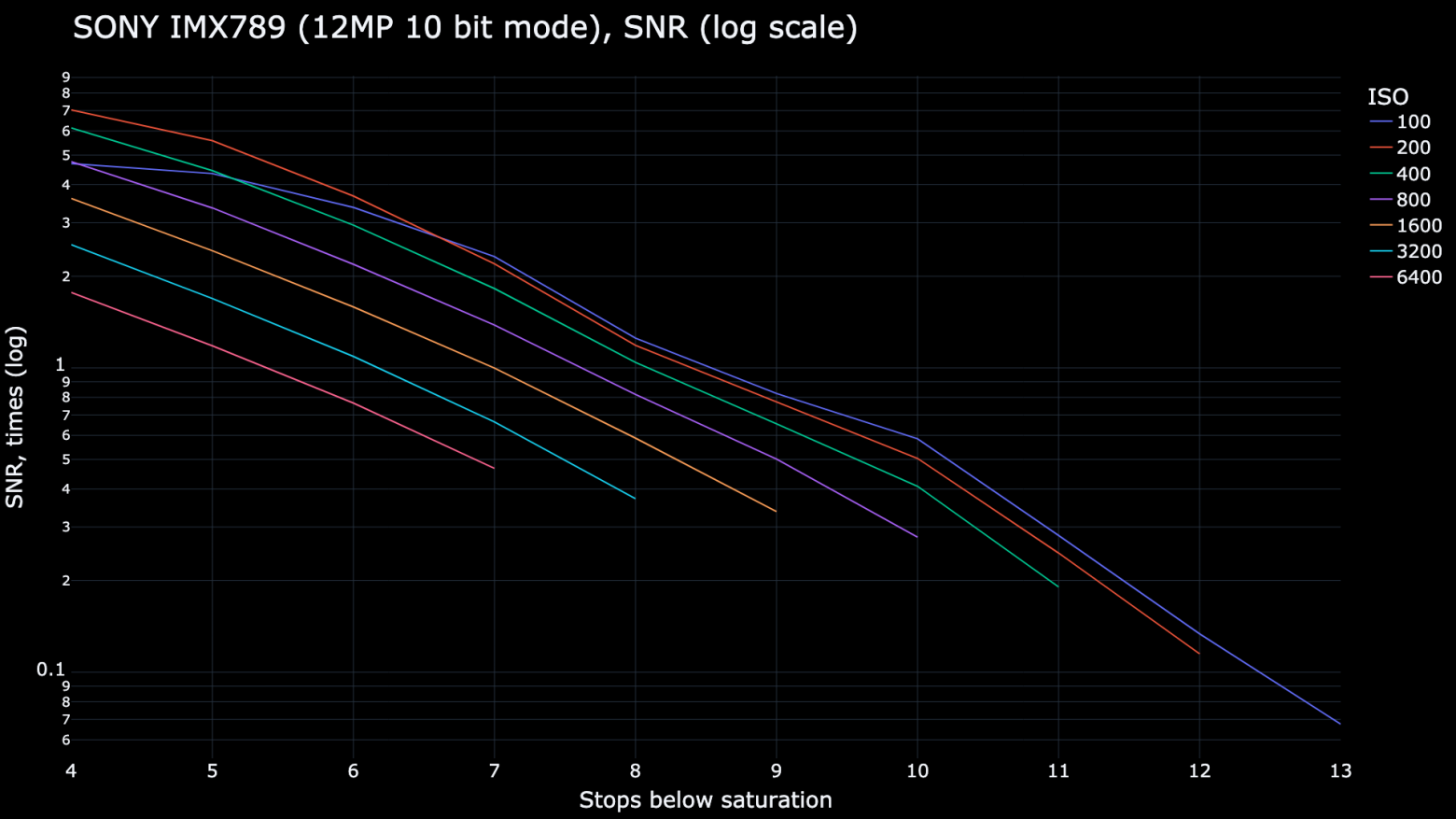
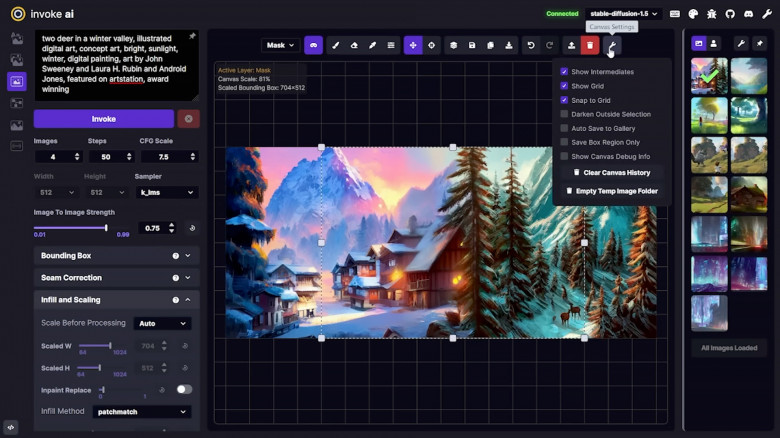

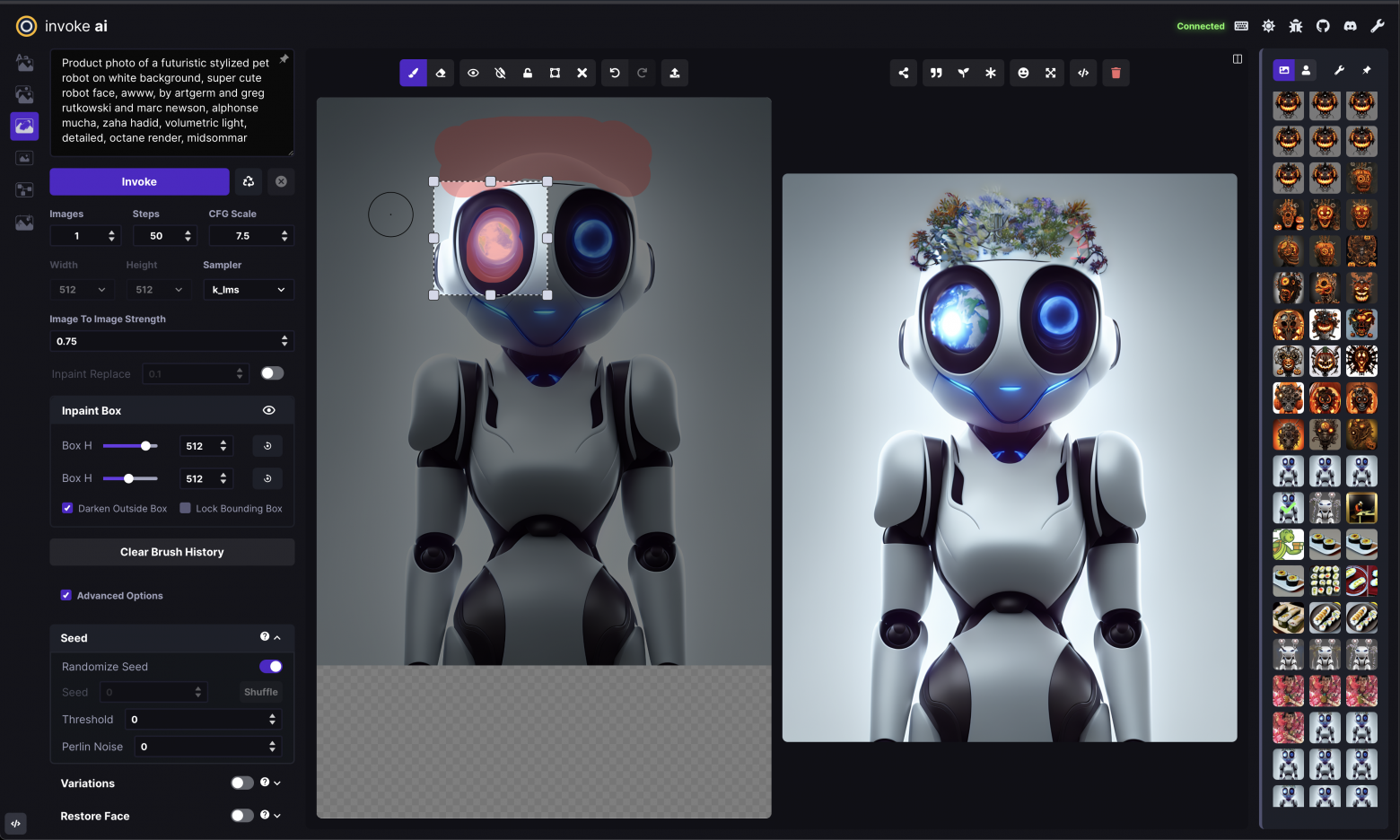
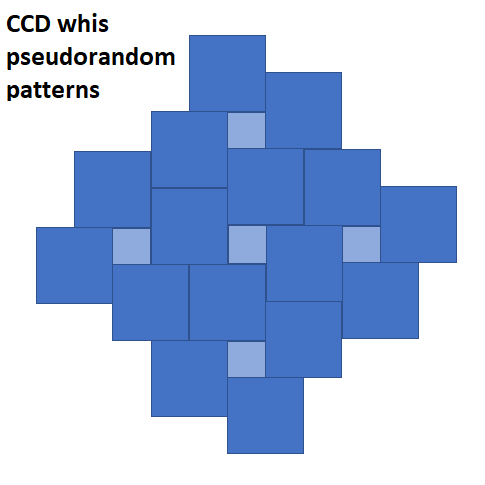



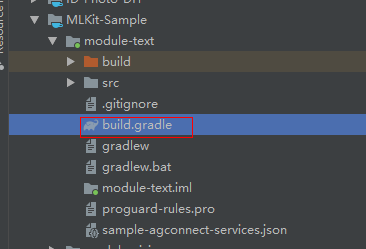
 It would seem that the question of the color of the Moon and the Sun from space for modern science is so simple that in our century there should be no problem at all with the answer. We are talking about colors when observing precisely from space, since the atmosphere causes a color change due to Rayleigh light scattering. «Surely somewhere in the encyclopedia about this in detail, in numbers it has long been written,» you will say. Well, now try searching the Internet for information about it. Happened? Most likely no. The maximum that you will find is a couple of words about the fact that the Moon has a brownish tint, and the Sun is reddish. But you will not find information about whether these tints are visible to the human eye or not, especially the meanings of colors in RGB or at least color temperatures. But you will find a bunch of photos and videos where the Moon from space is absolutely gray, mostly in photos of the American Apollo program, and where the Sun from space is depicted white and even blue.
It would seem that the question of the color of the Moon and the Sun from space for modern science is so simple that in our century there should be no problem at all with the answer. We are talking about colors when observing precisely from space, since the atmosphere causes a color change due to Rayleigh light scattering. «Surely somewhere in the encyclopedia about this in detail, in numbers it has long been written,» you will say. Well, now try searching the Internet for information about it. Happened? Most likely no. The maximum that you will find is a couple of words about the fact that the Moon has a brownish tint, and the Sun is reddish. But you will not find information about whether these tints are visible to the human eye or not, especially the meanings of colors in RGB or at least color temperatures. But you will find a bunch of photos and videos where the Moon from space is absolutely gray, mostly in photos of the American Apollo program, and where the Sun from space is depicted white and even blue.

