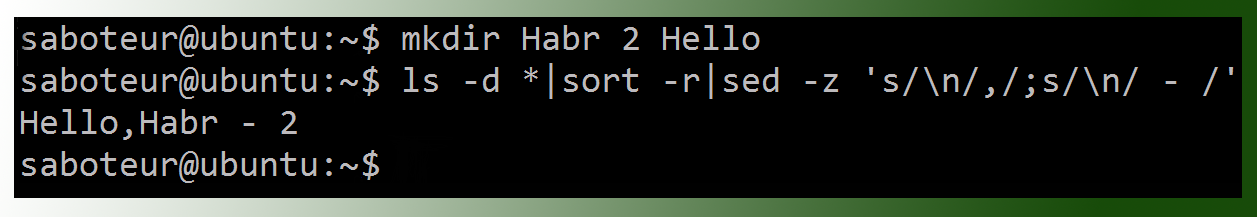Hello, fellow front-end developers! Imagine a tool that’s not about punching in commands but a gateway to a world of coding artistry. That’s what the macOS Terminal became for me at Luxoft.

Hello, fellow front-end developers! Imagine a tool that’s not about punching in commands but a gateway to a world of coding artistry. That’s what the macOS Terminal became for me at Luxoft.
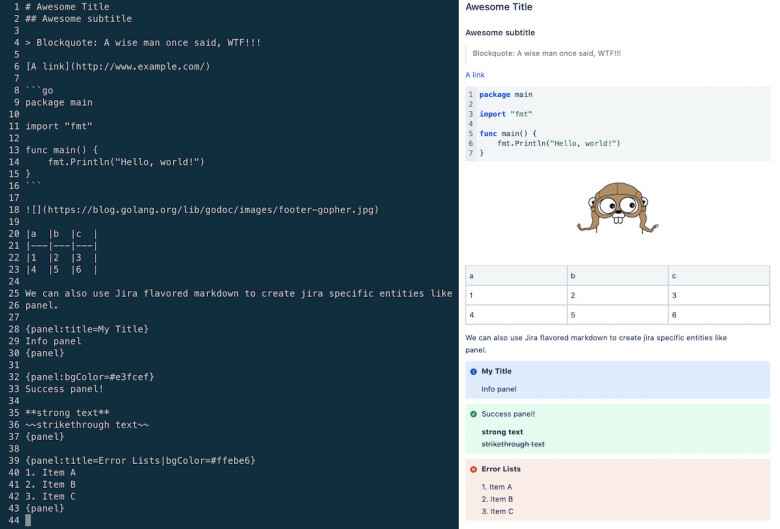
JiraCLI is an interactive command line tool for Atlassian Jira that will help you avoid Jira UI to some extent. This tool is not yet considered complete but has all the essential features required to improve your workflow with Jira.
The tool started with the idea of making issue search and navigation as straightforward as possible. However, the tool now includes all necessary features like issue creation, cloning, linking, ticket transition, and much more.
The tool supports both jira cloud and on-premise jira installation since the latest release.
There are a lot of command line tips and trics in the internet. Most of them discribe the trivials like "learn the hotkeys" or "sudo !! will run previous command with sudo". Instead of that, I will tell you what to do when you have already learned the hotkeys and know about sudo !!.
After hitting the keyboard buttons for the past 20 minutes, as if he was typing for his life, ghostinushanka turns to me with a half-mad look in his eyes and a sly smile, “Dude, I think I got it.
Look at this” — as he points to one of the characters on screen — “I bet my red hat that if we add what I’ve just sent you here” — as he points to another place in the code — “there will be no error anymore.”
Slightly puzzled and tired I modify the sed expression we’ve been figuring out for some time now, save the file and run systemctl varnish reload. Error message gone…
“Those emails I’ve exchanged with the candidate,” my colleague continues, as his smile changes to a wide and genuine grin, “It suddenly struck me that this is the very same exact problem!”