Есть такие программы, которые заметно облегчают жизнь веб-разработчикам. Среди пользователей Mac хорошо себя зарекомендовала программа под названием CodeKit. По сути это аналог grunt/gulp с визуальным интерфейсом и большим количеством различных возможностей, которые сильно упрощают процесс веб-разработки.
На днях CodeKit получила обновление до версии 2.3. Давайте посмотрим, что нового в этой версии.

Помимо всего прочего CodeKit умеет на лету оптимизировать изображения, а также имеет встроенный веб-сервер с механизмом «живого обновления» содержимого страницы (аналог LiveReload).
Обратимся к переводу описания, чтобы узнать детали:
Для тех, кто впервые сталкивается с этой программой, рекомендую посмотреть следующий ролик:
Список изменений достаточно большой. Вы можете прочитать его в спойлере.
Официальный сайт:
incident57.com/codekit
Программа стоит $32, но во время последнего MacHeist вкупе с другими программами она стоила $14.99.
Добавлю, что программа действительно стоит своих денег.
Разработчик добросовестно выпускает постоянные обновления, расширяющие функционал.
На днях CodeKit получила обновление до версии 2.3. Давайте посмотрим, что нового в этой версии.

Помимо всего прочего CodeKit умеет на лету оптимизировать изображения, а также имеет встроенный веб-сервер с механизмом «живого обновления» содержимого страницы (аналог LiveReload).
Обратимся к переводу описания, чтобы узнать детали:
CodeKit помогает вам создавать веб-сайты быстрее и лучше.
CodeKit умеет компилировать Less, Sass, Stylus, CoffeeScript, Typescript, Jade, Haml, Slim, Markdown & Javascript; оптимизировать, минифицировать, сжимать все то, что можно оптимизировать, минифицировать и сжать; проверять синтаксис JavaScript и CoffeeScript; создавать LiveReload соединение, которое будет доступно в любом браузере, на любом устройстве. самые распространенные фреймворки (Foundation, Bourbon, Compass) уже внутри, но что еще круче — это встроенный Bower; генерировать Source Map; и плюс ко всему, вы можете «автоматизировать свое» с помощью AppleScript или Bash.
Преимущества:
• Синхронизация параметров проекта по группам и компьютерам в открытом формате JSON
• Держите только одну копию файла на диске и легко используйте его во многих проектах, не беспокоясь о пути к файлам.
• Делайте отладки скриптов весело и легко.
• Без потерь вы сможете уменьшить JPEG и PNG размер файла одним щелчком мыши и увидеть сохраненный результат.
Для тех, кто впервые сталкивается с этой программой, рекомендую посмотреть следующий ролик:
Список изменений достаточно большой. Вы можете прочитать его в спойлере.
Список изменений CodeKit 2.3 (на английском языке)
Version 2.3:
New: MultiMarkdown
• CodeKit has switched from the Discount Markdown compiler to MultiMarkdown!
• This brings a ton of features for Markdown, including the ability to import MD files into each other.
• If you use Markdown in CodeKit, you'll want to check the file's settings after updating; none of the old options exist any more.
New: JSON Language Support
• You can now minify and alphabetize JSON files.
• This is opt-in; you have to turn on processing for JSON files in your project. By default, CodeKit won't do anything when you save a JSON file because most of them probably aren't meant to be processed.
New: Apple Watch Support
• Because of course Apple Watch Support.
• Success messages will continue to be logged to the CodeKit window.
• Error messages will now be logged only to your Apple Watch Edition.
• The line number of the syntax error is indicated by haptic feedback. Simply count the number of pulses on your wrist.
Other Interesting Improvements
• The HTTP verbs DELETE and PUT are now supported. You'll still need an external server, but CodeKit will now proxy these requests correctly.
• There is now an «Open With» command if you right-click a file in the list. Works like every «Open With» menu since the dawn of time.
• Literate CoffeeScript is now fully supported. Note: you cannot combine *.litcoffee files with regular Coffee or JS files, but you can combine litcoffee files with each other.
• You can now compile *.sass files with Libsass.
• If your project has a 'bower.json' file, it should now be updated correctly when you install assets.
Hooks
• Bash Hooks can now get a list of all the files that CodeKit processed and created through the special environment variables CK_INPUT_PATHS and CK_OUTPUT_PATHS.
Stuff you probably don't care about
• The Inspector Panel is now scrollable. Lots of new options coming soon, so these had to go scrollable to fit everything I'm working on.
• The Output Path section of the Inspector Panel has been tweaked for clarity.
Fixes
• Kit files in a subfolder of a CodeKit Framework were not found for import linking. That sucked. Let's not do that anymore.
• TypeScript error messages stopped being displayed in the log. You make ONE joke about Bill Gates on Twitter, and suddenly all the Microsoft stuff stops working in your app.
• If your DOM is really complex, Browser Sync could fire events on the wrong element. This is no longer the case.
• Clicking 'Apply' while editing the AutoPrefixer Browser String in Project Settings will no longer discard your edits.
• The 'Pause File-Watching' menu items now update their titles correctly when file-watching is, in fact, paused.
Component Updates
• Libsass --> 3.1 Beta 6 (TONS of fixes, including support for all output styles)
• Sass --> 3.4.13
• Less --> 2.5.0 (source maps now work with compressed output!)
• Stylus --> 0.50.0
• Autoprefixer --> 5.1.1
• Uglify.js --> 2.4.20 (adds keep_fnames and bare-returns options)
• CoffeeScript --> 1.9.2
• CoffeeLint --> 1.9.4
• JSHint --> 2.7 (adds futurehostile, varstmt and nocomma options)
• Bourbon --> 4.2.2 (now the same version for both Ruby Sass and Libsass!)
• Bourbon Neat --> 1.7.2
• Bower --> 1.4.1
• Node --> 0.12.2
New: MultiMarkdown
• CodeKit has switched from the Discount Markdown compiler to MultiMarkdown!
• This brings a ton of features for Markdown, including the ability to import MD files into each other.
• If you use Markdown in CodeKit, you'll want to check the file's settings after updating; none of the old options exist any more.
New: JSON Language Support
• You can now minify and alphabetize JSON files.
• This is opt-in; you have to turn on processing for JSON files in your project. By default, CodeKit won't do anything when you save a JSON file because most of them probably aren't meant to be processed.
New: Apple Watch Support
• Because of course Apple Watch Support.
• Success messages will continue to be logged to the CodeKit window.
• Error messages will now be logged only to your Apple Watch Edition.
• The line number of the syntax error is indicated by haptic feedback. Simply count the number of pulses on your wrist.
Other Interesting Improvements
• The HTTP verbs DELETE and PUT are now supported. You'll still need an external server, but CodeKit will now proxy these requests correctly.
• There is now an «Open With» command if you right-click a file in the list. Works like every «Open With» menu since the dawn of time.
• Literate CoffeeScript is now fully supported. Note: you cannot combine *.litcoffee files with regular Coffee or JS files, but you can combine litcoffee files with each other.
• You can now compile *.sass files with Libsass.
• If your project has a 'bower.json' file, it should now be updated correctly when you install assets.
Hooks
• Bash Hooks can now get a list of all the files that CodeKit processed and created through the special environment variables CK_INPUT_PATHS and CK_OUTPUT_PATHS.
Stuff you probably don't care about
• The Inspector Panel is now scrollable. Lots of new options coming soon, so these had to go scrollable to fit everything I'm working on.
• The Output Path section of the Inspector Panel has been tweaked for clarity.
Fixes
• Kit files in a subfolder of a CodeKit Framework were not found for import linking. That sucked. Let's not do that anymore.
• TypeScript error messages stopped being displayed in the log. You make ONE joke about Bill Gates on Twitter, and suddenly all the Microsoft stuff stops working in your app.
• If your DOM is really complex, Browser Sync could fire events on the wrong element. This is no longer the case.
• Clicking 'Apply' while editing the AutoPrefixer Browser String in Project Settings will no longer discard your edits.
• The 'Pause File-Watching' menu items now update their titles correctly when file-watching is, in fact, paused.
Component Updates
• Libsass --> 3.1 Beta 6 (TONS of fixes, including support for all output styles)
• Sass --> 3.4.13
• Less --> 2.5.0 (source maps now work with compressed output!)
• Stylus --> 0.50.0
• Autoprefixer --> 5.1.1
• Uglify.js --> 2.4.20 (adds keep_fnames and bare-returns options)
• CoffeeScript --> 1.9.2
• CoffeeLint --> 1.9.4
• JSHint --> 2.7 (adds futurehostile, varstmt and nocomma options)
• Bourbon --> 4.2.2 (now the same version for both Ruby Sass and Libsass!)
• Bourbon Neat --> 1.7.2
• Bower --> 1.4.1
• Node --> 0.12.2
Скриншоты интерфейса программы:
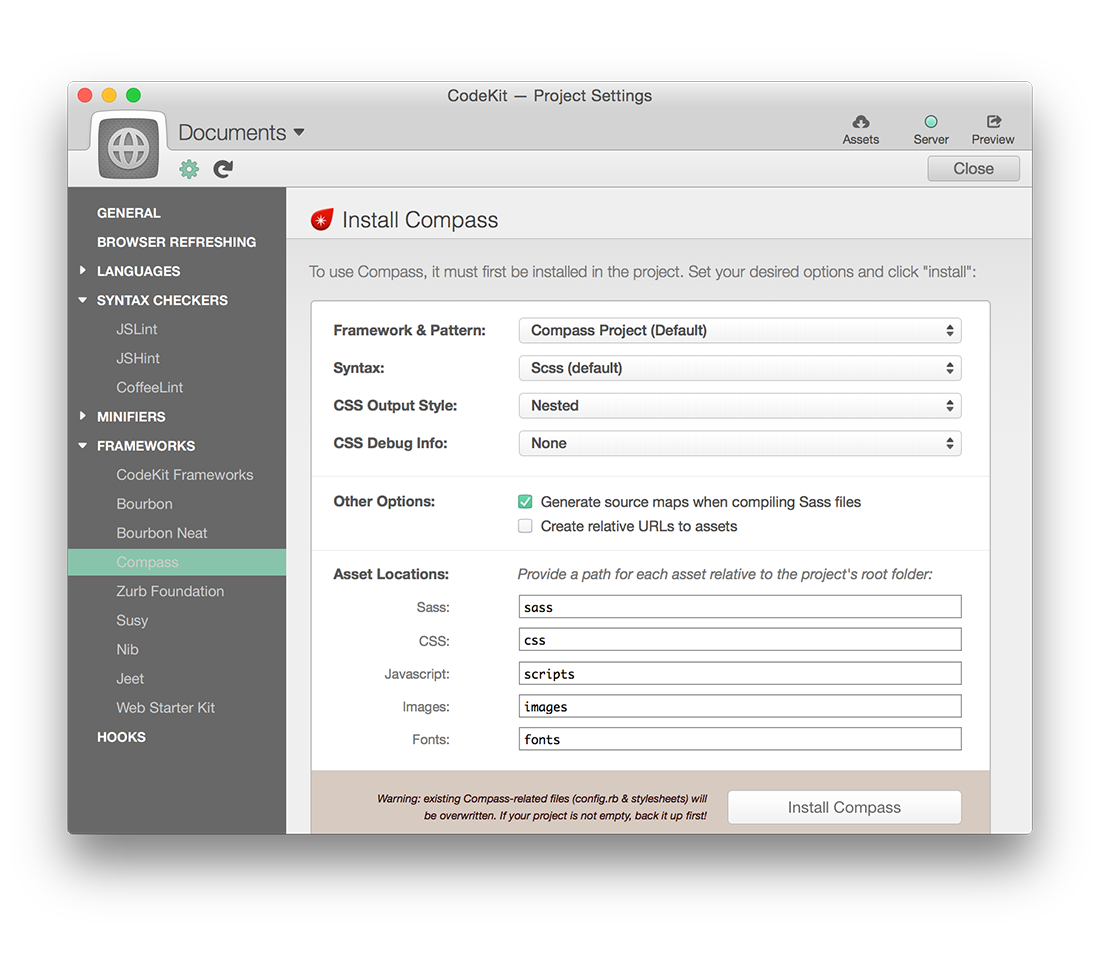
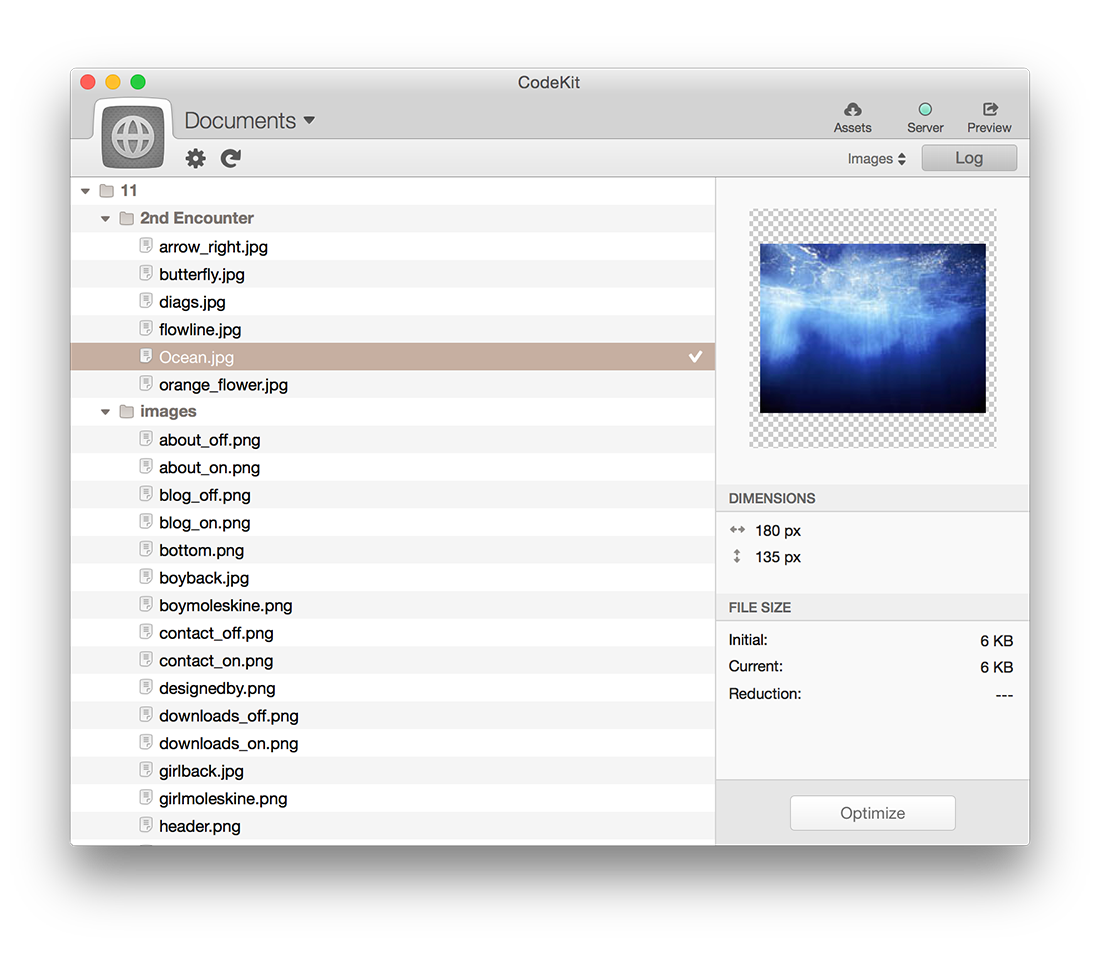
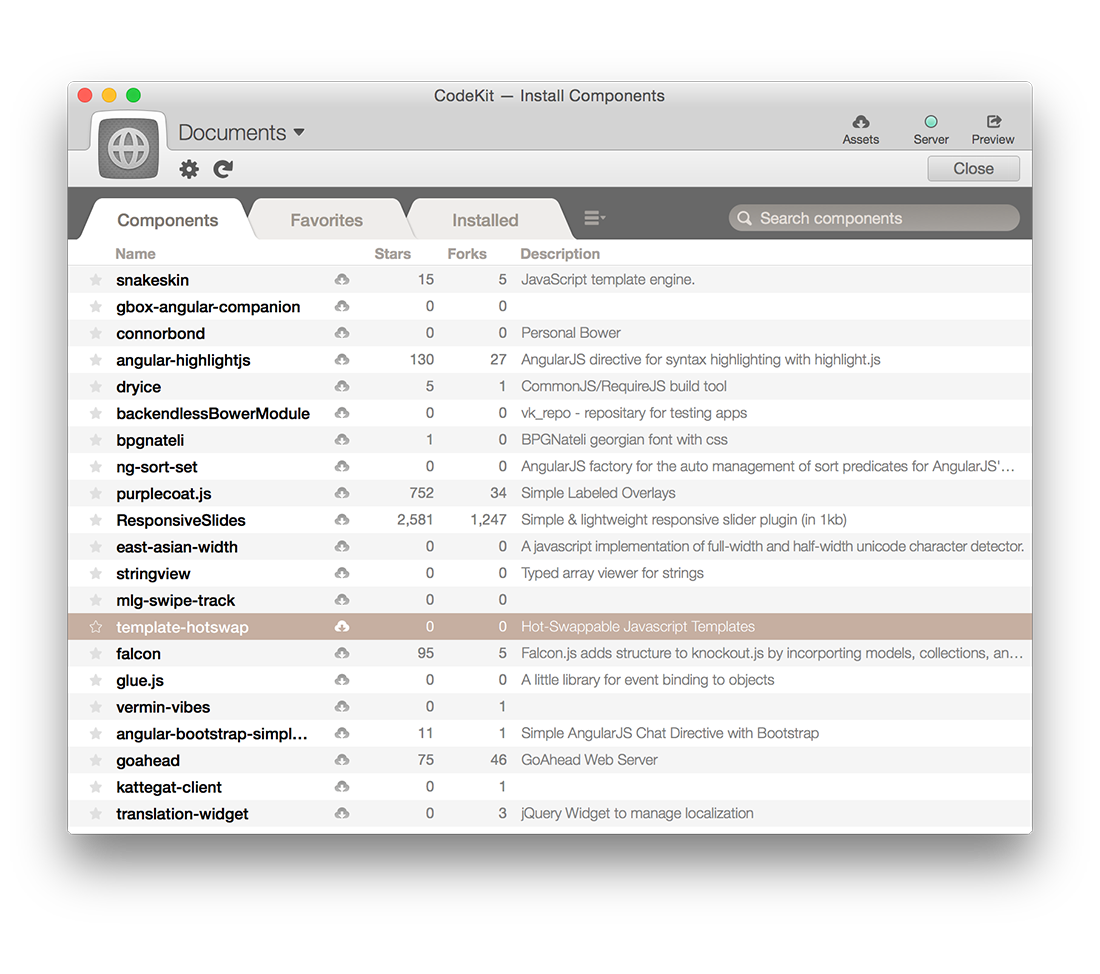


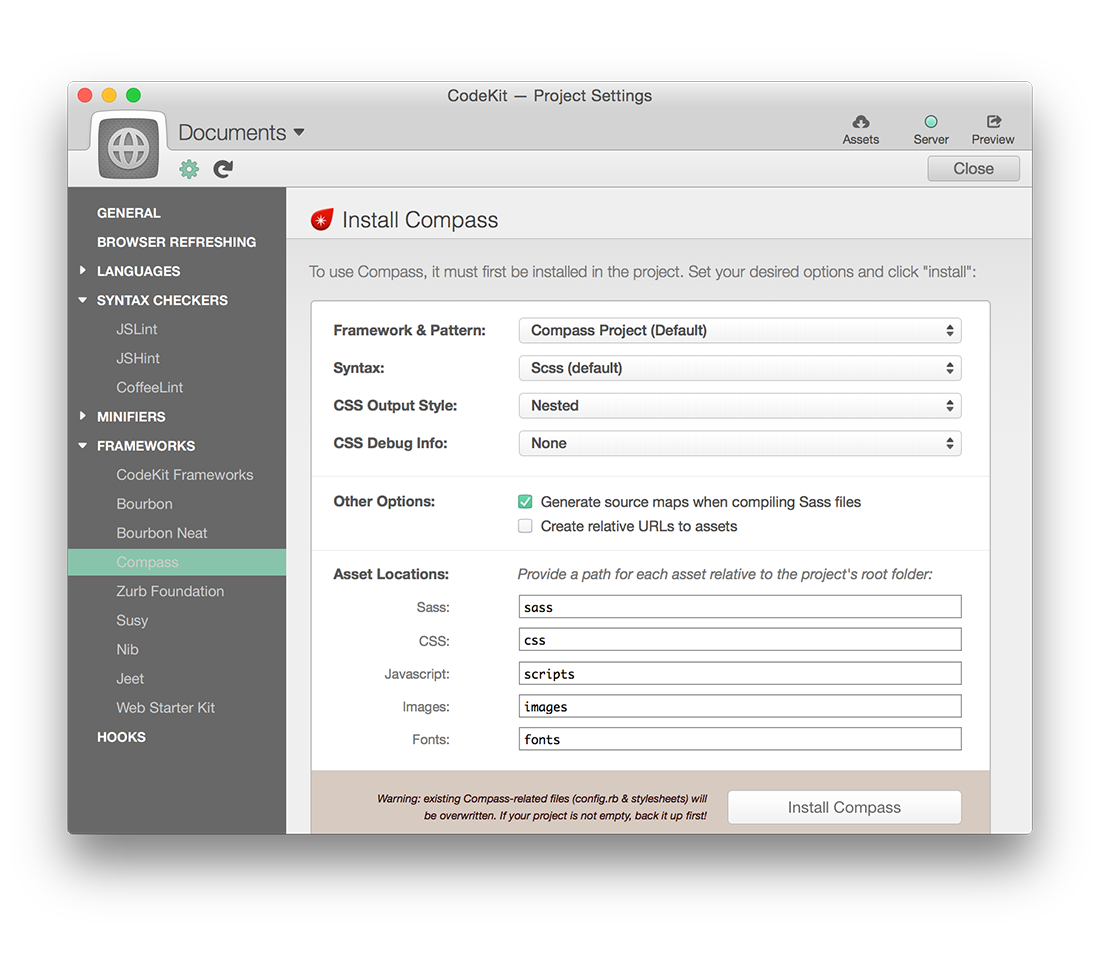
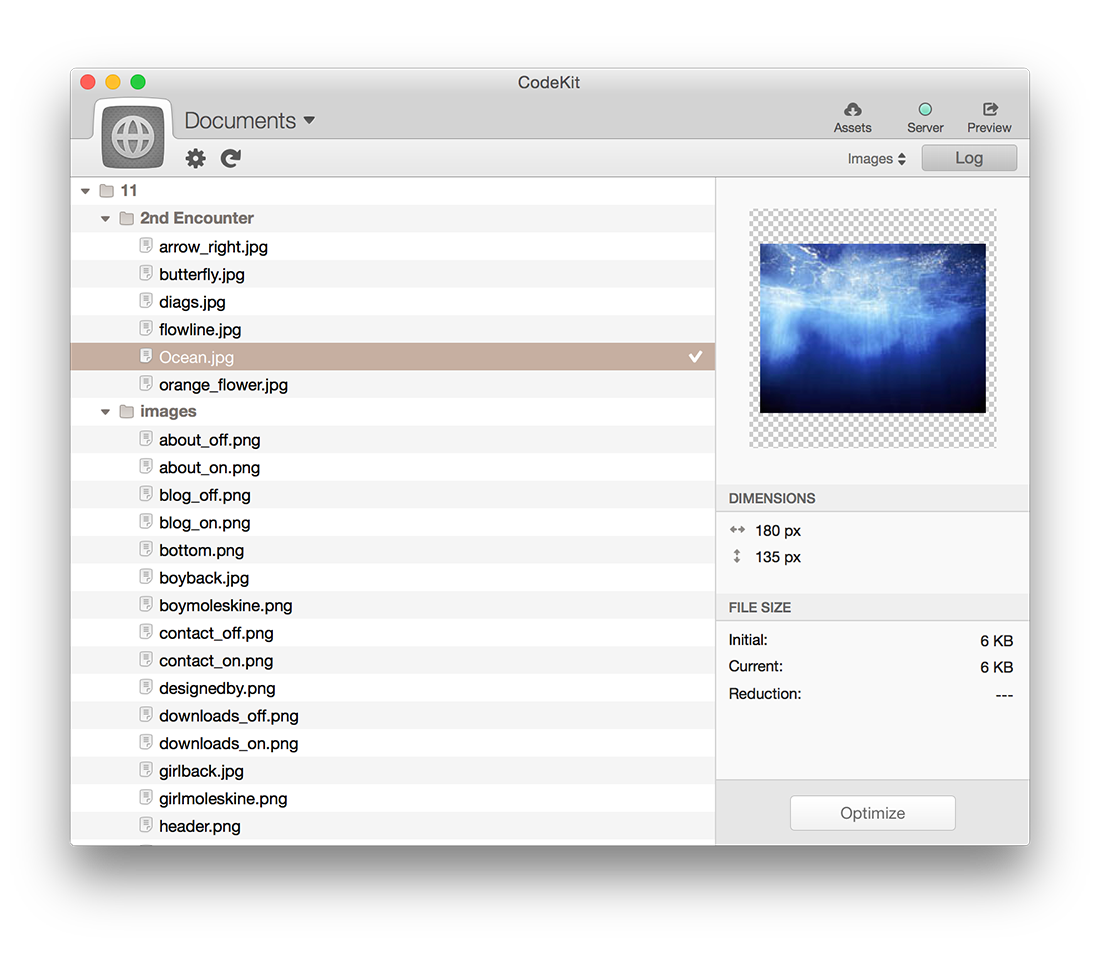
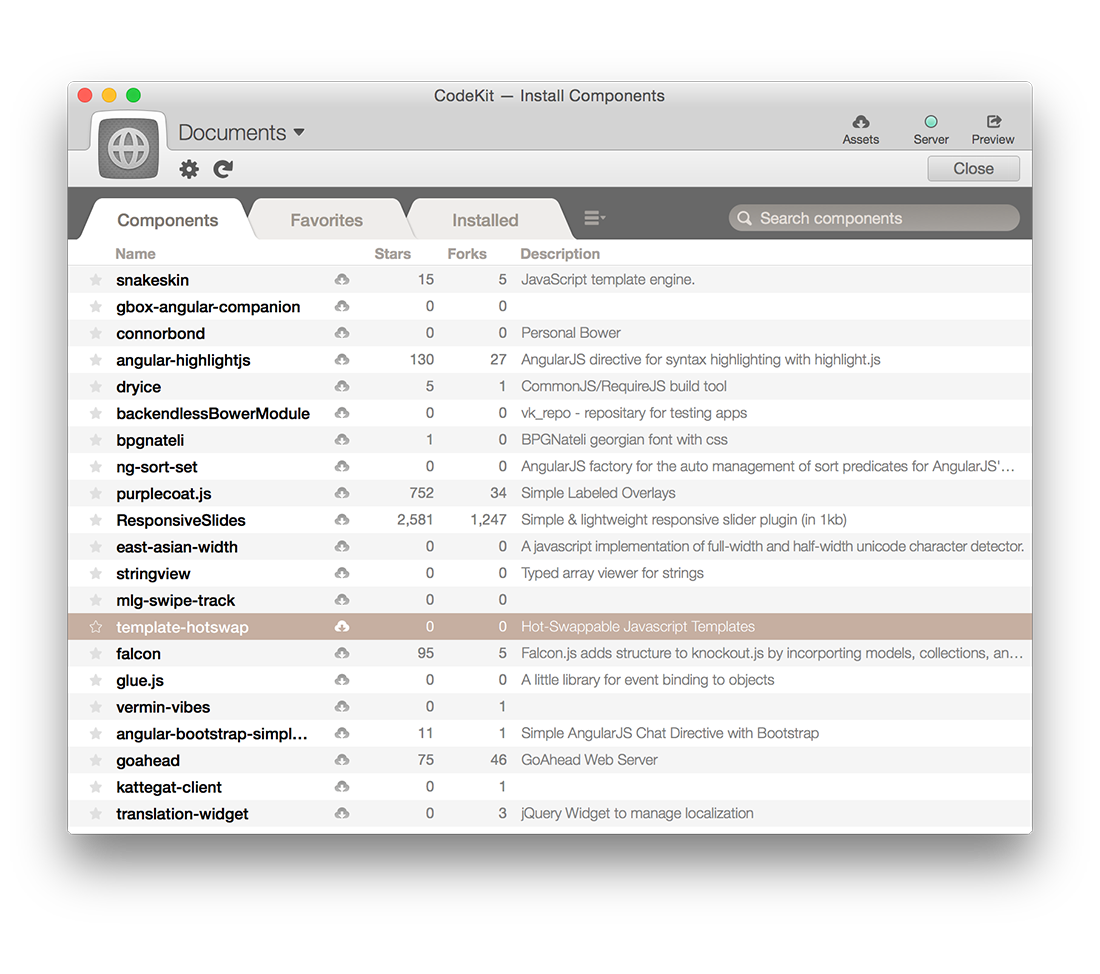

Официальный сайт:
incident57.com/codekit
Программа стоит $32, но во время последнего MacHeist вкупе с другими программами она стоила $14.99.
Добавлю, что программа действительно стоит своих денег.
Разработчик добросовестно выпускает постоянные обновления, расширяющие функционал.
Only registered users can participate in poll. Log in, please.
Пользуетесь ли вы CodeKit или аналогами?
12.26% Да38
5.81% Да, но вместе с тем пользуюсь grunt/gulp18
52.58% Нет, только grunt/gulp163
29.35% Я так и не понял, для чего она вообще нужна91
310 users voted. 79 users abstained.