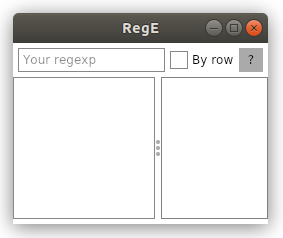Robotic Floor Washer

When we think about robots, the first thing that comes to mind are robotic vacuum cleaners. The reason is simple: they are the most "solid" demonstration of success of "consumer" robotics. So making one sounds like a good idea... at first.
But isn't it a bit counter productive - to build something that popular, something we can buy in a store at a commodity (small) price? Should we build something similar, but NOT a vacuum cleaner? Something like... a floor washer, perhaps? Yes, a robotic floor washer.
In this tutorial I am going to build a fully working prototype of a robotic floor washer. By "fully working" I mean that it is going to wash floor, instead of moving dirt around like most robotic "moppers" do. While by "prototype" I mean it is going to be the first step towards production-ready unit, but not a production-ready unit yet. Let me explain.
First of all, it is not going to be THAT solid. You can grab a robotic vacuum cleaner that you got from the store by any part, including wheels and bumper and lift it. It will not fall apart. Ours probably will. The reason is, to make a device "mechanically solid" is a separate task, and if we focus on it, then "robotic" tasks will become more difficult to achieve. So we are going to do what engineers usually do: first they build C3PO without the outside body, wires everywhere and so on. And only then they put a gold-covered outfit on it.