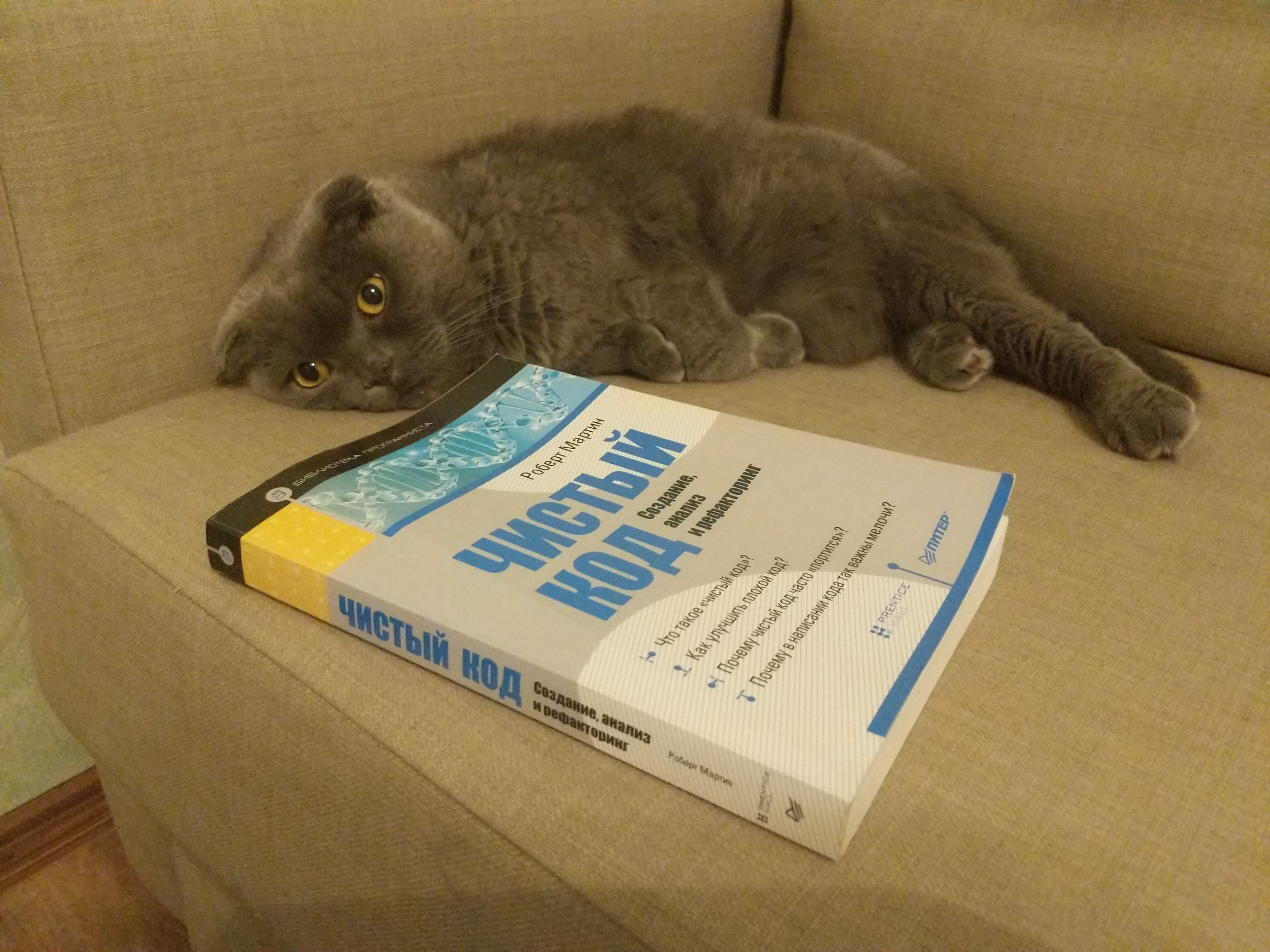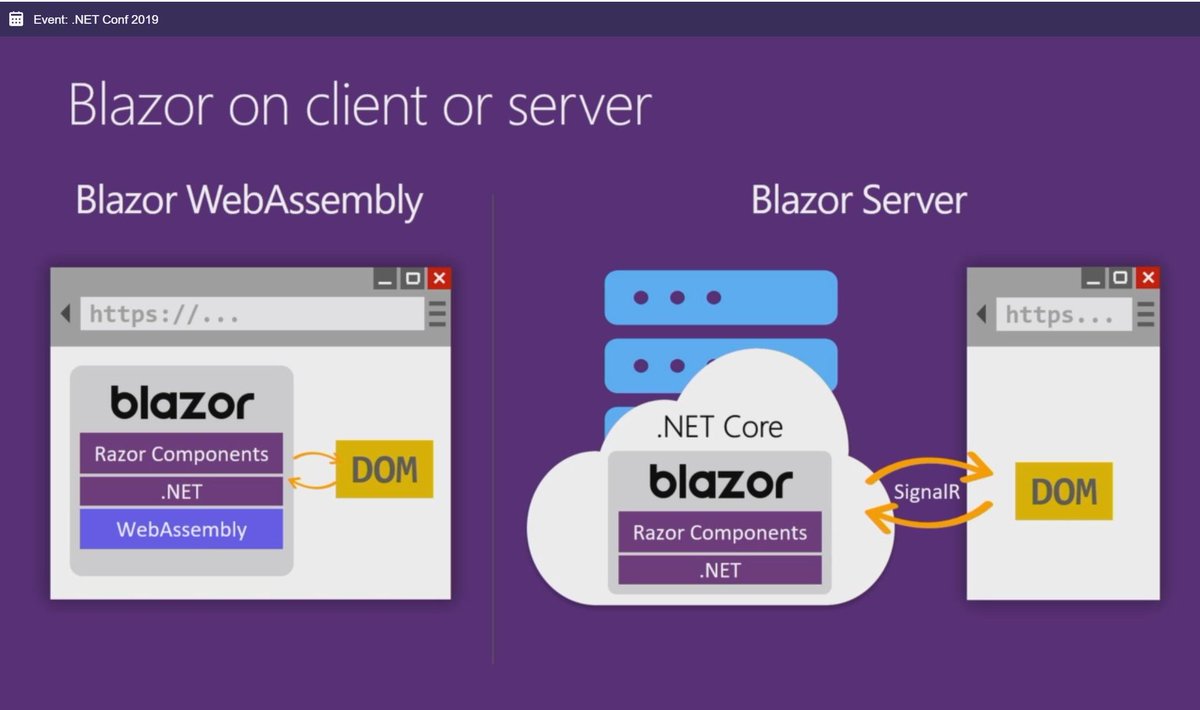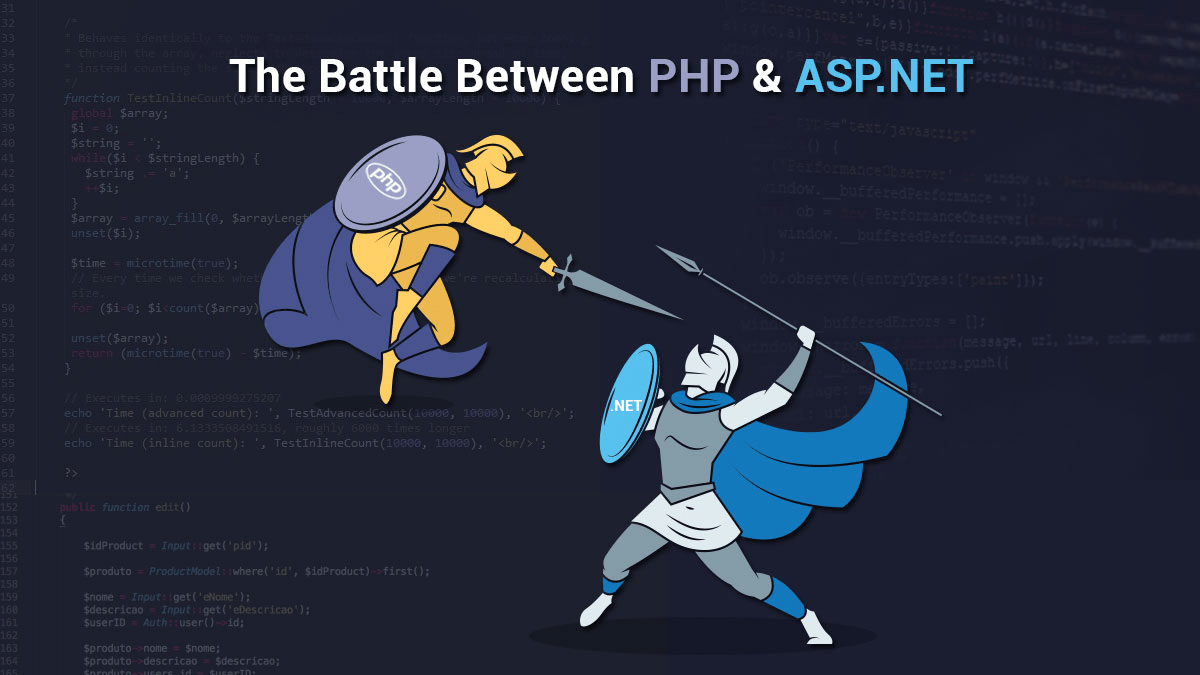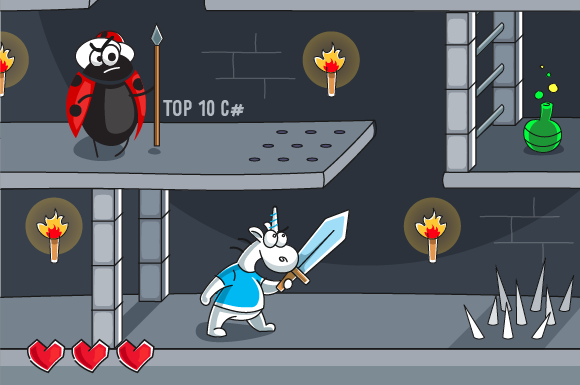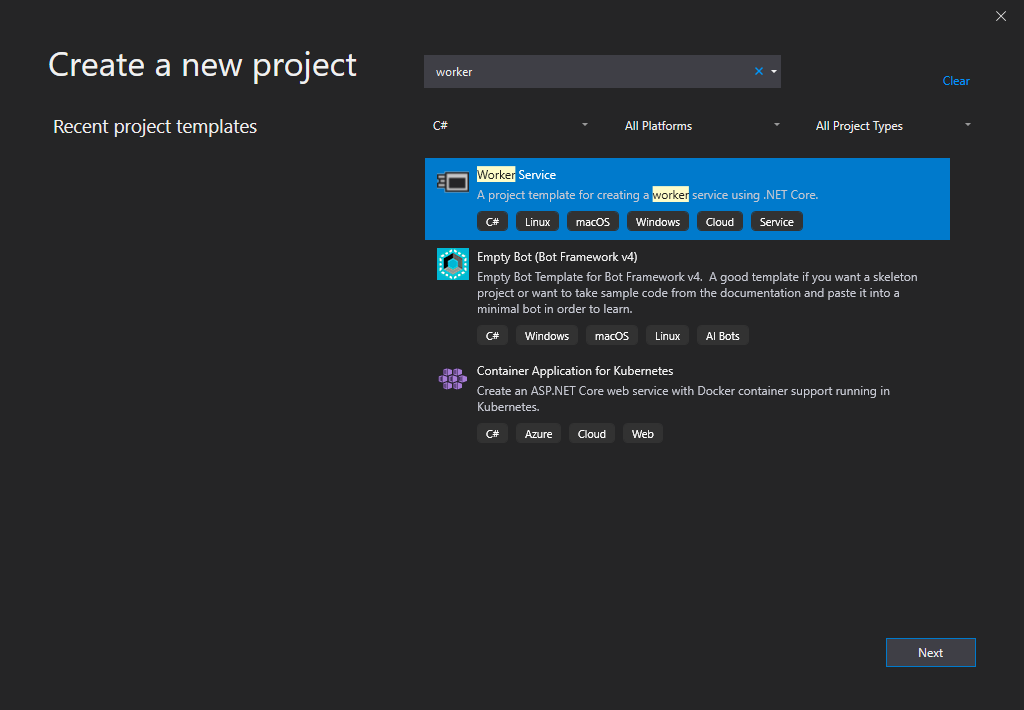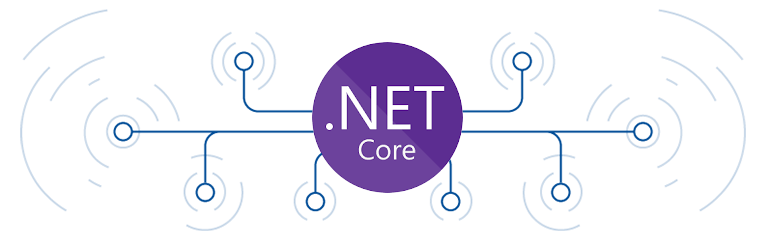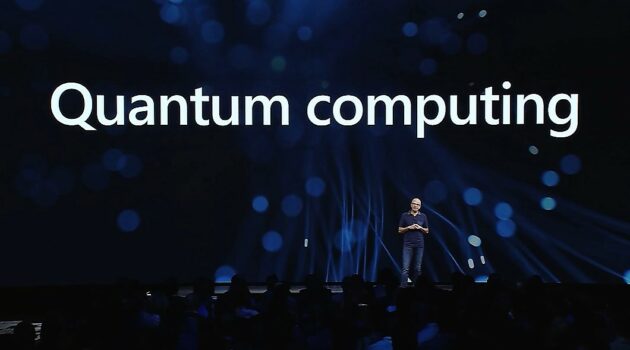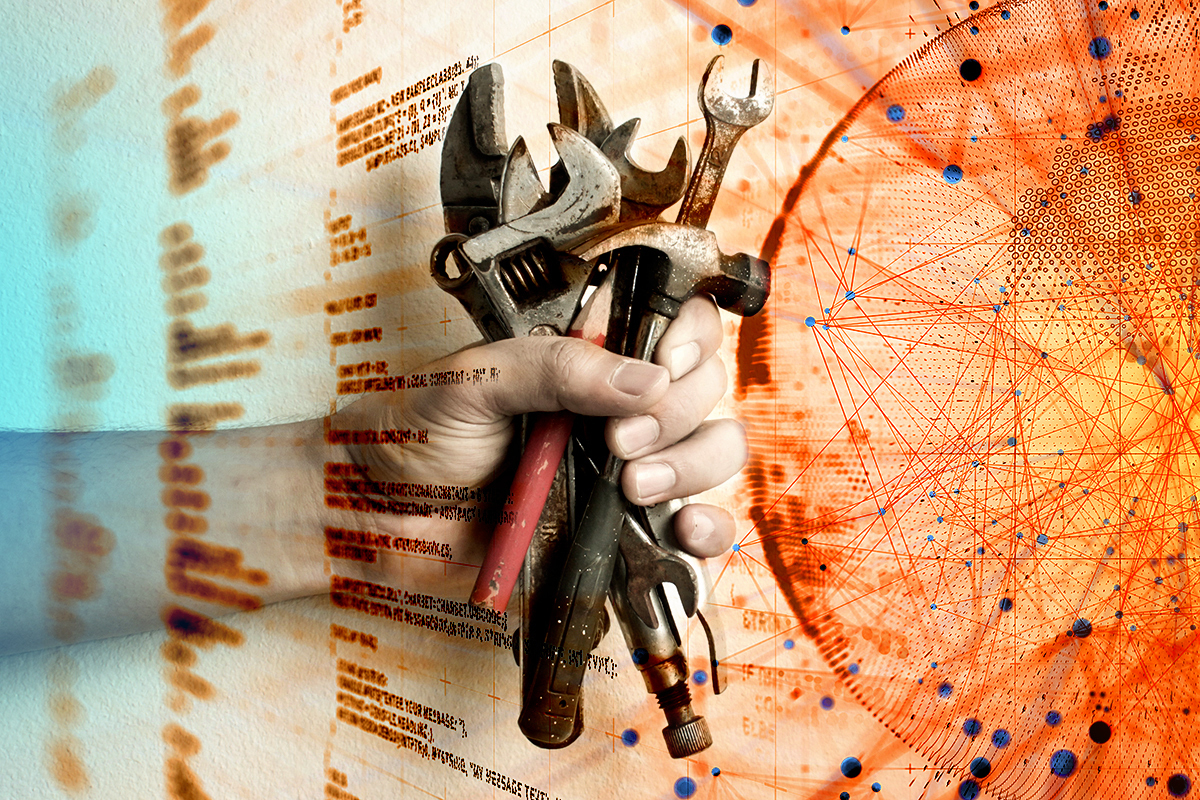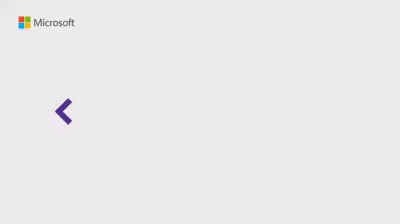Today, we’re happy to announce the Generally Available (GA) release of PowerShell 7.0! Before anything else, we’d like to thank our many, many open-source contributors for making this release possible by submitting code, tests, documentation, and issue feedback. PowerShell 7 would not have been possible without your help.
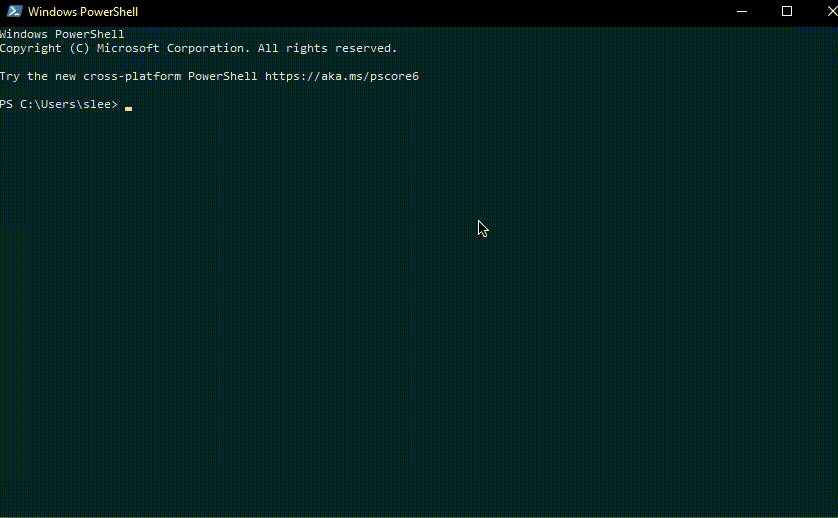
For those unfamiliar, PowerShell 7 is the latest major update to PowerShell, a cross-platform (Windows, Linux, and macOS) automation tool and configuration framework optimized for dealing with structured data (e.g. JSON, CSV, XML, etc.), REST APIs, and object models. PowerShell includes a command-line shell, object-oriented scripting language, and a set of tools for executing scripts/cmdlets and managing modules.
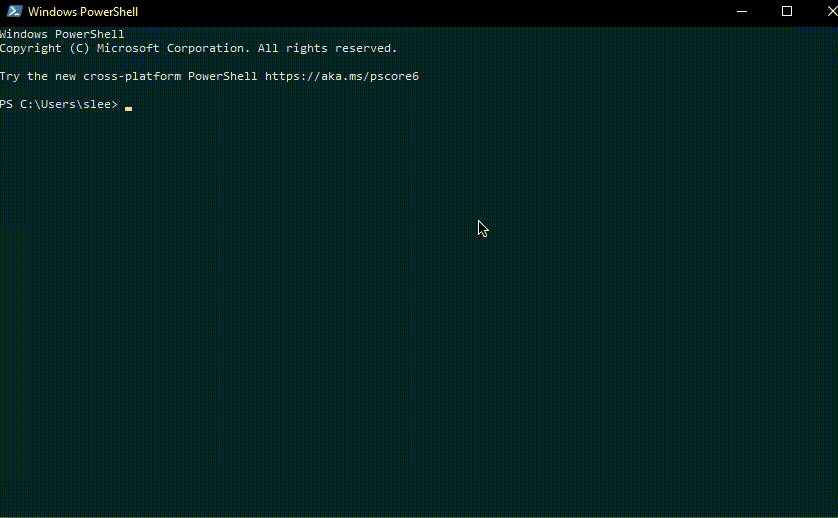
What is PowerShell 7?
For those unfamiliar, PowerShell 7 is the latest major update to PowerShell, a cross-platform (Windows, Linux, and macOS) automation tool and configuration framework optimized for dealing with structured data (e.g. JSON, CSV, XML, etc.), REST APIs, and object models. PowerShell includes a command-line shell, object-oriented scripting language, and a set of tools for executing scripts/cmdlets and managing modules.