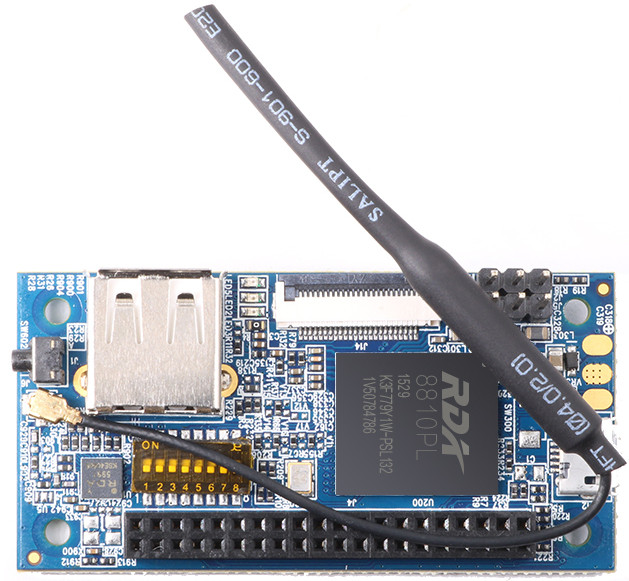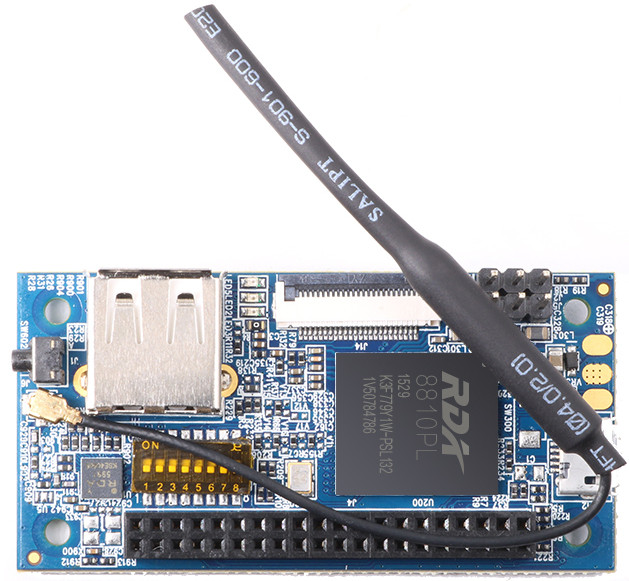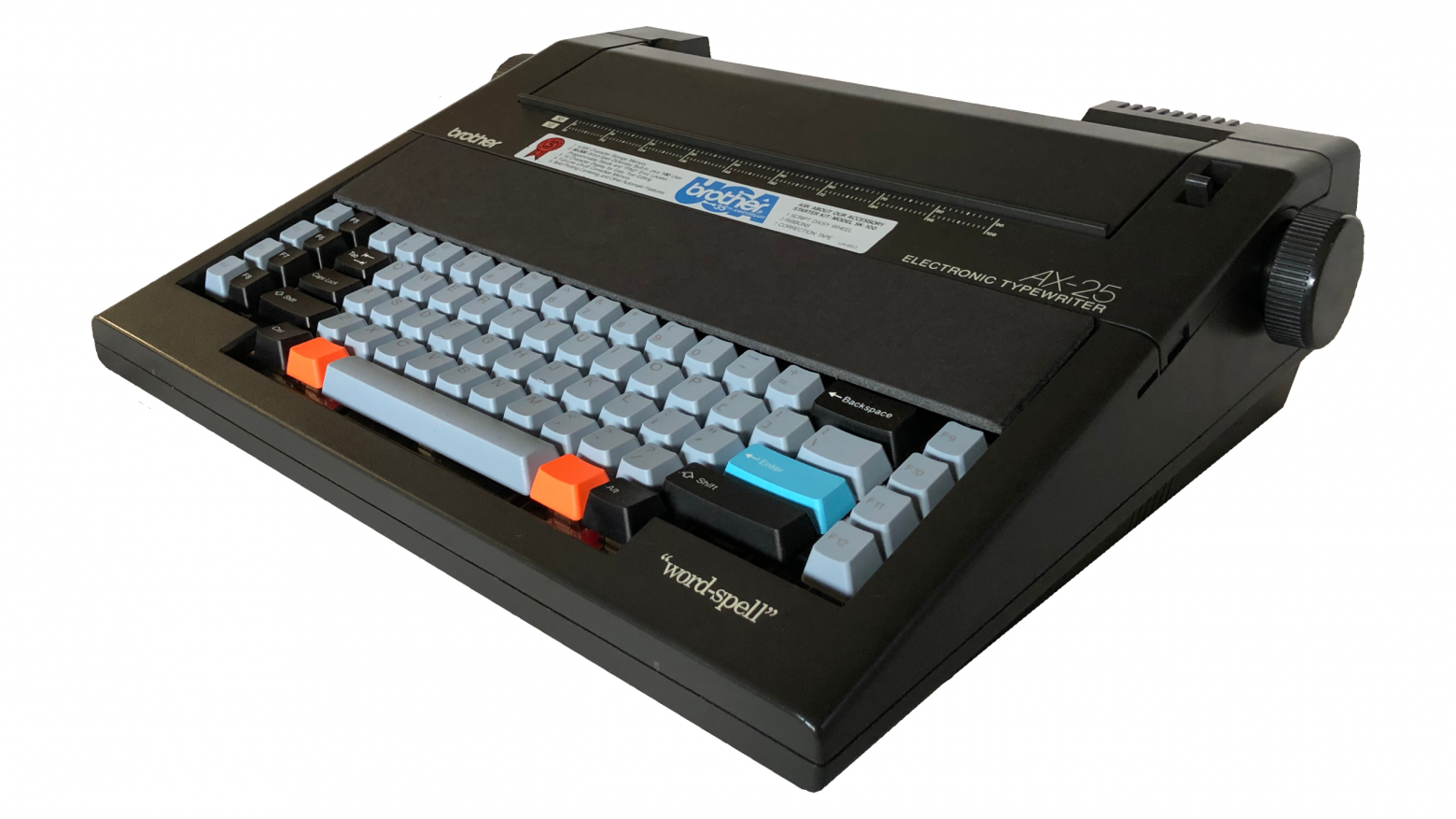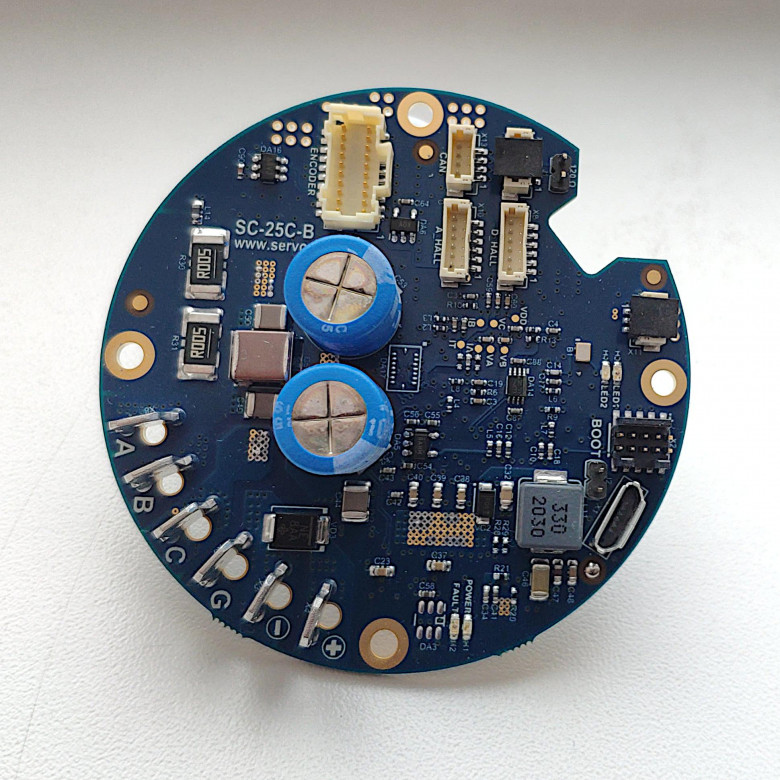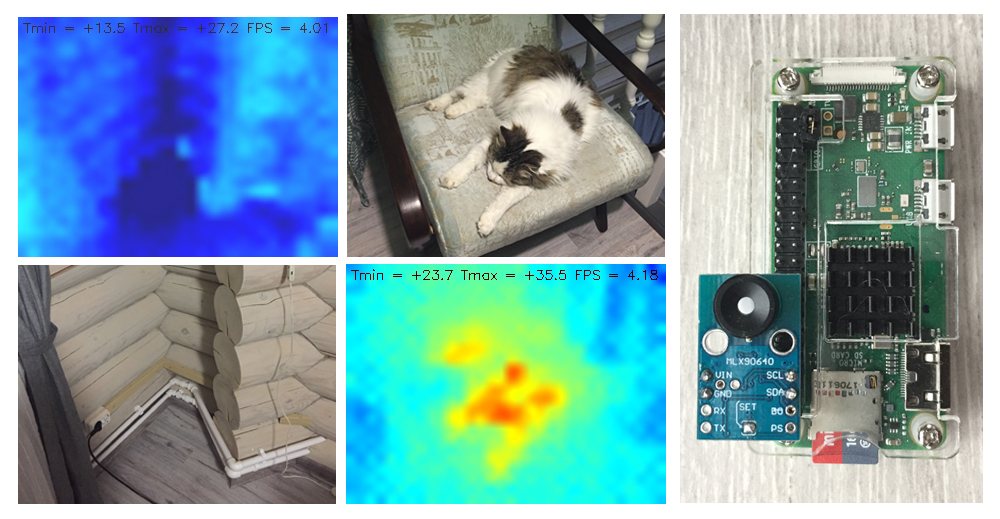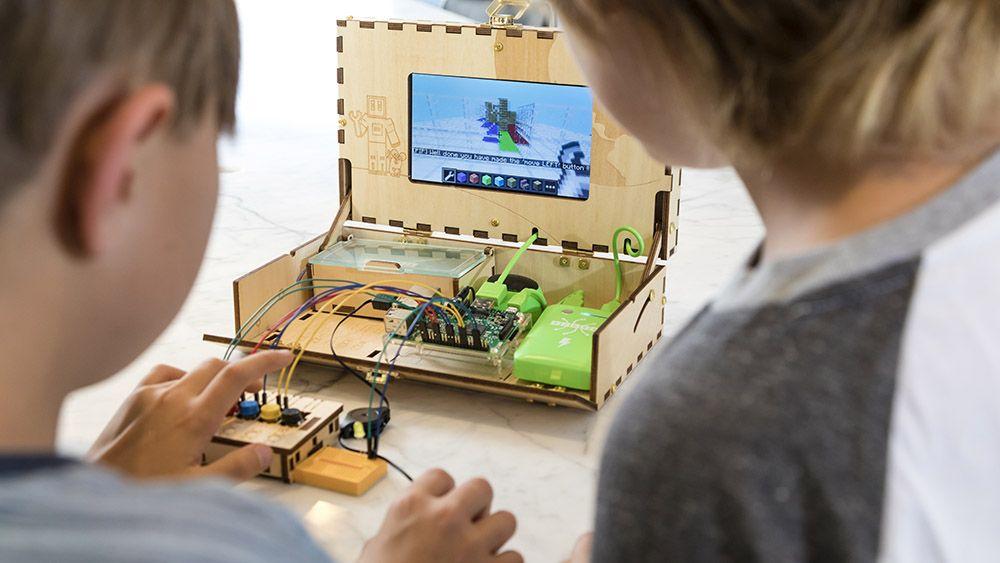We interviewed Mark Pavluykovskiy — the creator of the Piper educational computer. We asked him about immigrating from Ukraine to the US, how he almost died in Africa, graduated from Princeton, dropped out of a doctorate in Oxford and created a product that deserved a praise from Satia Nadella and Steve Wozniak.
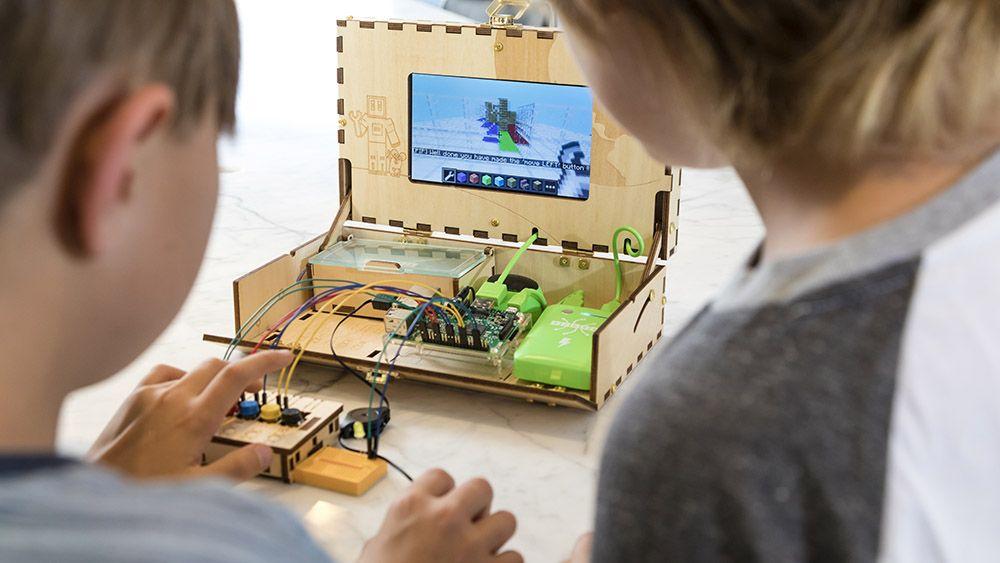
In mid-October the Sistema_VC venture capital fund hosted a conference called Machine Teaching, where creators of various educational startups assembled to talk about technical advancements.
The special guest was Mark Pavluykosvkiy, the creator of Piper. His company created an educational computer — a children’s toy that, using wires, circuit boards and Minecraft teaches programming and engineering to children. A couple of years ago Mark completed a successful Kickstarter campaign, got a couple of Silicon Valley investors on board and raised around $11 million dollars in investments. Now he’s a member of Forbes’ “30 under 30” list, while his project is used by Satia Nadella and Steve Wozniak, among others.
Mark himself is a former Princeton and Oxford student. He was born in Ukraine, but moved to the US with his mother when he was a child. In various interviews Mark claimed that he doesn’t consider himself a genius, but simply someone who got very lucky. A lot of other people aren’t so lucky, however, and he considers it unfair. Driven by this notion, during his junior year he flew to Africa, where he almost died.