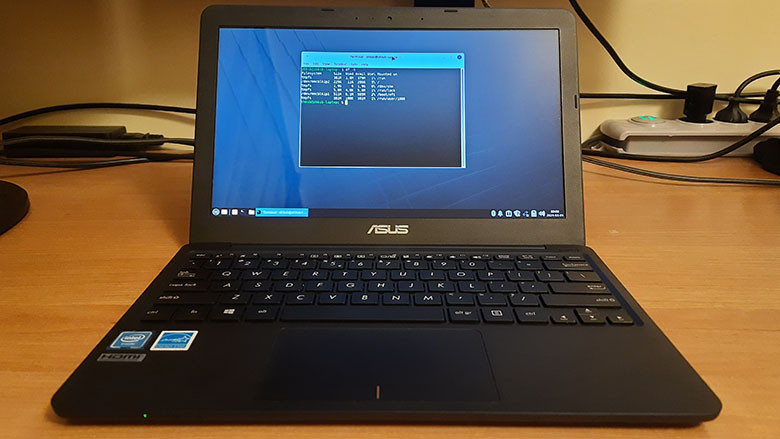Hi Everyone!
In this article we a little bit will analyze of code of Windows XP and will compile the calculator application using GCC x64 in Windows 10 environment. We will look what kind of errors I faced during the build and the methods how to solve them. At the end we will launch the build of the calc.exe application.
Have a nice reading!