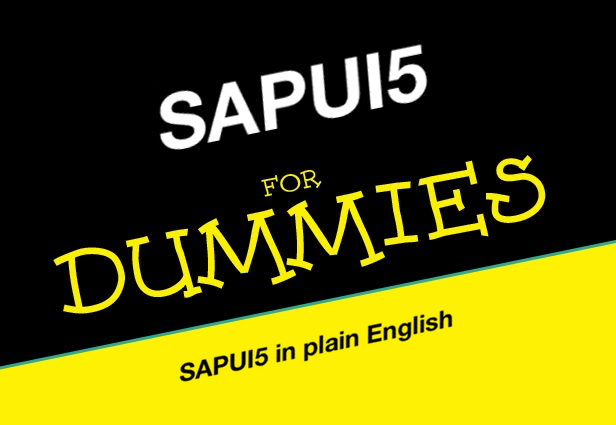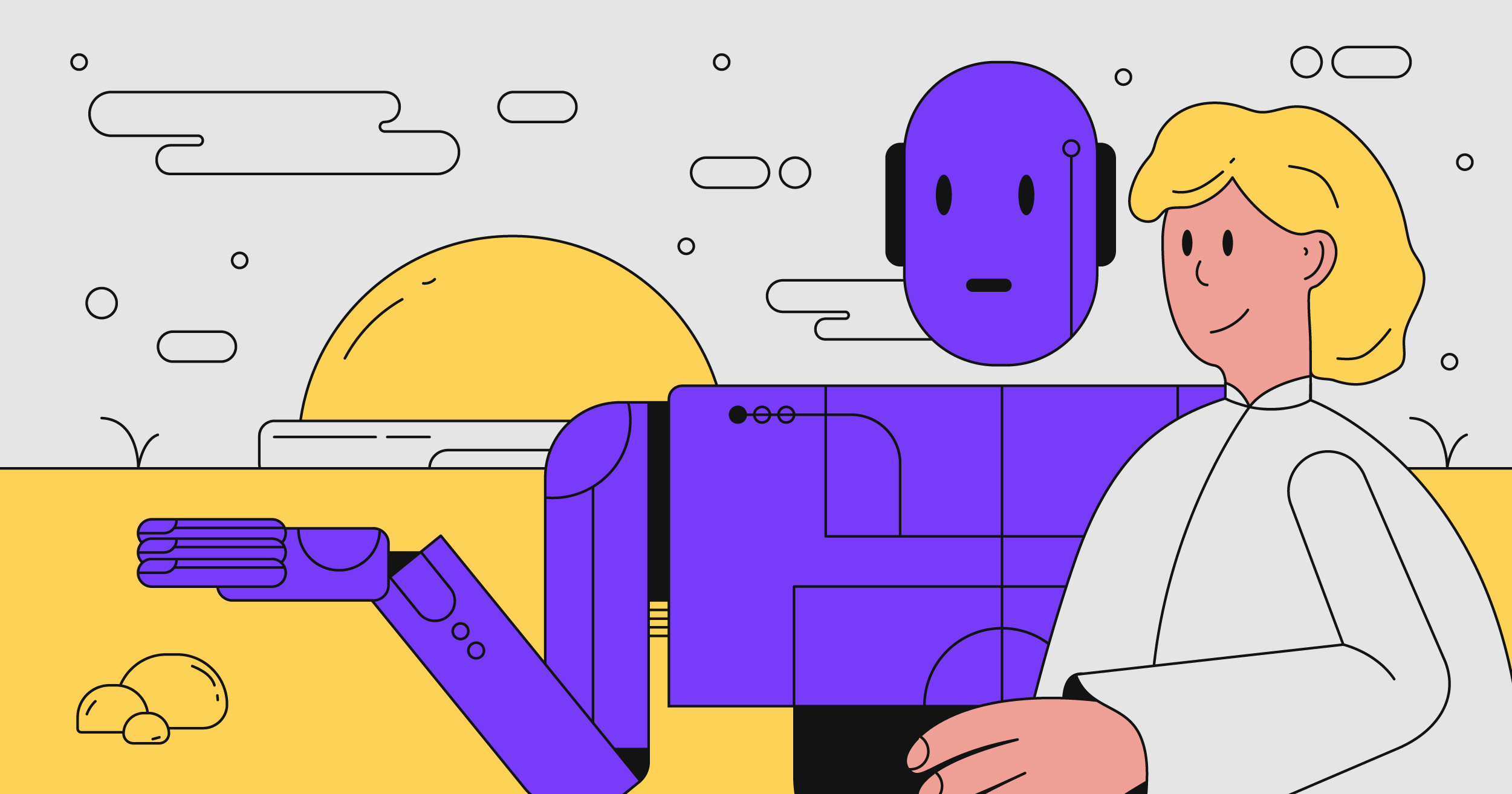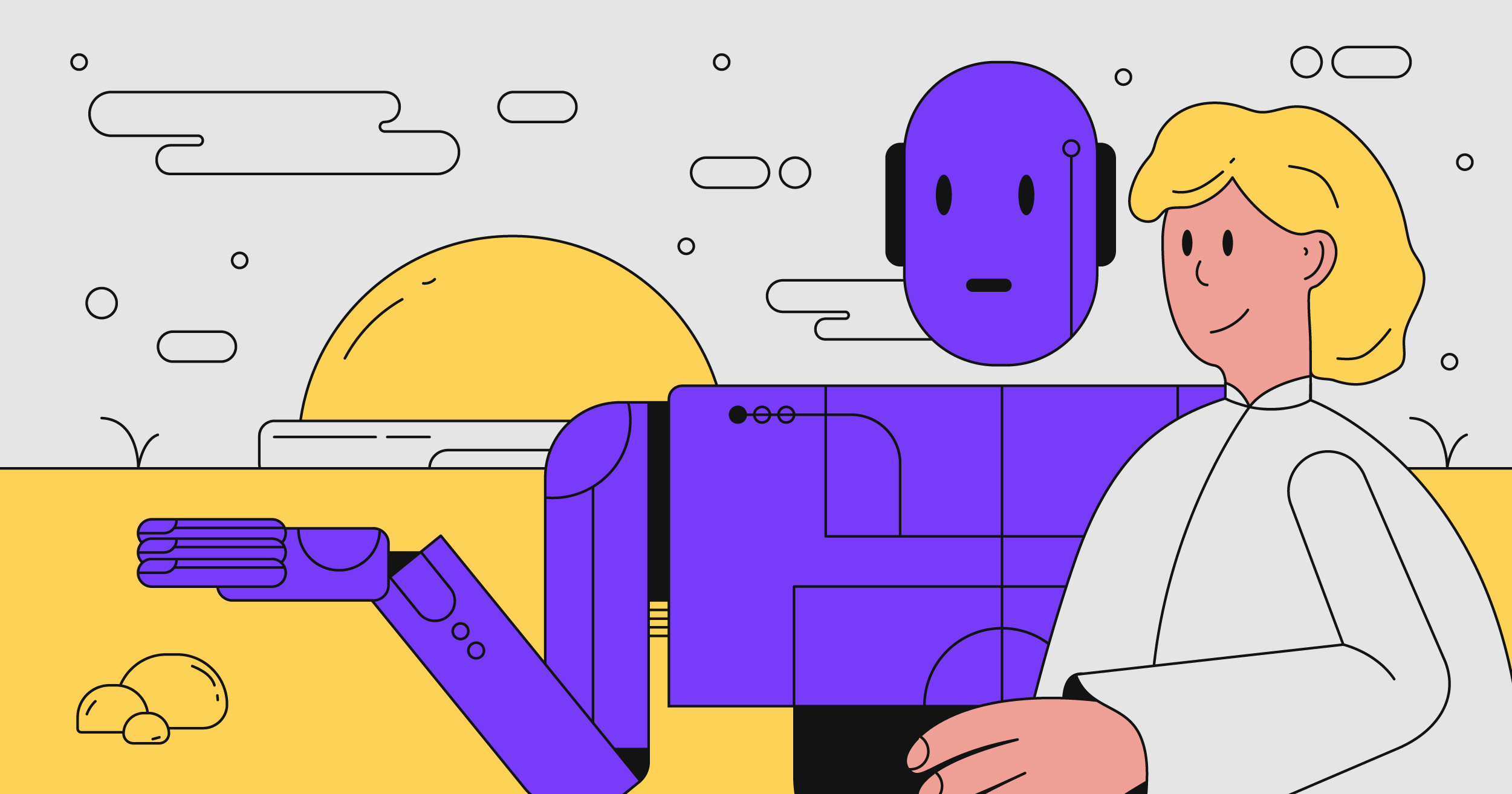
Hello Habr! I'm Miloš from Badoo, and this is my first Habr post, originally published in our
tech blog. Hope you like it, and please share and comment if you have any questions
So… React, amirite???
It appeared in the middle of the decade (plagued by the endless JavaScript framework wars), embraced the
DOM, shocked everyone by mixing HTML with JavaScript and transformed the web development landscape beyond recognition.
All those accomplishments, without
even being a framework.
Love it or hate it, React does one job really well, and that is HTML templating. Together with a great community and a healthy ecosystem, it’s not hard to see why it became one of the most popular and influential JavaScript libraries, if not the most popular one of all.
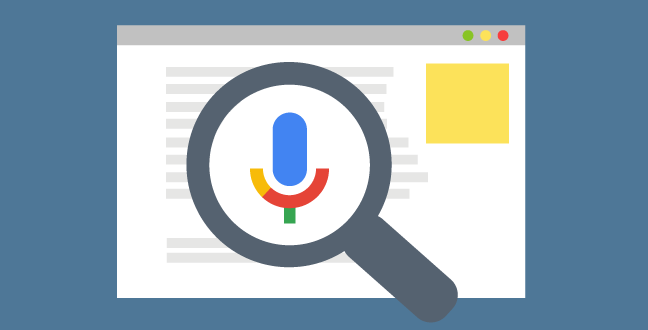



 Now user visits the page and checks out the effect. It’s cool and pleasant small feature, it catches, then user discusses it with colleagues or friends and even repeats the feature. It could be this easy, if not:
Now user visits the page and checks out the effect. It’s cool and pleasant small feature, it catches, then user discusses it with colleagues or friends and even repeats the feature. It could be this easy, if not: