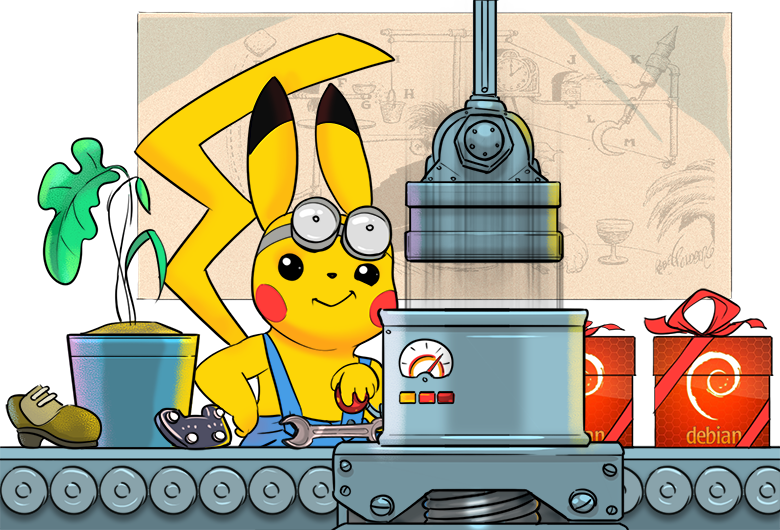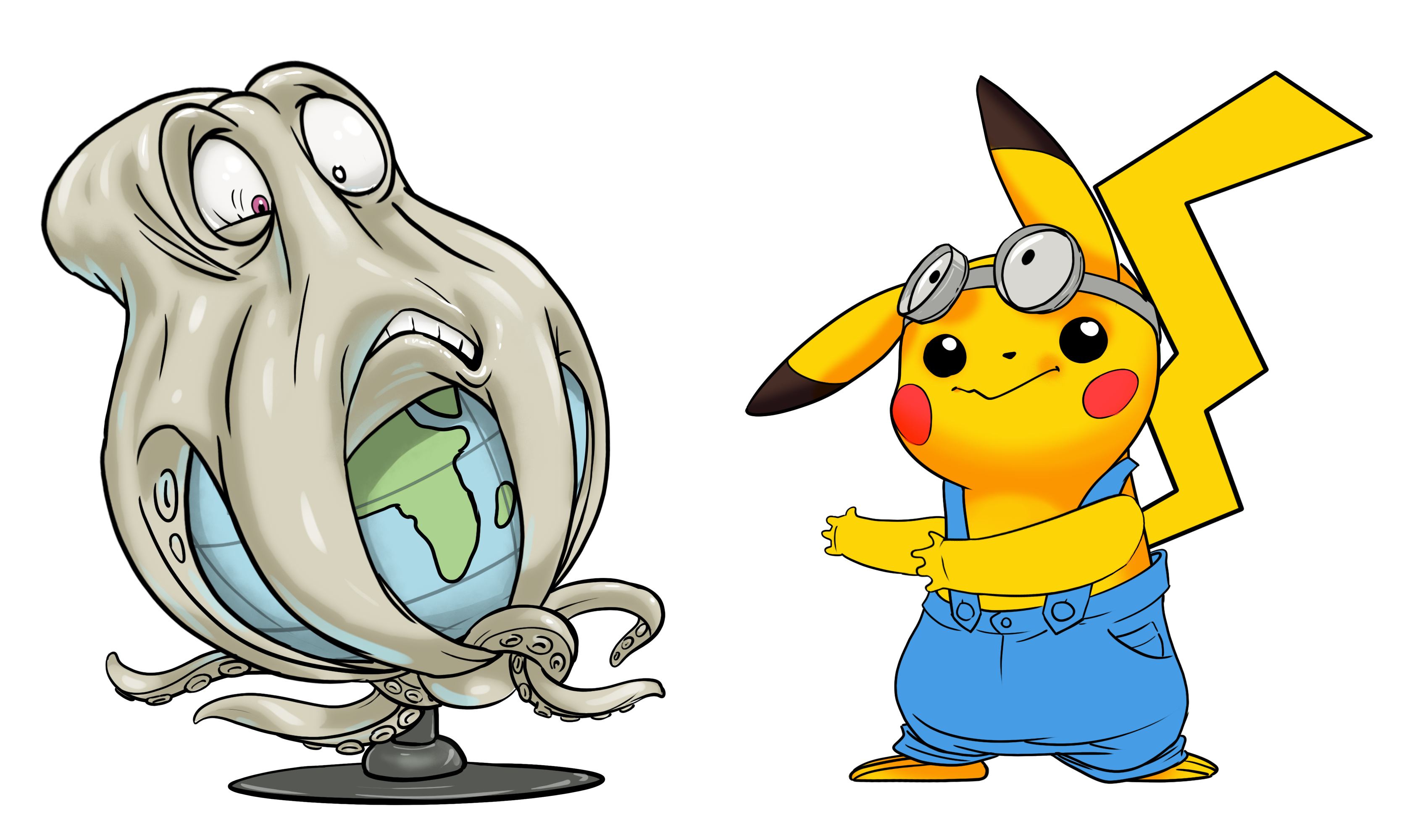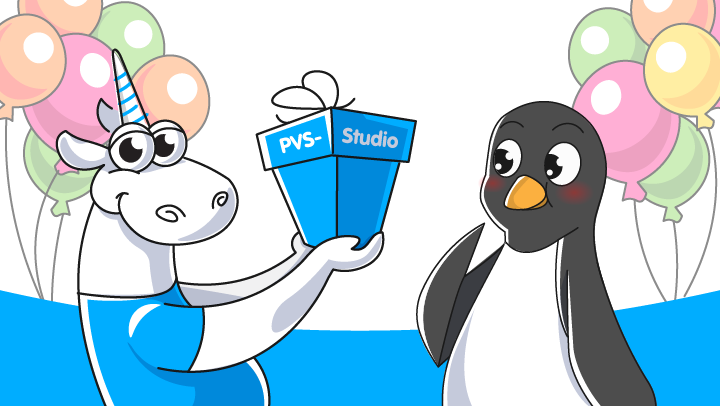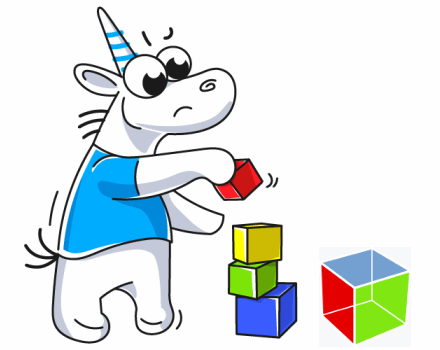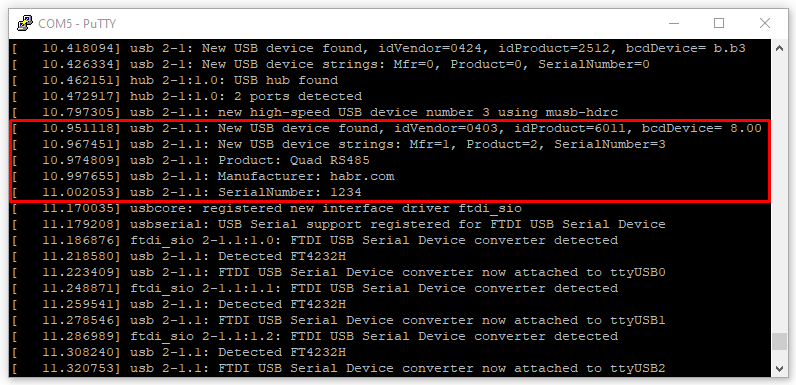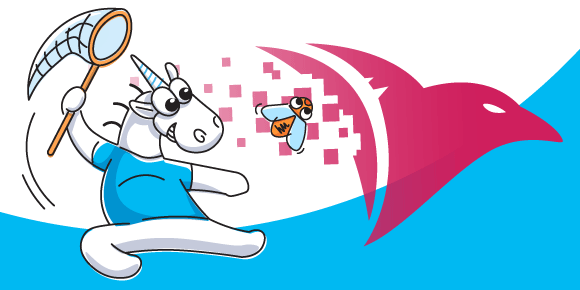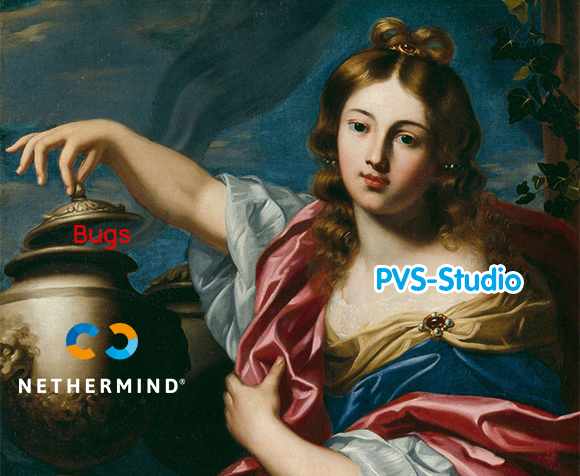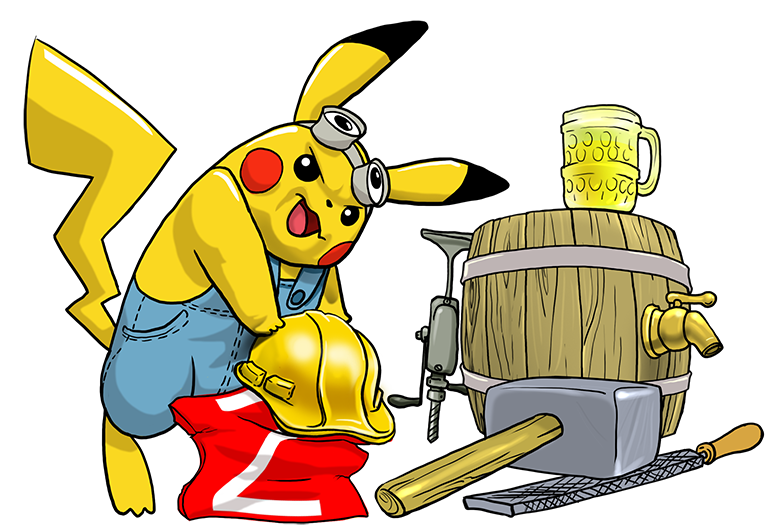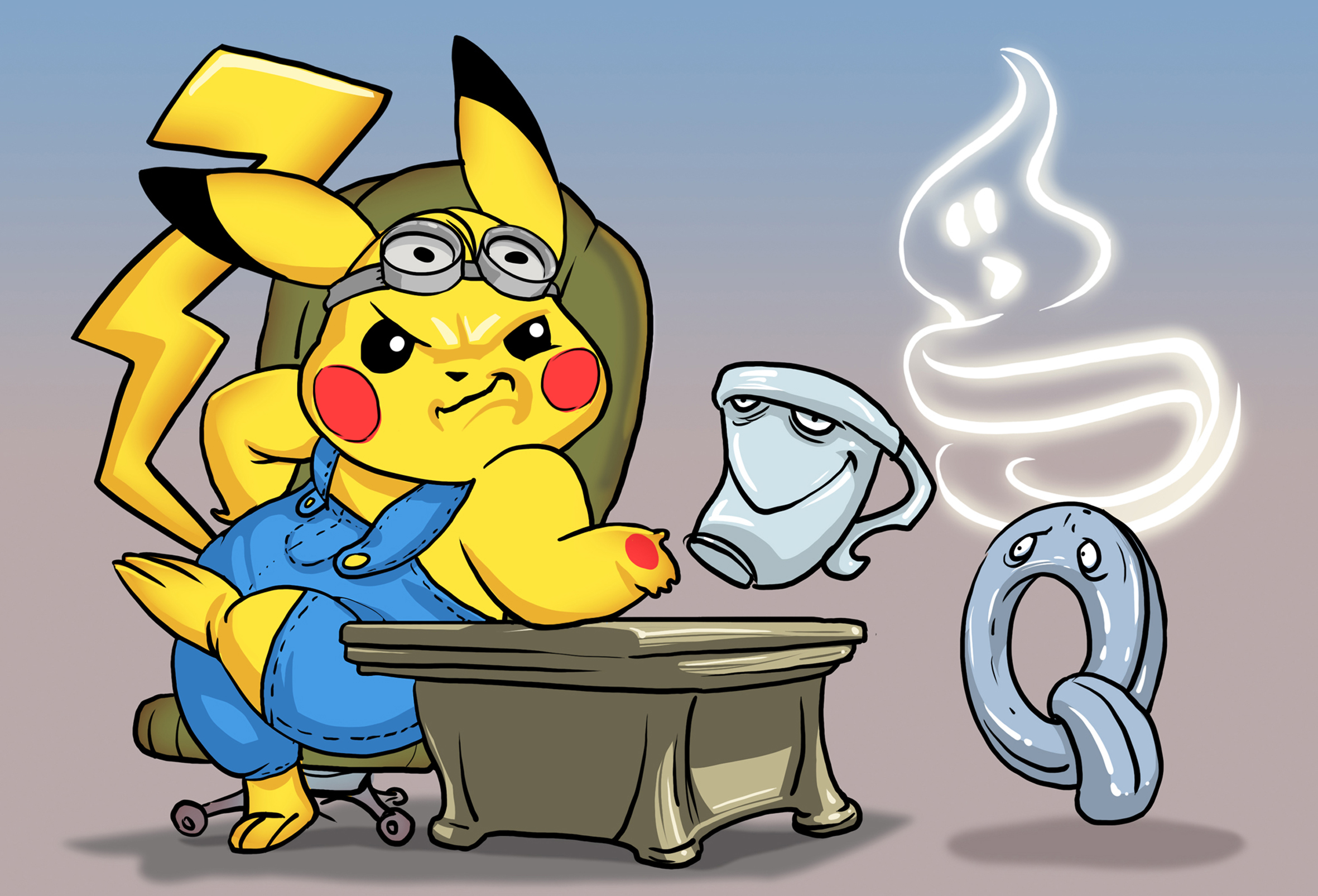Historically, we’ve ended up using a few rather obscure PHP extensions—written and barely (if at all) maintained by their original authors—that aren’t available in standard Debian package sources.
We stick to the principle of “do it right, and it’ll work right,” which means Slackware-style dropping binaries into the system outside of package managers is frowned upon.
So instead, we’ll be building proper .deb packages for PHP extensions—without breaking compatibility with the existing environment.