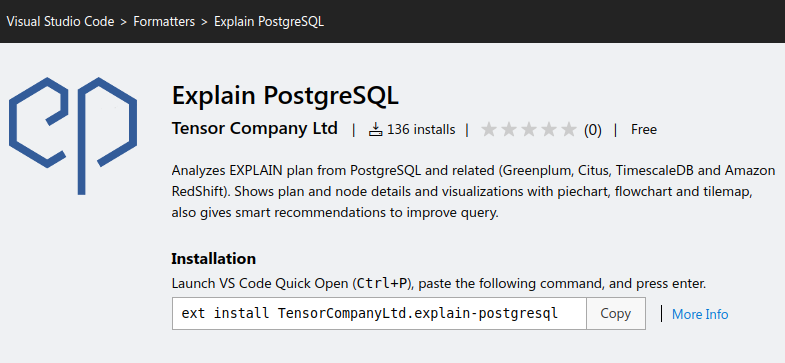В послевоенное советское время убивали словом, по крайней мере, так было принято в кругу друзей прекрасного поэта Шефнера. Никакой крамолы, но это только полуправда: в Люблино уже тогда куда больше ценилась финка за голенищем, но оставим былое.
Как говорят нам опытные инфоцыгане коучи в модно-стильно-молодежно снятых роликах на YouTube RuTube — сейчас время data driven подхода! А значит убивают нынче цифрой. Я, если кому-то интересно, предпочитаю, семерку, она более всего походит на старый добрый мушкет или, на крайний случай, серп.
Шутки в сторону. В современном мире, когда каждая наша «улыбка» — не более чем поток единиц и нулей, который позволяет системе распознавания лиц списать с нас 67 рублей за проезд, цифры, действительно, определяют многое. Раньше обидным было слышать про небольшой размер достоинства, теперь, у топ-менеджмента корпораций досаду, гнев и злость вызывать маленькая EBITDA или ROI. О времена! О нравы! Да простит меня Александр Сергеевич.
10 лет назад я впервые познал силу цифр. До того момента я думал, что аналитика — это красивые отчеты, за которые платят много денег западным консалтинговым компаниям ради имиджа. Функциональное назначение трудов PWC, Mckinsey и прочих сильных мира сего ограничивалось следующим: орудие для удара по голове нерадивому сотруднику, оконный ограничитель летом в душном офисе, ну и, конечно, подставка под шатающийся стул. Все. То есть совсем все. Ни разу не видел, чтобы кто-то открыл их для того, чтобы принять какое-то важное решение, по крайней мере, так не везло мне. Творцы этих шедевров: несчастные стажеры, дизайнеры и прочие ребята в красивых костюмах с очень утомленными лицами и натянутыми улыбками, за которые тогда хотя бы не списывали деньги, сами в кулуарах признавали тщетность своих мук. Впрочем, это не мешало им продолжать ночами повторять сизифов труд, чтобы потом потратить заработанное на волшебные таблетки самого разного цвета и магических свойств.