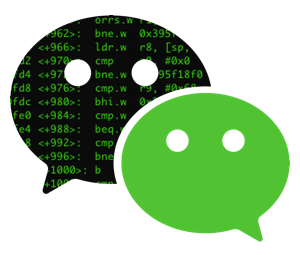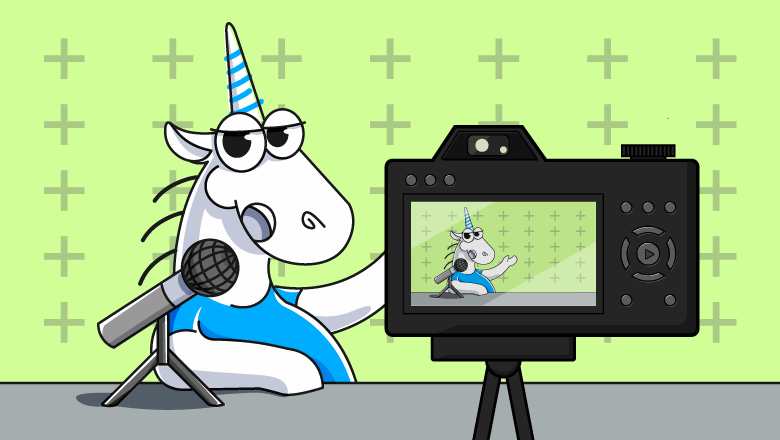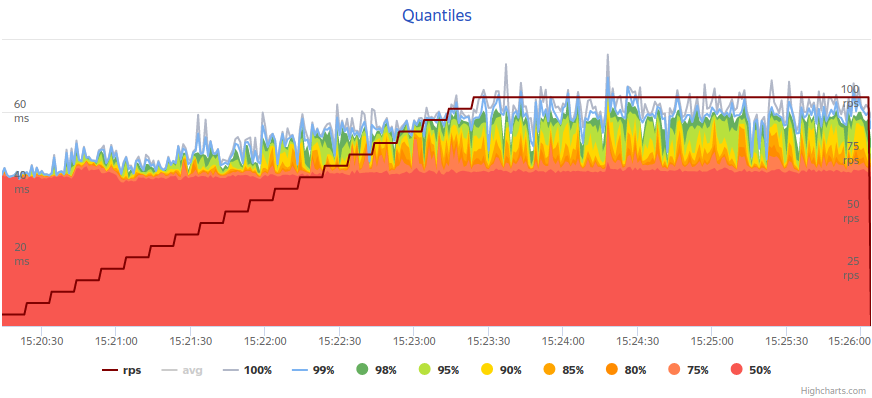A heart needs to function properly. pumping blood and getting rid of CO2 in that blood. Modern technology provides solutions for the doctors, sometimes with the help of 3D printing. Cardiac phantoms would be one example, since they can be used for mimicking anatomical imaging tasks.
The use of 3D printing for making cardiac phantoms was recently described in the study called ‘Optimisation of CT protocols for cardiac imaging using three-dimensional printing technology,’ by Kamarul Amin Abdullah of the University of Sydney.
It covers making a cardiac insert phantom, placing it inside the “Lungman” multi-functional chest phantom and performing a CT scan. The last step covers the use of algorithms for dose optimization.
Phantoms are the solution to optimize and refine imagery, especially for CT scans. and evaluate the needed dose of radiation. The latter is more important than it sounds, since various studies show that radiation doses from CT scans have been steadily on the rise during recent years in both Australia and the US.
Since the CT scan technology is more widely available today than ever before, the level of radiation exposure continues to be a cause for concern. There are various solutions to reduce cancer risk during exposure, including tube current reduction, low tube voltage, other protocols, ECG-gating and Bismuth shielding, as well as others, including iterative reconstruction (IR) algorithms.
The usage of phantom-based dose optimization methodology proves to be advantageous, especially for imaging of coronary issues, since basing studies only on real patients has its own limits.